Description
Efnisyfirlit
- Digital Resources for Students
- Half Title
- Title Page
- Copyright
- Contents at a Glance
- Contents
- Location of VideoNotes in the Text
- Preface
- Pearson MyLab Programming
- Chapter 1: Introduction to Computers and Programming
- 1.1 Introduction
- 1.2 Hardware and Software
- 1.3 How Computers Store Data
- 1.4 How a Program Works
- 1.5 Using Python
- Review Questions
- Chapter 2: Input, Processing, and Output
- 2.1 Designing a Program
- 2.2 Input, Processing, and Output
- 2.3 Displaying Output with the print Function
- 2.4 Comments
- 2.5 Variables
- 2.6 Reading Input from the Keyboard
- 2.7 Performing Calculations
- 2.8 String Concatenation
- 2.9 More About the print Function
- 2.10 Displaying Formatted Output with F-strings
- 2.11 Named Constants
- 2.12 Introduction to Turtle Graphics
- Review Questions
- Programming Exercises
- Chapter 3: Decision Structures and Boolean Logic
- 3.1 The if Statement
- 3.2 The if-else Statement
- 3.3 Comparing Strings
- 3.4 Nested Decision Structures and the if-elif-else Statement
- 3.5 Logical Operators
- 3.6 Boolean Variables
- 3.7 Turtle Graphics: Determining the State of the Turtle
- Review Questions
- Programming Exercises
- Chapter 4: Repetition Structures
- 4.1 Introduction to Repetition Structures
- 4.2 The while Loop: A Condition-Controlled Loop
- 4.3 The for Loop: A Count-Controlled Loop
- 4.4 Calculating a Running Total
- 4.5 Sentinels
- 4.6 Input Validation Loops
- 4.7 Nested Loops
- 4.8 Turtle Graphics: Using Loops to Draw Designs
- Review Questions
- Programming Exercises
- Chapter 5: Functions
- 5.1 Introduction to Functions
- 5.2 Defining and Calling a Void Function
- 5.3 Designing a Program to Use Functions
- 5.4 Local Variables
- 5.5 Passing Arguments to Functions
- 5.6 Global Variables and Global Constants
- 5.7 Introduction to Value-Returning Functions: Generating Random Numbers
- 5.8 Writing Your Own Value-Returning Functions
- 5.9 The math Module
- 5.10 Storing Functions in Modules
- 5.11 Turtle Graphics: Modularizing Code with Functions
- Review Questions
- Programming Exercises
- Chapter 6: Files and Exceptions
- 6.1 Introduction to File Input and Output
- 6.2 Using Loops to Process Files
- 6.3 Processing Records
- 6.4 Exceptions
- Review Questions
- Programming Exercises
- Chapter 7: Lists and Tuples
- 7.1 Sequences
- 7.2 Introduction to Lists
- 7.3 List Slicing
- 7.4 Finding Items in Lists with the in Operator
- 7.5 List Methods and Useful Built-in Functions
- 7.6 Copying Lists
- 7.7 Processing Lists
- 7.8 List Comprehensions
- 7.9 Two-Dimensional Lists
- 7.10 Tuples
- 7.11 Plotting List Data with the matplotlib Package
- Review Questions
- Programming Exercises
- Chapter 8: More About Strings
- 8.1 Basic String Operations
- 8.2 String Slicing
- 8.3 Testing, Searching, and Manipulating Strings
- Review Questions
- Programming Exercises
- Chapter 9: Dictionaries and Sets
- 9.1 Dictionaries
- 9.2 Sets
- 9.3 Serializing Objects
- Review Questions
- Programming Exercises
- Chapter 10: Classes and Object-Oriented Programming
- 10.1 Procedural and Object-Oriented Programming
- 10.2 Classes
- 10.3 Working with Instances
- 10.4 Techniques for Designing Classes
- Review Questions
- Programming Exercises
- Chapter 11: Inheritance
- 11.1 Introduction to Inheritance
- 11.2 Polymorphism
- Review Questions
- Programming Exercises
- Chapter 12: Recursion
- 12.1 Introduction to Recursion
- 12.2 Problem Solving with Recursion
- 12.3 Examples of Recursive Algorithms
- Review Questions
- Programming Exercises
- Chapter 13: GUI Programming
- 13.1 Graphical User Interfaces
- 13.2 Using the tkinter Module
- 13.3 Displaying Text with Label Widgets
- 13.4 Organizing Widgets with Frames
- 13.5 Button Widgets and Info Dialog Boxes
- 13.6 Getting Input with the Entry Widget
- 13.7 Using Labels as Output Fields
- 13.8 Radio Buttons and Check Buttons
- 13.9 Listbox Widgets
- 13.10 Drawing Shapes with the Canvas Widget
- Review Questions
- Programming Exercises
- Chapter 14: Database Programming
- 14.1 Database Management Systems
- 14.2 Tables, Rows, and Columns
- 14.3 Opening and Closing a Database Connection with SQLite
- 14.4 Creating and Deleting Tables
- 14.5 Adding Data to a Table
- 14.6 Querying Data with the SQL SELECT Statement
- 14.7 Updating and Deleting Existing Rows
- 14.8 More About Primary Keys
- 14.9 Handling Database Exceptions
- 14.10 CRUD Operations
- 14.11 Relational Data
- Review Questions
- Programming Exercises
- Appendix A: Installing Python
- Appendix B: Introduction to IDLE
- Appendix C: The ASCII Character Set
- Appendix D: Predefined Named Colors
- Appendix E: More About the import Statement
- Appendix F: Formatting Numeric Output with the format() Function
- Appendix G: Installing Modules with the pip Utility
- Appendix H: Answers to Checkpoints
- Index
- Symbols
- A
- B
- C
- D
- E
- F
- G
- H
- I
- J
- K
- L
- M
- N
- O
- P
- Q
- R
- S
- T
- U
- V
- W
- Z
- Credits

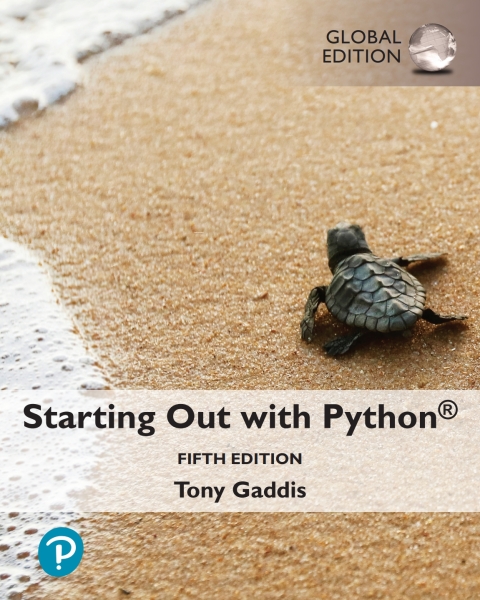
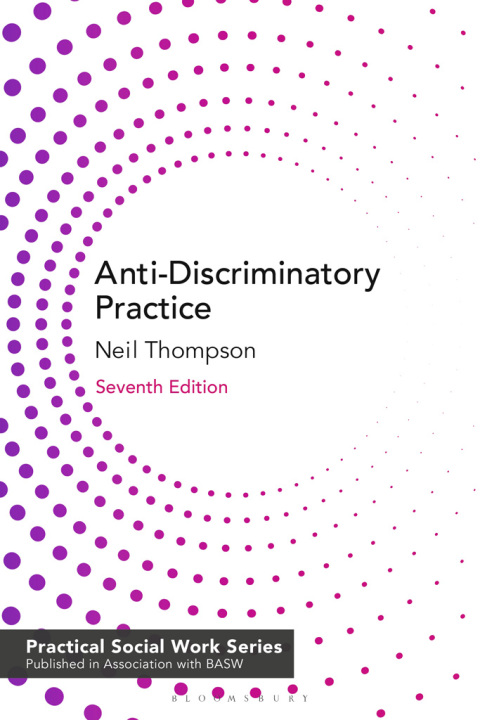
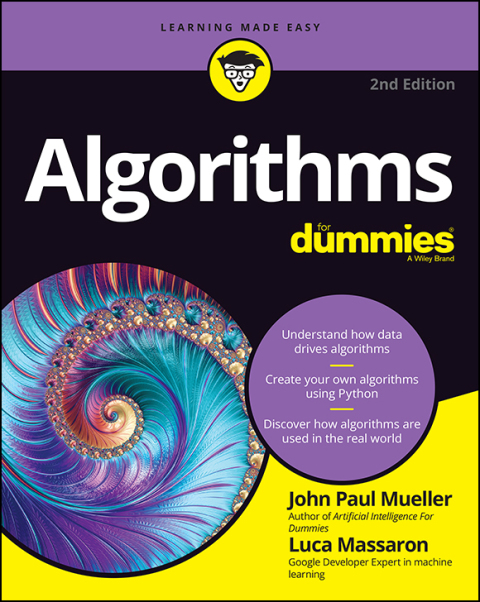
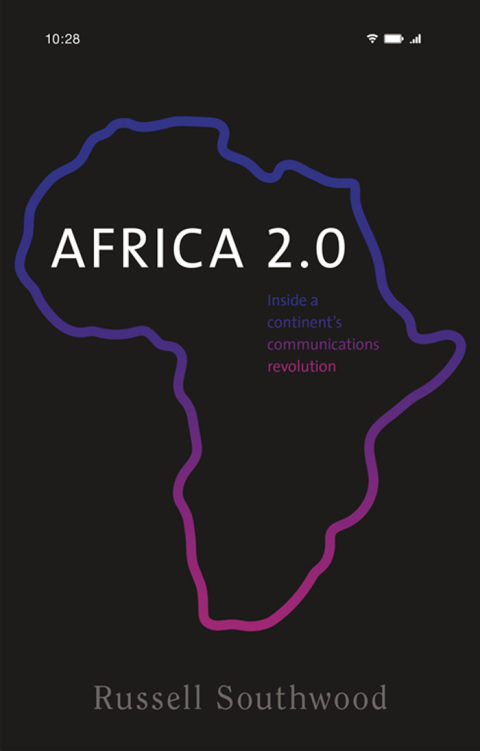
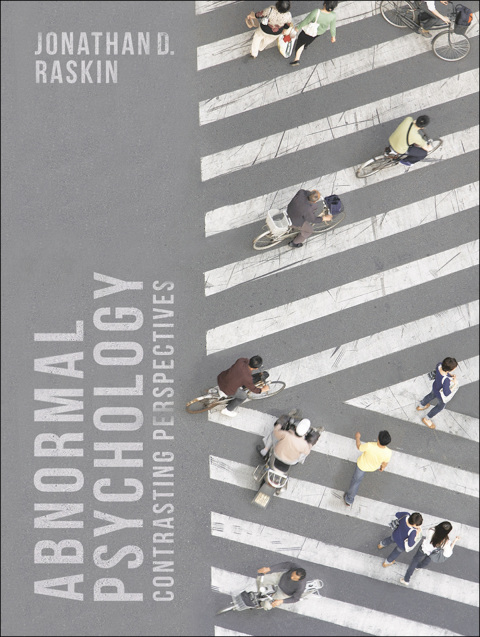
Reviews
There are no reviews yet.