Description
Efnisyfirlit
- Title Page
- Copyright Page
- Contents at a Glance
- Contents
- Chapter 1 The Impact of Technology in a Changing World
- Part 1: Technology in Society
- Learning Outcome 1.1 You will be able to discuss the impact of the tools of modern technology on nat
- Technology in a Global Society
- Impact of Tools of Modern Technology
- Objective 1.1 Describe various technological tools being used to impact national and global issues.
- Global Issues
- Objective 1.2 Describe various global social issues that are being affected by technology.
- Technology Connects Us with Others
- Technology Impacts How and Why We Connect and Collaborate
- Objective 1.3 Describe how technology is changing how and why we connect and collaborate with others
- Technology Impacts How We Consume
- Objective 1.4 Summarize how technology has impacted the way we choose and consume products and servi
- The Importance of Computer Literacy
- Computer Literacy
- Objective 1.5 Characterize computer literacy and explain why it is important to be computer literate
- Helpdesk: Technology Impacts
- Sound Byte: Virtual Computer Tour
- Try This: What Does Facebook Know about You?
- Make This: TOOL: IFTTT.com (If This Then That)
- Part 2: Emerging Technologies and Ethical Computing
- Artificial Intelligence
- Artificial Intelligence Basics
- Objective 1.6 Describe artificial intelligence systems and explain their main goals.
- Helpdesk: The Impact of Artificial Intelligence
- Ethics in IT: Ethics in Computing
- Working with Artificial Intelligence and Other Information Technologies
- Technology and Your Career
- Objective 1.7 Describe how artificial intelligence and other emerging technologies are important in
- Bits&Bytes: Is It AI or Human? Take a Turing Test!
- Dig Deeper: XR Extended Reality
- Ethical Computing
- Defining Ethics
- Objective 1.8 Define ethics and examine various ethical systems.
- Sound Byte: How to Debate Ethical Issues
- Personal Ethics
- Objective 1.9 Describe influences on the development of your personal ethics.
- Ethics and Technology
- Objective 1.10 Present examples of how technology creates ethical challenges.
- Solve This: How Technology Is Used on the World Stage and in Your Personal Life
- Chapter 2 Looking at Computers: Understanding the Parts
- Part 1: Understanding Digital Components
- Learning Outcome 2.1 You will be able to describe the devices that make up a computer system.
- Understanding Your Computer
- Computers Are Data Processing Devices
- Objective 2.1 Describe the four main functions of a computer system and how they interact with data
- Binary: The Language of Computers
- Objective 2.2 Define bits and bytes, and describe how they are measured, used, and processed.
- Sound Byte: Binary Numbers Interactive
- Types of Computers
- Objective 2.3 List common types of computers, and discuss their main features.
- Active Helpdesk: Understanding Bits and Bytes
- Bits&Bytes: Today’s Supercomputers: Faster Than Ever
- Input Devices
- Physical Keyboards and Touch Screens
- Objective 2.4 Identify the main types of keyboards and touch screens.
- Mice and Other Pointing Devices
- Objective 2.5 Describe the main types of mice and pointing devices.
- Dig Deeper: How Touch Screens Work
- Bits&Bytes: Distributed Computing: Putting Your Computer to Work While You Sleep
- Image, Sound, and Sensor Input
- Objective 2.6 Explain how images, sounds, and sensor data are input into computing devices.
- Output Devices
- Image and Audio Output
- Objective 2.7 Describe options for outputting images and audio from computing devices.
- Bits&Bytes: Foldable Phones Are Here
- Printers
- Objective 2.8 Describe various types of printers, and explain when you would use them.
- Bits&Bytes: CPUs That Fight Back
- Try This: What’s Inside My Computer?
- Make This: TOOL: App Inventor 2 or Thunkable
- Part 2: Processing, Storage, and Connectivity
- Learning Outcome 2.2 You will be able to describe how computers process and store data and how devic
- Processing and Memory on the Motherboard
- The Motherboard and Memory
- Objective 2.9 Describe the functions of the motherboard and RAM.
- Sound Byte: Smartphones Are Really Smart
- Processing
- Objective 2.10 Explain the main functions of the CPU.
- Storing Data and Information
- Storage Options on Computing Devices
- Objective 2.11 Describe the various means of storing data and information with computing devices.
- Ethics in IT: What Is Ethical Computing?
- Trends In IT: Green Computing (Green IT)
- Connecting Peripherals to the Computer
- Computer Ports
- Objective 2.12 Describe common types of ports used today.
- Helpdesk: Exploring Storage Devices and Ports
- Power Management and Ergonomics
- Power Controls and Power Management
- Objective 2.13 Describe how to manage power consumption on computing devices.
- Setting It All Up: Ergonomics
- Objective 2.14 Define ergonomics, and discuss the ideal physical setup for using computing devices.
- Bits&Bytes: Coming Soon: USB 4 and DisplayPort 2
- Solve This: Technology Wish List
- Chapter 3 Using the Internet: Making the Most of the Web’s Resources
- Part 1: Collaborating and Working on the Web
- Learning Outcome 3.1 You will be able to explain how the Internet works and how it is used for colla
- The Internet and How It Works
- The Origin of the Internet
- Objective 3.1 Describe how the Internet got its start.
- How the Internet Works
- Objective 3.2 Explain how data travels on the Internet.
- Collaborating and Communicating on the Web
- Collaborating with Web Technologies
- Objective 3.3 Evaluate the tools and technologies used to collaborate on the web.
- Bits&Bytes: Secure Messaging Apps
- Sound Byte: Blogging
- Communicating over the Web
- Objective 3.4 Summarize the technologies used to communicate over the web.
- Conducting Business on the Web
- Conducting Business Online
- Objective 3.5 Describe how business is conducted using the Internet.
- E-Commerce Safeguards
- Objective 3.6 Summarize precautions you should take when doing business online.
- Dig Deeper: How Cloud Computing Works
- Bits&Bytes: Looking for Extra Money? Try a Side Hustle
- Helpdesk: Doing Business Online
- Bits&Bytes: Bitcoin: A Form of Virtual Currency
- Try This: Use OneDrive to Store and Share Your Files in the Cloud
- Make This: TOOL: App Inventor 2 or Thunkable
- Part 2: Using the Web Effectively
- Learning Outcome 3.2 You will be able to describe the tools and techniques required to navigate and
- Accessing and Moving Around the Web
- Web Browsers
- Objective 3.7 Explain what web browsers are, and describe their common features.
- URLs, Protocols, and Domain Names
- Objective 3.8 Explain what a URL is and discuss its main parts.
- Navigating the Web
- Objective 3.9 Describe tools used to navigate the web.
- Bits&Bytes: Maintain Your Privacy While Searching the Web
- Searching the Web Effectively
- Using Search Engines
- Objective 3.10 Describe the types of tools used to search the web, and summarize strategies used to
- Bits&Bytes: Digital Assistants and Predictive Search
- Sound Byte: Finding Information on the Web
- Evaluating Websites
- Objective 3.11 Describe how to evaluate a website to ensure it is appropriate to use for research pu
- Helpdesk: Evaluating Websites
- Trends In IT: Linked Data and the Semantic Web
- Bits&Bytes: Why Isn’t Wikipedia Good to Use as a Source for a Research Paper?
- Using the Web Ethically
- Digital Activism
- Objective 3.12 Demonstrate an understanding of the ethical issues regarding digital activism.
- Geolocation
- Objective 3.13 Demonstrate an understanding of the ethical issues regarding location tracking applic
- Bits&Bytes: Human-Implanted Data Chips: Protection or Invasive Nightmare?
- Ethics in IT: Cyber Harassment
- Solve This: Create a Report: Conducting Research on the Web
- Chapter 4 Application Software: Programs That Let You Work and Play
- Part 1: Accessing, Using, and Managing Software
- Learning Outcome 4.1 You will be able to explain the ways to access and use software and describe ho
- Software Basics
- Application vs. System Software
- Objective 4.1 Compare application software and system software.
- Distributing Software
- Objective 4.2 Explain the differences between commercial software and open source software and descr
- Bits&Bytes: Finding Alternative Software
- Managing Your Software
- Purchasing Software
- Objective 4.3 Explain the different options for purchasing software.
- Trends In IT: Mobile Payment Apps: The Power of M-Commerce
- Helpdesk: Buying and Installing Software
- Installing and Uninstalling Software
- Objective 4.4 Describe how to install and uninstall software.
- Bits&Bytes: Ridding Your Computer of “Bloat”
- Upgrading Software
- Objective 4.5 Explain the considerations around the decision to upgrade your software.
- Dig Deeper: How Number Systems Work
- Software Licenses
- Objective 4.6 Explain how software licenses function.
- Sound Byte: Where Does Binary Show Up?
- Ethics in IT: Can I Install Software That I Don’t Own?
- Try This: Citing Website Sources
- Make This: TOOL: App Inventor 2 or Thunkable
- Part 2: Application Software
- Learning Outcome 4.2 Describe the different types of application software used for productivity and
- Productivity and Business Software
- Productivity Software
- Objective 4.7 Categorize the types of application software used to enhance productivity and describe
- Bits&Bytes: Productivity Software Tips and Tricks
- Bits&Bytes: How to Open Unknown File Types
- Bits&Bytes: Going Beyond PowerPoint
- Sound Byte: Programming for End Users
- Business Software
- Objective 4.8 Summarize the types of software that large and small businesses use.
- Bits&Bytes: Need to Work as a Team? Try These Collaboration Tools
- Multimedia and Educational Software
- Digital Multimedia Software
- Objective 4.9 Describe the uses and features of digital multimedia software.
- Digital Audio Software
- Objective 4.10 Describe the uses and features of digital audio software.
- Helpdesk: Choosing Software
- App Creation Software
- Objective 4.11 Describe the features of app creation software.
- Bits&Bytes: Mirror, Mirror . . .
- Educational and Reference Software
- Objective 4.12 Categorize educational and reference software and explain their features.
- Solve This: Analyzing Benchmark Data
- Chapter 5 System Software: The Operating System, Utility Programs, and File Management
- Part 1: Understanding System Software
- Learning Outcome 5.1 You will be able to explain the types and functions of operating systems and ex
- Operating System Fundamentals
- Operating System Basics
- Objective 5.1 Discuss the functions of the operating system.
- Operating Systems for Personal Use
- Objective 5.2 Explain the most popular operating systems for personal use.
- Bits&Bytes: Quick Assist
- Bits&Bytes: Operating Systems for the Smart Home
- Operating Systems for Machinery, Networks, and Business
- Objective 5.3 Explain the different kinds of operating systems for machines, networks, and business.
- Ethics in IT: The Great Debate: Is macOS Safer Than Windows?
- What the Operating System Does
- The User Interface
- Objective 5.4 Explain how the operating system provides a means for users to interact with the compu
- Hardware Coordination
- Objective 5.5 Explain how the operating system helps manage hardware such as the processor, memory,
- Sound Byte: Using Windows Task Manager to Evaluate System Performance
- Software Application Coordination
- Objective 5.6 Explain how the operating system interacts with application software.
- Trends In IT: Are Personal Computers Becoming More Human?
- Starting Your Computer
- The Boot Process
- Objective 5.7 Discuss the process the operating system uses to start up the computer and how errors
- Helpdesk: Starting the Computer: The Boot Process
- Try This: Using Virtual Desktops in Windows 10
- Make This: TOOL: App Inventor 2 or Thunkable
- Part 2: Using System Software
- Learning Outcome 5.2 You will be able to describe how to use system software, including the user int
- The Windows Interface
- Using Windows 10
- Objective 5.8 Describe the main features of the Windows interface.
- Bits&Bytes: Snip and Sketch
- File Management
- Organizing Your Files
- Objective 5.9 Summarize how the operating system helps keep your computer organized and manages file
- Bits&Bytes: Save Files in the Cloud
- Bits&Bytes: Using Storage Sense
- Helpdesk: Organizing Your Computer: File Management
- Utility Programs
- Windows Administrative Utilities
- Objective 5.10 Outline the tools used to enhance system productivity, back up files, and provide acc
- Dig Deeper: How Disk Defragmenting Utilities Work
- Sound Byte: Hard Disk Anatomy
- Solve This: Operating Systems: Analyzing Market Share
- Chapter 6 Understanding and Assessing Hardware: Evaluating Your System
- Part 1: Evaluating Key Subsystems
- Learning Outcome 6.1 You will be able to evaluate your computer system’s hardware functioning, inc
- Your Ideal Computing Device
- Moore’s Law
- Objective 6.1 Describe the changes in CPU performance over the past several decades.
- Selecting a Computing Device
- Objective 6.2 Compare and contrast a variety of computing devices.
- Evaluating the CPU Subsystem
- How the CPU Works
- Objective 6.3 Describe how a CPU is designed and how it operates.
- Bits&Bytes: Liquid Cooling
- Measuring CPU Performance
- Objective 6.4 Describe tools used to measure and evaluate CPU performance.
- Dig Deeper: The Machine Cycle
- Evaluating the Memory Subsystem
- Random Access Memory
- Objective 6.5 Discuss how RAM is used in a computer system.
- Adding RAM
- Objective 6.6 Evaluate whether adding RAM to a system is desirable.
- Helpdesk: Evaluating Your CPU and RAM
- Sound Byte: Installing RAM
- Try This: Measure Your System Performance
- Make This: TOOL: App Inventor 2 or Thunkable
- Part 2: Evaluating Other Subsystems and Making a Decision
- Learning Outcome 6.2 You will be able to evaluate your computer system’s storage subsystem, media
- Evaluating the Storage Subsystem
- Types of Storage Drives
- Objective 6.7 Classify and describe the major types of nonvolatile storage drives.
- Sound Byte: Installing an SSD Drive
- Dig Deeper: How Storage Devices Work
- Storage Needs
- Objective 6.8 Evaluate the amount and type of storage needed for a system.
- Bits&Bytes: How Hot Is My GPU?
- Evaluating the Media Subsystems
- Video Cards
- Objective 6.9 Describe the features of video cards.
- Bits&Bytes: Make Your Tablet a Second Monitor
- Trends In IT: USB 3.2 C Ports: One Port to Rule Them All!
- Sound Cards
- Objective 6.10 Describe the features of sound cards.
- Helpdesk: Evaluating Computer System Components
- Evaluating System Reliability and Moving On
- Maintaining System Reliability
- Objective 6.11 Describe steps you can take to optimize your system’s reliability.
- Getting Rid of Your Old Computer
- Objective 6.12 Discuss how to recycle, donate, or dispose of an older computer.
- Ethics in IT: Free Hardware for All
- Solve This: Laptop Alternatives
- Chapter 7 Networking: Connecting Computing Devices
- Part 1: How Networks Function
- Learning Outcome 7.1 You will be able to explain the basics of networking, including the components
- Networking Fundamentals
- Understanding Networks
- Objective 7.1 Describe computer networks and their pros and cons.
- Helpdesk: Understanding Networking
- Network Architectures
- Network Designs
- Objective 7.2 Explain the different ways networks are defined.
- Dig Deeper: P2P File Sharing
- Network Components
- Transmission Media
- Objective 7.3 Describe the types of transmission media used in networks.
- Sound Byte: Installing a Home Computer Network
- Basic Network Hardware
- Objective 7.4 Describe the basic hardware devices necessary for networks.
- Network Software
- Objective 7.5 Describe the type of software necessary for networks.
- Trends In IT: How Smart Is Your Home?
- Connecting to the Internet
- Broadband Internet Connections
- Objective 7.6 Summarize the broadband options available to access the Internet.
- Bits&Bytes: Net Neutrality
- Bits&Bytes: Who’s Not on Broadband?
- Wireless Internet Access
- Objective 7.7 Summarize how to access the Internet wirelessly.
- Try This: Testing Your Internet Connection Speed
- Make This: TOOL: Ping and Telnet
- Part 2: Your Home Network
- Learning Outcome 7.2 You will be able to describe what is necessary to install and configure a home
- Installing and Configuring Home Networks
- Planning Your Home Network
- Objective 7.8 Explain what should be considered before creating a home network.
- Bits&Bytes: Power Your Devices—Wirelessly
- Connecting Devices to a Network
- Objective 7.9 Describe how to set up a home network.
- Bits&Bytes: Mesh Networks: An Emerging Alternative
- Bits&Bytes: Analyzing Network Problems
- Managing and Securing Wireless Networks
- Troubleshooting Wireless Network Problems
- Objective 7.10 Describe the potential problems with wireless networks and the means to avoid them.
- Securing Wireless Networks
- Objective 7.11 Describe how to secure wireless home networks.
- Sound Byte: Securing Wireless Networks
- Helpdesk: Managing and Securing Your Wireless Network
- Solve This: Home Networking Guide
- Chapter 8 Managing Your Digital Lifestyle: Challenges and Ethics
- Part 1: The Impact of Digital Information
- Learning Outcome 8.1 You will be able to describe the nature of digital signals; how digital technol
- Digital Basics
- Digital Convergence and the Internet of Things
- Objective 8.1 Describe how digital convergence and the Internet of Things have evolved.
- Digital versus Analog
- Objective 8.2 Explain the differences between digital and analog signals.
- Digital Publishing
- e-Readers
- Objective 8.3 Describe the different types of e-readers.
- Using e-Texts
- Objective 8.4 Explain how to purchase, borrow, and publish e-texts.
- Helpdesk: Managing Digital Media
- Digital Music
- Creating and Storing Digital Music
- Objective 8.5 Describe how digital music is created and stored.
- Distributing Digital Music
- Objective 8.6 Summarize how to listen to and publish digital music.
- Digital Media
- Digital Photography
- Objective 8.7 Explain how best to create, print, and share digital photos.
- Sound Byte: Enhancing Photos with Image-Editing Software
- Digital Video
- Objective 8.8 Describe how to create, edit, and distribute digital video.
- Trends In IT: Digital Asset Managers Needed!
- Managing Your Digital Lifestyle
- Digital Challenges and Dilemmas
- Objective 8.9 Discuss the challenges in managing an active digital lifestyle.
- Dig Deeper: Deep Web versus Dark Web: Are There Places You Shouldn’t Go?
- Bits&Bytes: The Rise of Wearable Technology
- Bits&Bytes: Goodbye Net Neutrality. . .Hello Bandwidth Throttling
- Try This: Creating and Publishing a Movie
- Make This: TOOL: App Inventor 2 or Thunkable
- Part 2: Ethical Issues of Living in the Digital Age
- Learning Outcome 8.2 You will be able to describe how to respect digital property and use it in ways
- Protection of Digital Property
- Intellectual Property
- Objective 8.10 Describe the various types of intellectual property.
- Copyright Basics
- Objective 8.11 Explain how copyright is obtained and the rights granted to the owners.
- Helpdesk: Understanding Intellectual Property and Copyright
- Copyright Infringement
- Objective 8.12 Explain copyright infringement, summarize the potential consequences, and describe si
- Bits&Bytes: Software Piracy: It’s More Than Just Downloading and Copying
- Bits&Bytes: Your Tax Dollars at Work: Free Media without Permission!
- Living Ethically in the Digital Era
- Plagiarism
- Objective 8.13 Explain plagiarism and strategies for avoiding it.
- Hoaxes and Digital Manipulation
- Objective 8.14 Describe hoaxes and digital manipulation.
- Sound Byte: Plagiarism and Intellectual Property
- Protecting Your Online Reputation
- Objective 8.15 Describe what comprises your online reputation and how to protect it.
- Bits&Bytes: Celebrity Photographic Rights
- Ethics in IT: Acceptable Use Policies: What You Can and Can’t Do
- Solve This: Intellectual Property and Copyright Basics
- Chapter 9 Securing Your System: Protecting Your Digital Data and Devices
- Part 1: Threats to Your Digital Assets
- Learning Outcome 9.1 You will be able to describe hackers, viruses, and other online annoyances and
- Identity Theft and Hackers
- Identity Theft
- Objective 9.1 Describe how identity theft is committed and the types of scams identity thieves perpe
- Hacking
- Objective 9.2 Describe the different types of hackers and the tools they use.
- Bits&Bytes: Next Generation White Hat Hackers
- Computer Viruses
- Virus Basics
- Objective 9.3 Explain what a computer virus is, why it is a threat to your security, how a computing
- Sound Byte: Protecting Your Computer
- Types of Viruses
- Objective 9.4 List the different categories of computer viruses, and describe their behaviors.
- Online Annoyances and Social Engineering
- Online Annoyances
- Objective 9.5 Explain what malware, spam, and cookies are and how they impact your security.
- Social Engineering
- Objective 9.6 Describe social engineering techniques, and explain strategies to avoid falling prey t
- Bits&Bytes: I Received a Data Breach Letter . . . Now What?
- Ethics in IT: You’re Being Watched . . . But Are You Aware You’re Being Watched?
- Helpdesk: Threats to Your Digital Life
- Trends In IT: Spear Phishing: The Bane of Data Breaches
- Try This: Testing Your Network Security
- Make This: App Inventor 2 or Thunkable
- Part 2: Protecting Your Digital Property
- Learning Outcome 9.2 Describe various ways to protect your digital property and data from theft and
- Restricting Access to Your Digital Assets
- Firewalls
- Objective 9.7 Explain what a firewall is and how a firewall protects your computer from hackers.
- Preventing Virus Infections
- Objective 9.8 Explain how to protect your computer from virus infection.
- Helpdesk: Understanding Firewalls
- Authentication: Passwords and Biometrics
- Objective 9.9 Describe how passwords and biometric characteristics can be used for user authenticati
- Bits&Bytes: CAPTCHA: Keeping Websites Safe from Bots
- Anonymous Web Surfing: Hiding from Prying Eyes
- Objective 9.10 Describe ways to surf the Web anonymously.
- Bits&Bytes: Multi-Factor Authentication: Don’t Rely Solely on Passwords!
- Keeping Your Data Safe
- Protecting Your Personal Information
- Objective 9.11 Describe the types of information you should never share online.
- Sound Byte: Managing Computer Security with Windows Tools
- Backing Up Your Data
- Objective 9.12 List the various types of backups you can perform on your computing devices, and expl
- Protecting Your Physical Computing Assets
- Environmental Factors and Power Surges
- Objective 9.13 Explain the negative effects environment and power surges can have on computing devic
- Preventing and Handling Theft
- Objective 9.14 Describe the major concerns when a device is stolen and strategies for solving the pr
- Dig Deeper: Computer Forensics: How It Works
- Solve This: Computer Security
- Chapter 10 Behind the Scenes: Software Programming
- Part 1: Understanding Programming
- Learning Outcome 10.1 You will be able to describe the life cycle of a software project and identify
- Life Cycle of an Information System
- The Importance of Programming
- Objective 10.1 Describe the importance of programming to both software developers and users.
- System Development Life Cycle
- Objective 10.2 Summarize the stages of the system development life cycle.
- Bits&Bytes: The Agile Scrum
- Life Cycle of a Program
- The Program Development Life Cycle
- Objective 10.3 Define programming and list the steps in the program development life cycle.
- The Problem Statement
- Objective 10.4 Describe how programmers construct a complete problem statement from a description of
- Sound Byte: Using the Arduino Microcontroller
- Helpdesk: Understanding Software Programming
- Algorithm Development
- Objective 10.5 Explain how programmers use flow control and design methodologies when developing alg
- Bits&Bytes: Coding with a Purpose
- Dig Deeper: The Building Blocks of Programming Languages: Syntax, Keywords, Data Types, and Operator
- Coding
- Objective 10.6 Discuss the categories of programming languages and the roles of the compiler and the
- Debugging
- Objective 10.7 Identify the role of debugging in program development.
- Bits&Bytes: Many Languages on Display
- Testing and Documentation
- Objective 10.8 Explain the importance of testing and documentation in program development.
- Try This: Programming with Corona
- Make This: TOOL: App Inventor 2 or Thunkable
- Part 2: Programming Languages
- Learning Outcome 10.2 You will understand the factors programmers consider when selecting an appropr
- Many Programming Languages
- Need for Diverse Languages
- Objective 10.9 Discuss the driving factors behind the popularity of various programming languages.
- Sound Byte: Programming with the Processing Language
- Selecting the Right Language
- Objective 10.10 Summarize the considerations in identifying an appropriate programming language for
- Bits&Bytes: Learn to Code for Free at freeCodeCamp
- Ethics in IT: When Software Runs Awry
- Exploring Programming Languages
- Tour of Modern Languages
- Objective 10.11 Compare and contrast modern programming languages.
- Bits&Bytes: Your Software Portfolio
- Trends In IT: Emerging Technologies: Unite All Your Video Game Design Tools
- Future of Programming Languages
- Objective 10.12 State key principles in the development of future programming languages.
- Helpdesk: A Variety of Programming Languages
- Solve This: Time Sheets
- Chapter 11 Behind the Scenes: Databases and Information Systems
- Part 1: Database Fundamentals
- Learning Outcome 11.1 You will be able to explain the basics of databases, including the most common
- The Need for Databases
- Database Basics
- Objective 11.1 Explain what a database is and why databases are useful.
- Database Types
- Flat Databases
- Objective 11.2 Describe features of flat databases.
- Relational Databases
- Objective 11.3 Describe features of relational databases.
- Bits&Bytes: Normal Forms
- Object-Oriented Databases
- Objective 11.4 Describe features of object-oriented databases.
- Multidimensional Databases
- Objective 11.5 Describe features of multidimensional databases.
- Helpdesk: Using Databases
- NoSQL Databases
- Objective 11.6 Describe how Web 2.0 data is managed in a database.
- Using Databases
- Relational Database Components and Functions
- Objective 11.7 Describe how relational databases organize and define data.
- Sound Byte: Creating and Querying an Access Database
- Bits&Bytes: Music Streaming Services Use Databases
- Inputting and Managing Data
- Objective 11.8 Describe how data is inputted and managed in a database.
- Dig Deeper: Structured Query Language (SQL)
- Bits&Bytes: Data Dashboards: Useful Visualization Tools
- Try This: Using Excel’s Database Functions
- Make This: TOOL: App Inventor 2 or Thunkable
- Part 2: How Businesses Use Databases
- Learning Outcome 11.2 You will be able to explain how businesses use data warehouses, data marts, an
- Data Warehousing and Storage
- Data Warehouses and Data Marts
- Objective 11.9 Explain what data warehouses and data marts are and how they are used.
- Helpdesk: How Businesses Use Databases
- Bits&Bytes: Data Warehouses Are Going to the Cloud
- Data Mining
- Objective 11.10 Describe data mining and how it works.
- Bits&Bytes: Hadoop: How Big Data Is Being Managed
- Ethics in IT: Data, Data Everywhere—But Is It Protected?
- Using Databases to Make Business Decisions
- Business Information Systems
- Objective 11.11 Describe the main types of business information systems and how they are used by bus
- Sound Byte: Analyzing Data with Microsoft Power BI Suite
- Bits&Bytes: Virtual Agents: Expert Systems Replace People on the Web
- Trends In IT: Mobile Business Intelligence
- Solve This: College Database
- Chapter 12 Behind the Scenes: Networking and Security in the Business World
- Part 1: Client/Server Networks and Topologies
- Learning Outcome 12.1 You will be able to describe common types of client/server networks, servers f
- Client/Server Network Basics
- Networking Advantages
- Objective 12.1 List the advantages for businesses of installing a network.
- Comparing Client/Server and Peer-to-Peer Networks
- Objective 12.2 Explain the differences between a client/server network and a peer-to-peer network.
- Types of Client/Server Networks
- Objective 12.3 Describe the common types of client/server networks as well as other networks busines
- Bits&Bytes: Make Your Browser Protect You!
- Servers and Network Topologies
- Servers
- Objective 12.4 List the common types of servers found on client/server networks.
- Helpdesk: Using Servers
- Trends In IT: Virtualization: Making Servers Work Harder
- Network Topologies
- Objective 12.5 Describe the common types of network topologies and the advantages and disadvantages
- Sound Byte: Network Topology and Navigation Devices
- Try This: Sharing Printers on a Network Using Windows
- Make This: TOOL: App Inventor 2 or Thunkable
- Part 2: Setting Up Business Networks
- Learning Outcome 12.2 You will be able to describe transmission media, network operating system soft
- Transmission Media
- Wired and Wireless Transmission Media
- Objective 12.6 Describe the types of wired and wireless transmission media used in networks.
- Bits&Bytes: Guidance on Green Computing
- Network Adapters and Navigation Devices
- Network Adapters
- Objective 12.7 Describe how network adapters help data move around a network.
- MAC Addresses
- Objective 12.8 Define MAC addresses, and explain how they are used to move data around a network.
- Switches, Bridges, and Routers
- Objective 12.9 List the various network navigation devices, and explain how they help route data thr
- Helpdesk: Transmission Media and Network Adapters
- Network Operating Systems and Network Security
- Network Operating Systems
- Objective 12.10 Explain why network operating systems are necessary for networks to function.
- Bits&Bytes: Extending Smart Homes: Smart Yards Coming Soon!
- Client/Server Network Security
- Objective 12.11 List major security threats to networks, and explain how network administrators miti
- Dig Deeper: The OSI Model: Defining Protocol Standards
- Sound Byte: A Day in the Life of a Network Technician
- Ethics in IT: How Should Companies Handle Data Breaches?
- Bits&Bytes: Logging in? Try Finger Vein Recognition
- Solve This: Cyber-Security Flyer and Mail Merge
- Chapter 13 Behind the Scenes: How the Internet Works
- Part 1: Inner Workings of the Internet
- Learning Outcome 13.1 You will be able to explain how the Internet is managed and the details of how
- Internet Management and Networking
- Management
- Objective 13.1 Describe the management of the Internet.
- Networking Components
- Objective 13.2 Explain how the Internet’s networking components interact.
- Data Transmission
- Objective 13.3 List and describe the Internet protocols used for data transmission.
- Bits&Bytes: A Free Cloud-Based Server for You
- Internet Identity
- IP Addresses
- Objective 13.4 Explain how each device connected to the Internet is assigned a unique address.
- Helpdesk: Understanding IP Addresses, Domain Names, and Protocols
- Bits&Bytes: What’s Your IP Address?
- Bits&Bytes: Amazing Applications of IoT
- Sound Byte: Creating Web Pages with Squarespace
- Dig Deeper: Connection-Oriented Versus Connectionless Protocols
- Domain Names
- Objective 13.5 Discuss how a numeric IP address is changed into a readable name.
- Bits&Bytes: Scale Up for Success
- Try This: Ping Me
- Make This: TOOL: App Inventor 2 or Thunkable
- Part 2: Coding and Communicating on the Internet
- Learning Outcome 13.2 You will be able to describe the web technologies used to develop web applicat
- Web Technologies
- Web Development
- Objective 13.6 Compare and contrast a variety of web development languages.
- Bits&Bytes: CodePen: An Editing Community for Web Designers
- Application Architecture
- Objective 13.7 Compare and contrast server-side and client-side application software.
- Sound Byte: Client-Side Web Page Development
- Bits&Bytes: Repl It
- Communications over the Internet
- Types of Internet Communication
- Objective 13.8 Discuss the mechanisms for communicating via e-mail and instant messaging.
- Bits&Bytes: AI and Your Inbox
- Encryption
- Objective 13.9 Explain how data encryption improves security.
- Bits&Bytes: Numbers: We Wouldn’t Have Encryption Without Them!
- Ethics in IT: Do We Really Want Strong Encryption?
- Helpdesk: Keeping E-Mail Secure
- Trends In IT: Cognitive Computing
- Solve This: Creating an HTML Document
- Appendix A The History of the Personal Computer
- Appendix B Careers in IT
- Glossary
- A
- B
- C
- D
- E
- F
- G
- H
- I
- J
- K
- L
- M
- N
- O
- P
- Q
- R
- S
- T
- U
- V
- W
- Z
- Index
- A
- B
- C
- D
- E
- F
- G
- H
- I
- J
- K
- L
- M
- N
- O
- P
- Q
- R
- S
- T
- U
- V
- W
- X
- Y
- Z

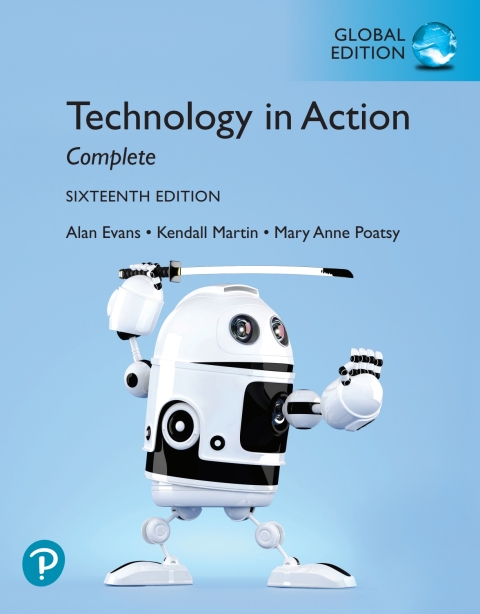
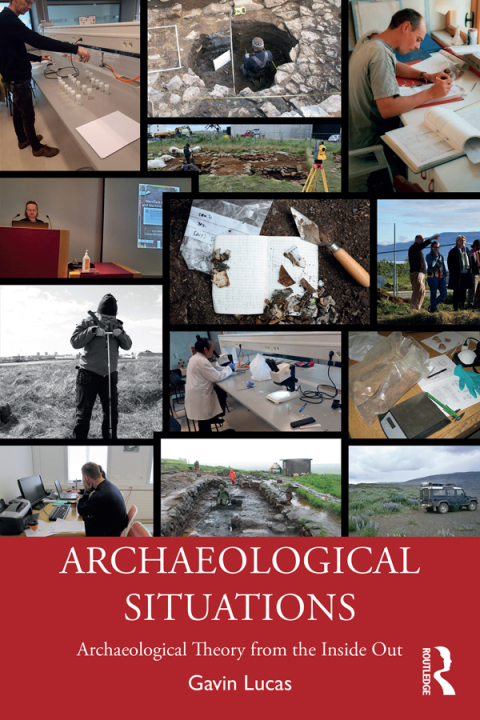
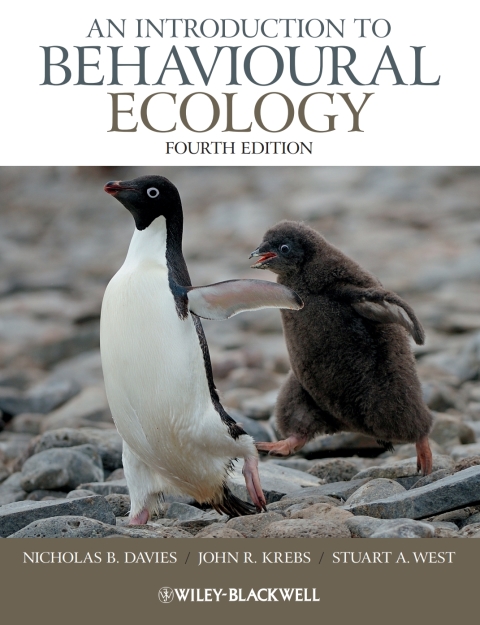
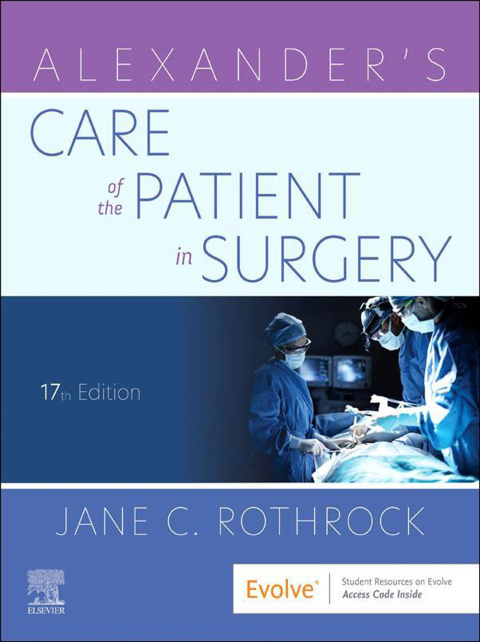
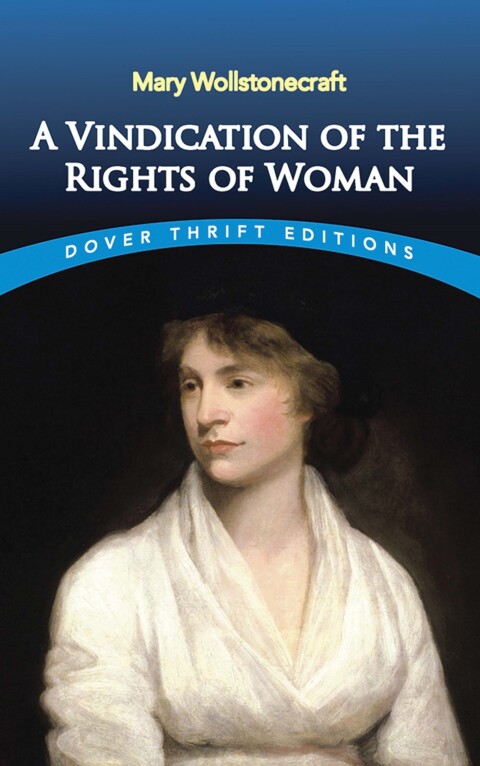
Reviews
There are no reviews yet.