Description
Efnisyfirlit
- About the Author
- Contents at a Glance
- Table of Contents
- Foreword
- Introduction
- About This Book
- Foolish Assumptions
- How This Book Is Organized
- Icons Used in This Book
- Where to Go from Here
- Part I: Getting to Know Arduino
- Chapter 1: What Is Arduino and Where Did It Come From?
- Where Did Arduino Come From?
- Learning by Doing
- Electronics
- Inputs
- Outputs
- Open Source
- Chapter 2: Finding Your Board and Your Way Around It
- Getting to Know the Arduino Uno R3
- Discovering Other Arduino Boards
- Shopping for Arduino
- Kitted Out: Starting with a Beginner’s Kit
- Preparing a Workspace
- Chapter 3: Downloading and Installing Arduino
- Installing Arduino
- Surveying the Arduino Environment
- Chapter 4: Blinking an LED
- Working with Your First Arduino Sketch
- Looking Closer at the Sketch
- Blinking Brighter
- Tweaking the Sketch
- Part II: Getting Physical with Arduino
- Chapter 5: Tools of the Trade
- Finding the Right Tools for the Job
- Using the Multimeter to Measure Voltage, Current, and Resistance
- Chapter 6: A Primer on Electricity and Circuitry
- Understanding Electricity
- Using Equations to Build Your Circuits
- Working with Circuit Diagrams
- Color Coding
- Datasheets
- Resistor Color Charts
- Chapter 7: Basic Sketches: Inputs, Outputs, and Communication
- Uploading a Sketch
- Using Pulse Width Modulation (PWM)
- The LED Fade Sketch
- The Button Sketch
- The AnalogInput Sketch
- Talking Serial
- Chapter 8: More Basic Sketches: Motion and Sound
- Working with Electric Motors
- Discovering Diodes
- Spinning a DC Motor
- Changing the Speed of Your Motor
- Controlling the Speed of Your Motor
- Getting to Know Servo Motors
- Creating Sweeping Movements
- Controlling Your Servo
- Making Noises
- Making an Instrument
- Part III: Building on the Basics
- Chapter 9: Learning by Example
- Skube
- Chorus
- Push Snowboarding
- Baker Tweet
- The National Maritime Museum’s Compass Lounge and Compass Card
- The Good Night Lamp
- Little Printer
- Flap to Freedom
- Chapter 10: Soldering On
- Understanding Soldering
- Gathering What You Need for Soldering
- Staying Safe while Soldering
- Assembling a Shield
- Acquiring Your Soldering Technique
- Building Your Circuit
- Packaging Your Project
- Chapter 11: Getting Clever with Code
- Blinking Better
- Taking the Bounce Out of Your Button
- Making a Better Button
- Smoothing Your Sensors
- Calibrating Your Inputs
- Chapter 12: Common Sense with Common Sensors
- Making Buttons Easier
- Exploring Piezo Sensors
- Utilizing Pressure, Force, and Load Sensors
- Sensing with Style
- Tripping Along with Lasers
- Detecting Movement
- Measuring Distance
- Testing, Testing . . . Can Anybody Hear This?
- Part IV: Unlocking Your Arduino’s Potential
- Chapter 13: Becoming a Specialist with Shields and Libraries
- Looking at Shields
- Browsing the Libraries
- Chapter 14: Sensing More Inputs and Controlling More Outputs
- Controlling Multiple LEDs
- Controlling Lots of LEDs by Shifting Out
- Chapter 15: Multiplying Your Outputs with I2C
- What Is I2C?
- Assembling the I2C PWM/Servo Driver
- Using the I2C PWM/Servo Driver
- Understanding the I2C PWM/Servo Driver Sketch
- Buying Servo Motors
- Other Uses for I2C
- Part V: Sussing Out Software
- Chapter 16: Getting to Know Processing
- Looking Under the Hood
- Trying Your First Processing Sketch
- Chapter 17: Processing the Physical World
- Making a Virtual Button
- Drawing a Graph
- Sending Multiple Signals
- Part VI: The Part of Tens
- Chapter 18: Ten Places to Learn More about Arduino
- Arduino Blog
- Hack a Day
- SparkFun
- MAKE
- Adafruit
- Bildr
- Instructables
- YouTube
- Hackerspaces
- Forum
- Friends, Colleagues, and Workshops
- Chapter 19: Ten Great Shops to Know
- Shops in the United Kingdom
- Shops around the World
- Chapter 20: Ten Places to Find Parts and Components
- RS Components (World)
- Farnell (World)
- Rapid (World)
- Digi-Key (World)
- eBay (World)
- Maplin (U.K.)
- RadioShack (U.S.)
- Ultraleds (U.K.)
- EnvironmentalLights. com (U.S.)
- Skip/Dumpster Diving (World)
- Index

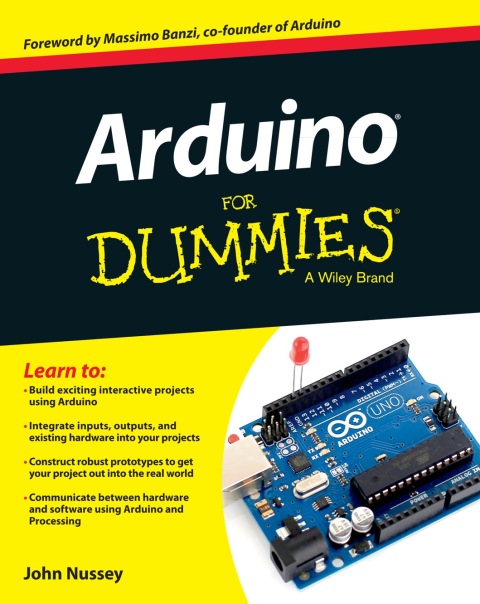
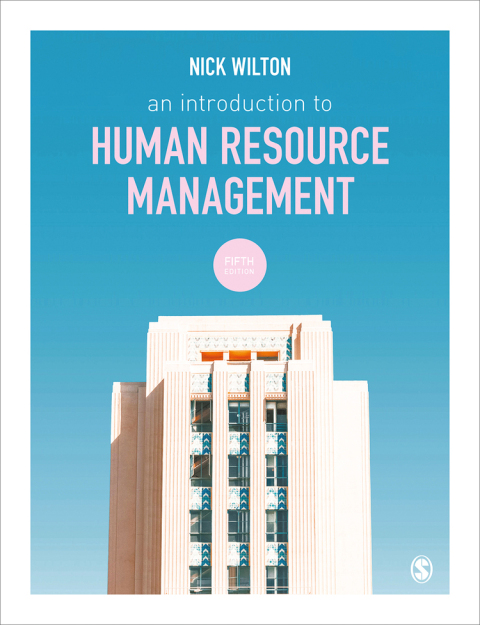
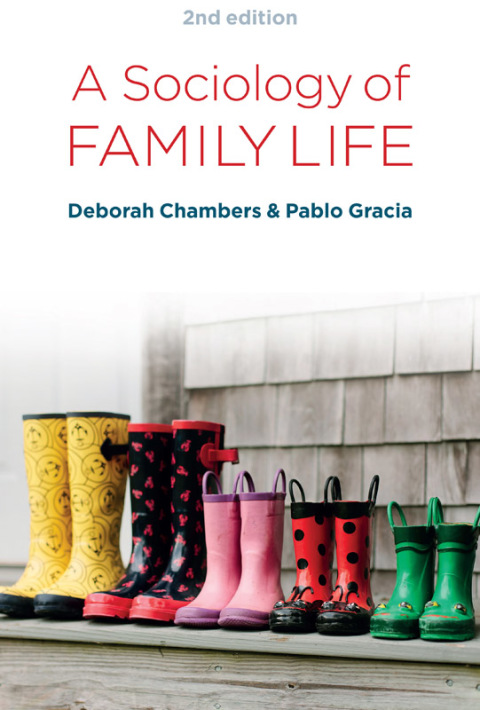

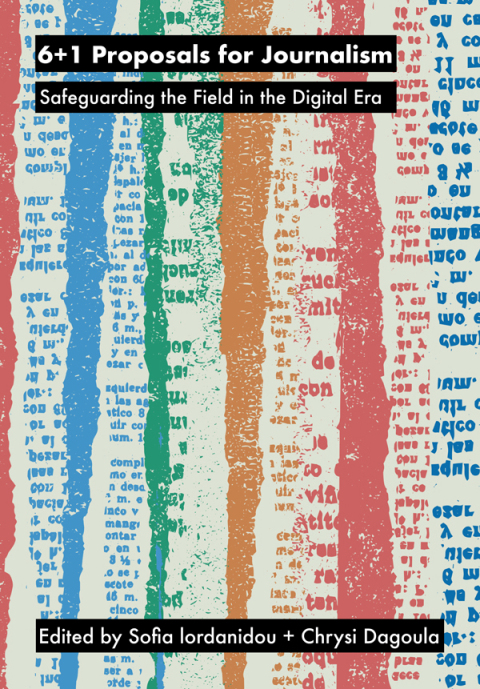
Reviews
There are no reviews yet.