Description
Efnisyfirlit
- Cover Page
- Title Page
- Copyright Page
- Contents
- Preface
- How to use this book
- Acknowledgements
- Dedication
- Symbols used in this book
- Some maths revision
- 1 Why is my evil lecturer forcing me to learn statistics?
- 1.1. What will this chapter tell me?
- 1.2. What the hell am I doing here? I don’t belong here
- 1.3. Initial observation: finding something that needs explaining
- 1.4. Generating theories and testing them
- 1.5. Data collection 1: what to measure
- 1.5.1. Variables
- 1.5.2. Measurement error
- 1.5.3. Validity and reliability
- 1.6. Data collection 2: how to measure
- 1.6.1. Correlational research methods
- 1.6.2. Experimental research methods
- 1.6.3. Randomization
- 1.7. Analysing data
- 1.7.1. Frequency distributions
- 1.7.2. The centre of a distribution
- 1.7.3. The dispersion in a distribution
- 1.7.4. Using a frequency distribution to go beyond the data
- 1.7.5. Fitting statistical models to the data
- What have I discovered about statistics?
- Key terms that I’ve discovered
- Smart Alex’s tasks
- Further reading
- Interesting real research
- 2 Everything you ever wanted to know about statistics(well, sort of) (well, sort of)
- 2.1. What will this chapter tell me?
- 2.2. Building statistical models
- 2.3. Populations and samples
- 2.4. Simple statistical models
- 2.4.1. The mean: a very simple statistical model
- 2.4.2. Assessing the fit of the mean: sums of squares, variance and standard deviations
- 2.4.3. Expressing the mean as a model
- 2.5. Going beyond the data
- 2.5.1. The standard error
- 2.5.2. Confidence intervals
- 2.6. Using statistical models to test research questions
- 2.6.1. Test statistics
- 2.6.2. One- and two-tailed tests
- 2.6.3. Type I and Type II errors
- 2.6.4. Effect sizes
- 2.6.5. Statistical power
- What have I discovered about statistics?
- Key terms that I’ve discovered
- Smart Alex’s tasks
- Further reading
- Interesting real research
- 3 The R environment
- 3.1. What will this chapter tell me?
- 3.2. Before you start
- 3.2.1. The R-chitecture
- 3.2.2. Pros and cons of R
- 3.2.3. Downloading and installing R
- 3.2.4. Versions of R
- 3.3. Getting started
- 3.3.1. The main windows in R
- 3.3.2. Menus in R
- 3.4. Using R
- 3.4.1. Commands, objects and functions
- 3.4.2. Using scripts
- 3.4.3. The R workspace
- 3.4.4. Setting a working directory
- 3.4.5. Installing packages
- 3.4.6. Getting help
- 3.5. Getting data into R
- 3.5.1. Creating variables
- 3.5.2. Creating dataframes
- 3.5.3. Calculating new variables from exisiting ones
- 3.5.4. Organizing your data
- 3.5.5. Missing values
- 3.6. Entering data with R Commander
- 3.6.1. Creating variables and entering data with R Commander
- 3.6.2. Creating coding variables with R Commander
- 3.7. Using other software to enter and edit data
- 3.7.1. Importing data
- 3.7.2. Importing SPSS data files directly
- 3.7.3. Importing data with R Commander
- 3.7.4. Things that can go wrong
- 3.8. Saving data
- 3.9. Manipulating data
- 3.9.1. Selecting parts of a dataframe
- 3.9.2. Selecting data with the subset() function
- 3.9.3. Dataframes and matrices
- 3.9.4. Reshaping data
- What have I discovered about statistics?
- R packages used in this chapter
- R functions used in this chapter
- Key terms that I’ve discovered
- Smart Alex’s tasks
- Further reading
- 4 Exploring data with graphs
- 4.1. What will this chapter tell me?
- 4.2. The art of presenting data
- 4.2.1. Why do we need graphs
- 4.2.2. What makes a good graph?
- 4.2.3. Lies, damned lies, and … erm … graphs
- 4.3. Packages used in this chapter
- 4.4. Introducing ggplot2
- 4.4.1. The anatomy of a plot
- 4.3.2. Geometric objects (geoms)
- 4.4.3. Aesthetics
- 4.4.4. The anatomy of the ggplot() function
- 4.4.5. Stats and geoms
- 4.4.6. Avoiding overplotting
- 4.4.7. Saving graphs
- 4.4.8. Putting it all together: a quick tutorial
- 4.5. Graphing relationships: the scatterplot
- 4.5.1. Simple scatterplot
- 4.5.2. Adding a funky line
- 4.5.3. Grouped scatterplot
- 4.6. Histograms: a good way to spot obvious problems
- 4.7. Boxplots (box–whisker diagrams)
- 4.8. Density plots
- 4.9. Graphing means
- 4.9.1. Bar charts and error bars
- 4.9.2. Line graphs
- 4.10. Themes and options
- What have I discovered about statistics?
- R packages used in this chapter
- R functions used in this chapter
- Key terms that I’ve discovered
- Smart Alex’s tasks
- Further reading
- Interesting real research
- 5 Exploring assumptions
- 5.1. What will this chapter tell me?
- 5.2. What are assumptions?
- 5.3. Assumptions of parametric data
- 5.4. Packages used in this chapter
- 5.5. The assumption of normality
- 5.5.1. Oh no, it’s that pesky frequency distribution again: checking normality visually
- 5.5.2. Quantifying normality with numbers
- 5.5.3. Exploring groups of data
- 5.6. Testing whether a distribution is normal
- 5.6.1. Doing the Shapiro–Wilk test in R
- 5.6.2. Reporting the Shapiro–Wilk test
- 5.7. Testing for homogeneity of variance
- 5.7.1. Levene’s test
- 5.7.2. Reporting Levene’s test
- 5.7.3. Hartley’s Fmax: the variance ratio
- 5.8. Correcting problems in the data
- 5.8.1. Dealing with outliers
- 5.8.2. Dealing with non-normality and unequal variances
- 5.8.3. Transforming the data using R
- 5.8.4. When it all goes horribly wrong
- What have I discovered about statistics?
- R packages used in this chapter
- R functions used in this chapter
- Key terms that I’ve discovered
- Smart Alex’s tasks
- Further reading
- 6 Correlation
- 6.1. What will this chapter tell me?
- 6.2. Looking at relationships
- 6.3. How do we measure relationships?
- 6.3.1. A detour into the murky world of covariance
- 6.3.2. Standardization and the correlation coefficient
- 6.3.3. The significance of the correlation coefficient
- 6.3.4. Confidence intervals for r
- 6.3.5. A word of warning about interpretation: causality
- 6.4. Data entry for correlation analysis
- 6.5. Bivariate correlation
- 6.5.1. Packages for correlation analysis in R
- 6.5.2. General procedure for correlations using R Commander
- 6.5.3. General procedure for correlations using R
- 6.5.4. Pearson’s correlation coefficient
- 6.5.5. Spearman’s correlation coefficient
- 6.5.6. Kendall’s tau (non-parametric)
- 6.5.7. Bootstrapping correlations
- 6.5.8. Biserial and point-biserial correlations
- 6.6. Partial correlation
- 6.6.1. The theory behind part and partial correlation
- 6.6.2. Partial correlation using R
- 6.6.3 Semi-partial (or part) correlations
- 6.7. Comparing correlations
- 6.7.1. Comparing independent rs
- 6.7.2. Comparing dependent rs
- 6.8. Calculating the effect size
- 6.9. How to report correlation coefficents
- What have I discovered about statistics?
- R packages used in this chapter
- R functions used in this chapter
- Key terms that I’ve discovered
- Smart Alex’s tasks
- Further reading
- Interesting real research
- 7 Regression
- 7.1. What will this chapter tell me?
- 7.2. An introduction to regression
- 7.2.1. Some important information about straight lines
- 7.2.2. The method of least squares
- 7.2.3. Assessing the goodness of fit: sums of squares, R and R2
- 7.2.4. Assessing individual predictors
- 7.3. Packages used in this chapter
- 7.4. General procedure for regression in R
- 7.4.1. Doing simple regression using R Commander
- 7.4.2. Regression in R
- 7.5. Interpreting a simple regression
- 7.5.1. Overall fit of the object model
- 7.5.2. Model parameters
- 7.5.3. Using the model
- 7.6. Multiple regression: the basics
- 7.6.1. An example of a multiple regression model
- 7.6.2. Sums of squares, R and R2
- 7.6.3. Parsimony-adjusted measures of fit
- 7.6.4. Methods of regression
- 7.7. How accurate is my regression model?
- 7.7.1. Assessing the regression model I: diagnostics
- 7.7.2. Assessing the regression model II: generalization
- 7.8. How to do multiple regression using R Commander and R
- 7.8.1. Some things to think about before the analysis
- 7.8.2. Multiple regression: running the basic model
- 7.8.3. Interpreting the basic multiple regression
- 7.8.4. Comparing models
- 7.9. Testing the accuracy of your regression model
- 7.9.1. Diagnostic tests using R Commander
- 7.9.2. Outliers and influential cases
- 7.9.3. Assessing the assumption of independence
- 7.9.4. Assessing the assumption of no multicollinearity
- 7.9.5. Checking assumptions about the residuals
- 7.9.6. What if I violate an assumption?
- 7.10. Robust regression: bootstrapping
- 7.11. How to report multiple regression
- 7.12. Categorical predictors and multiple regression
- 7.12.1. Dummy coding
- 7.12.2. Regression with dummy variables
- What have I discovered about statistics?
- R packages used in this chapter
- R functions used in this chapter
- Key terms that I’ve discovered
- Smart Alex’s tasks
- Further reading
- Interesting real research
- 8 Logistic regression
- 8.1. What will this chapter tell me?
- 8.2. Background to logistic regression
- 8.3. What are the principles behind logistic regression?
- 8.3.1. Assessing the model: the log-likelihood statistic
- 8.3.2. Assessing the model: the deviance statistic
- 8.3.3. Assessing the model: R and R2
- 8.3.4. Assessing the model: information criteria
- 8.3.5. Assessing the contribution of predictors: the z-statistic
- 8.3.6. The odds ratio
- 8.3.7. Methods of logistic regression
- 8.4. Assumptions and things that can go wrong
- 8.4.1. Assumptions
- 8.4.2. Incomplete information from the predictors
- 8.4.3. Complete separation
- 8.5. Packages used in this chapter
- 8.6. Binary logistic regression: an example that will make you feel eel
- 8.6.1. Preparing the data
- 8.6.2. The main logistic regression analysis
- 8.6.3. Basic logistic regression analysis using R
- 8.6.4. Interpreting a basic logistic regression
- 8.6.5. Model 1: Intervention only
- 8.6.6. Model 2: Intervention and Duration as predictors
- 8.6.7. Casewise diagnostics in logistic regression
- 8.6.8. Calculating the effect size
- 8.7. How to report logistic regression
- 8.8. Testing assumptions: another example
- 8.8.1. Testing for multicollinearity
- 8.8.2. Testing for linearity of the logit
- 8.9. Predicting several categories: multinomial logistic regression
- 8.9.1. Running multinomial logistic regression in R
- 8.9.2. Interpreting the multinomial logistic regression output
- 8.9.3. Reporting the results
- What have I discovered about statistics?
- R packages used in this chapter
- R functions used in this chapter
- Key terms that I’ve discovered
- Smart Alex’s tasks
- Further reading
- Interesting real research
- 9 Comparing two means
- 9.1. What will this chapter tell me?
- 9.2. Packages used in this chapter
- 9.3. Looking at differences
- 9.3.1. A problem with error bar graphs of repeated-measures designs
- 9.3.2. Step 1: calculate the mean for each participant
- 9.3.3. Step 2: calculate the grand mean
- 9.3.4. Step 3: calculate the adjustment factor
- 9.3.5. Step 4: create adjusted values for each variable
- 9.4. The t-test
- 9.4.1. Rationale for the t-test
- 9.4.2. The t-test as a general linear model
- 9.4.3. Assumptions of the t-test
- 9.5. The independent t-test
- 9.5.1. The independent t-test equation explained
- 9.5.2. Doing the independent t-test
- 9.6. The dependent t-test
- 9.6.1. Sampling distributions and the standard error
- 9.6.2. The dependent t-test equation explained
- 9.6.3. Dependent t-tests using R
- 9.7. Between groups or repeated measures?
- What have I discovered about statistics?
- R packages used in this chapter
- R functions used in this chapter
- Key terms that I’ve discovered
- Smart Alex’s tasks
- Further reading
- Interesting real research
- 10 Comparing several means: ANOVA (GLM 1)
- 10.1. What will this chapter tell me?
- 10.2. The theory behind ANOVA
- 10.2.1 Inflated error rates
- 10.2.2. Interpreting F
- 10.2.3. ANOVA as regression
- 10.2.4. Logic of the F-ratio
- 10.2.5. Total sum of squares (SST)
- 10.2.6. Model sum of squares (SSM)
- 10.2.7. Residual sum of squares (SSR)
- 10.2.8. Mean squares
- 10.2.9. The F-ratio
- 10.3. Assumptions of ANOVA
- 10.3.1. Homogeneity of variance
- 10.3.2. Is ANOVA robust?
- 10.4. Planned contrasts
- 10.4.1. Choosing which contrasts to do
- 10.4.2. Defining contrasts using weights
- 10.4.3. Non-orthogonal comparisons
- 10.4.4. Standard contrasts
- 10.4.5. Polynomial contrasts: trend analysis
- 10.5. Post hoc procedures
- 10.5.1. Post hoc procedures and Type I (α) and Type II error rates
- 10.5.2. Post hoc procedures and violations of test assumptions
- 10.5.3. Summary of post hoc procedures
- 10.6. One-way ANOVA using R
- 10.6.1. Packages for one-way ANOVA in R
- 10.6.2. General procedure for one-way ANOVA
- 10.6.3. Entering data
- 10.6.4. One-way ANOVA using R Commander
- 10.6.5. Exploring the data
- 10.6.6. The main analysis
- 10.6.7. Planned contrasts using R
- 10.6.8. Post hoc tests using R
- 10.7. Calculating the effect size
- 10.8. Reporting results from one-way independent ANOVA
- What have I discovered about statistics?
- R packages used in this chapter
- R functions used in this chapter
- Key terms that I’ve discovered
- Smart Alex’s tasks
- Further reading
- Interesting real research
- 11 Analysis of covariance, ANCOVA (GLM 2)
- 11.1. What will this chapter tell me?
- 11.2. What is ANCOVA?
- 11.3. Assumptions and issues in ANCOVA
- 11.3.1. Independence of the covariate and treatment effect
- 11.3.2. Homogeneity of regression slopes
- 11.4. ANCOVA using R
- 11.4.1. Packages for ANCOVA in R
- 11.4.2. General procedure for ANCOVA
- 11.4.3. Entering data
- 11.4.4. ANCOVA using R Commander
- 11.4.5. Exploring the data
- 11.4.6. Are the predictor variable and covariate independent?
- 11.4.7. Fitting an ANCOVA model
- 11.4.8. Interpreting the main ANCOVA model
- 11.4.9. Planned contrasts in ANCOVA
- 11.4.10. Interpreting the covariate
- 11.4.11. Post hoc tests in ANCOVA
- 11.4.12. Plots in ANCOVA
- 11.4.13. Some final remarks
- 11.4.14. Testing for homogeneity of regression slopes
- 11.5. Robust ANCOVA
- 11.6. Calculating the effect size
- 11.7. Reporting results
- What have I discovered about statistics?
- R packages used in this chapter
- R functions used in this chapter
- Key terms that I’ve discovered
- Smart Alex’s tasks
- Further reading
- Interesting real research
- 12 Factorial ANOVA (GLM 3)
- 12.1. What will this chapter tell me?
- 12.2. Theory of factorial ANOVA (independent design)
- 12.2.1. Factorial designs
- 12.3. Factorial ANOVA as regression
- 12.3.1. An example with two independent variables
- 12.3.2. Extending the regression model
- 12.4. Two-way ANOVA: behind the scenes
- 12.4.1. Total sums of squares (SST)
- 12.4.2. The model sum of squares (SSM)
- 12.4.3. The residual sum of squares (SSR)
- 12.4.4. The F-ratios
- 12.5. Factorial ANOVA using R
- 12.5.1. Packages for factorial ANOVA in R
- 12.5.2. General procedure for factorial ANOVA
- 12.5.3. Factorial ANOVA using R Commander
- 12.5.4. Entering the data
- 12.5.5. Exploring the data
- 12.5.6. Choosing contrasts
- 12.5.7. Fitting a factorial ANOVA model
- 12.5.8. Interpreting factorial ANOVA
- 12.5.9. Interpreting contrasts
- 12.5.10. Simple effects analysis
- 12.5.11. Post hoc analysis
- 12.5.12. Overall conclusions
- 12.5.13. Plots in factorial ANOVA
- 12.6. Interpreting interaction graphs
- 12.7. Robust factorial ANOVA
- 12.8. Calculating effect sizes
- 12.9. Reporting the results of two-way ANOVA
- What have I discovered about statistics?
- R packages used in this chapter
- R functions used in this chapter
- Key terms that I’ve discovered
- Smart Alex’s tasks
- Further reading
- Interesting real research
- 13 Repeated-measures designs (GLM 4)
- 13.1. What will this chapter tell me?
- 13.2. Introduction to repeated-measures designs
- 13.2.1. The assumption of sphericity
- 13.2.2. How is sphericity measured?
- 13.2.3. Assessing the severity of departures from sphericity
- 13.2.4. What is the effect of violating the assumption of sphericity?
- 13.2.5. What do you do if you violate sphericity?
- 13.3. Theory of one-way repeated-measures ANOVA
- 13.3.1. The total sum of squares (SST)
- 13.3.2. The within-participant sum of squares (SSW)
- 13.3.3. The model sum of squares (SSM)
- 13.3.4. The residual sum of squares (SSR)
- 13.3.5. The mean squares
- 13.3.6. The F-ratio
- 13.3.7. The between-participant sum of squares
- 13.4. One-way repeated-measures designs using R
- 13.4.1. Packages for repeated measures designs in R
- 13.4.2. General procedure for repeated-measures designs
- 13.4.3. Repeated-measures ANOVA using R Commander
- 13.4.4. Entering the data
- 13.4.5. Exploring the data
- 13.4.6. Choosing contrasts
- 13.4.7. Analysing repeated measures: two ways to skin a .dat
- 13.4.8. Robust one-way repeated-measures ANOVA
- 13.5. Effect sizes for repeated-measures designs
- 13.6. Reporting one-way repeated-measures designs
- 13.7. Factorial repeated-measures designs
- 13.7.1. Entering the data
- 13.7.2. Exploring the data
- 13.7.3. Setting contrasts
- 13.7.4. Factorial repeated-measures ANOVA
- 13.7.5. Factorial repeated-measures designs as a GLM
- 13.7.6. Robust factorial repeated-measures ANOVA
- 13.8. Effect sizes for factorial repeated-measures designs
- 13.9. Reporting the results from factorial repeated-measures designs
- What have I discovered about statistics?
- R packages used in this chapter
- R functions used in this chapter
- Key terms that I’ve discovered
- Smart Alex’s tasks
- Further reading
- Interesting real research
- 14 Mixed designs (GLM 5)
- 14.1. What will this chapter tell me?
- 14.2. Mixed designs
- 14.3. What do men and women look for in a partner?
- 14.4. Entering and exploring your data
- 14.4.1. Packages for mixed designs in R
- 14.4.2. General procedure for mixed designs
- 14.4.3. Entering the data
- 14.4.4. Exploring the data
- 14.5. Mixed ANOVA
- 14.6. Mixed designs as a GLM
- 14.6.1. Setting contrasts
- 14.6.2. Building the model
- 14.6.3. The main effect of gender
- 14.6.4. The main effect of looks
- 14.6.5. The main effect of personality
- 14.6.6. The interaction between gender and looks
- 14.6.7. The interaction between gender and personality
- 14.6.8. The interaction between looks and personality
- 14.6.9. The interaction between looks, personality and gender
- 14.6.10. Conclusions
- 14.7. Calculating effect sizes
- 14.8. Reporting the results of mixed ANOVA
- 14.9. Robust analysis for mixed designs
- What have I discovered about statistics?
- R packages used in this chapter
- R functions used in this chapter
- Key terms that I’ve discovered
- Smart Alex’s tasks
- Further reading
- Interesting real research
- 15 Non-parametric tests
- 15.1. What will this chapter tell me?
- 15.2. When to use non-parametric tests
- 15.3. Packages used in this chapter
- 15.4. Comparing two independent conditions: the Wilcoxon rank-sum test
- 15.4.1. Theory of the Wilcoxon rank-sum test
- 15.4.2. Inputting data and provisional analysis
- 15.4.3. Running the analysis using R Commander
- 15.4.4. Running the analysis using R
- 15.4.5. Output from the Wilcoxon rank-sum test
- 15.4.6. Calculating an effect size
- 15.4.7. Writing the results
- 15.5. Comparing two related conditions: the Wilcoxon signed-rank test
- 15.5.1. Theory of the Wilcoxon signed-rank test
- 15.5.2. Running the analysis with R Commander
- 15.5.3. Running the analysis using R
- 15.5.4. Wilcoxon signed-rank test output
- 15.5.5. Calculating an effect size
- 15.5.6. Writing the results
- 15.6. Differences between several independent groups: the Kruskal–Wallis test
- 15.6.1. Theory of the Kruskal–Wallis test
- 15.6.2. Inputting data and provisional analysis
- 15.6.3. Doing the Kruskal–Wallis test using R Commander
- 15.6.4. Doing the Kruskal–Wallis test using R
- 15.6.5. Output from the Kruskal–Wallis test
- 15.6.6. Post hoc tests for the Kruskal–Wallis test
- 15.6.7. Testing for trends: the Jonckheere–Terpstra test
- 15.6.8. Calculating an effect size
- 15.6.9. Writing and interpreting the results
- 15.7. Differences between several related groups: Friedman’s ANOVA
- 15.7.1. Theory of Friedman’s ANOVA
- 15.7.2. Inputting data and provisional analysis
- 15.7.3. Doing Friedman’s ANOVA in R Commander
- 15.7.4. Friedman’s ANOVA using R
- 15.7.5. Output from Friedman’s ANOVA
- 15.7.6. Post hoc tests for Friedman’s ANOVA
- 15.7.7. Calculating an effect size
- 15.7.8. Writing and interpreting the results
- What have I discovered about statistics?
- R packages used in this chapter
- R functions used in this chapter
- Key terms that I’ve discovered
- Smart Alex’s tasks
- Further reading
- Interesting real research
- 16 Multivariate analysis of variance (MANOVA)
- 16.1. What will this chapter tell me?
- 16.2. When to use MANOVA
- 16.3. Introduction: similarities to and differences from ANOVA
- 16.3.1. Words of warning
- 16.3.2. The example for this chapter
- 16.4. Theory of MANOVA
- 16.4.1. Introduction to matrices
- 16.4.2. Some important matrices and their functions
- 16.4.3. Calculating MANOVA by hand: a worked example
- 16.4.4. Principle of the MANOVA test statistic
- 16.5. Practical issues when conducting MANOVA
- 16.5.1. Assumptions and how to check them
- 16.5.2. Choosing a test statistic
- 16.5.3. Follow-up analysis
- 16.6. MANOVA using R
- 16.6.1. Packages for factorial ANOVA in R
- 16.6.2. General procedure for MANOVA
- 16.6.3. MANOVA using R Commander
- 16.6.4. Entering the data
- 16.6.5. Exploring the data
- 16.6.6. Setting contrasts
- 16.6.7. The MANOVA model
- 16.6.8. Follow-up analysis: univariate test statistics
- 16.6.9. Contrasts
- 16.7. Robust MANOVA
- 16.8. Reporting results from MANOVA
- 16.9. Following up MANOVA with discriminant analysis
- 16.10. Reporting results from discriminant analysis
- 16.11. Some final remarks
- 16.11.1. The final interpretation
- 16.11.2. Univariate ANOVA or discriminant analysis?
- What have I discovered about statistics?
- R packages used in this chapter
- R functions used in this chapter
- Key terms that I’ve discovered
- Smart Alex’s tasks
- Further reading
- Interesting real research
- 17 Exploratory factor analysis
- 17.1. What will this chapter tell me?
- 17.2. When to use factor analysis
- 17.3. Factors
- 17.3.1. Graphical representation of factors
- 17.3.2. Mathematical representation of factors
- 17.3.3. Factor scores
- 17.3.4. Choosing a method
- 17.3.5. Communality
- 17.3.6. Factor analysis vs. principal components analysis
- 17.3.7. Theory behind principal components analysis
- 17.3.8. Factor extraction: eigenvalues and the scree plot
- 17.3.9. Improving interpretation: factor rotation
- 17.4. Research example
- 17.4.1. Sample size
- 17.4.2. Correlations between variables
- 17.4.3. The distribution of data
- 17.5. Running the analysis with R Commander
- 17.6. Running the analysis with R
- 17.6.1. Packages used in this chapter
- 17.6.2. Initial preparation and analysis
- 17.6.3. Factor extraction using R
- 17.6.4. Rotation
- 17.6.5. Factor scores
- 17.6.6. Summary
- 17.7. How to report factor analysis
- 17.8. Reliability analysis
- 17.8.1. Measures of reliability
- 17.8.2. Interpreting Cronbach’s α (some cautionary tales …)
- 17.8.3. Reliability analysis with R Commander
- 17.8.4. Reliability analysis using R
- 17.8.5. Interpreting the output
- 17.9. Reporting reliability analysis
- What have I discovered about statistics?
- R packages used in this chapter
- R functions used in this chapter
- Key terms that I’ve discovered
- Smart Alex’s tasks
- Further reading
- Interesting real research
- 18 Categorical data
- 18.1. What will this chapter tell me?
- 18.2. Packages used in this chapter
- 18.3. Analysing categorical data
- 18.4. Theory of analysing categorical data
- 18.4.1. Pearson’s chi-square test
- 18.4.2. Fisher’s exact test
- 18.4.3. The likelihood ratio
- 18.4.4. Yates’s correction
- 18.5. Assumptions of the chi-square test
- 18.6. Doing the chi-square test using R
- 18.6.1. Entering data: raw scores
- 18.6.2. Entering data: the contingency table
- 18.6.3. Running the analysis with R Commander
- 18.6.4. Running the analysis using R
- 18.6.5. Output from the CrossTable() function
- 18.6.6. Breaking down a significant chi-square test with standardized residuals
- 18.6.7. Calculating an effect size
- 18.6.8. Reporting the results of chi-square
- 18.7. Several categorical variables: loglinear analysis
- 18.7.1. Chi-square as regression
- 18.7.2. Loglinear analysis
- 18.8. Assumptions in loglinear analysis
- 18.9. Loglinear analysis using R
- 18.9.1. Initial considerations
- 18.9.2. Loglinear analysis as a chi-square test
- 18.9.3. Output from loglinear analysis as a chi-square test
- 18.9.4. Loglinear analysis
- 18.10. Following up loglinear analysis
- 18.11. Effect sizes in loglinear analysis
- 18.12. Reporting the results of loglinear analysis
- What have I discovered about statistics?
- R packages used in this chapter
- R functions used in this chapter
- Key terms that I’ve discovered
- Smart Alex’s tasks
- Further reading
- Interesting real research
- 19 Multilevel linear models
- 19.1. What will this chapter tell me?
- 19.2. Hierarchical data
- 19.2.1. The intraclass correlation
- 19.2.2. Benefits of multilevel models
- 19.3. Theory of multilevel linear models
- 19.3.1. An example
- 19.3.2. Fixed and random coefficients
- 19.4. The multilevel model
- 19.4.1. Assessing the fit and comparing multilevel models
- 19.4.2. Types of covariance structures
- 19.5. Some practical issues
- 19.5.1. Assumptions
- 19.5.2. Sample size and power
- 19.5.3. Centring variables
- 19.6. Multilevel modelling in R
- 19.6.1. Packages for multilevel modelling in R
- 19.6.2. Entering the data
- 19.6.3. Picturing the data
- 19.6.4. Ignoring the data structure: ANOVA
- 19.6.5. Ignoring the data structure: ANCOVA
- 19.6.6. Assessing the need for a multilevel model
- 19.6.7. Adding in fixed effects
- 19.6.8. Introducing random slopes
- 19.6.9. Adding an interaction term to the model
- 19.7. Growth models
- 19.7.1. Growth curves (polynomials)
- 19.7.2. An example: the honeymoon period
- 19.7.3. Restructuring the data
- 19.7.4. Setting up the basic model
- 19.7.5. Adding in time as a fixed effect
- 19.7.6. Introducing random slopes
- 19.7.7. Modelling the covariance structure
- 19.7.8. Comparing models
- 19.7.9. Adding higher-order polynomials
- 19.7.10. Further analysis
- 19.8. How to report a multilevel model
- What have I discovered about statistics?
- R packages used in this chapter
- R functions used in this chapter
- Key terms that I’ve discovered
- Smart Alex’s tasks
- Further reading
- Interesting real research
- Epilogue: life after discovering statistics
- Troubleshooting R
- Glossary
- Appendix
- A.1. Table of the standard normal distribution
- A.2. Critical values of the t-distribution
- A.3. Critical values of the F-distribution
- A.4. Critical values of the chi-square distribution
- References
- Index
- Functions in R
- Packages in R

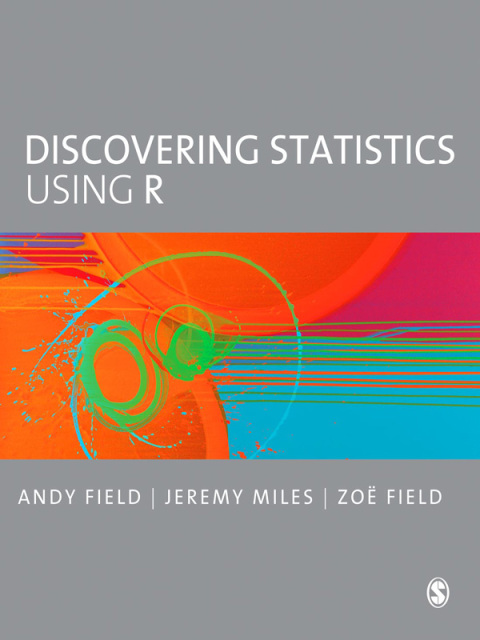
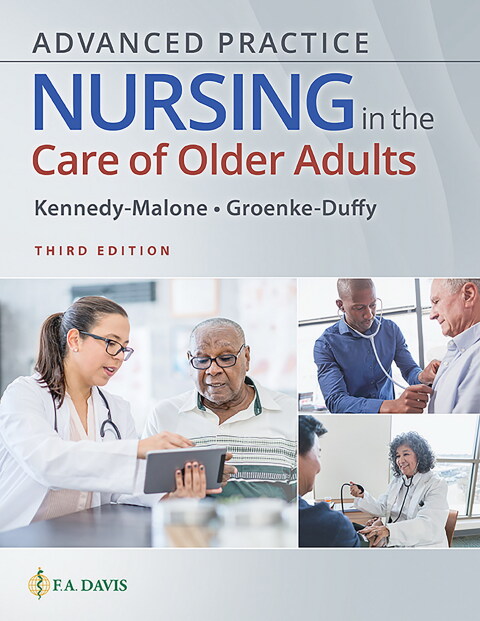
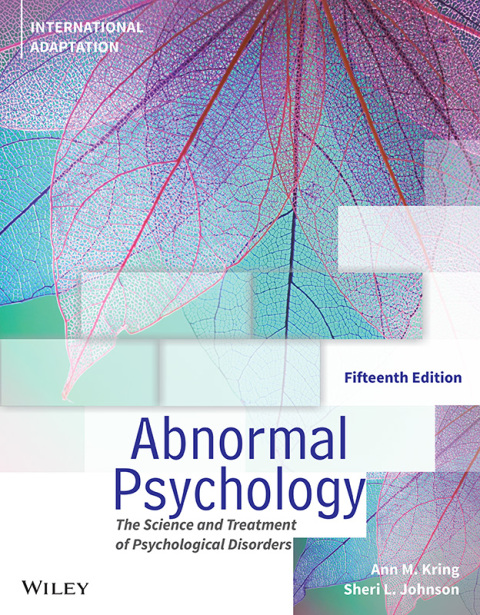
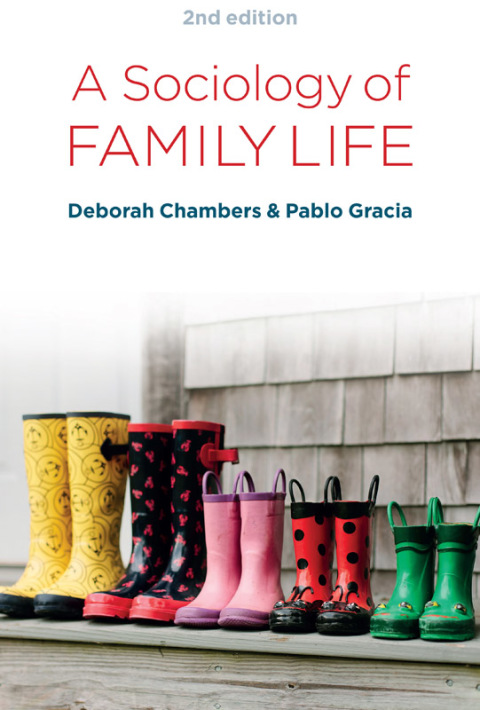
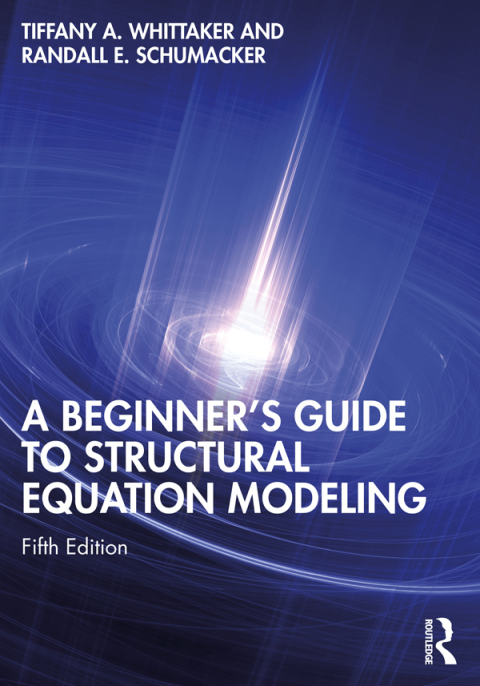
Reviews
There are no reviews yet.