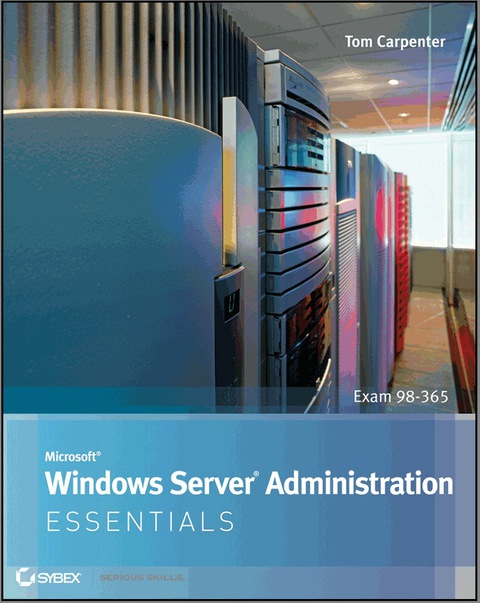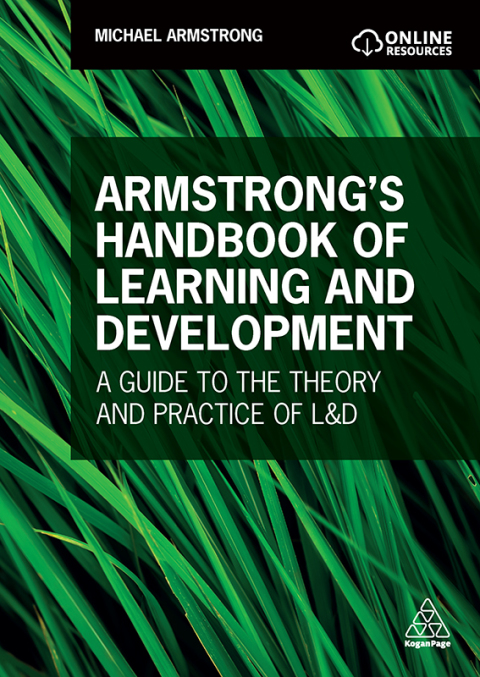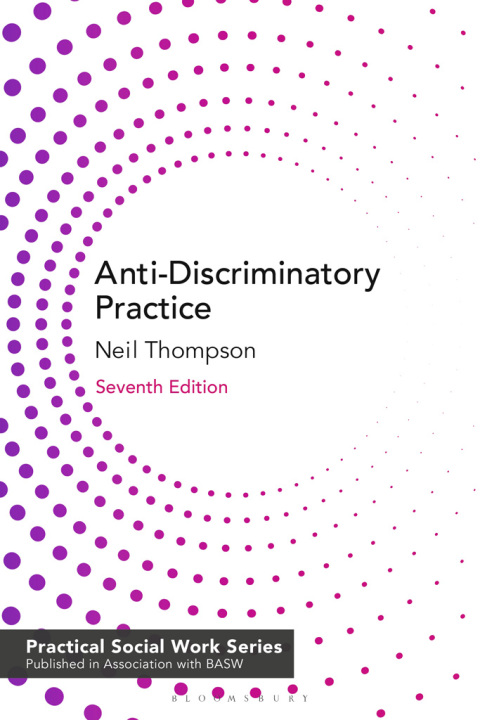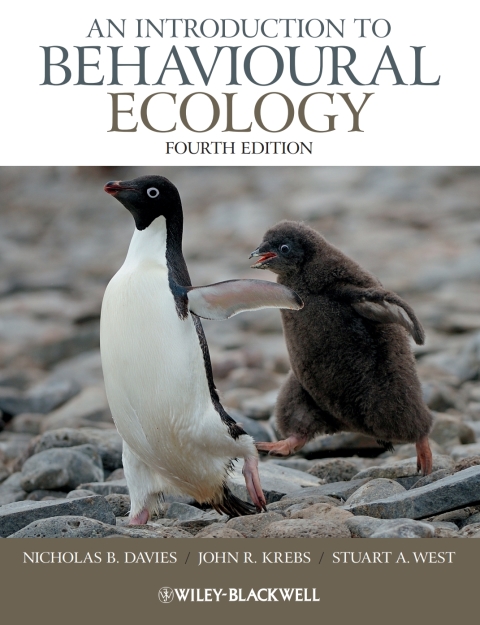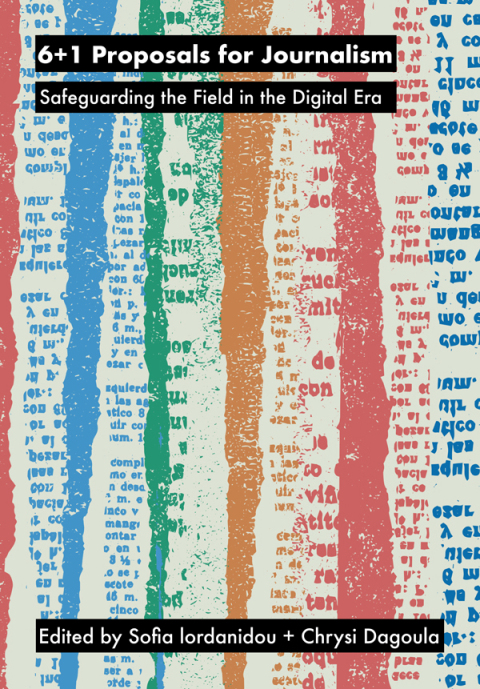Description
Efnisyfirlit
- Cover
- Title
- Copyright
- Dedication
- Acknowledgments
- About the Author
- Introduction
- Who Should Read This Book
- What Is Covered in This Book?
- CHAPTER 1: Windows Server Overview
- Introducing Servers
- Understanding Server Roles
- Microsoft Windows Server Features
- CHAPTER 2: Installing Windows Servers
- Installation Options
- Upgrading Servers
- Using Server Core
- Working with Device Drivers
- CHAPTER 3: Managing Windows Server Storage
- Data Storage Concepts
- Understanding RAID
- Identifying Storage Technologies
- Understanding Disk Types
- CHAPTER 4: Administering Services
- Understanding Services
- Configuring Services
- Managing Services
- Troubleshooting Services
- CHAPTER 5: Active Directory Infrastructure
- Understanding Active Directory
- Planning for Active Directory Servers
- Planning a DNS Namespace
- Exploring Sites and Replication
- CHAPTER 6: Configuring Active Directory
- Planning an Active Directory Installation
- Installing Active Directory
- CHAPTER 7: Managing Active Directory
- Exploring AD Management Tools
- Working with Users and Groups
- Understanding Organizational Units and Containers
- CHAPTER 8: Group Policy Management
- Understanding Group Policy
- Defining the Group Policy Hierarchy
- Touring the Group Policy Management Console
- Creating a Group Policy Object
- CHAPTER 9: Application Servers
- Understanding Application Servers
- Database Servers
- Mail Servers: Using Microsoft Exchange Server
- Collaboration Servers
- Monitoring Servers
- Threat Management Servers
- CHAPTER 10: Internet Information Services (IIS)
- Understanding Web Services
- Internet Information Services
- Running an FTP Server
- Configuring Sites and Ports
- Web Server Security
- CHAPTER 11: File and Print Servers
- Exploring File Servers
- Understanding DFS
- Understanding Print Servers
- CHAPTER 12: Remote Access Technologies
- Planning for Remote Administration Tools
- Understanding Remote Desktop Services
- CHAPTER 13: Server Troubleshooting
- Introducing Troubleshooting Processes and Procedures
- REACTing
- Stepping Through the OSI Model
- Troubleshooting with the Hardware/Software Model
- Symptom, Diagnosis, and Solution
- Systems Thinking
- Troubleshooting Tools
- CHAPTER 14: Performance Tuning
- Performance Myths and Truths
- Command Prompt Tools
- Resource Monitor
- Performance Monitor
- Virtualization and Performance
- CHAPTER 15: Server Maintenance
- Maintaining the Hardware
- Planning for Server Downtime
- Understanding Windows Update
- Automating with Logs and Alerts
- Planning for Continuity
- Appendix A: Answers to Review Questions
- Chapter 1
- Chapter 2
- Chapter 3
- Chapter 4
- Chapter 5
- Chapter 6
- Chapter 7
- Chapter 8
- Chapter 9
- Chapter 10
- Chapter 11
- Chapter 12
- Chapter 13
- Chapter 14
- Chapter 15
- Appendix B: Microsoft’s Certification Program
- Certification Objectives Map
- Appendix C: Answers for Additional Exercises
- Chapter 1
- Chapter 2
- Chapter 3
- Chapter 4
- Chapter 5
- Chapter 6
- Chapter 7
- Chapter 8
- Chapter 9
- Chapter 10
- Chapter 11
- Chapter 12
- Chapter 13
- Chapter 14
- Chapter 15
- Glossary
- Index
- End User License Agreement