Description
Efnisyfirlit
- Introduction
- About This Book
- Foolish Assumptions
- Icons Used in This Book
- How This Book is Organized
- Book I: Joining the Facebook Marketing Revolution
- Book II: Claiming Your Presence on Facebook
- Book III: Adding the Basics to Your Facebook Page
- Book IV: Building, Engaging, Retaining, and Selling to Your Community
- Book V: Understanding Facebook Applications
- Book VI: Making Facebook Come Alive with Events and Contests
- Book VII: Facebook Advertising
- Book VIII: Advanced Facebook Marketing Tactics
- Book IX: Measuring, Monitoring, and Analyzing
- Beyond the Book
- Where to Go from Here
- Book I: Joining the Facebook Marketing Revolution
- Chapter 1: Exploring Facebook Marketing
- Seeing the Business Potential of Facebook
- Asking yourself what you’re after
- Using Facebook to your advantage
- Reaping the benefits for business-to-consumer companies
- Reaping the benefits for business-to-business companies
- Developing genuine relationships with customers and prospects
- Creating one-to-one customer engagement
- Providing prompt customer service
- Creating a shopping portal
- Using Facebook with the Global Market
- Understanding Facebook Marketing Basics
- Marketing on your Page and your Profile
- Developing your Page to be a hub of activity
- Understanding privacy options
- Keeping things professional but personal
- Chapter 2: Creating Your Facebook Marketing Plan
- Defining Your Ideal Audience on Facebook
- Identifying the demographics of your ideal audience
- Understanding the psychographics of your ideal audience
- Finding Your Ideal Audience inside Facebook
- Filtering Facebook Search results
- Using Facebook Ads to research your ideal audience
- Identifying Your Facebook Marketing Plan’s Core Goals
- Defining your Facebook marketing goals
- Deciding on a social media budget
- Deciding whether a Facebook Ads campaign is right for you
- Rules for Successful Facebook Pages
- Rule #1: Be deliberate, and manage expectations
- Rule #2: Focus on smart branding
- Rule #3: Create fresh content
- Rule #4: Give your Page a human touch
- Rule #5: Cultivate engagement with two-way dialog
- Rule #6: Encourage fan-to-fan conversations
- Rule #7: Make word-of-mouth advocacy easy
- Rule #8: Create consistent calls to action
- Rule #9: Monitor, measure, and track
- Summing up the nine rules
- Setting Up Resources and Manpower for Your Plan
- Identifying your existing resources and manpower
- Deciding on in-house or outsourced marketing
- Defining Your Admin Team
- Filling the five admin roles
- Adding an admin
- Deleting an admin
- Choosing the right Page manager
- Considering a social media manager
- Coordinating admin posts and strategies
- Measuring Your Return on Investment
- Defining success
- Measuring brand ROI
- Measuring financial ROI
- Book II: Claiming Your Presence on Facebook
- Chapter 1: Understanding Facebook Pages and Personal Accounts
- Reviewing Facebook Pages and Account Types
- Navigating Your Personal Profile Timeline and the Follow Button
- Creating a personal Profile
- Turning on the Follow button
- Talking about the Ticker
- Getting Down to Business
- Making a Places Page
- Creating a Facebook Group
- Setting Up an Interest Page
- Chapter 2: Creating Your Business Page
- Considering a Few Things before You Start
- Choosing the right name for your business Page
- Choosing the right type of business Page
- Setting Up Your New Business Page
- Creating a business Page
- Opening your page
- Unpublish your Page
- Completing, Publishing, and Promoting Your Page
- Getting your Facebook images right
- Completing the Info Page
- Adding Facebook-built apps
- Adding custom apps
- Posting status updates
- Publishing your Page
- Editing and adding milestones
- Inviting your Facebook Friends
- Inviting e-mail contacts
- Sharing your Page
- Promoting this Page on your website
- Setting up your mobile phone
- Claiming a Facebook Place
- Merging a Facebook Place with Your Page
- Managing Missteps
- Creating personal Profiles with a business name
- Sorting out or deleting a personal Profile set up as a business
- Changing your business Page type or name
- Chapter 3: Administering Your Facebook Business Page
- Viewing Facebook as Your Page
- Liking other Pages as your Page
- Changing voice preferences
- Touring the Admin panel
- Understanding How Other People See Your Page
- Cover photo
- Featured apps
- Profile image
- Friends (Mutual connections)
- About section
- The numbers
- The likes
- Message button
- Drop-down menus on Pages
- Editing Your Page
- Edit Settings
- Admin Roles
- Apps
- Audience Suggestions
- Featured
- Mobile
- Use Activity Log
- See Banned Users
- Build Audience
- See Insights
- Help
- Chapter 4: Arranging What Your Visitors See
- Finding Your Page
- Understanding How Apps Act as Navigation Links
- Adding Facebook Apps to Your Page
- Events app
- Photos app
- Notes app
- Video app
- Changing the Order of Apps on Your Page
- Using the Hover Card as an Ad
- Chapter 5: Using Your Personal Profile to Support Your Business
- Determining Whether the Follow Button Is Right for You
- Turning On Your Follow Button
- Editing the Follow Settings
- Seeing How to Post Publicly
- Marketing Basics with a Personal Profile
- Understanding Friend Followers and Public Followers
- Adding Public Life Events to Your Personal Profile
- Adjusting Your Timeline for Public Viewing
- Uploading a Cover Photo that Supports Your Business
- Book III: Adding the Basics to Your Facebook Page
- Chapter 1: Posting to Your Page
- Posting Updates to Your Timeline via the Publisher
- How long to make your post
- How often to post an update
- What types of material to include
- Including Attachments
- Updating status and posting links
- Attaching photos
- Attaching video
- Scheduling posts
- Adding events
- Adding milestones
- Using Facebook Offers
- Targeting Your Updates by Location and Language
- Boosting posts
- Pinning and highlighting posts
- Chapter 2: Facebook Apps 101
- Defining Apps and Understanding Facebook Installed Apps
- Adding an App to Your Page
- Rearranging the Positions of Your Apps
- Deleting an App from Your Page
- Customizing the App Title and App Photo
- Finding Apps in Your Page Dashboard
- Chapter 3: Importing Your Blog Posts into Your Facebook Page
- Getting the Address of Your RSS Feed
- On Internet Explorer
- On Firefox
- In HTML code
- Introducing the Facebook Blog-Import Applications
- Using the NetworkedBlogs Application
- Registering your blog on NetworkedBlogs
- Verifying ownership of your blog
- Setting up syndication
- Reposting a blog post with NetworkedBlogs
- Adding the NetworkedBlogs tab to your Facebook Page
- Installing Social RSS
- Using Social RSS
- Deciding when to upgrade to paid service
- Using RSS Graffiti
- Using the dlvr.it Tool
- Chapter 4: Connecting Your Page to Twitter
- To Connect or Not to Connect
- Connecting Facebook and Twitter
- Linking your Facebook Page to Twitter
- Seeing what happens to too-long tweets
- Using HootSuite to Update Facebook
- Using Other Posting Applications
- SocialOomph
- Buffer
- Sprout Social
- Adding a Twitter Tab to Your Facebook Page
- Chapter 5: The Fine Print: Legal and Other Considerations
- Digesting Legal Considerations
- Understanding U.S. Regulations on Testimonials and Reviews
- Meeting Content Compliance for Certain Industries
- Book IV: Building, Engaging, Retaining, and Selling to Your Community
- Chapter 1: Building Visibility for Your Page
- Inviting Your Existing Customers and Connections to Your Page
- Changing your hold message
- Adding your Page address to your e-mail signature
- Including your new Facebook address on hard copy mailings
- Updating your letterhead and stationery
- Including a Facebook icon on your web page
- Linking to your Page from your Profile
- Inviting your other social networks to visit your Page
- Growing your Page manually or automatic fans
- Sharing Your Page with Your Friends on Facebook
- Inviting Facebook Friends to your Page
- Sharing your Page
- Sending requests to promote your Page
- Finding and thanking your key enthusiasts
- Adding Photos to Attract People to Your Page
- Creating a marketing strategy with your Cover photo
- Creating a marketing strategy with photo albums
- Uploading photos to your Facebook Page
- Sharing your albums and photos
- Sharing with people other than your personal Friends on Facebook
- Chapter 2: Engaging and Retaining Your Community
- Creating Posts and Updates That Engage Your Readers
- Asking questions
- Giving away something
- Promoting your fans and enthusiasts
- Tagging key players in updates
- Using public posts to thank people
- Creating a posting schedule
- Targeting your posts to be seen
- Understanding the News Feed Algorithm
- Using News Feed optimization strategies
- Creating and Participating in Conversations with Your Audience
- Optimize the settings for posts to your Timeline
- Understanding the different views people see on your Page
- Being responsive and allowing conversation
- Keeping the Conversation Civil
- Reporting a poster
- Remembering that users can block your posts too
- Chapter 3: Using Like Links and Buttons
- Comparing the Like Button and Like Link
- Answering Common Questions
- Placing the Like Button Code
- Generating the Code for a Like Button
- Chapter 4: Expanding Your E-Commerce Products and Services
- Understanding Facebook e-Commerce
- Using the Featured Apps Space for Your Store
- Posting product images
- Posting off-Facebook URLs
- Posting an offer
- Using PayPal to Accept Payment
- Finding e-Commerce Apps That Fit Your Needs
- Storenvy
- Ecwid
- ShopTab
- Etsy
- Installing a Facebook e-Commerce App
- Creating a Link to Your Website Store on Your Page
- Using Other Apps to Create a Custom Link for Your Storefront
- ShortStack
- TabSite
- Heyo
- BandPage
- Posting Facebook Offers
- Chapter 5: Building Visibility for Your Timeline
- Inviting People to Follow Instead of Friend
- Connecting Your Timeline to Your Offline World
- Creating a Cover Photo Strategy
- Making Photo Albums Public
- Making a new Public album
- Making an existing album Public
- Using Life Events to Support Your Business
- Adjusting and Adding Apps
- Moving apps
- Choosing apps
- Book V: Understanding Facebook Applications
- Chapter 1: Customizing Your Page with Facebook Apps
- Understanding How Facebook Users Make Use of Apps
- Introducing Apps Developed by Facebook
- Finding and Adding Apps to Your Page
- Deleting Apps from Your Page
- Using Apps for Marketing
- Contact forms and e-mail forms
- Discussion board apps
- Video apps
- Pinterest apps
- Google+
- Social RSS
- Other apps
- Facebook mobile app
- Chapter 2: Using iFrame Apps to Create Custom Tabs
- Looking at Tabs
- Defining iFrames
- Outlining the Options
- Building an iFrame application
- Hiring someone to build the application for you
- Using a third-party application
- Exploring the Facebook Developers Site
- Becoming a Verified Facebook Developer
- Verifying with a mobile phone number
- Verifying with a credit card
- Creating an iFrame Application
- Making the iFrame app
- Installing the iFrame application on your Facebook Page
- Using Third-Party Applications
- Heyo
- Static HTML for Pages
- ShortStack
- Static HTML: iFrame Tabs
- TabSite
- FanPageEngine
- Book VI: Making Facebook Come Alive with Events and Contests
- Chapter 1: Creating Facebook Events
- Getting Started with Facebook Events
- Showing Your Facebook Events in Different Places
- Adding the Events app to your Page
- Entering the event details
- Synching events with your personal calendar
- Editing your event
- Canceling your event
- Uncovering Limitations of Facebook Events
- Promoting an Event
- Inviting your community to your event
- Encouraging interaction within your Facebook Event
- Sharing your Facebook Event outside Facebook
- Chapter 2: Building Excitement with a Contest
- Thinking about Running a Contest?
- Deciding What You Want from a Contest
- Choosing a Contest Type
- Understanding Facebook and Legal Restrictions
- Defining Success
- Setting targets
- Setting your plan
- Chapter 3: Running a Timeline Contest
- Preparing for Your Timeline Contest
- Understanding the rules
- Assembling the parts
- Administering Your Timeline Contest
- Editing your post
- Sharing your contest
- Promoting Your Timeline Contest
- Selecting a Lucky Winner
- Exporting data with Contest Capture
- Using Woobox to pick a winner
- Chapter 4: Using Third-Party Contest Applications
- Finding a Contest Application
- Comparing Contest Applications on the Web
- Getting to Know the Contest Applications
- Exploring TabSite
- Looking at Heyo
- Investigating Woobox
- Understanding Offerpop
- Delivering the Prizes
- Budgeting for an App
- Designing Your Contest with the TabSite Application
- Signing up for TabSite
- Creating a sweepstakes with TabSite
- Using the Heyo Application for Your Sweepstakes
- Using the Woobox Sweepstakes Application
- Signing up for Woobox
- Adding a sweepstakes
- Customize your sweepstakes
- Choosing a payment plan
- Adding the sweepstakes to your Page
- Using the Offerpop Application
- Signing up for Offerpop
- Publishing a sweepstakes
- Adjusting the App’s Photo
- Editing the position of the app
- Editing the cover photo and title of an app
- Chapter 5: Promoting Your Contest and Analyzing the Results
- Setting Up a Blog Tour
- Promoting Your Contest on Your Blog or Website
- Using Facebook Open Graph to Allow Entries Anywhere on the Web
- Using Social Media to Promote Your Contest
- YouTube
- Using Facebook to Promote an External Contest
- Analyzing Your Contest Results
- Using analytics within third-party contest applications
- Monitoring community growth and tracking Facebook Insights
- Adjusting Your Strategy Based on Analytics
- Planning Future Contests
- Mapping out your contests for the year
- Watching for successful contest ideas
- Book VII: Facebook Advertising
- Chapter 1: Advertising in Facebook
- Introducing Facebook Advertising
- Understanding auction bidding
- Setting a flat fee to promote a post
- Paying a premium price
- Targeting your ads strategically
- Grasping the Anatomy of Facebook Ads
- Advertising by objective
- Promoting posts
- Advertising on Facebook versus other platforms
- Comparing CTR and conversion rates
- Defining Types of Ads
- Looking at Promoted posts in more detail
- Structuring ad campaigns strategically
- Knowing what you can’t advertise
- Identifying Your Goals
- Gaining connections
- Acquiring leads
- Reconnecting with your community
- Making Your Initial Decisions
- Allocating a budget
- Rotating your ad
- Setting a time frame
- Chapter 2: Creating a Facebook Ad
- Getting Started with the Ads Create Tool
- Identifying Your Internal or External Ad Objectives
- Building your internal market
- Building your outside market
- Making an Ad Work
- Selecting images
- Editing text and links
- Targeting Your Audience
- Locations
- Demographics
- Interests
- Behaviors
- More Categories
- Connections
- Setting Up Your Account and Campaign Page
- Filling Out the Account and Campaign section
- Completing the Bidding and Pricing section
- Crossing the Finish Line
- Placing your order
- Getting your ads approved
- Chapter 3: Exploring Power Editor
- Deciding Whether Power Editor Is for You
- Enabling Power Editor
- Navigating Power Editor
- Campaigning in Power Editor
- Creating and importing a campaign from Excel
- Creating ad sets in Power Editor
- Creating an ad in Power Editor
- Modifying existing campaigns, ad sets, or ads
- Editing Campaigns, Ad Sets, and Ads with Excel
- Managing multiple items with the Manage Ads drop-down
- Using Power Editor to Create and Promote Posts
- Creating a post in Power Editor
- Promoting a post from Power Editor
- Pinpointing Your Ideal Audience
- Reaching your ideal audience with Facebook and Partner Categories
- Reaching existing customers and prospects with Custom Audiences
- Optimizing Ad Bids in Power Editor
- Setting up manual bids
- Optimizing Ads for Ideal Placement
- Tracking Conversions
- Chapter 4: Testing, Measuring, and Modifying Your Ad
- Understanding the Ads Manager
- Notifications and Daily Spend
- Menus
- Categories
- Left sidebar
- Adding a User to Your Facebook Ads Account
- Changing Your Attack Plan
- Trying Out Split-Testing
- Split-testing your ad title and text
- Split-testing your ad images
- Split-testing your targeting
- Testing your landing page
- Viewing Facebook Reports
- Setting up your report
- Decoding column headings for General Metrics
- Customizing your report with Columns and Filters
- Adding filters
- Viewing Old Reports
- Book VIII: Advanced Facebook Marketing Tactics
- Chapter 1: An Introduction to Advanced Facebook Marketing
- Remembering the Nine Core Facebook Marketing Rules
- Creating a Facebook Experience
- Planning the experience
- Optimizing the experience
- Building Social Proof with Facebook Ads
- Experimenting with Custom Apps
- Targeting Your Audience with Custom Lists
- Creating your custom lists
- Adding custom lists to your Favorites
- Creating Interests Lists to Focus on the People Who Matter Most to Your Business
- Using Facebook Offers for Your Local or Online Business
- Creating and promoting a Facebook offer
- Expanding Your Page’s Exposure
- Engaging with Likes
- Getting Viral Exposure
- Reaching a new audience with hashtags
- Watching the future: Autoplay video ads in News Feeds
- Follow your prospects through third-party retargeting services
- Chapter 2: Marketing with Facebook Social Plug-ins
- Understanding Facebook’s Social Plug-ins
- Explaining how plug-ins work
- Maximizing the value of Facebook plug-ins
- Choosing the Right Facebook Plug-ins for Your Business
- Increasing site traffic with the Like Button plug-in
- Using a Like Box plug-in to grow your Facebook base
- Sharing selectively with the Share Button plug-in
- Finding out more about your visitors with the Login tool
- Using a Recommendations Feed plug-in for social proof
- Offering smart suggestions with the Recommendations Bar plug-in
- Spotlighting your latest website content with the Activity Feed plug-in
- Optimizing the Comments plug-in
- Embedding Facebook posts on your website
- Attracting a larger audience with the Follow Button plug-in
- Sharing super-selectively with the Send Button plug-in
- Optimizing your connections with Facepile
- Finding and Installing Open Source Facebook Plug-ins
- Installing a WordPress plug-in
- Using Share buttons for multiple social networks
- Chapter 3: Discovering Live Video on Facebook
- Understanding the Benefits of Live Video
- Attracting viewers with chat
- Getting closer to customers
- Supplementing traditional advertising
- Choosing Your Streaming Application
- Streaming from Your Facebook Page with the Livestream Application
- Creating a Livestream account
- Creating an event in Livestream
- Installing the Livestream app on your Facebook Page
- Streaming with Google Hangouts on Air with 22Social
- Creating a Google Hangout on Air
- Installing the 22Social app on your Page
- Creating Buzz about Your Live Video
- Posting to your Facebook Page in advance
- Sharing during your event
- Sharing viewer comments with other social media
- Partnering with other events and organizers
- Chapter 4: Using Facebook for Mobile Marketing
- Understanding the Rapid Growth of the Mobile World
- Optimizing Your Facebook Presence for Users on the Move
- Adjusting your Facebook posts for mobile users
- Adjusting your Facebook Page for mobile madness
- Getting your Facebook Page found in a mobile search
- Using Facebook Nearby
- Taking Advantage of Facebook Mobile Ads
- Displaying Facebook Ads in mobile News Feeds
- Displaying Facebook Offers, Likes, and more in mobile News Feeds
- Setting up a mobile ad campaign in Facebook
- Measuring Your Mobile Success
- Using Google Analytics to track mobile traffic
- Using Facebook’s Ads Manager to measure ad results
- Book IX: Measuring, Monitoring, and Analyzing
- Chapter 1: Setting Realistic Targets to Identify Success
- Exploring Social Monitoring and Measuring
- Knowing the Importance of Social Media Monitoring
- Seeing why monitoring online conversations is important
- Understanding the importance of eal-time engagement
- Monitoring the right way
- Identifying your monitoring outcomes
- Knowing the Importance of Social Media Measuring
- Seeing why measuring online activity is important
- Using Google Keyword Planner
- Determining what you should measure for your ROI
- Turning social activity into key metric indicators
- Chapter 2: Exploring Facebook Insights
- Getting Started with Insights
- Accessing Insights data
- Understanding the Overview display
- Delving into Insights Details: Categories
- Tracking your Like activity
- Reach-ing for the Facebook stars
- Visiting the Visits tab
- Perusing the Posts tab
- Profiling your People
- Making sense of the numbers
- Making Greater Use of Insights
- Exporting the data
- Evaluating the impact of your content
- Evaluating Activity outside Facebook
- Making Changes Based on Insights
- Chapter 3: Using Third-Party Monitoring Tools and Analyzing Results
- Choosing the Best Tool for Your Business
- User flexibility
- Ease of setup
- Ease of use
- Ease of reporting
- Cost
- Training and support
- Choosing Monitoring Tools: Your Third-Party Options
- Bitly
- Mention
- Google Analytics
- HootSuite
- Social Mention
- Crowdbooster
- AgoraPulse
- Hyper Alerts
- Sprout Social
- Topsy
- Klout
- Finding the Biggest Payoff with Your Monitoring Efforts
- Analyzing Results and Taking Action
- Building a tracking guide
- Allocating manpower and resources from analysis
- Identifying the time-wasters
- Making adjustments on the fly
- Building on your success
- About the Authors
- Cheat Sheet
- More Dummies Products

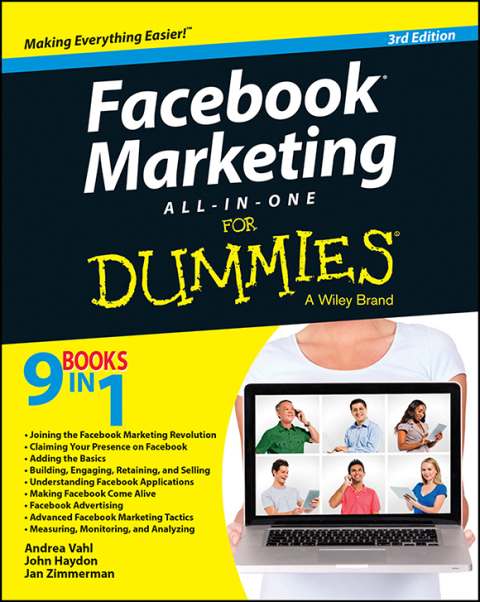
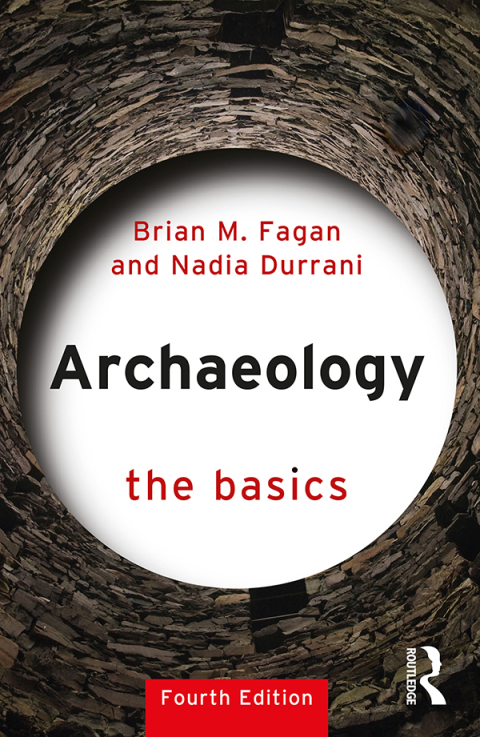
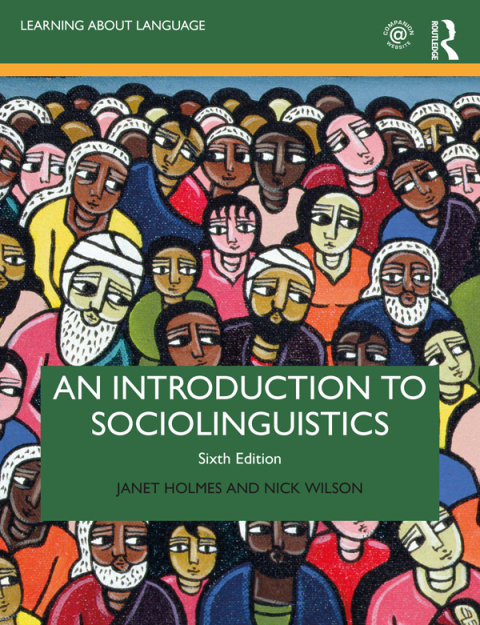
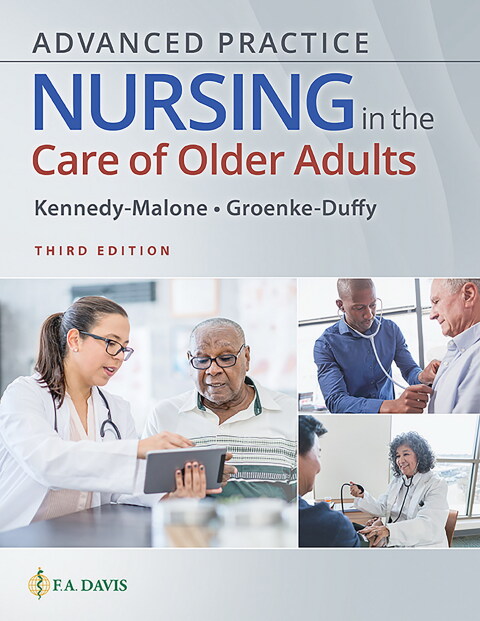
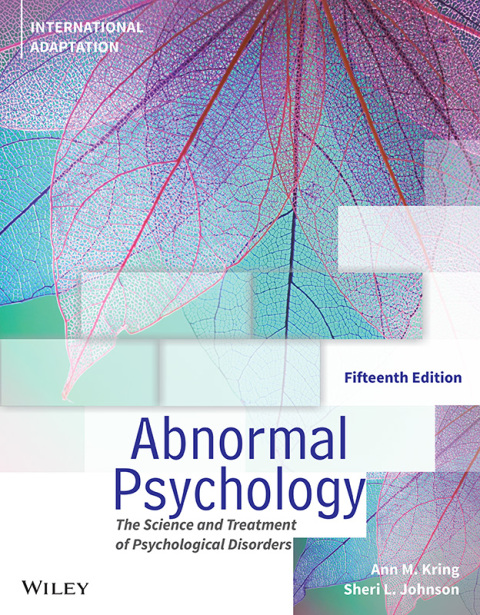

Reviews
There are no reviews yet.