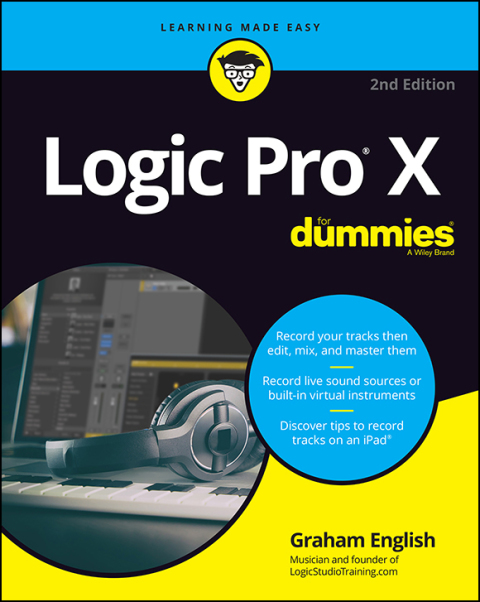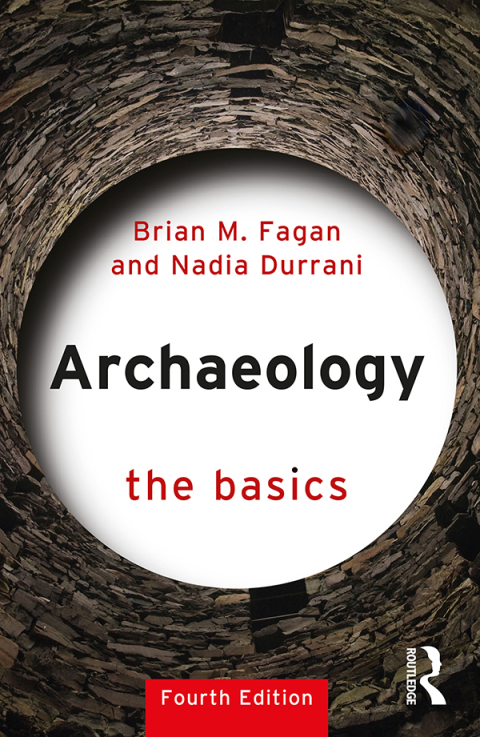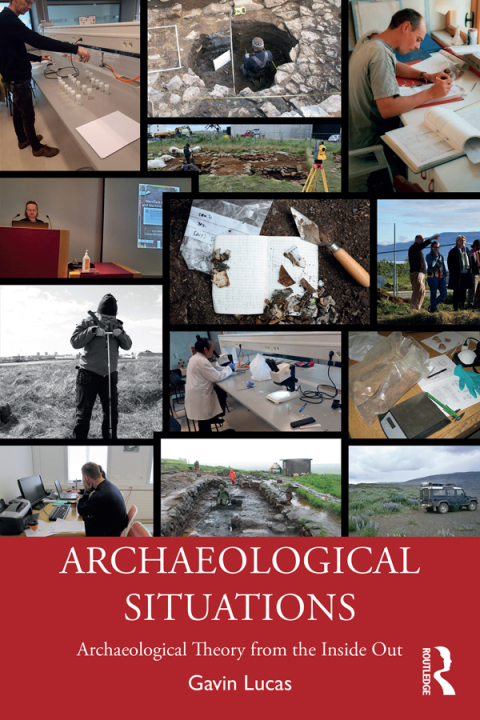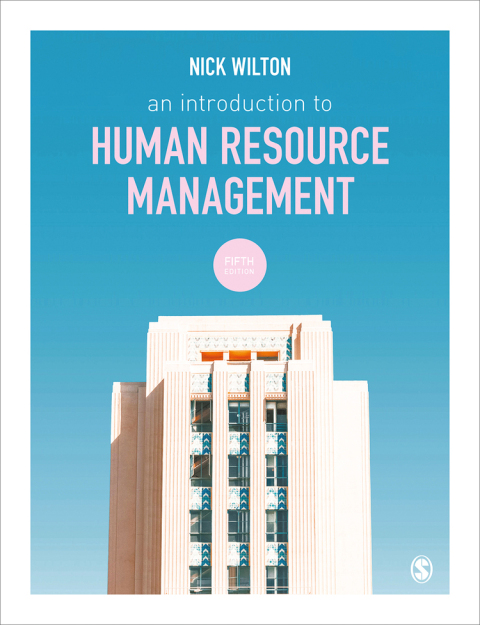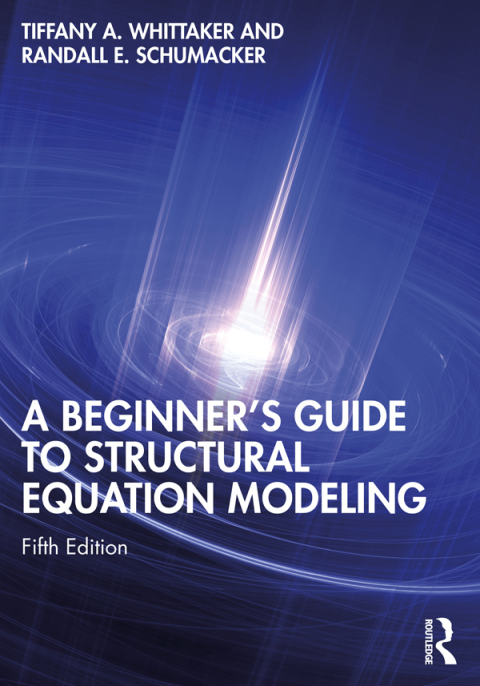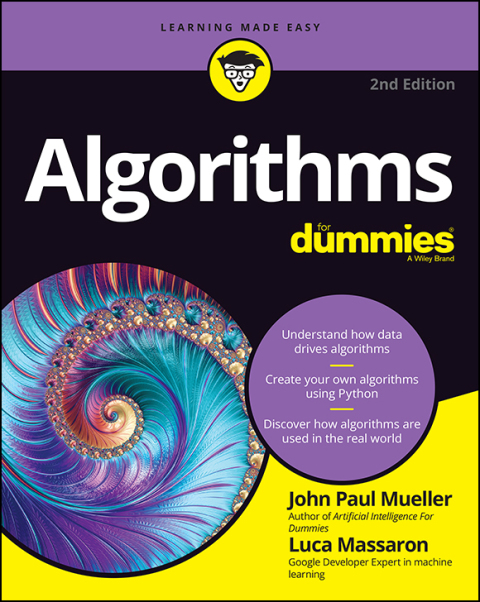Description
Efnisyfirlit
- Cover
- Introduction
- About This Book
- Foolish Assumptions
- Icons Used in This Book
- Beyond the Book
- Where to Go from Here
- Part 1: Leaping into Logic Pro X
- Chapter 1: Getting Logic Pro Up and Sprinting
- Embracing Logic Pro
- Transitioning from Other Software
- Creating with Logic Pro
- Connecting Your Logic Pro Studio
- Chapter 2: Examining Logic Pro Projects
- Starting Your Project
- Augmenting Your Project
- Customizing Your Project Settings
- Tidying Up Your Project
- Chapter 3: Exploring the Main Window and Tracks Area
- Navigating Logic Pro
- Taking Inventory of Your Track List
- Zooming Tracks
- Your Logic Pro Toolbox
- Keeping It Simple with Smart Controls
- Navigating with Key Commands
- Saving Workspaces with Screensets
- Chapter 4: Embracing Tracks and Regions
- Knowing Your Track Types
- Around the Global Tracks
- Sorting and Hiding Tracks
- Creating Options with Track Alternatives
- Knowing the Region Types
- Editing Regions
- Part 2: Digital Recording and Using Prerecorded Media
- Chapter 5: Introduction to Digital Audio and MIDI
- Understanding Digital Audio
- Connecting Your Audio Devices
- Understanding MIDI
- Connecting Your MIDI Devices
- Chapter 6: Recording Audio
- Preparing to Record Audio
- Recording Your First Audio Take
- Recording Multiple Takes in Cycle Mode
- Recording Multiple Inputs
- Punching In and Punching Out
- Recording with Smart Tempo
- Setting Up Multiple Monitor Mixes
- Chapter 7: Recording MIDI
- Preparing to Record MIDI
- Recording Your First MIDI Take
- Recording Multiple MIDI Takes in Cycle Mode
- Creating Tracks in Cycle Mode
- Overdubbing MIDI
- Recording Multiple MIDI Inputs
- Chapter 8: Adding Media to Your Project
- Adding Apple Loops to Your Project
- Adding Prerecorded Audio to Your Project
- Importing Video to Your Project
- Part 3: Making Music with Virtual Instruments
- Chapter 9: Making Beats with Drum and Percussion Software Instruments
- Playing with Your Virtual Drummer
- Creating Beats with Ultrabeat
- Designing Electronic Drums Kits with Drum Machine Designer
- Chapter 10: Playing Virtual Vintage Instruments
- Taking Stock of Vintage Instruments
- Spinning Your Tone Wheels with the Vintage B3
- Funking Up the Vintage Clav
- Getting the Tone of Tines with the Vintage Electric Piano
- Making Music with the Vintage Mellotron
- Fusing Four Synths with Retro Synth
- Chapter 11: Sound Design with Synths and Samplers
- Exploring the Logic Pro Synths
- Modeling Sounds Using Sculpture
- Sampling with the EXS24 Sampler
- Manipulating Samples with Alchemy
- Chapter 12: Conducting a Virtual Orchestra
- Building an Orchestral Template
- Performing Your Orchestra
- Playing with Studio Strings and Horns
- Traveling the World Instruments
- Part 4: Arranging and Editing Your Project
- Chapter 13: Arranging Your Music
- Working in the Tracks Area
- Showing Your Global Tracks
- Beat Mapping Your Arrangement
- Arranging Regions in the Tracks Area
- Creating Folder Tracks
- Using Groove Templates
- Chapter 14: Editing Audio Tracks
- Knowing Your Audio Editors
- Creating the Perfect Take with Quick Swipe Comping
- Time Traveling with Flex Time
- Tuning with Flex Pitch
- Editing Audio in the Audio File Editor
- Editing Tempo in the File Tempo Editor
- Chapter 15: Editing MIDI Tracks
- Knowing Your MIDI Editors
- Editing MIDI in the Piano Roll Editor
- Editing MIDI in the Step Editor
- Editing MIDI in the Score Editor
- Editing MIDI in the MIDI Transform Window
- Editing MIDI in the Event List Editor
- Editing Your MIDI Environment
- Part 5: Mixing, Mastering, and Sharing Your Music
- Chapter 16: Mixing Your Project
- Understanding Important Mixing Concepts
- Knowing Your Channel Strip Types
- Using Meters to Visualize Volume and Levels
- Adjusting Channel Strip Controls
- Taking Track Notes
- Chapter 17: Shaping Your Mix with Effects
- Adding Effects to Tracks
- Controlling Signal Flow
- Adjusting the EQ of Your Tracks
- Adding Depth with Reverb and Delay
- Adding or Removing Dynamics with Compression
- Chapter 18: Automating Your Mix
- Turning Your Mix Into a Performance with Automation
- Choosing Your Automation Mode
- Adding Automation to Your Tracks
- Recording Live Automation
- Chapter 19: Mastering Your Final Track
- Fine-Tuning EQ
- Adding Multiband Compression
- Turn It Up
- Chapter 20: Bouncing and Sharing Your Music
- Bouncing Your Project
- Creating Stems and Alternate Mixes
- Sharing Your Music
- Part 6: The Part of Tens
- Chapter 21: Ten Ways to Use an iPad with Logic Pro X
- Playing Keys
- Playing Guitar
- Playing Drums
- Editing Tracks and Your Arrangement
- Using Your iPad Mixing Console
- Recording Remotely
- Commanding Logic Pro
- Navigating Logic Pro
- Adding Tracks with GarageBand for iOS
- Importing iPad Audio
- Chapter 22: Ten Tips to Speed Your Workflow
- Keep Detailed Notes
- Use Key Commands
- Use Screensets
- Save Track Stack Patches and Channel Strip Settings
- Choose a Tool and Master It
- Choose a Tool and Ignore It
- Use the Fastest Way, Not the Right Way
- Establish a Troubleshooting Strategy
- Save and Back Up Frequently
- Don’t Lose Sight of the Music
- About the Author
- Advertisement Page
- Connect with Dummies
- Index
- End User License Agreement