Description
Efnisyfirlit
- Cover
- Introduction
- About This Book
- Foolish Assumptions
- Icons Used in This Book
- Beyond the Book
- Book 1: Getting Ready to Code for the Web
- Chapter 1: How Web Coding and Development Work
- The Nuts and Bolts of Web Coding and Development
- Understanding the Front End: HTML and CSS
- Understanding the Back End: PHP and MySQL
- How It All Fits Together: JavaScript and jQuery
- How Dynamic Web Pages Work
- What Is a Web App?
- What Is a Mobile Web App?
- What’s the Difference between Web Coding and Web Development?
- Chapter 2: Setting Up Your Web Development Home
- What Is a Local Web Development Environment?
- Do You Need a Local Web Development Environment?
- Setting Up the XAMPP for Windows Development Environment
- Setting Up the XAMPP for OS X Development Environment
- Choosing Your Text Editor
- Chapter 3: Finding and Setting Up a Web Host
- Understanding Web Hosting Providers
- A Buyer’s Guide to Web Hosting
- Finding a Web Host
- Finding Your Way around Your New Web Home
- Book 2: Coding the Front End, Part 1: HTML & CSS
- Chapter 1: Structuring the Page with HTML
- Getting the Hang of HTML
- Understanding Tag Attributes
- Learning the Fundamental Structure of an HTML5 Web Page
- Some Notes on Structure versus Style
- Applying the Basic Text Tags
- Creating Links
- Building Bulleted and Numbered Lists
- Inserting Special Characters
- Inserting Images
- Carving Up the Page
- Chapter 2: Styling the Page with CSS
- Figuring Out Cascading Style Sheets
- Getting the Hang of CSS Rules and Declarations
- Adding Styles to a Page
- Styling Page Text
- Working with Colors
- Getting to Know the Web Page Family
- Using CSS Selectors
- Revisiting the Cascade
- Chapter 3: Sizing and Positioning Page Elements
- Learning about the CSS Box Model
- Styling Sizes
- Adding Padding
- Building Borders
- Making Margins
- Getting a Grip on Page Flow
- Floating Elements
- Positioning Elements
- Chapter 4: Creating the Page Layout
- What Is Page Layout?
- Laying Out Page Elements with Floats
- Laying Out Page Elements with Inline Blocks
- Making Flexible Layouts with Flexbox
- Shaping the Overall Page Layout with CSS Grid
- Providing Fallbacks for Page Layouts
- Book 3: Coding the Front End, Part 2: JavaScript
- Chapter 1: An Overview of JavaScript
- JavaScript: Controlling the Machine
- What Is a Programming Language?
- Is JavaScript Hard to Learn?
- What Can You Do with JavaScript?
- What Can’t You Do with JavaScript?
- What Do You Need to Get Started?
- Basic Script Construction
- Adding Comments to Your Code
- Creating External JavaScript Files
- Chapter 2: Understanding Variables
- What Is a Variable?
- Naming Variables: Rules and Best Practices
- Understanding Literal Data Types
- JavaScript Reserved Words
- JavaScript Keywords
- Chapter 3: Building Expressions
- Understanding Expression Structure
- Building Numeric Expressions
- Building String Expressions
- Building Comparison Expressions
- Building Logical Expressions
- Understanding Operator Precedence
- Chapter 4: Controlling the Flow of JavaScript
- Understanding JavaScript’s Control Structures
- Making True/False Decisions with if() Statements
- Branching with if()…else Statements
- Making Multiple Decisions
- Understanding Code Looping
- Using while() Loops
- Using for() Loops
- Using do…while() Loops
- Controlling Loop Execution
- Avoiding Infinite Loops
- Chapter 5: Harnessing the Power of Functions
- What Is a Function?
- The Structure of a Function
- Where Do You Put a Function?
- Calling a Function
- Passing Values to Functions
- Returning a Value from a Function
- Understanding Local versus Global Variables
- Using Recursive Functions
- Chapter 6: Working with Objects
- What Is an Object?
- The JavaScript Object Hierarchy
- Manipulating Object Properties
- Working with Object Methods
- Playing Around with the window Object
- Programming the document Object
- Chapter 7: Working with Arrays
- What Is an Array?
- Declaring an Array
- Populating an Array with Data
- Creating Multidimensional Arrays
- Using the Array Object
- Chapter 8: Manipulating Strings, Dates, and Numbers
- Manipulating Text with the String Object
- Dealing with Dates and Times
- Working with Numbers: The Math Object
- Chapter 9: Debugging Your Code
- Understanding JavaScript’s Error Types
- Getting to Know Your Debugging Tools
- Debugging with the Console
- Pausing Your Code
- Stepping through Your Code
- Monitoring Script Values
- More Debugging Strategies
- Top Ten Most Common JavaScript Errors
- Top Ten Most Common JavaScript Error Messages
- Book 4: Coding the Front End, Part 3: jQuery
- Chapter 1: Developing Pages Faster with jQuery
- Getting Started with jQuery
- Selecting Elements with jQuery
- Manipulating Page Elements with jQuery
- Modifying CSS with jQuery
- Tweaking HTML Attributes with jQuery
- Chapter 2: Livening Up Your Page with Events and Animation
- Building Reactive Pages with Events
- Building Lively Pages with Animation
- Chapter 3: Getting to Know jQuery UI
- What’s the Deal with jQuery UI?
- Getting Started with jQuery UI
- Working with the jQuery UI Widgets
- Introducing jQuery UI Effects
- Taking a Look at jQuery UI Interactions
- Book 5: Coding the Back End: PHP and MySQL
- Chapter 1: Learning PHP Coding Basics
- Understanding How PHP Scripts Work
- Learning the Basic Syntax of PHP Scripts
- Declaring PHP Variables
- Building PHP Expressions
- Outputting Text and Tags
- Working with PHP Arrays
- Controlling the Flow of Your PHP Code
- Working with PHP Functions
- Working with PHP Objects
- Debugging PHP
- Chapter 2: Building and Querying MySQL Databases
- What Is MySQL?
- Introducing phpMyAdmin
- Creating a MySQL Database and Its Tables
- Querying MySQL Data
- Chapter 3: Using PHP to Access MySQL Data
- Understanding the Role of PHP and MySQL in Your Web App
- Using PHP to Access MySQL Data
- Creating and Running Insert, Update, and Delete Queries
- Separating Your MySQL Login Credentials
- Book 6: Coding Dynamic Web Pages
- Chapter 1: Melding PHP and JavaScript with Ajax and JSON
- What Is Ajax?
- Making Ajax Calls with jQuery
- Introducing JSON
- Returning Ajax Data as JSON Text
- Chapter 2: Building and Processing Web Forms
- What Is a Web Form?
- Understanding How Web Forms Work
- Building an HTML5 Web Form
- Handling and Triggering Form Events
- Submitting the Form
- Chapter 3: Validating Form Data
- Validating Form Data in the Browser
- Validating Form Data on the Server
- Regular Expressions Reference
- Book 7: Coding Web Apps
- Chapter 1: Planning a Web App
- What Is a Web App?
- Planning Your Web App: The Basics
- Planning Your Web App: Responsiveness
- Planning Your Web App: Accessibility
- Planning Your Web App: Security
- Chapter 2: Laying the Foundation
- Setting Up the Directory Structure
- Creating the Database and Tables
- Getting Some Back-End Code Ready
- Creating the App Startup Files
- Chapter 3: Managing Data
- Handling Data the CRUD Way
- Creating New Data
- Reading and Displaying Data
- Updating and Editing Data
- Deleting Data
- Chapter 4: Managing App Users
- Configuring the Home Page
- Setting Up the Back End to Handle Users
- Signing Up a New User
- Signing a User In and Out
- Resetting a Forgotten Password
- Deleting a User
- Book 8: Coding Mobile Web Apps
- Chapter 1: Exploring Mobile-First Web Development
- What Is Mobile-First Web Development?
- Learning the Principles of Mobile-First Development
- Going Mobile Faster with jQuery Mobile
- Working with Images in a Mobile App
- Storing User Data in the Browser
- Chapter 2: Building a Mobile Web App
- Building the Button Builder App
- Getting Some Help from the Web
- Building the App: HTML
- Building the App: CSS
- Building the App: JavaScript and jQuery
- About the Author
- Connect with Dummies
- Index
- End User License Agreement

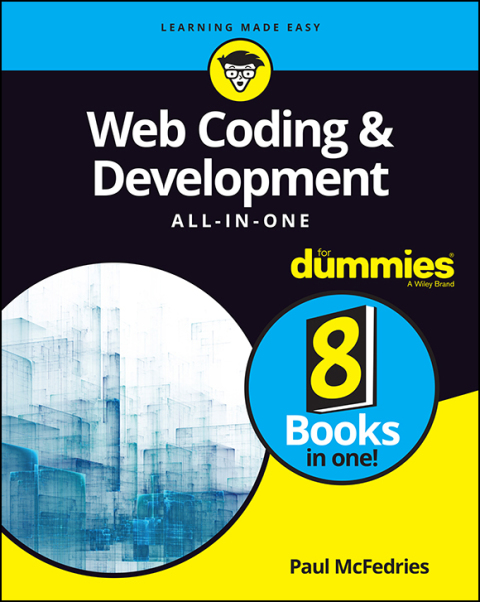
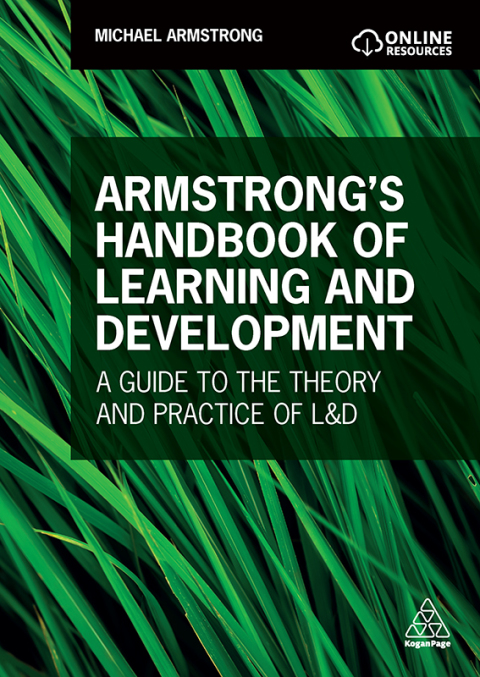
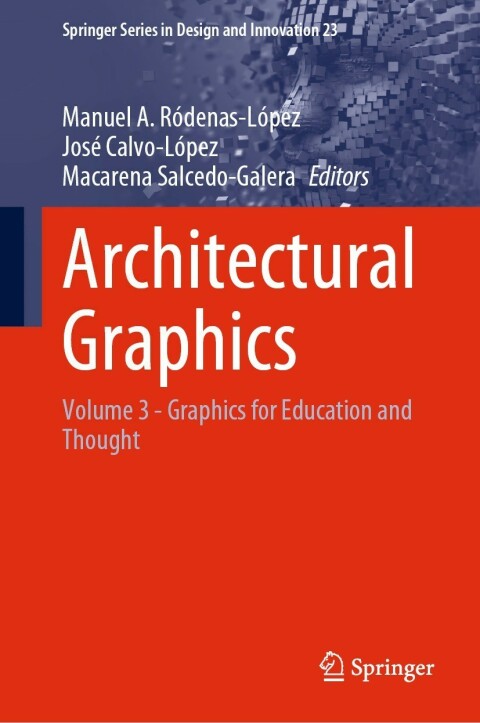
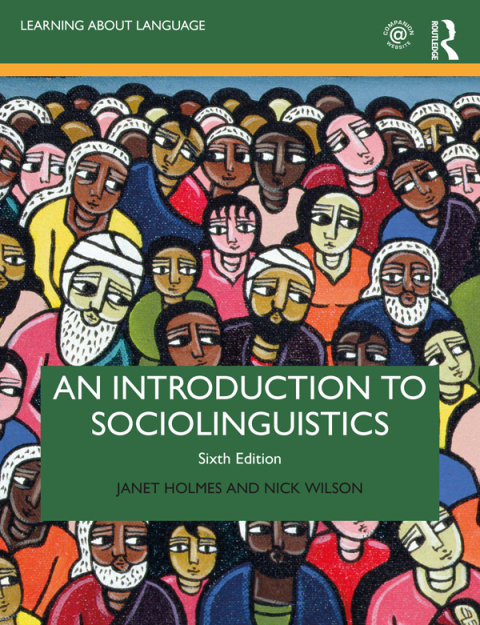
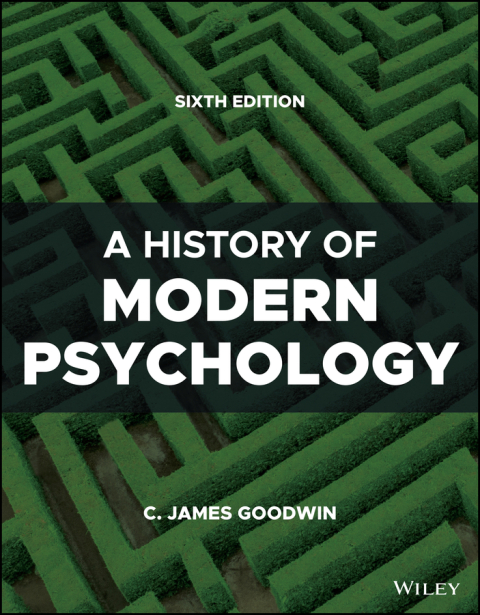
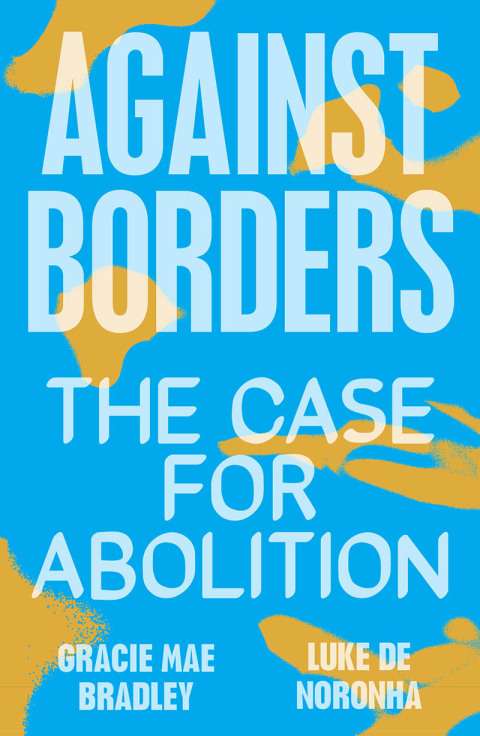
Reviews
There are no reviews yet.