Description
Efnisyfirlit
- Cover
- Introduction
- About This Book
- Foolish Assumptions
- How This Book Is Organized
- Conventions Used in This Book
- Icons Used in This Book
- Beyond the Book
- Where to Go from Here
- Book 1: Excel Basics
- Chapter 1: The Excel 2019 User Experience
- Excel 2019’s Sleek Look and Feel
- Excel’s Start Screen
- Excel’s Ribbon User Interface
- Getting Help
- Launching and Quitting Excel
- Chapter 2: Customizing Excel 2019
- Tailoring the Quick Access Toolbar to Your Tastes
- Exercising Your Options
- Using Office Add-ins
- Using Excel’s Own Add-ins
- Book 2: Worksheet Design
- Chapter 1: Building Worksheets
- Designer Spreadsheets
- It Takes All Kinds (Of Cell Entries)
- Data Entry 101
- Saving the Data
- Document Recovery to the Rescue
- Chapter 2: Formatting Worksheets
- Making Cell Selections
- Adjusting Columns and Rows
- Formatting Tables from the Ribbon
- Formatting Tables with the Quick Analysis Tool
- Formatting Cells from the Ribbon
- Formatting Cell Ranges with the Mini-Toolbar
- Using the Format Cells Dialog Box
- Hiring Out the Format Painter
- Using Cell Styles
- Conditional Formatting
- Chapter 3: Editing and Proofing Worksheets
- Opening a Workbook
- Cell Editing 101
- A Spreadsheet with a View
- Copying and Moving Stuff Around
- Find and Replace This Disgrace!
- Spell Checking Heaven
- Looking Up and Translating Stuff
- Marking Invalid Data
- Eliminating Errors with Text to Speech
- Chapter 4: Managing Worksheets
- Reorganizing the Worksheet
- Reorganizing the Workbook
- Working with Multiple Workbooks
- Consolidating Worksheets
- Chapter 5: Printing Worksheets
- Printing from the Excel 2019 Backstage View
- Quick Printing the Worksheet
- Working with the Page Setup Options
- Using the Print Options on the Sheet tab of the Page Setup dialog box
- Headers and Footers
- Solving Page Break Problems
- Printing the Formulas in a Report
- Book 3: Formulas and Functions
- Chapter 1: Building Basic Formulas
- Formulas 101
- Copying Formulas
- Adding Array Formulas
- Range Names in Formulas
- Adding Linking Formulas
- Controlling Formula Recalculation
- Circular References
- Chapter 2: Logical Functions and Error Trapping
- Understanding Error Values
- Using Logical Functions
- Error-Trapping Formulas
- Whiting-Out Errors with Conditional Formatting
- Formula Auditing
- Removing Errors from the Printout
- Chapter 3: Date and Time Formulas
- Understanding Dates and Times
- Using Date Functions
- Using Time Functions
- Chapter 4: Financial Formulas
- Financial Functions 101
- The PV, NPV, and FV Functions
- The PMT Function
- Depreciation Functions
- Analysis ToolPak Financial Functions
- Chapter 5: Math and Statistical Formulas
- Math & Trig Functions
- Statistical Functions
- Chapter 6: Lookup, Information, and Text Formulas
- Lookup and Reference
- Information, Please …
- Much Ado about Text
- Book 4: Worksheet Collaboration and Review
- Chapter 1: Protecting Workbooks and Worksheet Data
- Password-Protecting the File
- Protecting the Worksheet
- Chapter 2: Using Hyperlinks
- Hyperlinks 101
- Using the HYPERLINK Function
- Chapter 3: Preparing a Workbook for Distribution
- Getting Your Workbook Ready for Review
- Annotating Workbooks
- Chapter 4: Sharing Workbooks and Worksheet Data
- Sharing Your Workbooks Online
- Excel 2019 Data Sharing Basics
- Exporting Workbooks to Other Usable File Formats
- Book 5: Charts and Graphics
- Chapter 1: Charting Worksheet Data
- Worksheet Charting 101
- Adding Sparkline Graphics to a Worksheet
- Adding Infographics to a Worksheet
- Printing Charts
- Chapter 2: Adding Graphic Objects
- Graphic Objects 101
- Inserting Different Types of Graphics
- Drawing Graphics
- Adding Screenshots of the Windows 10 Desktop
- Using Themes
- Book 6: Data Management
- Chapter 1: Building and Maintaining Data Lists
- Data List Basics
- Sorting Data
- Subtotaling Data
- Chapter 2: Filtering and Querying a Data List
- Data List Filtering 101
- Filtering Data
- Using the Database Functions
- External Data Query
- Book 7: Data Analysis
- Chapter 1: Performing What-If Scenarios
- Using Data Tables
- Exploring Different Scenarios
- Hide and Goal Seeking
- Using the Solver
- Chapter 2: Performing Large-Scale Data Analysis
- Creating Pivot Tables
- Formatting a Pivot Table
- Sorting and Filtering the Pivot Table Data
- Modifying the Pivot Table
- Creating Pivot Charts
- Using the Power Pivot Add-in
- Using the 3D Map feature
- Creating Forecast Worksheets
- Book 8: Macros and VBA
- Chapter 1: Recording and Running Macros
- Macro Basics
- Assigning Macros to the Ribbon and the Quick Access Toolbar
- Macro Security
- Chapter 2: VBA Programming
- Using the Visual Basic Editor
- Creating Custom Excel Functions
- Index
- About the Author
- Connect with Dummies
- End User License Agreement

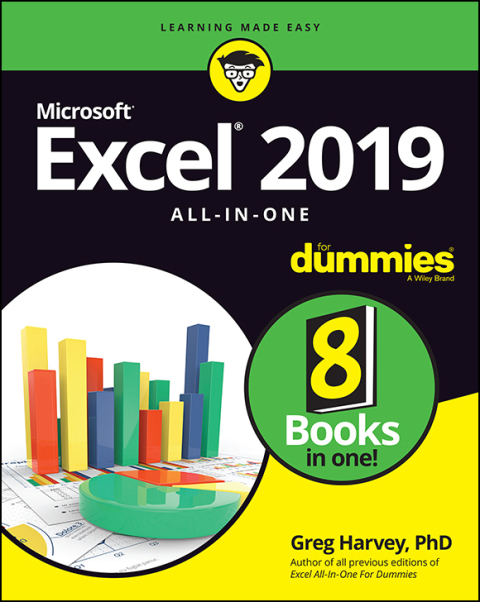
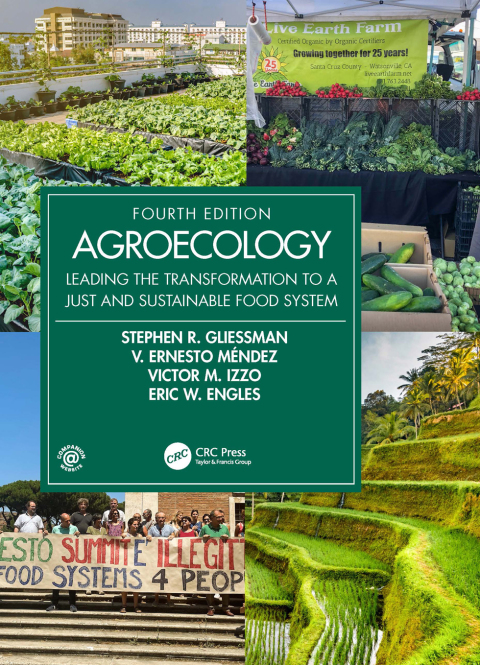

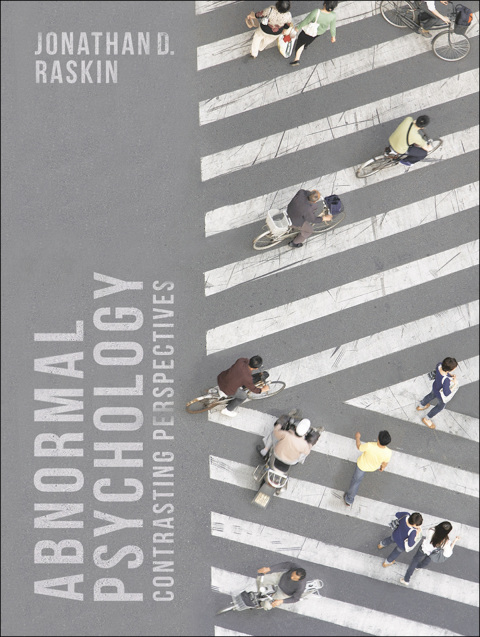

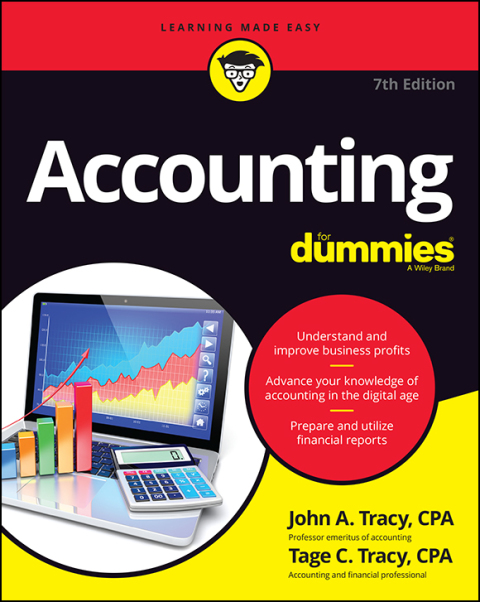
Reviews
There are no reviews yet.