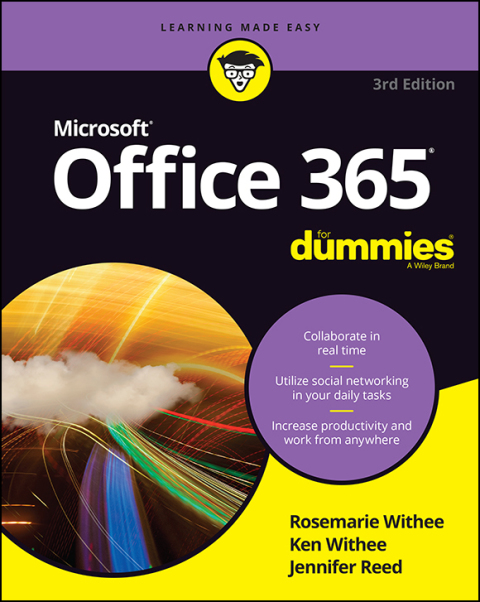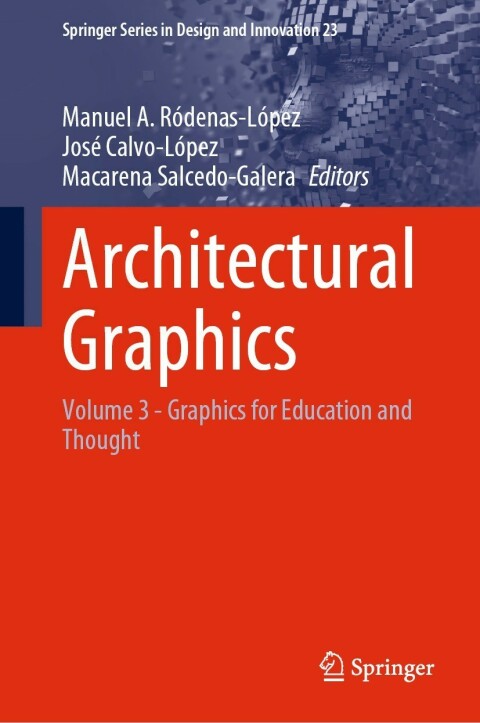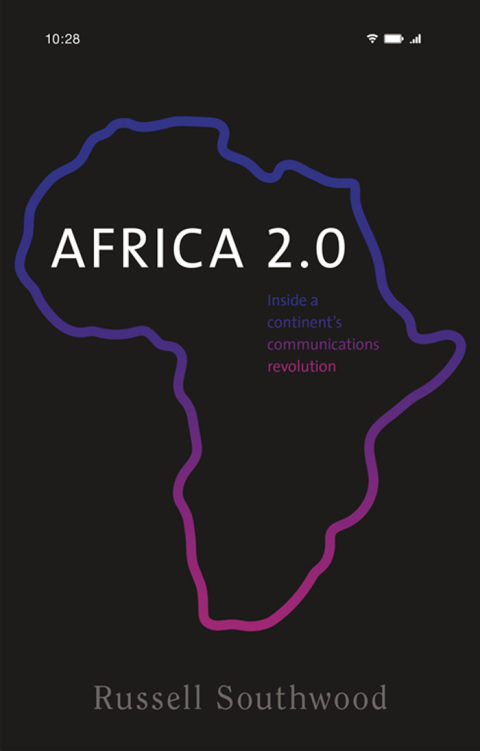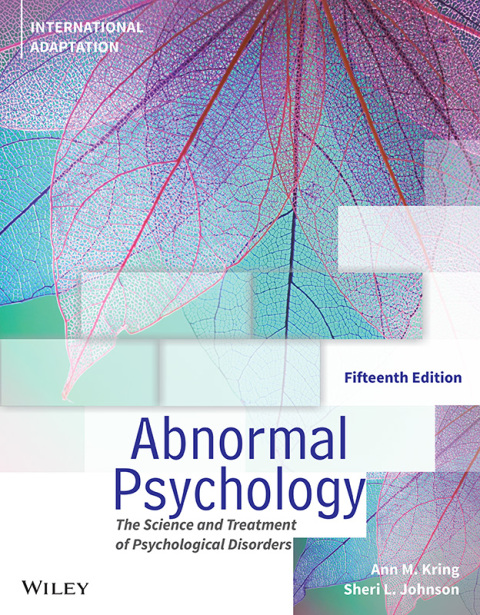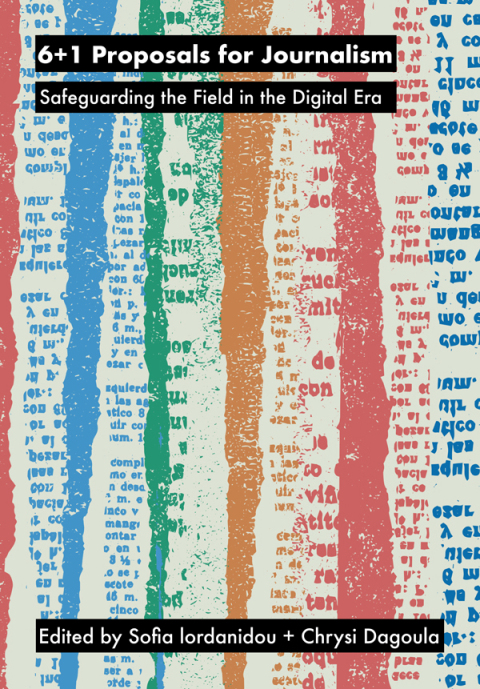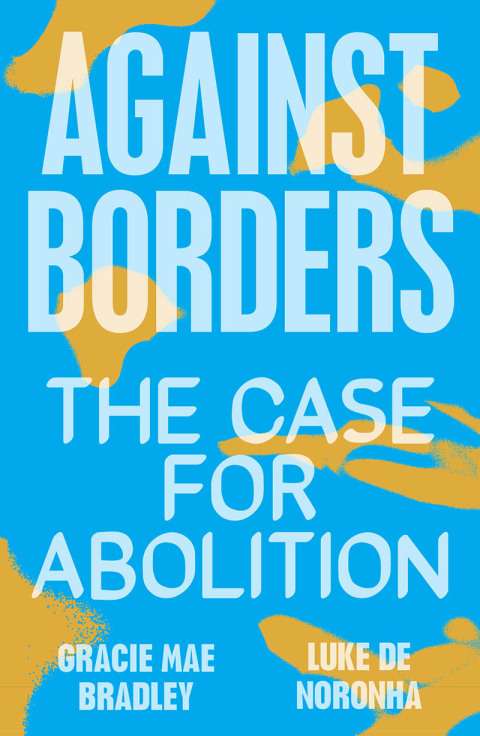Description
Efnisyfirlit
- Cover
- Introduction
- About This Book
- How to Use This Book
- Beyond the Book
- Let’s Get Started!
- Part 1: Keeping Up with the Cloud Computing Environment
- Chapter 1: Understanding Cloud Computing and the Current Threat Landscape
- Understanding Cloud Computing
- Determining the Right Office 365 Plan for Your Organization
- Getting to Know the Security Features in Office 365
- Chapter 2: Moving to the Office 365 Cloud
- Discovering Office 365 Features and Benefits
- Getting Familiar with Office 365 Products
- Severing Ties to Your Desk
- Going Virtual with Intuitive Communications
- Part 2: Communicating with Exchange Online
- Chapter 3: Unleashing the Power of Exchange Online
- Gaining Flexibility and Reliability
- Accessing from Anywhere
- Protecting Information
- Chapter 4: Being Productive, Staying Secure
- Incorporating Bots to Get More Done
- Securing Your Email
- Sending an Encrypted Email
- Making Outlook Work for You
- Part 3: Exploring SharePoint Online
- Chapter 5: Collaborating Effectively Anytime, Anywhere
- Touring the SharePoint Landscape
- Knocking Down Collaboration Barriers
- Getting Social at Work
- Chapter 6: Going Beyond Websites with SharePoint and OneDrive for Business
- Managing Digital Content
- OneDrive for Business
- Using Search Functionality
- Using SharePoint with Office Online
- Chapter 7: Integrating the Mobile Experience
- Office and SharePoint Integration
- Office 365 Mobile Apps Keep You Going
- The Scoop on External Sharing
- Chapter 8: Demystifying SharePoint Online Administration
- Appreciating the Concept of a SharePoint Farm
- Understanding SharePoint Online Administrator Responsibilities
- Exercising the Powers Vested on the Site Collection Administrator
- Chapter 9: Customizing SharePoint Online
- Going Over SharePoint Development
- Using a Web Browser as a Development Tool
- Part 4: Diving into Office Online
- Chapter 10: Introducing Office Online
- Benefitting from Office Online
- Experiencing Office Online
- Chapter 11: Getting into Word Online
- Comparing Word Online and Word
- Getting the Basics
- Working with Advanced Functions
- Chapter 12: Getting into Data with Excel Online and Power BI
- Comparing Excel Online and Excel
- Covering the Basics
- Using Advanced Features
- Building Reports with Power BI
- Chapter 13: Presenting Like a Pro with PowerPoint Online
- Starting with Basic Tasks in PowerPoint Online
- Taking Your Presentation to the Next Level with AI
- Chapter 14: Staying on Top of Things with OneNote Online
- Exploring Basic Functions
- Using Advanced Features
- Part 5: Using the Right Tool for the Right Purpose
- Chapter 15: Supercharging Your Team with Microsoft Teams
- Benefitting from Teams
- Collaborating in the Teams Hub
- Meeting and Conferencing the Teams Way
- Chapter 16: Choosing the Right Collaboration Tool
- Exploring the New Era of Teamwork
- Tools for Teamwork in Office 365
- Part 6: Preparing to Move
- Chapter 17: Meeting Office 365 Requirements
- Cloud Attraction
- Looking at the Pros and Cons of the Cloud
- Overall Office 365 Requirements
- Chapter 18: Planning for Your Office 365 Implementation
- Choosing an Office 365 Plan
- Laying the Groundwork
- Office 365 Online Documentation
- Choosing a Partner
- Chapter 19: Implementing Office 365
- Getting Started with Office 365 For Home Plans
- Getting Started with Office 365 For Business Plans
- Getting Users Ready for Office 365
- Migrating to Office 365
- Chapter 20: Administering Office 365
- Going Over Office 365 Management
- Managing Exchange
- Managing Teams and Skype for Business
- Managing SharePoint
- Part 7: The Part of Tens
- Chapter 21: Ten Signs It’s Time for You to Move to Office 365
- Your Team Likes to Collaborate
- Your Employees Are Facebook Friends
- You Are the IT Department
- Your Emails Got (Almost) Obliterated
- You Love Paying Only for What You Use
- You’re a Tree Hugger (or Wannabe)
- You Don’t Say “No” to Opportunities
- You Want to Web Conference Like the Boss
- You Freaked Out Over a Lost Phone
- You Don’t Want to Be the Next Hacking Victim
- Chapter 22: Ten Office 365 Value Propositions
- Offloaded Responsibility
- Reduced Infrastructure
- Predictable yet Flexible Costs
- Reduced Complexity
- Anywhere Access
- Synchronized Data
- Integrated Software
- Mobile Access to Enterprise Data
- Increased IT Efficiency
- Enter the Self-Service Software Revolution
- Chapter 23: Ten Tips for Increasing Productivity with Office 365
- Self-Serve from the Service Health Dashboard
- Act Like the IT Guy
- Use the Scheduling Assistant
- Share Your Calendar
- Sync Your Files
- Kill the Email Tree with Teams
- Stay Focused with Focused Inbox
- Accessibility Features Make Everyone Productive
- Send Info to OneNote — Fast
- Automatically Add Subtitles to Your Videos at Work
- Glossary
- Index
- About the Authors
- Connect with Dummies
- End User License Agreement