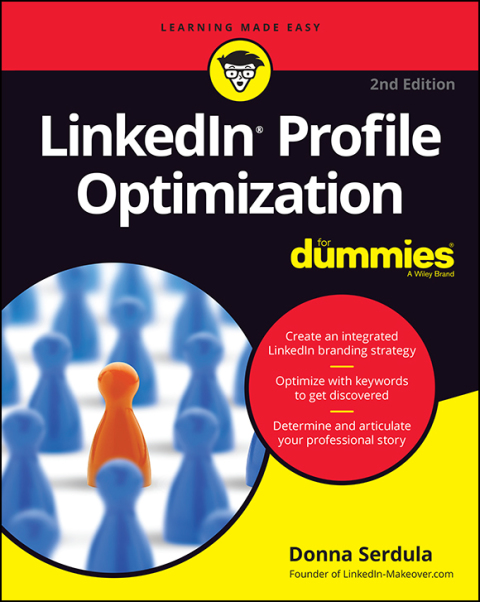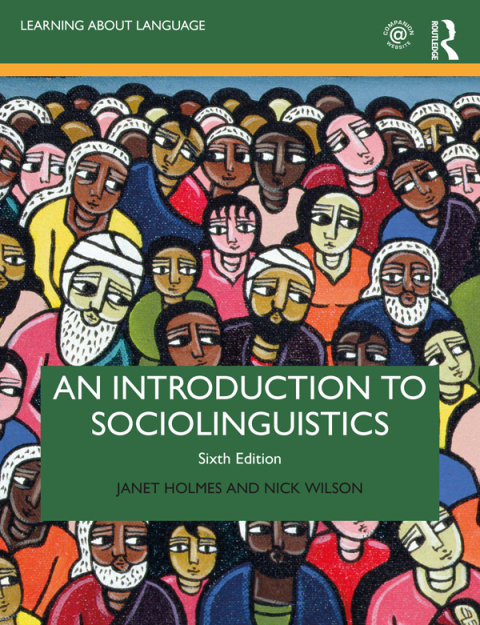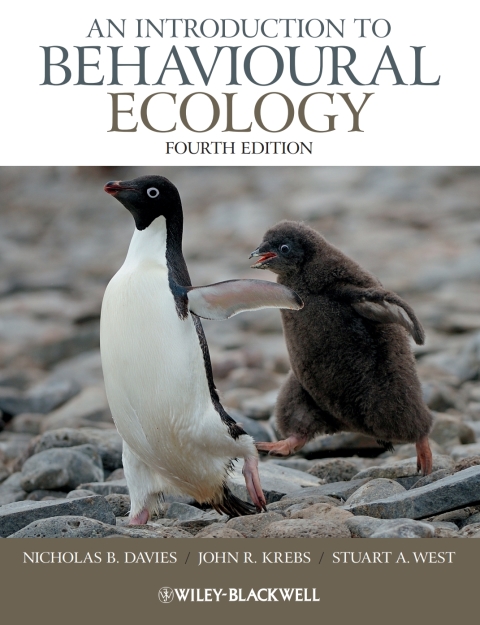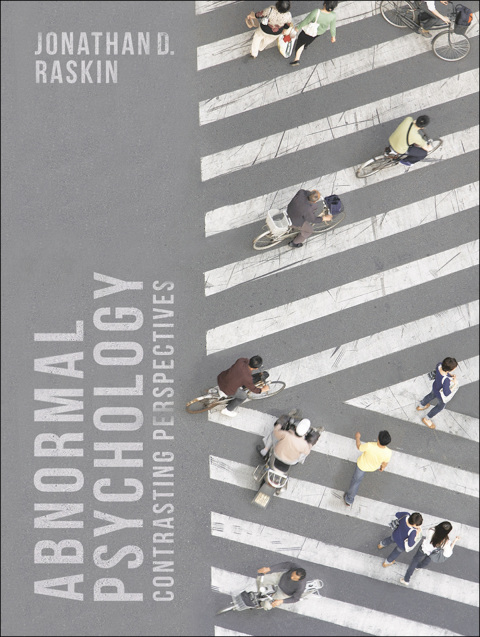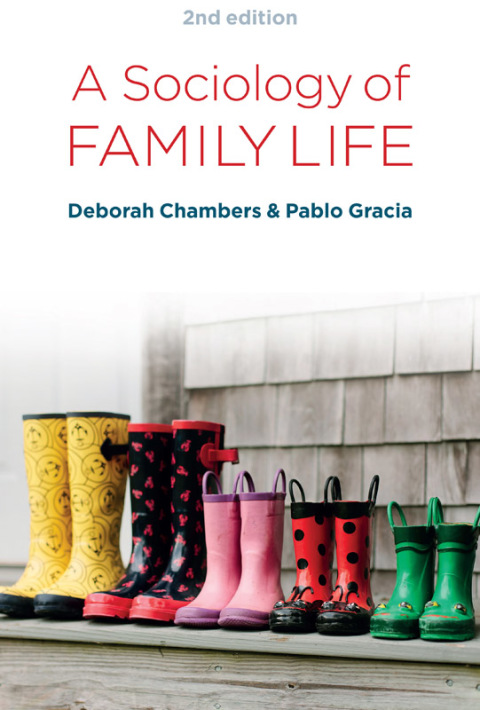Description
Efnisyfirlit
- Cover
- Introduction
- About This Book
- Foolish Assumptions
- How This Book Is Organized
- Icons Used in This Book
- Beyond the Book
- Part 1: The Strategy Before the Siege
- Chapter 1: Determining Your LinkedIn Strategy
- Determining Your LinkedIn Goal
- Figuring Out Your Target Audience
- Creating a Compelling Tone
- Using the Different Versions of LinkedIn
- Chapter 2: Getting Found on LinkedIn
- Using LinkedIn as a Search Engine
- Ensuring a Compelling and Attractive Search Result
- Understanding the Importance of Keywords
- Using Online Keyword Tools
- Ranking Higher with Profile SEO
- Building Off Profile SEO
- Chapter 3: Understanding Endorsements and Recommendations
- Showcasing Your Skills
- Showing Recruiters What You Know
- Obtaining Endorsements
- The Importance of Recommendations
- Part 2: Getting Your LinkedIn Profile Started
- Chapter 4: Optimizing the “Behind the Scenes” Sections
- Managing Profile Changes
- Turning On Your Public Profile
- Creating a Personalized URL
- Scanning Your LinkedIn QR Code
- Improving Your Profile’s Strength
- Expanding Your Network
- Chapter 5: Establishing Your Calling Card
- Using the Name Field Correctly
- Filling Out Location and Industry
- Including Your Contact Information
- Chapter 6: Impressing with the Right Profile Picture
- Why You Need a Profile Picture
- Determining If You Need a New Profile Picture
- Using a Photo Already Taken
- Working with a Photographer
- Taking Your Own Profile Picture
- Choosing and Uploading Your Profile Picture
- Chapter 7: Developing a Compelling Headline
- Grabbing Your Reader’s Attention
- Adding Flair to Your Headline
- Saturating Your Headline with Keywords
- Creating a Benefit Statement Headline
- Adding Your New and Improved Headline to LinkedIn
- Chapter 8: Reinforcing Your Brand with a Background Photo
- Finding the Right Image to Showcase Your Brand
- Working with a Professional Graphic Designer
- Using Online Graphic Tools to Create an Image
- Adding a Background Image to Your Profile
- Chapter 9: Showing You Are Open for Business or Job Opportunities
- Showing You Are Open for Business
- Showing You Are Open to Job Opportunities
- Part 3: Detailing Your Career Trajectory and Creating the Ultimate First Impression
- Chapter 10: Getting Your Experiences Ready
- Referencing Your Resume
- Determining Which Experiences to Keep and Which to Merge
- Creating a Work History for Recent Graduates
- Dealing with Employment Gaps
- Chapter 11: Creating a Powerful Experience
- Adding a New Experience
- Creating a LinkedIn Page
- Less Is More — Stop Disqualifying Yourself
- Editing an Existing Experience
- Reordering Concurrent Experiences
- Removing an Experience
- Examples of Great Experiences
- Adding Multimedia to Make Your Profile POP!
- Chapter 12: Writing a Compelling About Section
- Editing Your LinkedIn About Section
- Writing in First Person
- Avoiding Resume Speak
- Revisiting Your LinkedIn Goals and Target Audience
- Catching Your Reader’s Attention
- Creating Your Professional Manifesto
- Formatting a Sleek LinkedIn About Section
- Examples of Compelling and Engaging About Sections
- Part 4: Rounding Out Your Profile and the Final Reveal
- Chapter 13: There’s More to You than Your Jobs
- Adding Your Education, or Lack Thereof
- Listing Licenses and Certifications
- Adding Volunteer Experiences
- Citing Your Accomplishments
- Creating a Profile in Another Language
- Chapter 14: Following Groups, Companies, and Influencers
- Understanding the Importance of Groups
- Cultivating Your Following Section
- Showcasing Influencers on Your Profile
- Following Schools
- Chapter 15: Publishing on LinkedIn
- Showcasing Yourself as a Thought Leader
- Keeping up with Articles and Activity
- Understanding the LinkedIn Feed
- Looking at the Difference between a Post and an Article
- What Happens After You Publish?
- Marketing Your Blog Post
- Chapter 16: Unveiling and Marketing Your Powerful Profile
- Viewing Your Profile from the Mobile App
- Viewing Your Profile as an Outsider
- Getting Google to Index Your Profile
- Your LinkedIn Profile Checklist
- Benchmarking Your Profile’s Success
- Marketing Your Profile
- To Pay or Not Pay for LinkedIn
- Part 5: The Part of Tens
- Chapter 17: Ten Profile Do’s and Don’ts
- Do Use a Professional Profile Picture
- Don’t Use LinkedIn’s Default Headline
- Do Use Eye-Catching Symbols Sparingly
- Do Include Your Contact Information
- Do Add Media Samples
- Don’t Stuff Keywords
- Don’t Go Back 30 Years
- Do Get Recommendations
- Do Tell a Story
- Do Download Your Data
- Chapter 18: Ten Tips for a Perfect Profile Picture
- Hire a Professional Photographer
- Use Lots of Light
- Use a Nondescript Background
- Dress to Impress
- Adjust Yourself
- Keep the Camera Close to Eye Level
- Say No to the Mug Shot
- Crinkle, Smile, and Jut
- Use Photoshop Lightly
- Crop Your Image
- Chapter 19: Ten Tips to Expand Your Network
- Import Your Address Book
- Import a Contact List
- Let LinkedIn Help You Connect
- Join One Hundred Groups
- Start a LinkedIn Group
- Make Connecting a Process
- Link to Your Profile
- Brand Yourself a LION or Just Connect to Them
- Don’t Join Open Networking Lists and Groups
- Use an App
- Chapter 20: Ten Tips to Leverage LinkedIn
- A-B-C … Always Be Connecting
- Connect and Stay in Touch
- Gather Business Intelligence
- Get the News
- Get Social Proof and Credibility
- Get Past the Gatekeeper
- Rub Elbows in Groups
- Find Assistance
- Showcase Thought Leadership
- Network in Your Pajamas
- Chapter 21: Ten LinkedIn Profile Resources
- Get Inspired and Excited
- LinkedIn Headline Generator
- Virtual Phone Numbers
- Say No to AOL and Hotmail Addresses
- Symbol Variations
- Stop the Typos
- SlideShare
- Photographer Directory
- Background Image Libraries
- Online Image Apps
- Chapter 22: Ten Ways to Get Noticed by Recruiters on LinkedIn
- Make It Easy to Connect the Dots Quickly
- Exhibit Personality and Show a Cultural Fit
- Turn On Open to Job Opportunities
- Say Cheese
- Provide Your Contact Information
- Connect to Them
- Comment on Their Posts
- Post, Comment, and Hashtag
- Keep Your Profile Up to Date and Fresh
- Invest in Your Future
- Index
- About the Author
- Advertisement Page
- Connect with Dummies
- End User License Agreement