Description
Efnisyfirlit
- Cover
- Introduction
- About This Book
- Foolish Assumptions
- Icons Used in This Book
- Beyond the Book
- Where to Go from Here
- Thank You
- Part 1: Staying Connected with Zoom
- Chapter 1: Communicating and Collaborating Better with Zoom
- Introducing Zoom
- Reaping the Benefits of Zoom’s Tools
- Chapter 2: Getting to Know Zoom’s Suite of Communication Tools
- Zoom’s Core Services
- Ready to Go
- Some Assembly Required
- Part 2: Communicating and Collaborating in Zoom
- Chapter 3: Setting Up Zoom
- Taking Your First Steps
- Reviewing Zoom Account Management
- Discussing the Importance of Zoom Roles
- Chapter 4: Connecting with Others via Zoom Meetings
- Getting Started with Zoom Meetings
- Hosting Zoom Meetings
- Performing Mid-Meeting Actions
- Putting a Bow on Your Meeting
- Chapter 5: Getting to Know the Other Side of Zoom Meetings & Chat
- Managing Your Zoom Contacts
- Understanding User Status in Zoom
- Chatting in Zoom
- Searching in Zoom
- Part 3: Becoming a Zoom Power User
- Chapter 6: Getting Even More Out of Meetings & Chat
- Managing Users via IM Groups
- Exploring Additional Options and Features in Meetings & Chat
- Running Reports in Zoom
- Chapter 7: Enhancing Zoom with Third-Party Apps
- Understanding the Rationale behind Third-Party Apps
- Introducing the Zoom App Marketplace
- Managing Your Zoom Apps
- Recommending a Few Useful Zoom Apps
- Treading Lightly with Apps
- Chapter 8: Connecting with the Masses through Webinars
- Taking Your First Steps
- Running Your Webinar
- Concluding Your Webinar
- Part 4: Deploying Zoom in the Organization
- Chapter 9: Protecting Your Communications in Zoom
- Putting Zoom’s Challenges into Proper Context
- Gauging Zoom’s Response
- Configuring Zoom for Maximum Privacy and Security
- Looking toward the Future
- Chapter 10: Taking Group Meetings to the Next Level with Zoom Rooms
- Revisiting the Early Days of Immersive-Telepresence Technology
- Introducing Zoom Rooms
- Setting Up Your Zoom Room
- Chapter 11: Making Calls with Zoom Phone
- Getting Started with Zoom Phone
- Reviewing the Basic Features of Zoom Phone
- Chapter 12: Getting Everyone to Zoom Together
- Understanding the Relative Ease of Zoom Adoption
- Applying Different Types of Techniques
- Chapter 13: Zooming toward the Future
- Cutting-Edge Technologies
- Voice
- Other Developments and Enhancements
- Part 5: The Part of Tens
- Chapter 14: Ten Great Zoom Tips
- Try Before You Buy
- Consider Upgrading Your Firm’s Existing Zoom Plan
- Take Security Seriously
- Keep Zoom Updated
- Create a Personal Zoom Account
- Explore Zoom’s Advanced Features
- Measure Twice and Cut Once
- Develop a Contingency Plan for Important Meetings
- Expect Some Resistance to Zoom at Mature Firms
- Avoid Zoom Fatigue
- Chapter 15: Ten Common Myths about Zoom
- Zoom Is No Different than Legacy Videoconferencing Tools
- Zoom Is Fundamentally Insecure
- Zoom’s Customers Use the Tools in a Uniform Way
- Zoom Ensures Flawless Business Communication
- Zoom Decimates the Need for In-Person Communication
- Zoom Eliminates the Need for Email
- You Can’t Overuse Zoom
- Zoom Is Too Expensive for Our Company
- Zoom Won’t Integrate with Our Key Enterprise Technologies
- Our Workers Don’t Need a Tool like Zoom
- Only Hipsters at Tech-Savvy Startups Use Zoom
- Chapter 16: Top Ten or So Zoom Resources
- Resources for Everyday Users
- Resources for Software Developers
- Chapter 17: Ten Ways to Socialize via Zoom
- Cooking and Eating Meals
- Visiting Sick Friends and Family Members
- Dating
- Sharing a Few Drinks over Happy Hour
- Playing Brick-and-Mortar Games
- Playing Video Games
- Watching Movies and TV Shows
- Performing Stand-Up Comedy
- Staying Fit
- Holding Miscellaneous Parties
- Index
- About the Author
- Advertisement Page
- Connect with Dummies
- End User License Agreement

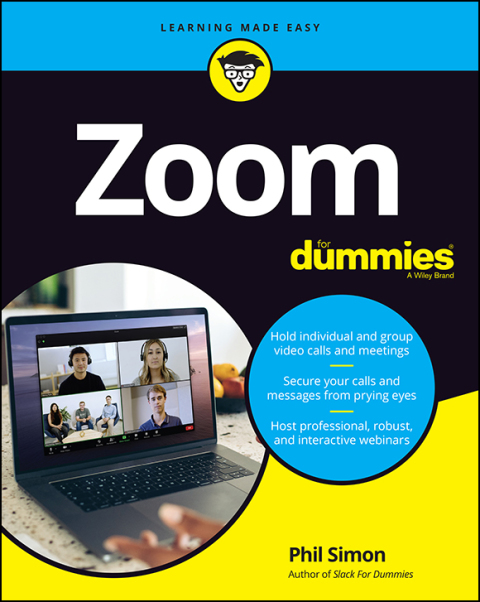
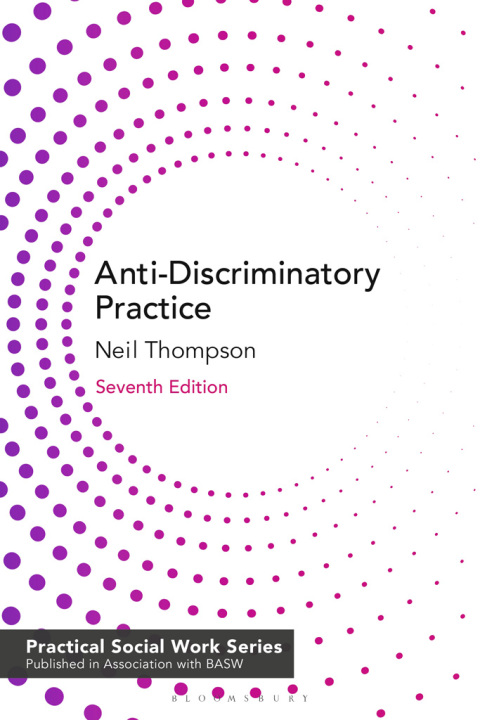
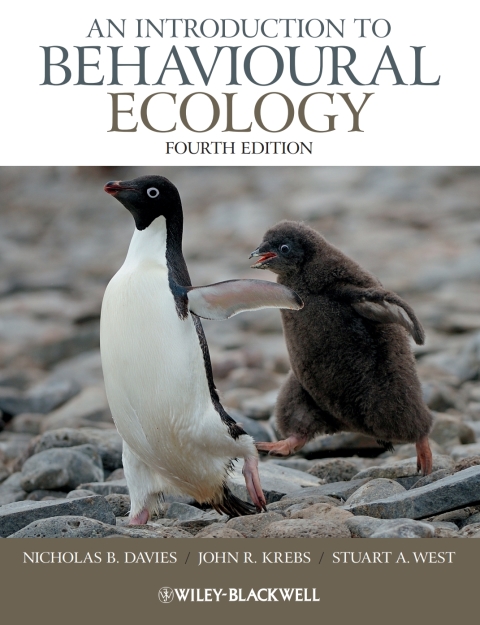
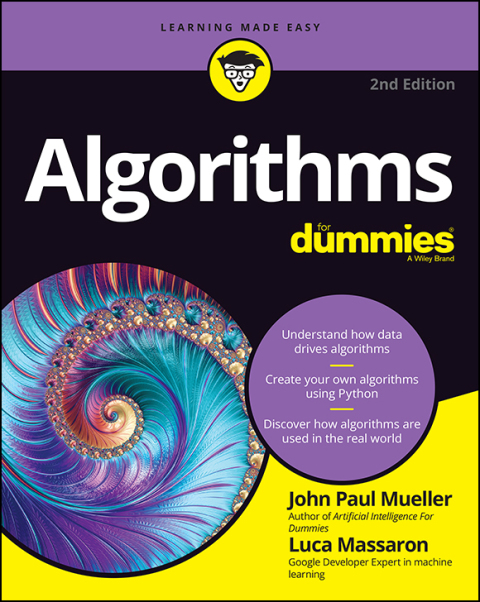
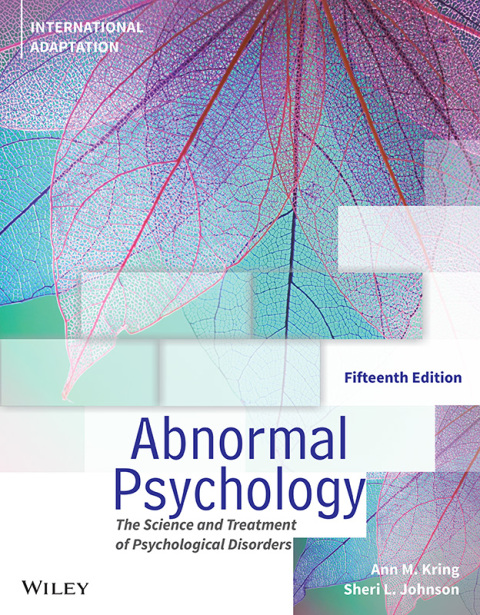
Reviews
There are no reviews yet.