Description
Efnisyfirlit
- Cover
- Introduction
- How to Use This Book
- Conventions Used in This Book
- Foolish Assumptions
- Icons Used in This Book
- Beyond the Book
- Where to Go from Here
- Book 1: Getting Started with Android Application Development
- Chapter 1: All about Android
- The Consumer Perspective
- The Versions of Android
- The Developer Perspective
- The Business Perspective
- Chapter 2: Installing the Software Tools
- Setting Up the Software
- Launching the Android Studio IDE
- Fattening Up the Android SDK
- Chapter 3: Creating an Android App
- Creating Your First App
- Running Your App
- You Can Download All the Code
- Troubleshooting Common IDE Errors
- Testing Apps on a Real Device
- Chapter 4: Examining a Basic Android App
- A Project’s Files
- The MainActivity.kt file
- The res Branch
- Other Files in an Android Project
- What Did I Agree To?
- Chapter 5: Conjuring and Embellishing an Android App
- Dragging, Dropping, and Otherwise Tweaking an App
- A Bit of Debugging
- Chapter 6: Improving Your App
- Improving the Layout
- Starting Another Activity
- Localizing Your App
- Responding to Check Box Events
- Displaying Images
- Sending in Your Order
- Book 2: Android Background Material
- Chapter 1: Using Android Studio
- Good to Know versus Need to Know
- Getting a Feel for the Big Picture
- Discovering What You Can Do
- Chapter 2: Kotlin for Java Programmers
- Using Kotlin or Java for Development
- Defining the Java Issues That Kotlin Fixes
- Nothing’s Perfect: Kotlin Is Missing Features, Too
- Looking at What Kotlin Adds to the Picture
- Chapter 3: Kotlin for Everyone
- Moving from Development to Execution with Kotlin
- Grasping Kotlin Code
- Chapter 4: What Kotlin Does (and When)
- Making Decisions (Kotlin if Statements)
- Repeating Instructions Over and Over Again
- Jumping Away from Trouble
- Working with Kotlin Collections
- Chapter 5: Object-Oriented Programming in Kotlin
- Static Fields and Methods
- Interfaces and Callbacks
- Classes That Must (and Must Not) Be Extended
- Inner Classes
- Chapter 6: Functional Programming in Kotlin
- Defining Functional Programming
- Understanding Pure and Impure Languages
- Comparing the Functional Paradigm
- Using Kotlin for Functional Programming Needs
- Defining the Role of State
- Using Recursion to Perform Calculations
- Using Function Types
- Understanding Function Literals
- Defining the Function Types
- Using Functional Programming for Android Apps
- Chapter 7: A
Look at XML - XML Isn’t Ordinary Text
- What’s in a Namespace?
- Book 3: The Building Blocks
- Chapter 1: Getting an Overview of Jetpack
- Understanding the Benefits of Jetpack
- Considering the Jetpack Components
- Getting an Overview of the AndroidX Package
- Working with Lifecycle-Aware Components
- Chapter 2: Building a Foundation for Your App
- Working with Android KTX
- Addressing Security Issues
- Benchmarking Your Application
- Testing Application Functionality
- Chapter 3: Creating an Architecture
- Managing Application Activities
- Providing for Navigational Needs
- Performing Background Tasks Using WorkManager
- Chapter 4: Defining an App’s Behavior
- Working with Notifications
- Getting Permission
- Complying with User Preferences
- Working with MediaPlayer
- Adding Camera Support Using CameraX
- Sharing with Others
- Chapter 5: Interacting with the Users
- Creating a Great Layout
- Employing Color and Texture
- Using Animations and Transitions
- Communicating with Emoji
- Book 4: Programming Cool Phone Features
- Chapter 1: Hungry Burds: A Simple Android Game
- Introducing the Hungry Burds Game
- The Hungry Burds Project’s Files
- The Main Activity
- The Code, All the Code, and Nothing But the Code
- Setting Up the Game
- Displaying a Burd
- Handling a Touch Event
- Finishing Up
- Chapter 2: An Android Social Media App
- Setting Things Up on Facebook’s Developer Site
- A Minimal Facebook App
- Enriching the Minimal App
- Chapter 3: Going Native
- The Native Development Kit
- Creating an Application
- Book 5: Apps for Tablets, Watches, TV Sets, and Cars
- Chapter 1: Apps for Tablets
- Gaining Perspective
- Developing a Nested Navigational Graph
- Creating a Responsive App
- Chapter 2: Developing for Android Wear
- Seeing Where Wearables Are Used
- Setting Up Your Testing Environment
- Wearable Apps: What’s the Big Deal?
- Case Study: A Watch Face
- Chapter 3: Developing for Android TV
- Getting Started
- Running the Skeletal App
- Dissecting the TV App
- Chapter 4: Developing for Android Auto
- Checking Auto Compatibility
- Choosing the Google Play Services
- Considering Notification Limits
- Creating an Emulator
- Developing an Android Auto App
- Book 6: The Job Isn’t Done Until …
- Chapter 1: Publishing Your App to the Google Play Store
- Creating a Google Play Developer Account
- Preparing Your Code
- Preparing Graphic Assets for the Play Store
- Creating a Publishable File
- Publishing Your App
- Leave No Stone Unturned
- Publishing Elsewhere
- Chapter 2: Monetizing and Marketing Your App
- Choosing a Revenue Model
- Marketing Your Application
- Brick Breaker Master: An App Marketing Case Study
- Chapter 3: Creating Public Support for Your App
- Obtaining Support through Patreon
- Developing Your Own Distribution Stream
- Taking the Personal Approach
- Considering App Store Alternatives
- Getting Awards
- Index
- About the Authors
- Connect with Dummies
- End User License Agreement


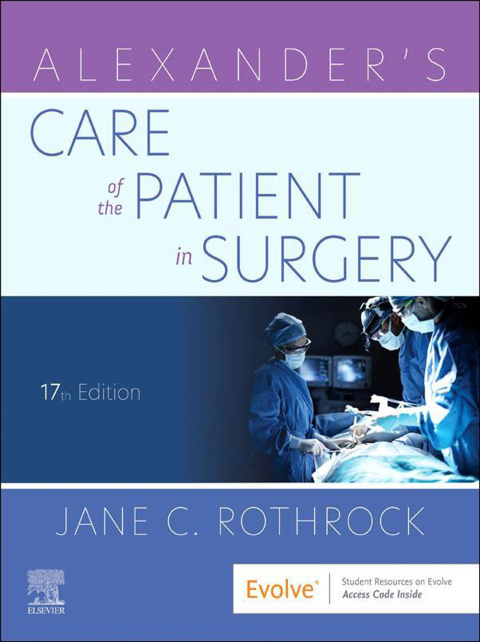
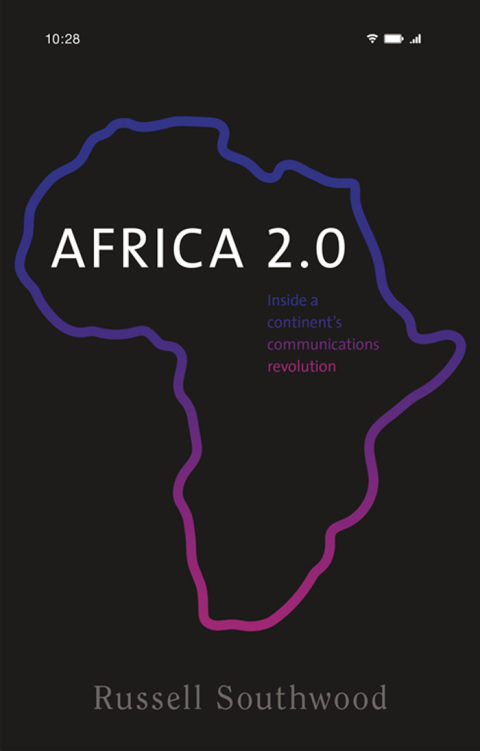
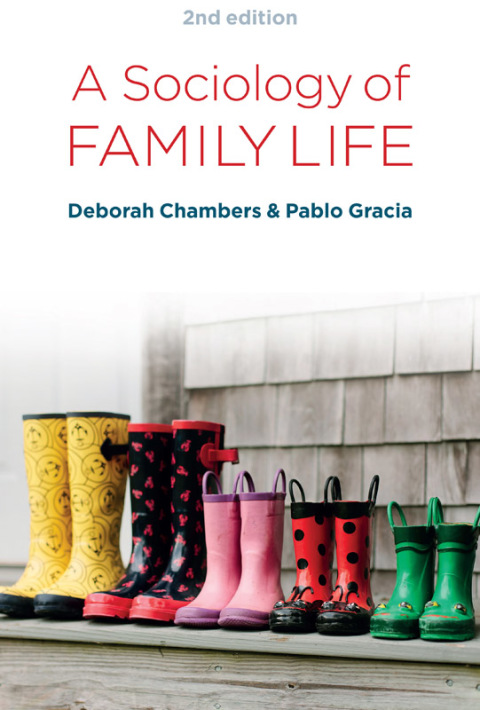
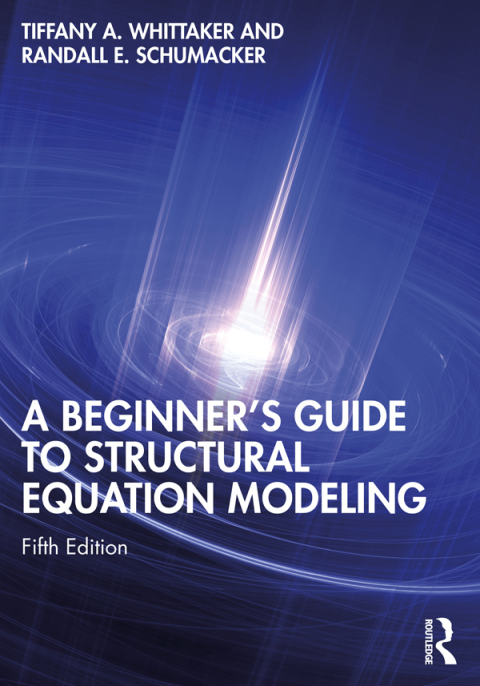
Reviews
There are no reviews yet.