Description
Efnisyfirlit
- Beginning ASP.NET 4.5.1: in C# and VB
- Copyright
- About the Author
- Credits
- Acknowledgments
- Contents
- Foreword
- Introduction
- Who This Book Is For
- What This Book Covers
- How This Book Is Structured
- What You Need to Use This Book
- Conventions
- Source Code
- Errata
- p2p.wrox.com
- Chapter 1: Getting Started with ASP.NET 4.5.1
- Microsoft Visual Studio Express for Web
- Getting Visual Studio
- Installing Visual Studio Express for Web (VSEW)
- Creating Your First ASP.NET 4.5.1 Website
- An Introduction to ASP.NET 4.5.1
- Understanding HTML
- A First Look at ASP.NET Markup
- A Tour of the IDE
- The Main Development Area
- Informational Windows
- Customizing the IDE
- Rearranging Windows
- Modifying the Toolbox
- Customizing the Document Window
- Customizing Toolbars
- Customizing Keyboard Shortcuts
- Resetting Your Changes
- The Sample Application
- Practical Tips on Visual Studio
- Summary
- Chapter 2: Building an ASP.NET Website
- Creating Websites with Visual Studio 2013
- Different Project Types
- Choosing the Right Website Template
- Creating and Opening a New Website
- Working with Files in Your Website
- The Many File Types of an ASP.NET Website
- Adding Existing Files
- Organizing Your Site
- Special File Types
- Working with Web Forms
- The Different Views on Web Forms
- Choosing between Code Behind and Pages with Inline Code
- Adding Markup to Your Page
- Connecting Pages
- Practical Tips on Working with Web Forms
- Summary
- Chapter 3: Designing Your Web Pages
- Why Do You Need CSS?
- Problems with Using HTML Formatting
- How CSS Fixes Formatting Problems
- An Introduction to CSS
- CSS — The Language
- The Style Sheet
- Adding CSS to Your Pages
- Working with CSS in Visual Studio
- Using the CSS Editor
- Creating Embedded and Inline Style Sheets
- Applying Styles
- Managing Styles
- Practical Tips on Working with CSS
- Summary
- Chapter 4: Working with ASP.NET Server Controls
- Introduction to Server Controls
- A Closer Look at ASP.NET Server Controls
- Defining Controls in Your Pages
- Common Properties for All Controls
- Types of Controls
- Standard Controls
- HTML Controls
- Data Controls
- Validation Controls
- Navigation Controls
- Login Controls
- Ajax Extensions
- WebParts
- Dynamic Data
- The ASP.NET State Engine
- What Is State and Why Is It Important?
- How the State Engine Works
- Not All Controls Rely on View State
- A Note about View State and Performance
- Practical Tips on Working with Controls
- Summary
- Chapter 5: Programming Your ASP.NET Web Pages
- Introduction to Programming
- Data Types and Variables
- Converting and Casting Data Types
- Using Arrays and Collections
- Statements
- Operators
- Making Decisions
- Loops
- Organizing Code
- Methods: Functions and Subroutines
- The App_Code Folder
- Organizing Code with Namespaces
- Writing Comments
- Object Orientation Basics
- Important OO Terminology
- Events
- Practical Tips on Programming
- Summary
- Chapter 6: Creating Consistent Looking Websites
- Consistent Page Layout with Master Pages
- Creating Master Pages
- Creating Content Pages
- Using a Centralized Base Page
- An Introduction to the ASP.NET Page Life Cycle
- Implementing the Base Page
- Creating Reusable Page Templates
- Themes
- Different Types of Themes
- Choosing Between Theme and StyleSheetTheme
- Applying Themes
- Extending Themes
- Dynamically Switching Themes
- Skins
- Creating a Skin File
- Named Skins
- Disable Theming for Specific Controls
- Practical Tips on Creating Consistent Pages
- Summary
- Chapter 7: Navigation
- Different Ways to Move Around Your Site
- Understanding Absolute and Relative URLs
- Understanding Default Documents
- Using the Navigation Controls
- Architecture of the Navigation Controls
- Examining the Web.sitemap File
- Using the Menu Control
- Using the TreeView Control
- Using the SiteMapPath Control
- Routing
- Setting up Extension-less URLs
- Considerations for Extension-less URLs
- Programmatic Redirection
- Programmatically Redirecting the Client to a Different Page
- Server-Side Redirects
- Practical Tips on Navigation
- Summary
- Chapter 8: User Controls
- Introduction to User Controls
- Creating User Controls
- Adding User Controls to a Content Page or Master Page
- Sitewide Registration of User Controls
- User Control Caveats
- Adding Logic to Your User Controls
- Creating Your Own Data Types for Properties
- Implementing View State Properties
- View State Considerations
- Practical Tips on User Controls
- Summary
- Chapter 9: Validating User Input
- Gathering Data from the User
- Validating User Input in Web Forms
- Understanding Request Validation
- Processing Data at the Server
- Sending E-mail from Your Website
- Reading from Text Files
- Practical Tips on Validating Data
- Summary
- Chapter 10: ASP.NET AJAX
- Introducing Ajax
- Using ASP.NET AJAX in Your Projects
- Creating Flicker-free Pages
- Providing Feedback to Users
- The Timer Control
- Using Web Services in Ajax Websites
- What Are Web Services?
- Creating Web Services
- Practical Ajax Tips
- Summary
- Chapter 11: jQuery
- An Introduction to jQuery
- Introducing NuGet
- Choosing the Location for Your jQuery Reference
- Different Ways to Include the jQuery Library
- jQuery Syntax
- jQuery Core
- Selecting Items Using jQuery
- Modifying the DOM with jQuery
- CSS Methods
- Handling Events
- Miscellaneous jQuery Functionality
- Common Mistakes When Working with jQuery
- Effects with jQuery
- jQuery and Validation
- Practical Tips on jQuery
- Summary
- Chapter 12: Introducing Databases
- What Is a Database?
- Different Kinds of Relational Databases
- Installing SQL Server 2012 Express
- Using SQL to Work with Database Data
- Retrieving and Manipulating Data with SQL
- Reading Data
- Creating Data
- Updating Data
- Deleting Data
- Creating Your Own Tables
- Data Types in SQL Server
- Understanding Primary Keys and Identities
- Creating Relationships between Tables
- Practical Database Tips
- Summary
- Chapter 13: Displaying and Updating Data
- Data Controls
- Data-bound Controls
- Data Source Controls
- Other Data Controls
- Data Source and Data-bound Controls Working Together
- Displaying and Editing Data with GridView
- Inserting Data with DetailsView
- Storing Your Connection Strings in Web.config
- Filtering Data
- Customizing the Appearance of the Data Controls
- Configuring Columns or Fields of Data-bound Controls
- Updating and Inserting Data
- Using DetailsView to Insert and Update Data
- Practical Tips for Displaying and Updating Data
- Summary
- Chapter 14: LINQ and the ADO.NET Entity Framework
- Introducing LINQ
- LINQ to Objects
- LINQ to XML
- LINQ to ADO.NET
- Introducing the ADO.NET Entity Framework
- Mapping Your Data Model to an Object Model
- Introducing Query Syntax
- Standard Query Operators
- Shaping Data with Anonymous Types
- Using Model Binding with LINQ Queries
- Introducing Model Binding
- A Note about Performance
- Practical LINQ and ADO.NET Entity Framework Tips
- Summary
- Chapter 15: Working with Data — Advanced Topics
- Formatting Your Controls Using Styles
- An Introduction to Styles
- Combining Styles, Themes, and Skins
- Handling Events
- The ASP.NET Page and Control Life Cycles Revisited
- The ASP.NET Page Life Cycle and Events in Data Controls
- Handling Errors That Occur in the Data Source Controls
- Hand-Coding Data Access Code
- Caching
- Common Pitfalls with Caching Data
- Different Ways to Cache Data in ASP.NET Web Applications
- Practical Data Tips
- Summary
- Chapter 16: Security in Your ASP.NET Website
- Introducing Security
- Identity: Who Are You?
- Authentication: How Can You Prove Who You Are?
- Authorization: What Are You Allowed to Do?
- An Introduction to the ASP.NET Application Services
- Introducing the Login Controls
- The Login Controls
- Configuring Your Web Application
- The Role Manager
- The Role Manager Configuration
- Managing Users with the WSAT
- Configuring the Web Application to Work with Roles
- Programmatically Checking Roles
- Practical Security Tips
- Summary
- Chapter 17: Personalizing Websites
- Understanding Profile
- Configuring the Profile
- Using the Profile
- Other Ways of Dealing with Profile
- Anonymous Identification
- Cleaning Up Old Anonymous Profiles
- Looking at Other Users’ Profiles
- Practical Personalization Tips
- Summary
- Chapter 18: Exception Handling, Debugging, and Tracing
- Exception Handling
- Different Types of Errors
- Catching and Handling Exceptions
- Global Error Handling and Custom Error Pages
- The Basics of Debugging
- Tools Support for Debugging
- Moving Around in Debugged Code
- Debugging Windows
- Debugging Client-Side Script
- Debugging with the Page Inspector
- Introducing the Page Inspector
- Using the Page Inspector
- Cross-browser Testing with Browser Link
- Introducing Browser Link
- Using Browser Link
- Tracing Your ASP.NET Web Pages
- Using the Standard Tracing Capabilities
- Adding Your Own Information to the Trace
- Tracing and Performance
- A Security Warning
- Practical Debugging Tips
- Summary
- Chapter 19: Deploying Your Website
- Preparing Your Website for Deployment
- Avoiding Hard-Coded Settings
- The Web.config File
- Expression Syntax
- The WebConfigurationManager Class
- Introducing Bundling and Minification
- Preparing for Deployment
- Publishing Your Site
- Introducing Web.config Transformations
- Running Your Site Under IIS
- Installing and Configuring the Web Server
- Installing and Configuring ASP.NET
- Understanding Security in IIS
- NTFS Settings for Planet Wrox
- Troubleshooting Web Server Errors
- Moving Data to a Remote Server
- Exporting Your Data to a File
- Recreating the Database
- The Deployment Checklist
- What’s Next
- Summary
- Appendix A: Exercise Answers
- Chapter 1
- Exercise 1 Solution
- Exercise 2 Solution
- Exercise 3 Solution
- Exercise 4 Solution
- Chapter 2
- Exercise 1 Solution
- Exercise 2 Solution
- Exercise 3 Solution
- Exercise 4 Solution
- Chapter 3
- Exercise 1 Solution
- Exercise 2 Solution
- Exercise 3 Solution
- Exercise 4 Solution
- Chapter 4
- Exercise 1 Solution
- Exercise 2 Solution
- Exercise 3 Solution
- Exercise 4 Solution
- Exercise 5 Solution
- Exercise 6 Solution
- Chapter 5
- Exercise 1 Solution
- Exercise 2 Solution
- Exercise 3 Solution
- Chapter 6
- Exercise 1 Solution
- Exercise 2 Solution
- Exercise 3 Solution
- Exercise 4 Solution
- Exercise 5 Solution
- Exercise 6 Solution
- Chapter 7
- Exercise 1 Solution
- Exercise 2 Solution
- Exercise 3 Solution
- Chapter 8
- Exercise 1 Solution
- Exercise 2 Solution
- Exercise 3 Solution
- Chapter 9
- Exercise 1 Solution
- Exercise 2 Solution
- Exercise 3 Solution
- Exercise 4 Solution
- Exercise 5 Solution
- Chapter 10
- Exercise 1 Solution
- Exercise 2 Solution
- Exercise 3 Solution
- Chapter 11
- Exercise 1 Solution
- Exercise 2 Solution
- Exercise 3 Solution
- Exercise 4 Solution
- Chapter 12
- Exercise 1 Solution
- Exercise 2 Solution
- Exercise 3 Solution
- Exercise 4 Solution
- Exercise 5 Solution
- Chapter 13
- Exercise 1 Solution
- Exercise 2 Solution
- Exercise 3 Solution
- Exercise 4 Solution
- Chapter 14
- Exercise 1 Solution
- Exercise 2 Solution
- Exercise 3 Solution
- Exercise 4 Solution
- Exercise 5 Solution
- Chapter 15
- Exercise 1 Solution
- Exercise 2 Solution
- Exercise 3 Solution
- Chapter 16
- Exercise 1 Solution
- Exercise 2 Solution
- Exercise 3 Solution
- Exercise 4 Solution
- Chapter 17
- Exercise 1 Solution
- Exercise 2 Solution
- Exercise 3 Solution
- Chapter 18
- Exercise 1 Solution
- Exercise 2 Solution
- Exercise 3 Solution
- Appendix B: Configuring SQL Server 2012
- Configuring SQL Server 2012
- Terminology and Concepts
- Using SQL Server Management Studio
- Connecting Your Application to SQL Server 2012
- Configuring Application Services
- Index
- Advertisement


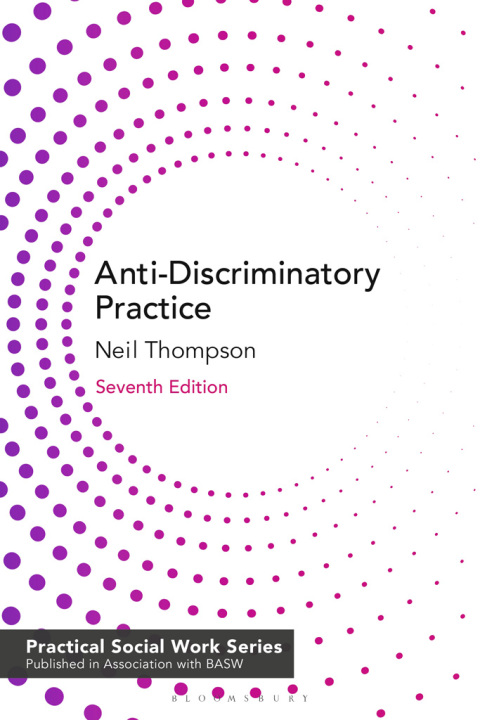
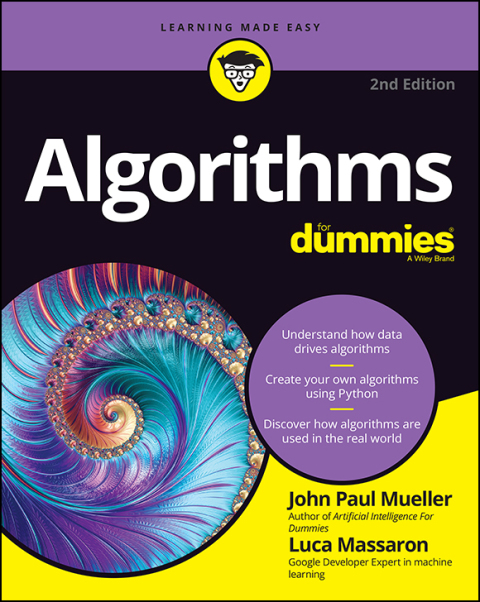

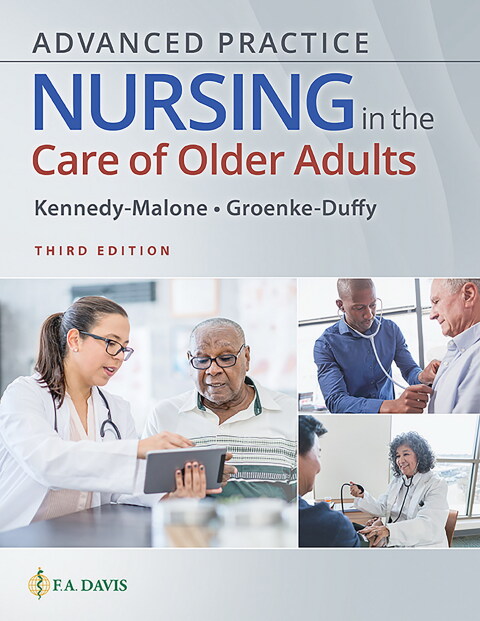
Reviews
There are no reviews yet.