Description
Efnisyfirlit
- Acknowledgments
- How to use your book
- Online resources
- 1 Introduction
- 1.1 Creating experiments
- 1.2 Building versus coding
- 1.3 Pros and cons of open-source software
- 1.4 PsychoPy and Pavlovia: An open-source funded hybrid
- 1.5 Understanding your computer
- 1.6 What is PsychoPy?
- 1.7 Getting started
- 1.8 Going further
- 1.9 Conventions of this book
- PART I FOR THE BEGINNER
- 2 Building your first experiment
- 2.1 The Builder interface
- 2.2 Building the Stroop task
- 2.3 Define your conditions
- 2.4 Defining the trial structure
- 2.5 Adding a loop to repeat trials
- 2.6 Varying your stimuli on each trial
- 2.7 Add some instructions
- 2.8 Add a thank-you slide
- 2.9 Changing your info dialog
- 2.10 Analyze your data
- 3 Using images: A study into face perception
- 3.1 Accuracy versus reaction time
- 3.2 Testing face recognition
- 3.3 Image sizes in different units
- 3.4 Comparing inverted and correctly oriented faces
- 3.5 Additional options for images
- 3.6 Present a movie instead of an image
- 4 Timing and brief stimuli: Posner cueing
- 4.1 Presenting brief stimuli precisely
- 4.2 Posner cueing
- 5 Running studies online
- 5.1 Getting started online
- 5.2 Launching your study online
- 5.3 Using touch screen devices
- 5.4 Debugging your study online
- 5.5 Recruitment online
- 5.6 Potential issues with online studies
- 6 Creating dynamic stimuli (revealing text and moving stimuli)
- 6.1 What does dynamic mean and why is it useful?
- 6.2 Inserting code into parameters
- 6.3 Example 1: Revealing text gradually
- 6.4 Example 2: Spinning, expanding images
- 6.5 Example 3: Change colors through the rainbow
- 6.6 Example 4: Make a heart that has a pulse
- 6.7 Going further
- 7 Providing feedback: Simple code components
- 7.1 Providing feedback
- 7.2 Updating the feedback color
- 7.3 Reporting the reaction time
- 7.4 Ideas for useful code snippets
- 7.5 Reporting performance over the last five trials
- 7.6 Using different ‘code types’
- 8 Collecting survey data using forms
- 8.1 Setting up a form in PsychoPy
- 8.2 Categories, Likert or continuous ratings
- 8.3 Free text responses
- 8.4 Adding a button to submit form answers
- 8.5 Feedback: using responses from forms
- 9 Using sliders
- 9.1 The Müller–Lyer illusion
- 9.2 Basic Slider settings
- 9.3 Using sliders to grow/shrink stimuli
- 10 Randomizing and counterbalancing blocks of trials: A bilingual Stroop task
- 10.1 Blocking trials
- 10.2 The bilingual Stroop task
- 10.3 Build a blocked version of the Stroop task
- 11 Using the mouse for input: Creating a visual search task
- 11.1 Getting spatial responses
- 11.2 Visual search
- 11.3 Implementing the task
- 11.4 Introducing the Mouse Component
- 11.5 Control stimulus visibility from a conditions file
- 11.6 Control stimulus positions using code
- 11.7 Responding to mouse clicks spatially
- 11.8 Selectively skipping a Routine
- 11.9 Making smooth trial transitions
- 11.10 Pointing rather than clicking
- PART II FOR THE PROFESSIONAL
- 12 Implementing research designs with randomization
- 12.1 How can we assign subjects to conditions or groups?
- 12.2 Understanding loop ordering options
- 12.3 Summary
- 13 Coordinates and color spaces
- 13.1 Coordinate systems
- 13.2 Color spaces
- 13.3 Phase of textures
- 14 Understanding your computer timing issues
- 14.1 Does PsychoPy have sub-millisecond precision?
- 14.2 Understanding screen refresh rates
- 14.3 Testing your stimulus timing
- 14.4 Timing by screen refresh
- 14.5 Images and timing
- 14.6 Response-time precision
- 14.7 Timing in online studies
- 15 Monitors and Monitor Center
- 15.1 Computer display technology
- 15.2 Monitor Center
- 15.3 Monitor calibration
- 15.4 Spatial calibration
- 15.5 Gamma correction
- 15.6 Color calibration
- 16 Debugging your experiment
- 16.1 Warnings and alerts
- 16.2 Errors
- 16.3 Common mistakes without errors
- 16.4 How to debug an experiment
- 16.5 Writing a better query to the forum
- 17 Pro tips, tricks and lesser-known features
- 17.1 Adding a readme file to your experiment
- 17.2 Expand or shrink the flow and routine
- 17.3 Copying and pasting routines and components
- 17.4 Online repositories for sharing your experiments
- 17.5 Using variables from the dialog box in your experiment
- 17.6 Controlling names of your data files and folders
- 17.7 Running in windowed mode
- 17.8 Re-creating your data files
- 17.9 Skipping a part of your experiment
- 17.10 Turn tips back on
- PART III FOR THE SPECIALIST
- 18 Psychophysics, stimuli and staircases
- 18.1 Gratings and Gabors
- 18.2 Smooth-edged masks (Gaussian and raised cosine)
- 18.3 Using images as masks
- 18.4 Element arrays
- 18.5 Random dot kinematograms
- 18.6 Staircase and quest procedures
- 19 Building an fMRI study
- 19.1 Detecting trigger pulses
- 19.2 Non-slip timing
- 19.3 How to calibrate a monitor for fMRI
- 20 Building an EEG study
- 20.1 What is special about eeg studies?
- 20.2 Sending EEG triggers
- 20.3 Communicating by parallel port or usb
- 20.4 Sending EEG triggers by network connections
- 20.5 Using custom libraries
- 21 Add eye tracking to your experiment
- 21.1 Eye tracking in Builder
- 21.2 Calibration
- 21.3 Tracking gaze position
- 21.4 Using regions of interest
- 21.5 Data storage via ioHub
- 21.6 Saving image and movie stimuli to disk
- Appendix A Mathematics refresher
- A.1 Sine and cosine
- A.2 Rescaling and changing start points
- A.3 Pythagoras’ theorem
- Appendix B Exercise solutions
- References
- Index

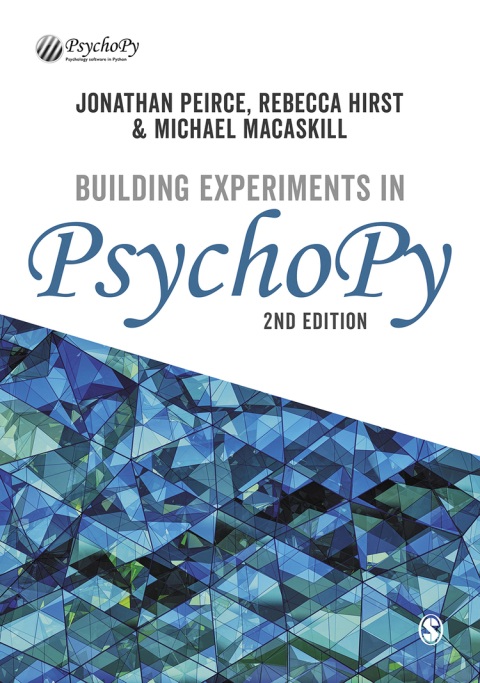
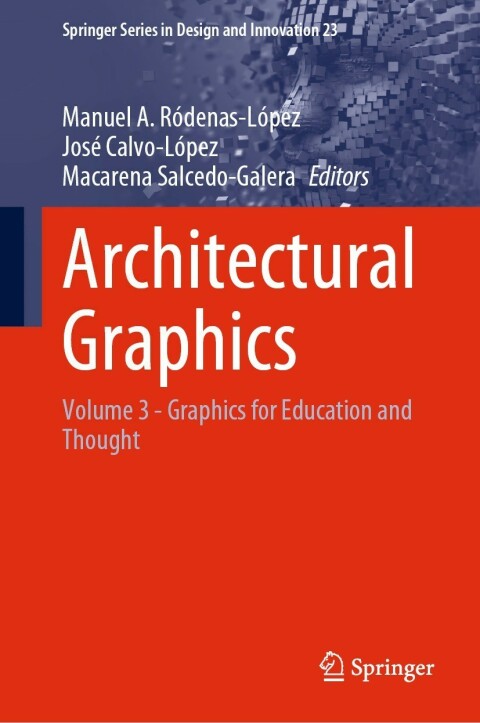
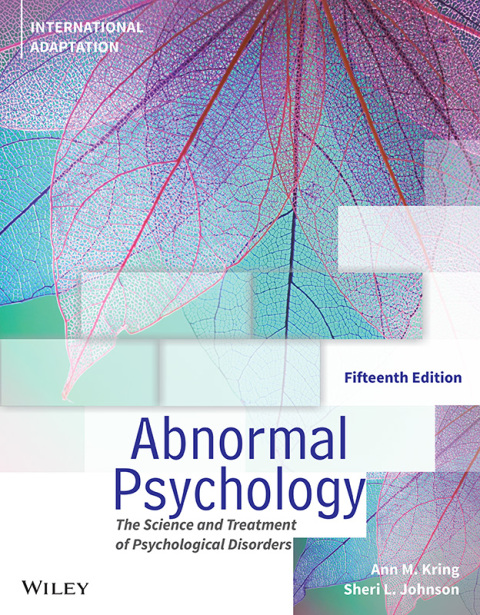
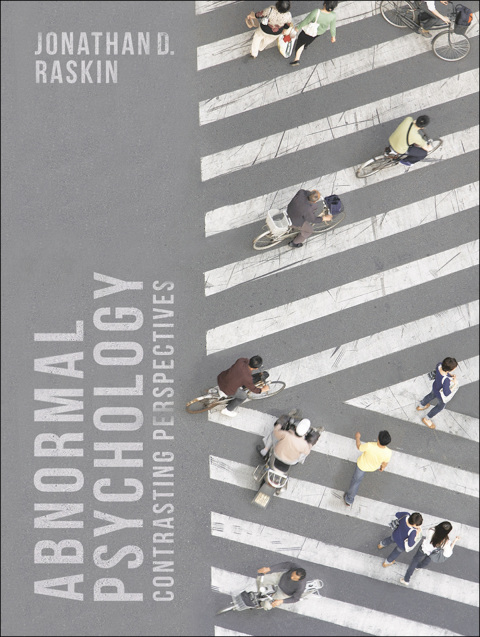

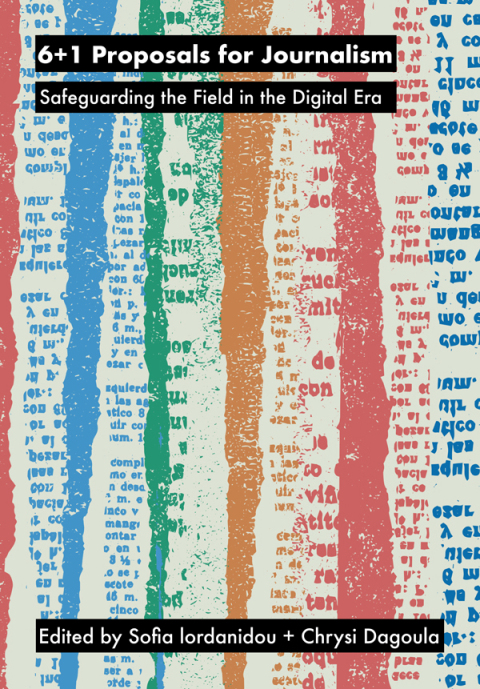
Reviews
There are no reviews yet.