Description
Efnisyfirlit
- Cover
- Introduction
- About This Book
- Conventions Used in This Book
- Foolish Assumptions
- How This Book Is Organized
- Icons Used in This Book
- Beyond the Book
- Where to Go from Here
- Pre-Assessment
- Questions
- Answers
- Book 1: Setting the A+ Groundwork
- Chapter 1: The 2019 A+ Exams
- CompTIA A+ Certification and Why You Need It
- Checking Out the Exams and Their Objectives
- Using This Book to Prepare for the Exams
- Making Arrangements to Take the Exams
- The Day the Earth Stood Still: Exam Day
- Chapter 2: A+ Best Practices
- Using Troubleshooting Procedures and Good Practices
- Implementing Change Management
- Professionalism and Communication
- Getting an A+
- Prep Test
- Answers
- Chapter 3: Protecting Yourself and Your PC
- Gathering Tools of the Trade
- Avoiding the Dreaded ESD
- Watching Out for EMI
- Safety First!
- Handling Toxic Waste
- Environmental Impacts and Appropriate Controls
- Exploring Ergonomics
- Getting an A+
- Prep Test
- Answers
- Chapter 4: An Overview of System Components
- What Is a Computer?
- Looking Inside the Box
- Checking Outside the Box
- Getting an A+
- Prep Test
- Answers
- Book 2: Inside the Box
- Chapter 1: Knowing Your Motherboard
- What’s on the Front Panel
- Finding Out What’s on a Motherboard
- Identifying the Types of Motherboards
- Understanding Bus Architectures
- Performance Considerations
- Getting an A+
- Prep Test
- Answers
- Chapter 2: Picking Your Processor
- Understanding Processor Terminology
- Identifying Socket Types
- Looking at Intel Processors
- Don’t Forget Non-Intel Chips
- Installing a Processor
- Keeping a Processor Cool
- Increasing Performance
- Getting an A+
- Prep Test
- Answers
- Chapter 3: What to Remember about Memory
- Understanding the Types of Memory
- Identifying the Types of DRAM
- How Would You Like Your Chips Packaged?
- Understanding Error-Checking Memory
- Multichannel Memory Architecture
- Single-Sided versus Double-Sided Memory
- Buffered versus Unbuffered Memory
- Working with Cache Memory
- Installing or Upgrading Memory
- Getting an A+
- Prep Test
- Answers
- Chapter 4: Telling Your BIOS from Your CMOS
- BIOS versus CMOS
- Upgrading the System BIOS/UEFI
- Understanding CMOS
- Viewing Basic Interface Settings
- Viewing Advanced CMOS Settings
- Getting an A+
- Prep Test
- Answers
- Chapter 5: Working with Storage
- Understanding Hard Drive Terminology
- Discovering IDE Devices
- Learning How SCSI Works
- Understanding Serial ATA
- A Quick Tour of RAID
- Using Removable Storage
- Troubleshooting Hard Drives and RAID Arrays
- Getting an A+
- Prep Test
- Answers
- Chapter 6: Working with Power
- Knowing the Basics of Power Terminology
- Identifying the Purpose of Power Supply Units
- Identifying Power Supplies
- Power Connectors
- Power Supply Form Factors
- Using AC Adapters
- Working with UPS and Suppressors
- Getting an A+
- Prep Test
- Answers
- Book 3: Outside the Box
- Chapter 1: Identifying Basic Cables and Connectors
- Video Cables
- Audio Cables and Connectors
- Multipurpose Cables
- Serial Cables
- Hard Drive Cables
- Adapters
- Getting an A+
- Prep Test
- Answers
- Chapter 2: Installing and Configuring Input Devices
- Minding Your Keys and Qs
- Catching the Mouse
- Communicating with Network Adapters
- Other Input Devices
- Getting an A+
- Prep Test
- Answers
- Chapter 3: Installing and Configuring Output Devices
- Understanding Video Adapters
- Using Your Monitor or Display
- Troubleshooting Display Issues
- The Sound of Computers
- Other Output Devices
- Getting an A+
- Prep Test
- Answers
- Chapter 4: Managing Printers
- Learning about Paper Feeder Mechanisms
- Understanding Types of Printers
- Viewing Types of Printer Connections and Configurations
- Upgrading Printer Hardware
- Installing a Printer in Windows
- Troubleshooting Printer Problems
- Understanding Safety and Preventive Maintenance
- Getting an A+
- Prep Test
- Answers
- Chapter 5: Working with Multimedia Devices
- Understanding Scanners
- Using Digital and Web Cameras
- Looking at Other Multimedia Devices
- Getting an A+
- Prep Test
- Answers
- Chapter 6: Dealing with Laptops and Mobile Devices
- Identifying Portable Computer Components
- Looking at Laptop Batteries
- Understanding AC Adapters
- Learning about LCD Panels
- Understanding Laptop Input Devices
- Laptop Communication Components
- Port Replicators and Docking Stations
- Expanding on a Laptop
- Upgrading Your Laptop
- Mobile Operating System Types
- Troubleshooting Laptop Issues
- Disassembling and Reassembling Laptops
- Understanding Smartphones/Converged Devices
- Securing Mobile Devices
- Getting an A+
- Prep Test
- Answers
- Book 4: Maintenance and Troubleshooting
- Chapter 1: Performing Preventive Maintenance
- Preventive Maintenance 101
- Using Preventive Maintenance Tools
- Maintaining Environmental Controls
- Completing Maintenance Tasks
- Getting an A+
- Prep Test
- Answers
- Chapter 2: Troubleshooting Procedures and Guidelines
- The Art of Troubleshooting
- Audio and Visual Troubleshooting
- CMOS, BIOS, and UEFI
- Hard Disk Drives and Solid State Drives
- Optical Drives
- Working with Connected Items
- Power Supplies and Batteries
- Getting an A+
- Prep Test
- Answers
- Book 5: Operating System Basics
- Chapter 1: System Design and Operating Systems
- What Is an Operating System?
- 32-bit (x86) versus 64-bit (x64)
- Looking at the Windows OS
- Welcome to the Linux World
- Understanding the Mac OS
- Difference and Similarities between OSes
- Choosing an Optimal System
- Getting an A+
- Prep Test
- Answers
- Chapter 2: Windows Operating System Functions
- Identifying Major Operating System Functions
- Understanding Major Operating System Components
- Navigating Your Computer
- Using Tools and Configuration Utilities
- Locating Major Files
- Examining Windows Features
- Virtualization Platforms
- Virtual Desktops
- Going to the Cloud
- Virtual Applications
- Getting an A+
- Prep Test
- Answers
- Chapter 3: Installing and Upgrading Windows
- Understanding Installation Methods
- Preparing for Installation
- Performing Attended Installations of Windows
- Performing Unattended Installations of Windows
- Verifying and Troubleshooting the Installation
- Upgrading Windows
- Installing or Removing Additional Windows Components in Windows 10
- Restoring User Data Files
- Getting an A+
- Prep Test
- Answers
- Chapter 4: Managing Files and Directories
- Identifying File-Naming Conventions
- Understanding File Attributes
- Getting an A+
- Prep Test
- Answers
- Chapter 5: Command Prompt Procedures
- Using command.com and cmd.exe
- Executing Your Privileges
- Managing Directories
- Copying and Moving Files
- Performing Diagnostics and Tuning Performance
- Getting Active with Group Policy
- Working with Other Useful Commands
- Getting an A+
- Prep Test
- Answers
- Chapter 6: Working with System Files and the Boot Process
- The Power-On Self-Test (POST) Process
- Standard Boot Process for Windows
- Managing Memory and Virtual Memory
- Getting an A+
- Prep Test
- Answers
- Book 6: Managing the Operating System
- Chapter 1: Loading and Configuring Device Drivers
- Loading Device Drivers
- Changing Device Settings
- Updating Drivers
- Removing Device Drivers
- Signed and Unsigned Drivers
- Working with Plug and Play
- Permissions to Install Drivers
- Verifying Driver Installation
- Device Driver Failure
- Getting an A+
- Prep Test
- Answers
- Chapter 2: Working with Applications
- Installing, Removing, and Repairing Applications
- Getting the Most out of Multitasking
- Running 32-Bit and 64-Bit Windows Applications
- Running 16-Bit Windows Applications
- Running MS-DOS–Based Applications
- Windows Compatibility Modes
- Application Install, Start, and Load Errors
- Getting an A+
- Prep Test
- Answers
- Chapter 3: Optimizing the Windows Environment
- Identifying Areas of System Bottlenecks
- Using Monitoring Tools
- Optimization Best Practices
- Getting an A+
- Prep Test
- Answers
- Chapter 4: Using Windows-Based Troubleshooting Utilities
- Understanding Operating System Utilities for Disk Maintenance
- Working with Disk Management
- Configuration Utilities
- Getting a Handle on Diagnostic Utilities
- Miscellaneous Utilities
- Getting an A+
- Prep Test
- Answers
- Chapter 5: Scripting within the Operating System
- Creating Your Files
- Going Back to Basics with Batch Files
- Working with VBScript
- Getting More Power with Windows PowerShell
- Shell (.sh) Script
- Python Script
- JavaScript
- Commenting Your Code
- Getting an A+
- Prep Test
- Answers
- Book 7: Recovering Systems
- Chapter 1: Managing Error Codes and Startup Messages
- Windows Boot Files and Failure-to-Boot Errors
- Solving Linux Boot Issues
- Device-Related Errors
- Other Errors
- Error Diagnostic Tools
- Getting an A+
- Prep Test
- Answers
- Chapter 2: Managing Common Problems
- Solving Windows-Specific Service Problems
- Solving Boot Errors and Errors Requiring Restarting
- Resolving Device Driver and Service Errors
- Application Install, Start, and Load Failures
- Solving Linux File-Related Problems
- Solving Other Problems
- Getting an A+
- Prep Test
- Answers
- Chapter 3: Preparing for Disasters with Disaster Recovery
- Using F8 Options during Boot-Up
- Emergency Repair
- Understanding Backup and Restore
- Recovery and Rescue Methods
- Scheduling Preventive Maintenance
- Getting an A+
- Prep Test
- Answers
- Book 8: Networking
- Chapter 1: Down to the Networking Basics
- Identifying the Types of Networks
- Understanding Network Topologies
- Connecting with Network Cabling
- Troubleshooting Networking Cables
- Examining Network Access Methods
- Piecing Together the Network Architectures
- Understanding Network Protocols
- Working with Network Devices
- Understanding Communication Methods
- Ways to Network a Computer
- Troubleshooting Networking Issues
- Getting an A+
- Prep Test
- Answers
- Chapter 2: Understanding Common Wireless Communications
- Understanding Infrared Devices
- Working with Wireless Networks
- Installing and Configuring a SOHO Network
- Other Wireless Connections
- Increasing Wireless Network Performance
- Troubleshooting Issues
- Getting an A+
- Prep Test
- Answers
- Chapter 3: Networking the Operating System
- Understanding Networking Components
- The TCP/IP Protocol
- VLANs
- Understanding Name Resolution
- Looking at Protocols and Ports
- Troubleshooting with TCP/IP Utilities
- Sharing File System Resources
- Sharing Printer Resources
- Networking with Windows
- Understanding Windows Services
- Getting an A+
- Prep Test
- Answers
- Chapter 4: Configuring Internet Access and SOHO Networks
- Understanding the Internet
- Using an ISP
- Working with an ASP
- Understanding Internet Protocols
- Installing and Configuring Browsers
- Using the Internet
- Ways to Access the Internet
- Installing a Small Office/Home Office (SOHO) Network
- Firewalls and Home Routers
- Getting an A+
- Prep Test
- Answers
- Book 9: Securing Systems
- Chapter 1: Fundamentals of Security
- Identifying Types of Attacks
- Understanding Physical Security
- Understanding Authentication and Authorization
- Methods of Securing Transmissions
- Do Not Forget about Data Protection
- Prevention Methods and Best Practices
- Troubleshooting Mobile OS and Device Security
- Introduction to Incident Response
- Getting an A+
- Prep Test
- Answers
- Chapter 2: Implementing Security
- Securing Systems through BIOS/UEFI
- Understanding Logical Security Concepts
- Implementing Users and Groups
- Implementing Permissions and Rights
- Implementing Auditing
- Implementing Firewalls
- Implementing Security Best Practices
- Getting an A+
- Prep Test
- Answers
- Chapter 3: Viruses and Malicious Software
- My Computer Has a Virus!
- Understanding Malicious Software
- Identifying Hoaxes
- Preventing Problems by Staying Up to Date
- Recovering an Infected System
- Getting an A+
- Prep Test
- Answers
- Appendix A: CompTIA A+ Exam Reference Matrix
- 2019 Examination Objectives — 220-1001
- 2019 Examination Objectives — 220-1002 Practical Application
- Index
- About the Authors
- Connect with Dummies
- End User License Agreement


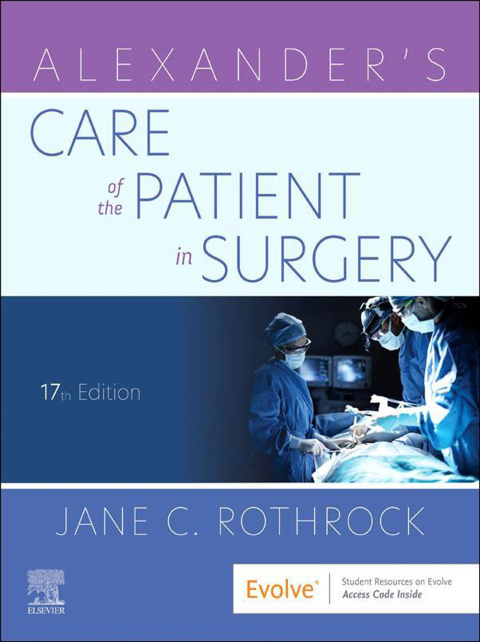
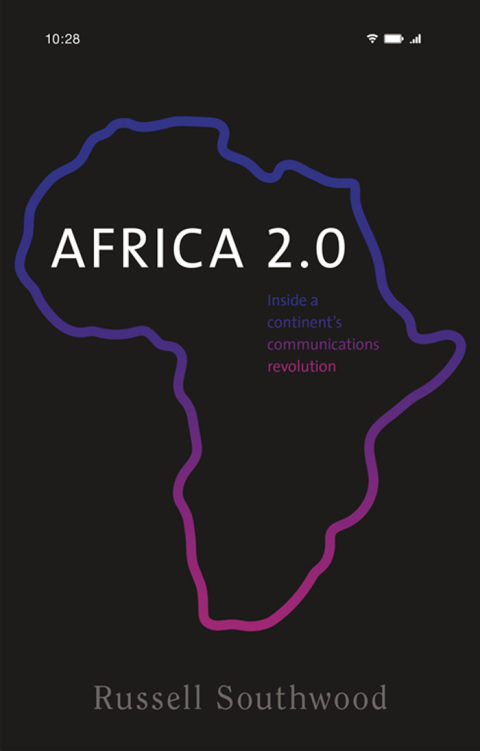

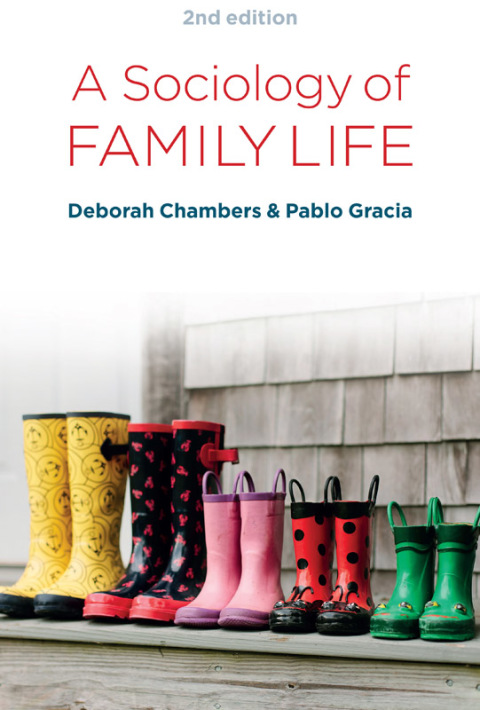
Reviews
There are no reviews yet.