Description
Efnisyfirlit
- Title Page
- Copyright Page
- Dedication
- Brief Contents
- Contents
- Preface
- Acknowledgements
- Publisher’s acknowledgements
- Part I The essentials of designing user experience
- Introduction to Part I
- 1 An introduction to user experience
- Aims
- 1.1 The variety of UX
- 1.2 The concerns of UX
- 1.3 Being digital
- 1.4 The skills of the UX designer
- 1.5 Why being human-centred is important
- Summary and key points
- Exercises
- Further reading
- Web links
- Comments on challenges
- 2 PACT: a framework for designing UX
- Aims
- 2.1 Introduction
- 2.2 People
- 2.3 Activities
- 2.4 Contexts
- 2.5 Technologies
- 2.6 Scoping a problem with PACT
- Summary and key points
- Exercises
- Further reading
- Web links
- Comments on challenges
- 3 The process of human-centred UX design
- Aims
- 3.1 Introduction
- 3.2 The process of UX design
- 3.3 Developing personas
- 3.4 Developing scenarios
- 3.5 Using scenarios throughout design
- 3.6 A scenario-based UX design method
- 3.7 Case study. Secret City: Edinburgh
- Summary and key points
- Exercises
- Further reading
- Web links
- Comments on challenges
- 4 Cross-channel UX
- Aims
- 4.1 Introduction
- 4.2 The elements of UX
- 4.3 User journeys
- 4.4 Cross-channel UX
- 4.5 Information architecture
- 4.6 Example: commuting to work
- Summary and key points
- Exercises
- Further reading
- Web links
- Comments on challenges
- 5 Usability
- Aims
- 5.1 Introduction
- 5.2 Accessibility
- 5.3 Usability
- 5.4 Acceptability
- 5.5 Design principles
- Summary and key points
- Exercises
- Further reading
- Web links
- Comments on challenges
- 6 Experience design
- Aims
- 6.1 Introduction
- 6.2 Engagement
- 6.3 Designing for pleasure
- 6.4 Aesthetics
- 6.5 Lifestyle
- Summary and key points
- Exercises
- Further reading
- Web links
- Comments on challenges
- Part II Techniques for designing UX
- Introduction to Part II
- 7 Understanding
- Aims
- 7.1 Requirements
- 7.2 Participative design
- 7.3 Interviews
- 7.4 Questionnaires
- 7.5 Probes
- 7.6 Card sorting techniques
- 7.7 Working with groups
- 7.8 Fieldwork: observing activities in situ
- 7.9 Artefact collection and ‘desk work’
- 7.10 Data analysis
- Summary and key points
- Exercises
- Further reading
- Web links
- Comments on challenges
- 8 Envisionment
- Aims
- 8.1 Finding suitable representations
- 8.2 Sketching for ideation
- 8.3 Visualizing look and feel
- 8.4 Mapping the interaction
- 8.5 Wireframes
- 8.6 Prototypes
- 8.7 Envisionment in practice
- Summary and key points
- Exercises
- Further reading
- Web links
- Comments on challenges
- 9 Design
- Aims
- 9.1 Introduction
- 9.2 UX design
- 9.3 Metaphors and blends in design
- 9.4 Conceptual design
- 9.5 Physical design
- 9.6 Designing interactions
- Summary and key points
- Exercises
- Further reading
- Web links
- Comments on challenges
- 10 Evaluation
- Aims
- 10.1 Introduction
- 10.2 Data analytics
- 10.3 Expert evaluation
- 10.4 Participant-based evaluation
- 10.5 Evaluation in practice
- 10.6 Evaluation: further issues
- Summary and key points
- Exercises
- Further reading
- Web links
- Comments on challenges
- 11 Task analysis
- Aims
- 11.1 Goals, tasks and actions
- 11.2 Task analysis and systems design
- 11.3 Hierarchical task analysis
- 11.4 GOMS: a cognitive model of procedural knowledge
- 11.5 Structural knowledge
- 11.6 Cognitive work analysis
- Summary and key points
- Exercises
- Further reading
- Web links
- Comments on challenges
- 12 Visual interface design
- Aims
- 12.1 Introduction
- 12.2 Graphical user interfaces
- 12.3 Interface design guidelines
- 12.4 Psychological principles and interface design
- 12.5 Information design
- 12.6 Visualization
- Summary and key points
- Exercises
- Further reading
- Web links
- Comments on challenges
- 13 Multimodal interface design
- Aims
- 13.1 Introduction
- 13.2 Multimodal interaction
- 13.3 Using sound at the interface
- 13.4 Tangible interaction
- 13.5 Gestural interaction and surface computing
- Summary and key points
- Exercises
- Further reading
- Web links
- Comments on challenges
- Part III Contexts for designing UX
- Introduction to Part III
- 14 Designing apps and websites
- Aims
- 14.1 Introduction
- 14.2 Website and app development
- 14.3 The information architecture of apps and websites
- 14.4 Navigation design for apps and websites
- 14.5 Case study: designing the Robert Louis Stevenson website
- Summary and key points
- Exercises
- Further reading
- Web links
- Comments on challenges
- 15 Social media
- Aims
- 15.1 Introduction
- 15.2 Background ideas
- 15.3 Social networking
- 15.4 Sharing with others
- 15.5 The developing web
- Summary and key points
- Further reading
- Web links
- Comments on challenges
- 16 Collaborative environments
- Aims
- 16.1 Introduction
- 16.2 Issues for cooperative working
- 16.3 Technologies to support cooperative working
- 16.4 Collaborative virtual environments
- 16.5 Case study: developing a collaborative tabletop application
- Summary and key points
- Exercises
- Further reading
- Web links
- Comments on challenges
- 17 AI: artificial intelligence and interface agents
- Aims
- 17.1 Artificial intelligence (AI)
- 17.2 Interface agents
- 17.3 Adaptive systems
- 17.4 An architecture for agents
- 17.5 Applications of agent-based interaction
- 17.6 Avatars, robots and conversational agents
- 17.7 Case study: companions
- Summary and key points
- Exercises
- Further reading
- Web links
- Comments on challenges
- 18 Ubiquitous computing
- Aims
- 18.1 Ubiquitous computing
- 18.2 Information spaces
- 18.3 Blended spaces
- 18.4 Home environments
- 18.5 Case study: navigating WSNs
- Summary and key points
- Exercises
- Further reading
- Web links
- Comments on challenges
- 19 Mobile computing
- Aims
- 19.1 Introduction
- 19.2 Context awareness
- 19.3 Understanding in mobile computing
- 19.4 Designing for mobiles
- 19.5 Evaluation for mobile computing
- 19.6 Case study: evaluation of navigating a WSN
- Summary and key points
- Exercises
- Further reading
- Web links
- Comments on challenges
- 20 Wearable computing
- Aims
- 20.1 Introduction
- 20.2 Smart materials
- 20.3 Material design
- 20.4 From materials to implants
- Summary and key points
- Exercises
- Further reading
- Web links
- Comments on challenges
- Part IV Foundations of UX design
- Introduction to Part IV
- 21 Memory and attention
- Aims
- 21.1 Introduction
- 21.2 Memory
- 21.3 Attention
- 21.4 Human error
- Summary and key points
- Exercises
- Further reading
- Web links
- Comments on challenges
- 22 Affect
- Aims
- 22.1 Introduction
- 22.2 Psychological theories of emotion
- 22.3 Detecting and recognizing emotions
- 22.4 Expressing emotion
- 22.5 Potential applications and key issues for further research
- Summary and key points
- Exercises
- Further reading
- Web links
- Comments on challenges
- 23 Cognition and action
- Aims
- 23.1 Human information processing
- 23.2 Situated action
- 23.3 Distributed cognition
- 23.4 Embodied cognition
- 23.5 Activity theory
- Summary and key points
- Exercises
- Further reading
- Web links
- Comments on challenges
- 24 Social interaction
- Aims
- 24.1 Introduction
- 24.2 Human communication
- 24.3 People in groups
- 24.4 Presence
- 24.5 Culture and identity
- Summary and key points
- Exercises
- Further reading
- Web links
- Comments on challenges
- 25 Perception and navigation
- Aims
- 25.1 Introduction
- 25.2 Visual perception
- 25.3 Non-visual perception
- 25.4 Navigation
- Summary and key points
- Exercises
- Further reading
- Web links
- Comments on challenges
- References
- Index
- A
- B
- C
- D
- E
- F
- G
- H
- I
- J
- K
- L
- M
- N
- O
- P
- Q
- R
- S
- T
- U
- V
- W
- X
- Y
- Z
- Back Cover

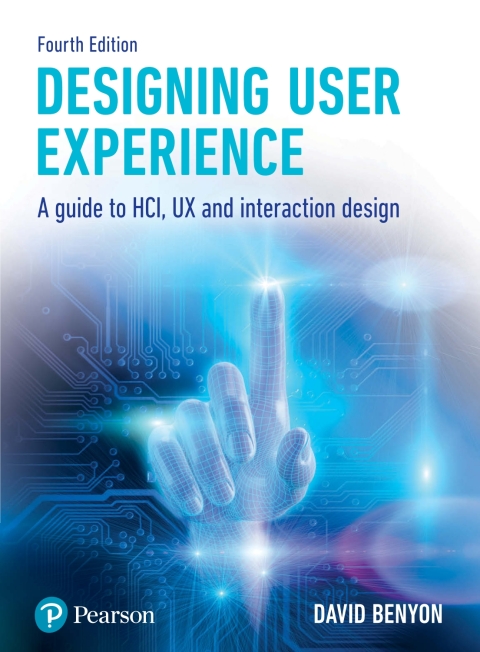
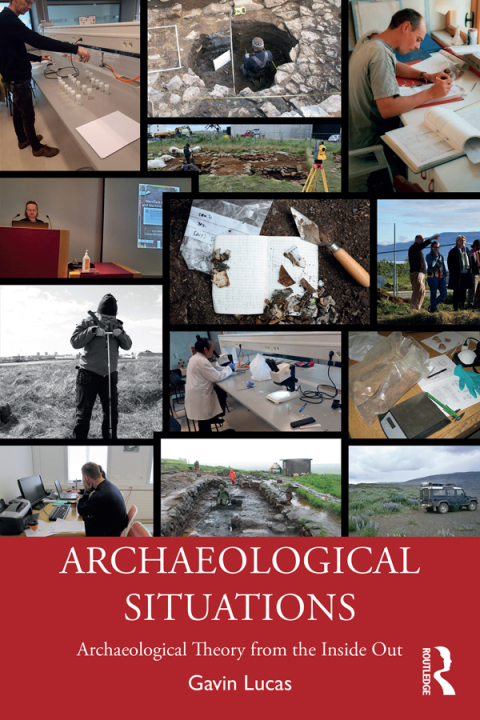
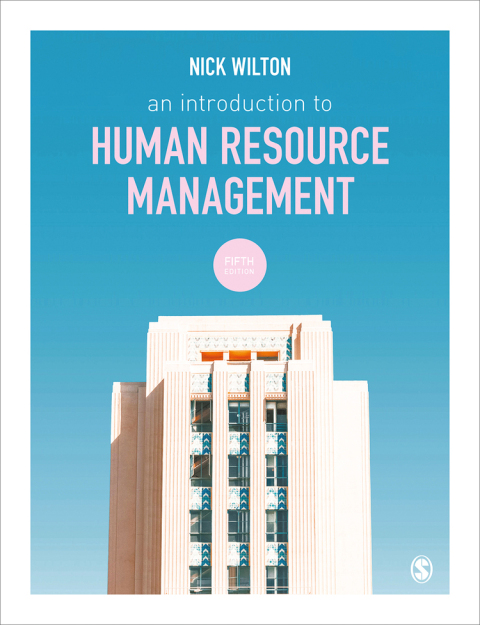
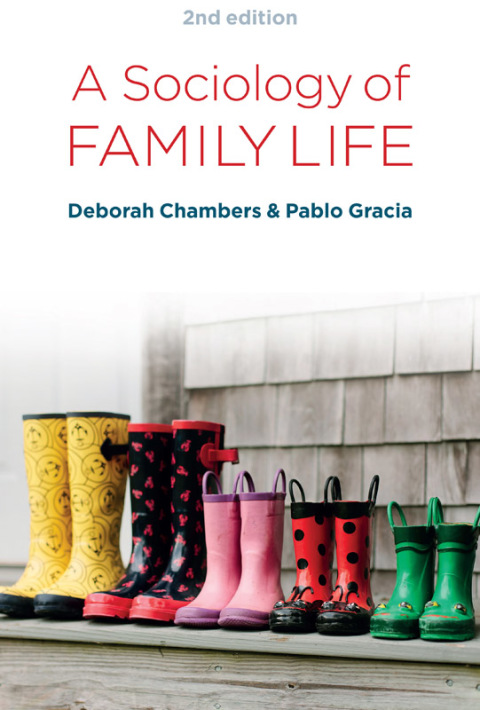
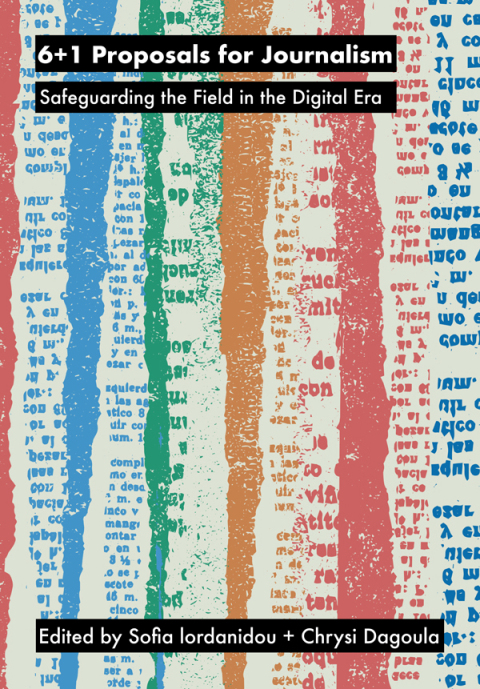
Reviews
There are no reviews yet.