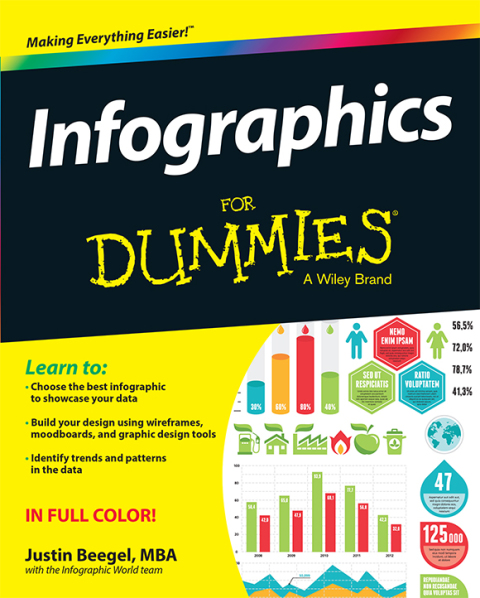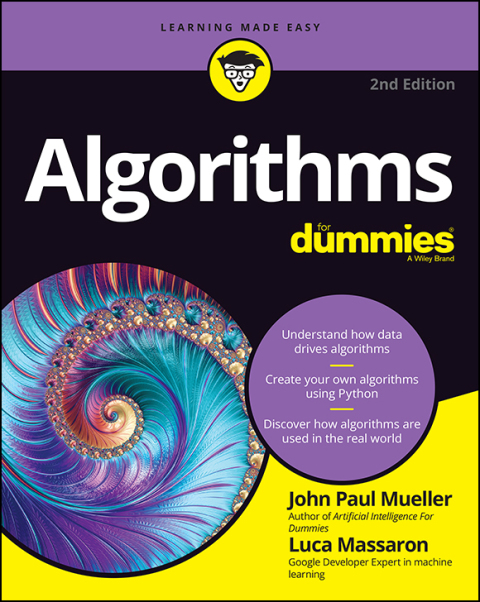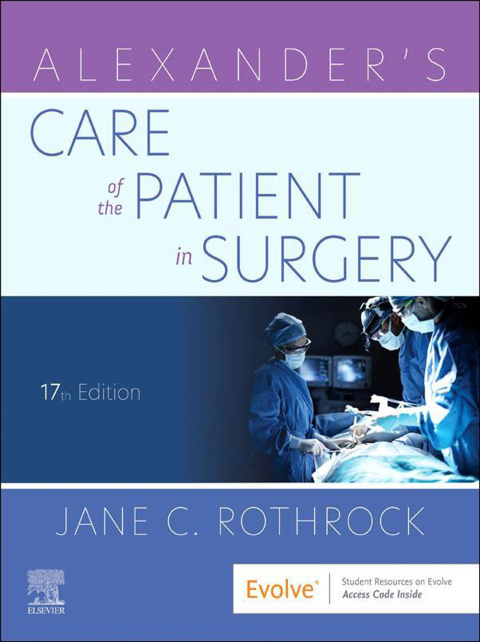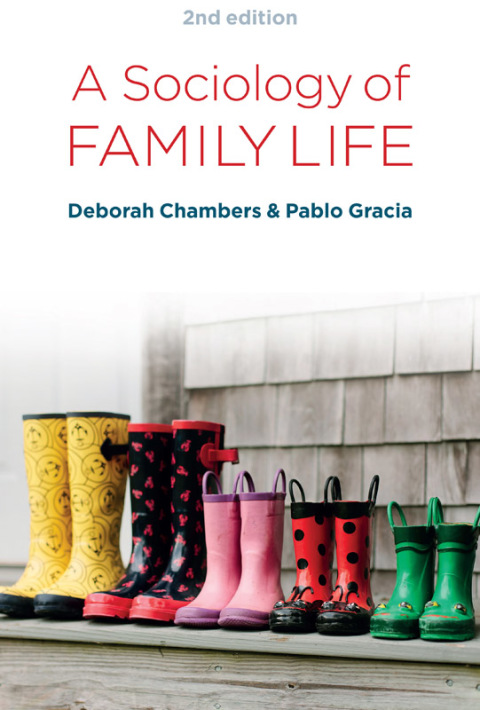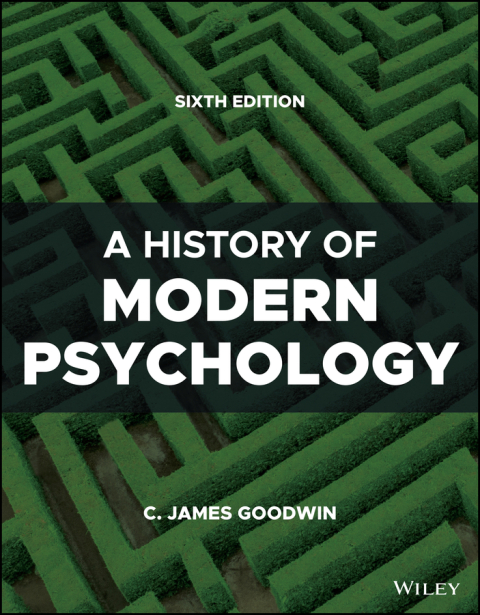Description
Efnisyfirlit
- Introduction
- About This Book
- Foolish Assumptions
- Conventions and Icons Used in This Book
- Beyond the Book
- Where to Go from Here
- Part I: Getting Started with Infographics
- Chapter 1: Unlocking the Power of Infographics
- Recognizing the Value of Visuals
- So You Want to Be an Infographic Designer
- Filling Your Toolbox
- Assembling Your Team
- Using internal resources
- Going with the professionals
- Working with Decision Makers
- Chapter 2: Exploring Infographics
- Establishing Your Voice
- Promoting with brand infographics
- Educating with informational editorial infographics
- Working with Infographics
- Identifying what makes an infographic
- Sticking with what works
- Become a subject matter expert
- Considering possibilities beyond the static infographic
- Predicting the Lifecycle of Infographics
- Timely: Sharing breaking news
- Related: Telling a relevant tale
- Evergreen: Letting things build
- Engaging Viewers with Animation and Motion
- Bringing infographics to life with motion and sound
- Creating an interactive infographic experience
- Chapter 3: Designing Your Approach to Infographics
- Establishing a Work Process
- Deciding on your eventual output
- Gathering data
- Create narrative and flow
- Develop and refine your visual plan
- Build artwork and visuals
- Refine artwork and ensure accuracy
- Getting your project approved
- Sharing your creation with your audience
- Assembling the Tools of the Trade
- Lining up your technology tools
- Gathering a work force
- Building professional relationships
- Developing Design Principles
- Balance
- Hierarchy
- Unity
- Proportion
- Color
- Fonts
- Respecting Brand Guidelines
- Using recommended fonts
- Working with logos
- Working with colors
- Using copy guidelines
- Outlining the Approval Process
- Part II: Starting with Data
- Chapter 4: Informing Yourself
- Determining Your Infographic’s Thesis
- Thinking of the infographic’s main points
- Calling out a call-to-action
- Appealing to the Target Audience
- Complexity
- Density
- Appearance
- Getting the Logistics
- Printing considerations
- Web dimensions
- Type point (size)
- Chapter 5: Gathering Your Data
- Searching Online
- Doing simple Google searches
- Refining your Google searches
- Finding Additional Sources
- Discovering government databases
- Using company resources
- Reading company reports
- Reaching out to experts
- Placing It All Together
- Getting back to your thesis
- Citing your sources
- Chapter 6: Discovering the Story
- Analyzing and Organizing Your Information
- Looking for trends
- Employing comparisons
- Thinking about history
- Finding the outliers
- Recognizing patterns
- Thinking of a Narrative
- Creating a flow
- Writing copy
- Part III: Depicting with Delightful Design
- Chapter 7: Creating Wireframes and Managing Mood Boards
- Outlining Your Wireframe
- The title: Creating the viewer’s first impression
- The introduction: Presenting your most important data
- The body: Building the content of your infographic
- The call-to-action: Drawing a strong conclusion
- Editing Your Story
- Clarifying the “big idea”
- Conceptualizing an overall layout
- Visualizing transitions
- Mapping your illustrations
- Blocking: Creating a visual roadmap
- Working with Fonts
- Choosing text styles
- Following the three-font rule
- Putting Your Mood Board to Work
- Working with mood boards in the digital age
- Chapter 8: Designing Around a Theme
- Matching Visuals to Your Topic
- Following Brand Guidelines
- Using guidelines for logos, color, and font
- Working with your client’s specifications
- Designing a Custom Style
- Creating color palettes
- Feeling out the right fonts
- Including illustrations
- Testing out textures and patterns
- Finding Inspiration
- Chapter 9: Designing Infographics in Adobe Illustrator
- Setting Up Illustrator
- Navigating the workspace
- Working with toolbars and palettes
- Determining the essentials
- Mastering Illustrator Basics
- Using the Selection and Direct Selection tools
- Maximizing the Pen tool
- Placing a text box
- Changing fonts with the Type tool
- Using the Direct Selection tool
- Grouping objects
- Discovering the beauty of the Brush tool
- Getting geometric with the Shape tool
- Making charts and graphs with the Graph tool
- Using the Eyedropper tool
- Adding icons with the Symbols tool
- Using the Pathfinder tool to create shapes
- Editing paths with the Eraser tool
- Experimenting with Illustrator Effects
- Gaining contrast with a gradient
- Building depth with the Blend tool
- Creating dynamic graphics with a warp
- Joining objects with a compound path
- Cropping illustrations with clipping masks
- Importing sketches into Illustrator to use as a template
- Chapter 10: Designing Infographics in Photoshop
- Getting Started with Photoshop
- Labeling layers
- Using folders and groups
- Learning the Basic Photoshop Tools
- Selection tools
- Drawing tools
- Transformation tools
- Type tools
- Photographic tools
- Changing Fonts with Character Styles
- Creating Boundaries with Layer Masks and Clipping Paths
- Building a layer mask by cropping
- Using layer masks to hide or reveal selected parts of an image
- Creating a clipping path
- Making Your Graphics Pop
- Creating depth with blend modes
- Changing colors with a color overlay
- Giving graphics depth: gradients, bevels, and satin
- Showcasing elements with shadows
- Managing Your Workflow
- Copying style effects from one layer to another
- Using effects sparingly
- Chapter 11: Expanding Your Tools and Techniques
- Starting Your Project with Illustrator
- Opening Photoshop Files in Illustrator
- Using Illustrator Graphics in Photoshop
- Scaling between Programs
- Discovering the Benefits of a Smart Object
- Working with Smart Filters
- Determining which Program Works Best for Your Needs
- Graphing
- Detailed icons
- Patterns
- Type manipulation
- Working with Other Design Tools
- Microsoft programs
- Infogr.am
- Easel.ly
- Creative Market
- Part IV: Ready to Distribute
- Chapter 12: Launching Your Infographic
- Deciding Where to Publish
- Publishing Infographics on the Web
- Determining the right size
- Creating filenames that generate traffic
- Using appropriate keywords
- Introducing readers to the infographic
- Making the most of your space
- Sharing Your Work
- Providing social share buttons on the page
- Giving out an embed code
- Chapter 13: Promoting Your Infographic
- Collecting Influencers
- Getting prepared to go viral
- Building a list of influencers
- Organizing your list of influencers
- Putting Your Plan in Place
- Building relationships
- Offering exclusives
- Using social media
- Determining When to Pitch
- Targeting influencers at the best time
- Timing your social media shares
- Part V: The Part of Tens
- Chapter 14: Ten Infographics Trends to Follow
- Adding Interactive Features to Your Graphics
- Placing information on different pages
- Letting the reader choose
- Using Video or Animation in Graphics
- Designing for Tablets
- Using Data to Drive Your Project
- Developing Graphics for Market Research
- Using Graphics to Bridge Cultures
- The DIY Graphics Movement
- Infographics for Presentations
- Make a List, Check It Twice
- Keeping It Small
- Chapter 15: Ten Future Infographic Uses to Try Today
- Education
- Digital Interactivity
- Sound Medium
- Multicultural Uses
- Viral Topics
- Demographics
- Social Media
- Immersive Interactive Graphics
- Print Media
- Presentation Tools
- About the Author
- Cheat Sheet
- More Dummies Products