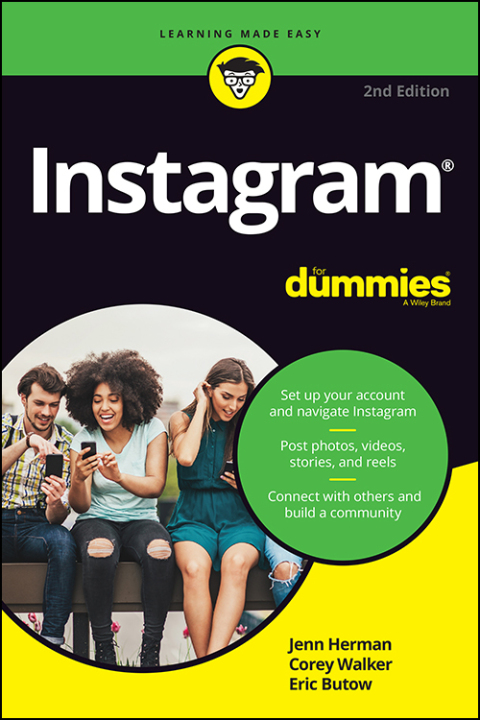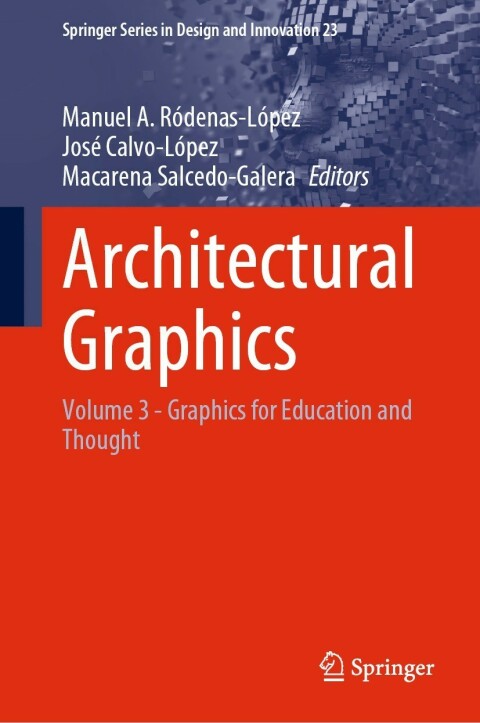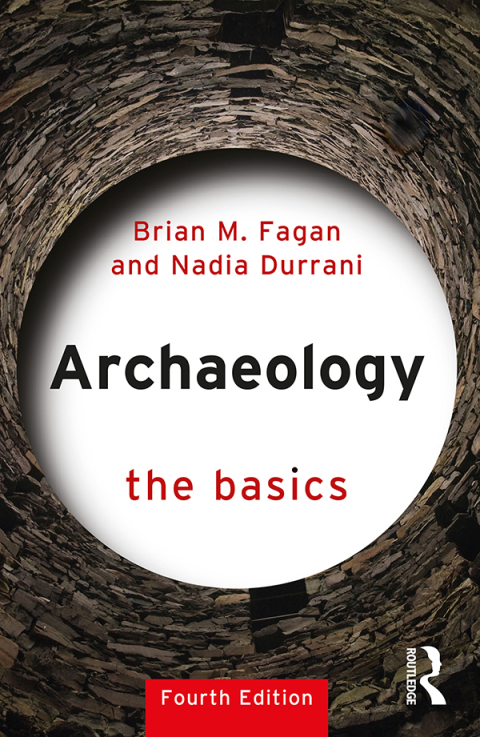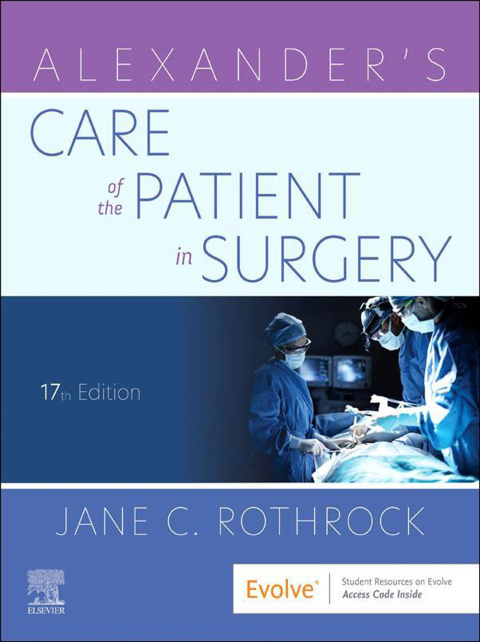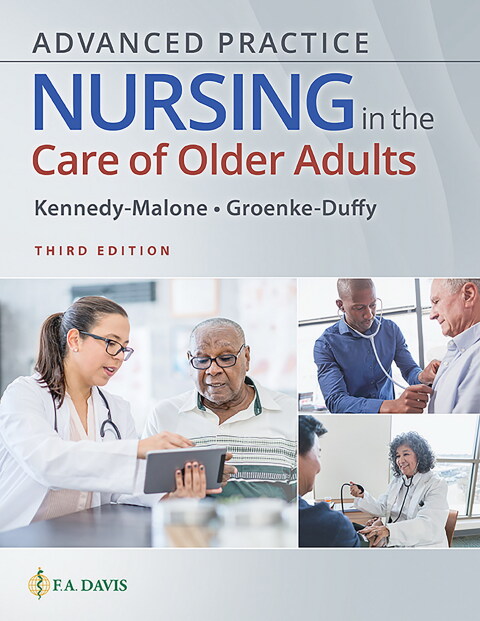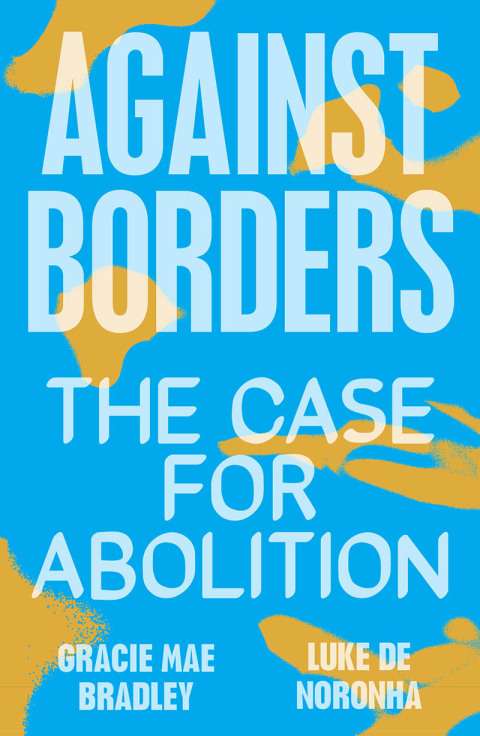Description
Efnisyfirlit
- Cover
- Title Page
- Copyright
- Introduction
- About This Book
- Foolish Assumptions
- Icons Used in This Book
- Beyond the Book
- Where to Go from Here
- Part 1: Getting Started with Instagram
- Chapter 1: Setting Up Your Profile
- Practicing Good Personal Profile Management
- Writing a Dazzling Bio
- Taking Advantage of a Business Profile Upgrade
- Modifying Your Account Privacy Settings
- Chapter 2: Navigating Instagram
- Scrolling through the Feed
- Making Sense of the Instagram Algorithm
- Managing Not One, Not Two, but Three Feeds!
- Exploring the World of Instagram
- Checking Your Notifications
- Part 2: Getting Creative with Instagram Content
- Chapter 3: Taking and Posting Great Photos
- Taking Your Best Shot
- Improving Your Best Shot
- Enriching Your Photo
- Posting Your Photos: Ta Da!
- Uploading Photos from Your Camera Roll
- Uploading Multiple Photos to One Post
- Chapter 4: Recording and Posting Great Videos
- Recording Videos
- Improving Your Video
- Uploading a Stored Video
- Uploading Multiple Videos from an iPhone or iPad
- Uploading Longer Videos via Desktop Web Browsers
- Part 3: Connecting with a Community on Instagram
- Chapter 5: Finding People to Follow
- Finding Your Peeps
- Finding New Friends
- Deciding Who to Follow Back
- Finding Your Squad
- Chapter 6: Direct Messaging with Others
- Starting a New Direct Message
- Sharing Photos and Videos via Direct Message
- Sharing GIFs
- Using Voice Messages
- Creating a New Group Message
- Replying to a Direct Message
- Using Live Chat in Direct Messages
- Quick Sharing Content with Friends
- Navigating Your Inbox
- Getting Rid of Unwanted Messages
- Part 4: Telling Tales with Instagram Stories
- Chapter 7: Creating Instagram Stories
- Finding Stories to Watch
- Interacting with Stories You Watch
- Accessing the Story Camera
- Planning a Story from Start to Finish
- Deciding What to Share
- Adding a Story Photo
- Adding a Story Video
- Saving Your Story
- Chapter 8: Adding Style to Your Stories
- Jazzing Up Your Story Post Using Stickers
- Personalizing Stories with Doodles
- Saying More with Text
- Chapter 9: Being Sneaky with Sharing Stories
- Sharing Another Story to Your Own Story
- Sharing Some Stories to Select People
- Sharing Instagram Posts and Reels to Your Stories
- Changing Your Story into a Regular Instagram Post
- Chapter 10: Using Instagram Highlights to Keep Your Content Alive
- Getting Acquainted with Highlights
- Creating a New Highlight Gallery
- Adding Content to a Highlight
- Coming Up with Fun Ideas for Highlights
- Chapter 11: Going Live on Instagram
- Getting Started with Live Videos
- Developing a Game Plan
- Inviting Guests onto Your Live Broadcast
- Scheduling a Live Broadcast
- Part 5: Becoming a Pro at Reels
- Chapter 12: Understanding Reels
- Finding and Watching Reels
- Tapping into Whose Videos You’re Seeing
- Chapter 13: Creating a Reels Presence
- Doing the Preproduction Work
- Recording and Uploading Videos to Reels
- Adding Finesse to Your Reels
- Using the New Reel (Share) Screen to its Full Potential
- Making Use of Reels Insights
- Part 6: The Part of Tens
- Chapter 14: Ten Things Not to Do on Instagram
- Using the Same Name as Your Username
- Picking an Irrelevant Username
- Using a Bad Profile Photo
- Not Including a Bio
- Ignoring Instagram Stories
- Not Using Captions
- Hashjacking
- Tagging People Who Are Not in the Photo
- Following Everyone Who Follows You
- Using Automated Tools to Follow or Like Others
- Chapter 15: Ten Types of Great Instagram Reels and Stories
- Reels: Dancing
- Reels: Educating
- Reels: Lip Syncing
- Reels: Green Screen Background
- Reels: Food & Travel
- Reels: Transitions
- Stories: A Day in the Life
- Stories: Before and After
- Stories: Add Yours
- Stories: Question Sticker
- Index
- About the Authors
- Advertisement Page
- Connect with Dummies
- End User License Agreement