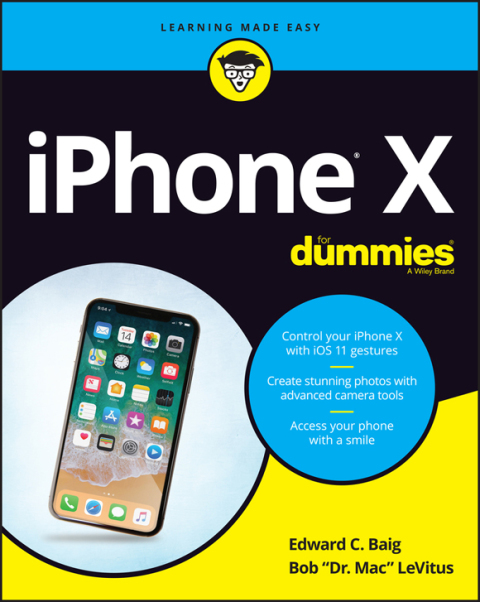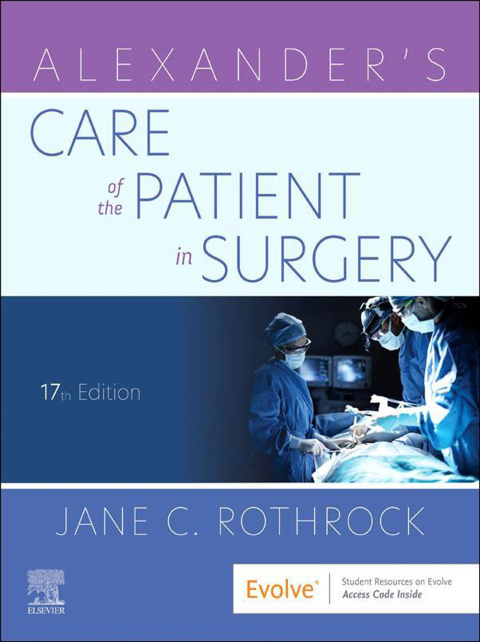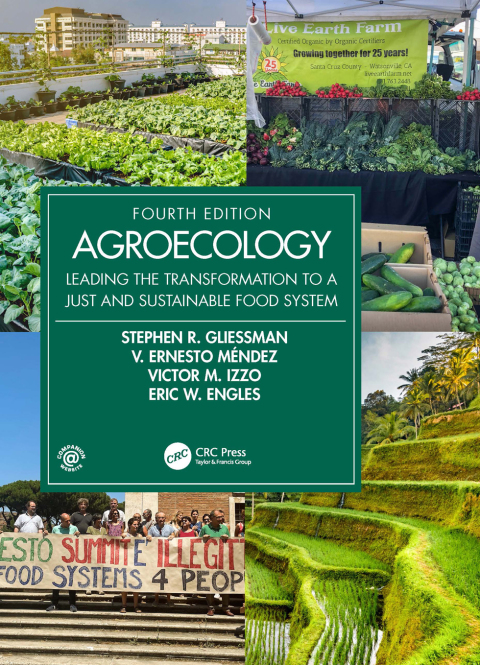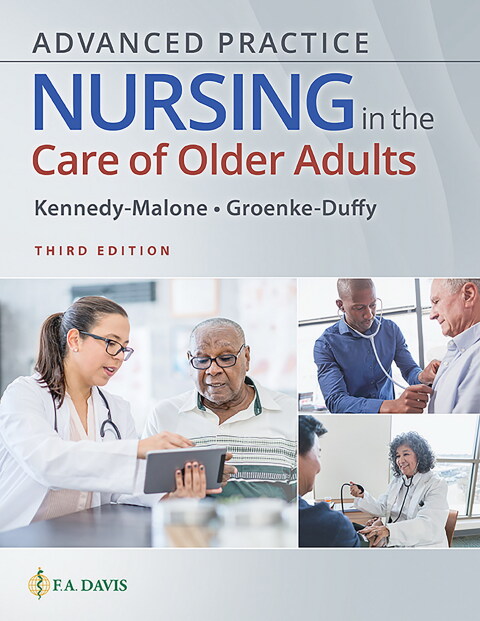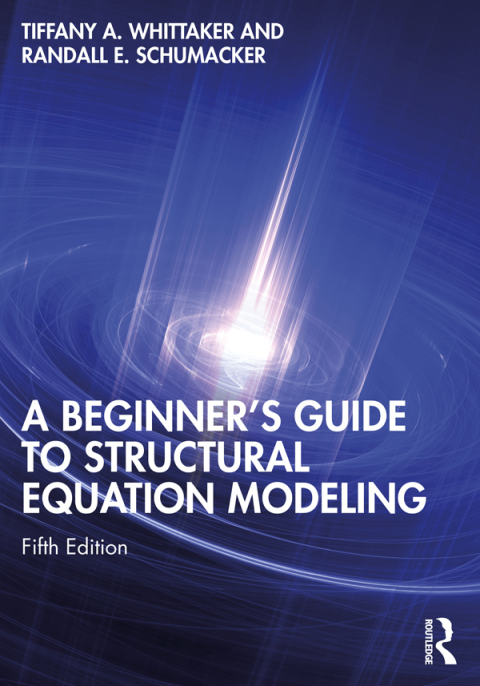Description
Efnisyfirlit
- Cover
- Introduction
- About This Book
- Foolish Assumptions
- Icons Used in This Book
- Beyond the Book
- Where to Go from Here
- Part 1: Meet Your iPhone
- Chapter 1: Unveiling the iPhone
- The Big Picture
- A Quick Tour Outside
- Home Sweet Home Screen
- Chapter 2: iPhone Basic Training
- Activating the iPhone
- Turning the iPhone On and Off
- Locking the iPhone
- Understanding Pressure-Sensitive Touch
- Mastering the Multitouch Interface
- Multitasking
- Navigating beyond the Home Screen
- Organizing Icons into Folders
- Proactive Searching
- Notifications and the Today View
- Chapter 3: Synchronicity: Getting Stuff to and from Your iPhone
- A Brief iCloud Primer
- The Kitchen Sync
- Syncing Your Data with iTunes
- Synchronizing Your Media
- Manual Syncing
- Chapter 4: Understanding the Phone-damentals
- Making a Call
- Receiving a Call
- While on a Call
- Seeing Is Believing with FaceTime
- Part 2: The PDA iPhone
- Chapter 5: Taking Control of Your iPhone
- Controlling Control Center
- Summoning Siri
- Chapter 6: Texting 1, 2, 3: Messages and Notes
- Getting the iMessage
- Taking Note of Notes
- Chapter 7: Nine Indispensable Utilities
- Working with the Calendar
- Adding Calendar Entries
- Calculate This
- Punching the Clock
- Voicing Memos
- It’s a Wallet
- Dropping in on AirDrop
- Controlling Lights, Locks, and More
- Using the iPhone in the Car
- Keeping in Good Health
- Part 3: The Multimedia iPhone
- Chapter 8: Get in Tune(s): Audio on Your iPhone
- Introducing Your iPhone’s Music Player
- My Music Is Your Music
- Taking Control of Your Tunes
- Customizing Your Audio Experience
- Shopping with the iTunes Store App
- Chapter 9: “Smile”: Taking Pictures with Your iPhone
- Taking Your Best Shot
- Making Photos Come to Life
- Keeping Things in Focus
- Tracking Down Your Pictures
- Admiring Your Pictures
- Editing and Deleting Photos
- Livening Up Live Photos
- More (Not So) Stupid Picture Tricks
- Chapter 10: Starring in a Blockbuster: Video on Your iPhone
- Finding Stuff to Watch
- Playing Video
- Shooting Video
- Part 4: The Internet iPhone
- Chapter 11: Going on a Mobile Safari
- Surfin’ Dude
- I Can See Clearly Now
- Private Browsing
- 3D Touch and Safari
- Smart Safari Settings
- Chapter 12: The Email Must Get Through
- Prep Work: Setting Up Your Accounts
- See Me, Read Me, File Me, Delete Me: Working with Messages
- Darling, You Send Me (Email)
- Chapter 13: Tracking with Maps, Compass, Stocks, Weather, and Files
- Maps Are Where It’s At
- Contemplating the Compass
- Taking Stock with Stocks
- Weather Watching
- Keeping Track of Documents with Files
- Part 5: The Undiscovered iPhone
- Chapter 14: Setting You Straight on Settings
- Sky-High Settings
- Report, Sound, and Appearance Settings
- In General
- Phoning In More Settings
- Chapter 15: Apps-O-Lutely!
- Finding Apps
- Deleting and Organizing Your Apps
- Books, Newspapers, and Magazines
- Chapter 16: When Good iPhones Go Bad
- iPhone Issues
- Problems with Calling or Networks
- Sync, Computer, or iTunes Issues
- More Help on the Apple Website
- If Nothing We Suggest Helps
- Dude, Where’s My Stuff?
- Part 6: The Part of Tens
- Chapter 17: Ten Free Apps
- OverDrive
- TurboScan
- TripCase
- Evernote
- Bill Atkinson PhotoCard
- IMDb
- Tunity
- iTunes U
- Waze
- WebMD
- Chapter 18: Ten Helpful Hints, Tips, and Shortcuts
- Do the Slide for Accuracy and Punctuation
- Autocorrect Is Your Friend
- Assault on Batteries
- Tricks with Links and Phone Numbers
- Share the Love … and the Links
- Choose a Home Page for Safari
- Like a Time Machine for iPhone Backups
- Create Ringtones for Free in GarageBand
- Getting Apps out of the Multitasking Screen
- Taking a Snapshot of the Screen
- About the Authors
- Connect with Dummies
- End User License Agreement