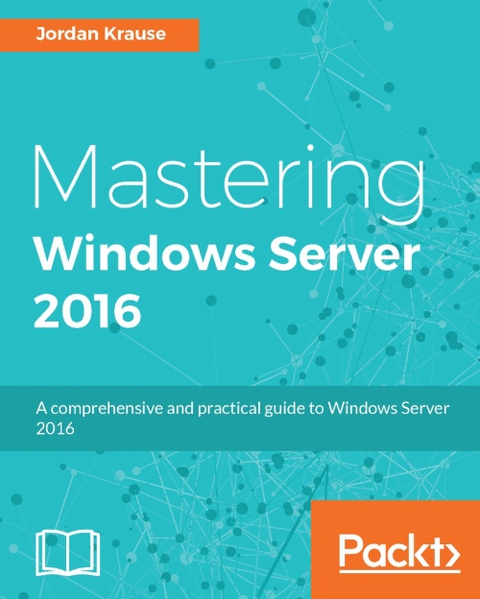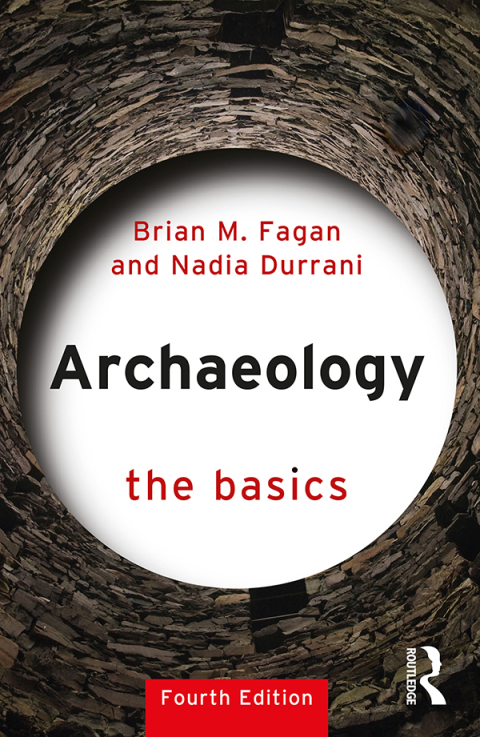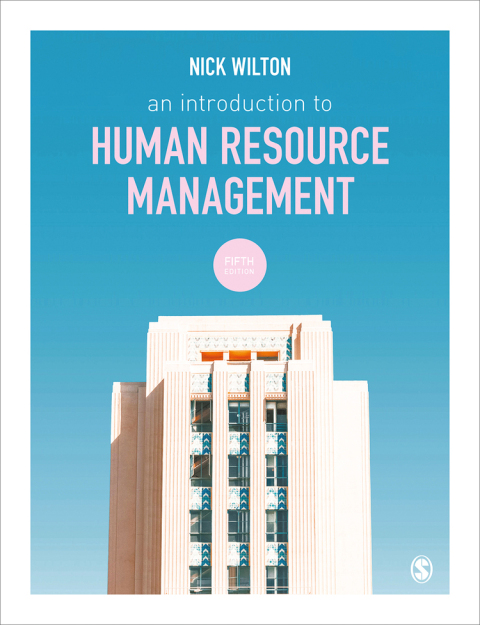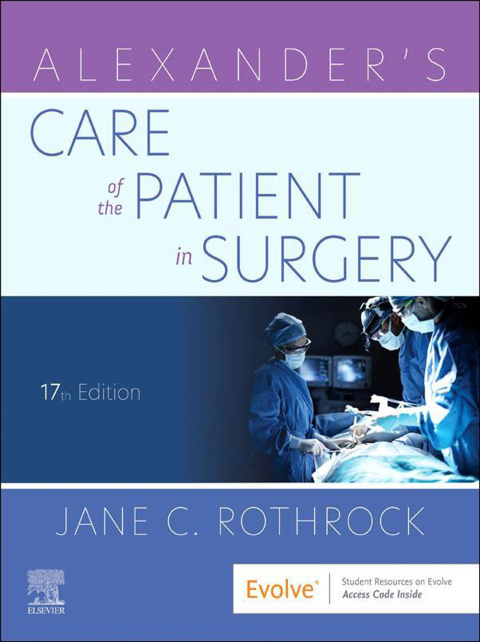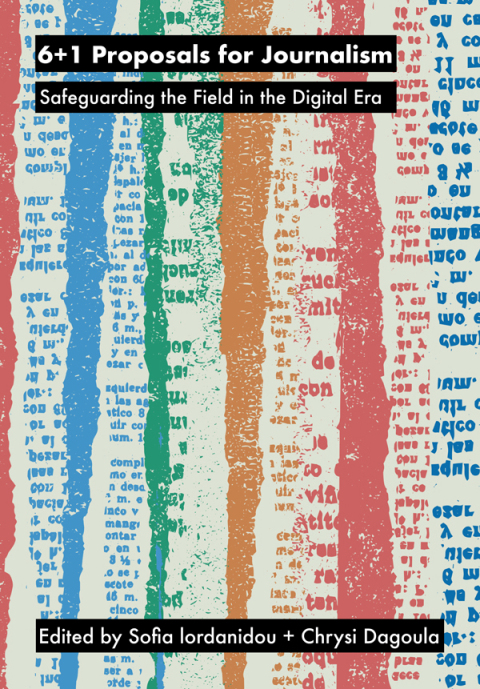Description
Efnisyfirlit
- Mastering Windows Server 2016
- Table of Contents
- Mastering Windows Server 2016
- Credits
- About the Author
- About the Reviewer
- www.PacktPub.com
- eBooks, discount offers, and more
- Why subscribe?
- Instant updates on new Packt books
- Preface
- What this book covers
- What you need for this book
- Who this book is for
- Conventions
- Reader feedback
- Customer support
- Piracy
- Questions
- 1. Getting Started with Windows Server 2016
- What is the purpose of Windows Server?
- It’s getting “cloudy” out there
- Private cloud
- An overview of new features
- The Windows 10 experience
- Software-Defined Networking
- PowerShell 5.0
- Built-in malware protection
- Soft restart
- Nano Server
- Web Application Proxy
- Shielded virtual machines
- Navigating the interface
- The new Start menu
- The hidden Admin menu
- Using the Search function
- Pin programs to the taskbar
- The power of right-click
- Using the new Settings screen
- Two ways to do the same thing
- Creating a new user through the Control Panel
- Creating a new user through the Settings menu
- Task Manager
- Task View
- Summary
- 2. Installing and Managing Windows Server 2016
- Installing Windows Server 2016
- Burning that ISO
- Installing from USB
- Running the installer
- Installing roles and features
- Installing a role using the wizard
- Installing a feature using PowerShell
- Centralized management and monitoring
- Server Manager
- Remote Server Administration Tools
- Azure Server Management Tools
- Does this mean RDP is dead?
- Remote Desktop Connection Manager
- Sysprep enables quick server rollouts
- Installing Windows Server 2016 onto a new server
- Configuring customizations and updates onto your new server
- Running sysprep to prepare and shut down your master server
- Creating your master image of the drive
- Building new servers using copies of the master image
- Summary
- 3. Core Infrastructure Services
- What is a domain controller?
- Using AD DS to organize your network
- Active Directory Users and Computers
- User accounts
- Security Groups
- Prestaging computer accounts
- Active Directory Domains and Trusts
- Active Directory Sites and Services
- Active Directory Administrative Center
- Dynamic Access Control
- Read-only domain controllers
- The power of Group Policy
- The Default Domain Policy
- Create and link a new GPO
- Filtering GPOs to particular devices
- DNS overview
- Different kinds of DNS records
- Host record (A or AAAA)
- Alias record – CNAME
- Mail Exchanger record
- Name Server record
- Ipconfig /flushdns
- DHCP versus static addressing
- The DHCP scope
- DHCP reservations
- Back up and restore
- Schedule regular backups
- Restoring from Windows
- Restoring from the disc
- MMC and MSC shortcuts
- Summary
- 4. Certificates in Windows Server 2016
- Common certificate types
- User certificates
- Computer certificates
- SSL certificates
- Single-name certificates
- Subject Alternative Name certificates
- Wildcard certificates
- Planning your PKI
- Enterprise versus standalone
- Root versus subordinate
- Can I install the CA role onto a domain controller?
- Creating a new certificate template
- Issuing your new certificates
- Publishing the template
- Requesting a cert from MMC
- Requesting a cert from the Web interface
- Creating an autoenrollment policy
- Obtaining a public authority SSL certificate
- Creating a Certificate Signing Request (CSR)
- Submitting the certificate request
- Downloading and installing your certificate
- Exporting and importing certificates
- Exporting from MMC
- Exporting from IIS
- Importing onto a second server
- Summary
- 5. Networking with Windows Server 2016
- Intro to IPv6
- Networking toolbox
- Ping
- Tracert
- Pathping
- Test-Connection
- Telnet
- Packet tracing with Wireshark or Netmon
- TCPView
- Building a routing table
- Multihomed servers
- Only one default gateway
- Building a route
- Adding a route with Command Prompt
- Deleting a route
- Adding a route with PowerShell
- Software-Defined Networking
- Hyper-V Network Virtualization
- Private clouds
- Hybrid clouds
- How does it work?
- System Center Virtual Machine Manager
- Network Controller
- Generic Routing Encapsulation
- Microsoft Azure virtual network
- Windows Server Gateway
- Summary
- 6. Enabling Your Mobile Workforce
- DirectAccess – automatic VPN!
- The truth about DirectAccess and IPv6
- Prerequisites for DirectAccess
- Domain joined
- Supported client operating systems
- DirectAccess servers get one or two NICs?
- Single NIC mode
- Edge mode with two NICs
- More than two NICs?
- To NAT or not to NAT?
- 6to4
- Teredo
- IP-HTTPS
- Installing on the true edge – on the Internet
- Installing behind a NAT
- Network Location Server
- Certificates used with DirectAccess
- SSL certificate on the NLS web server
- SSL certificate on the DirectAccess server
- Machine certificates on the DA server and all DA clients
- Do not use the Getting Started Wizard!
- Remote Access Management Console
- Configuration
- Dashboard
- Operations Status
- Remote Client Status
- Reporting
- Tasks
- DirectAccess versus VPN
- Domain-joined versus non-domain-joined
- Auto versus manual launch
- Software versus built-in
- Password and login issues with VPN
- Web Application Proxy
- Requirements for WAP
- Server 2016 improvements to WAP
- Preauthentication for HTTP Basic
- HTTP to HTTPS redirection
- Client IP addresses forwarded to applications
- Publishing Remote Desktop Gateway
- Improved administrative console
- Summary
- 7. Hardening and Security
- Windows Defender
- Installing Windows Defender
- Exploring the user interface
- Disabling Windows Defender
- Windows Firewall – no laughing matter
- Two Windows Firewall administrative consoles
- Windows Firewall settings
- Windows Firewall with Advanced Security
- Three different firewall profiles
- Building a new Inbound Rule
- How to build a rule for ICMP?
- Managing WFAS with Group Policy
- Encryption technologies
- BitLocker and the Virtual TPM
- Shielded VMs
- Encrypting File System
- IPsec
- Configuring IPsec
- Server policy
- Secure Server policy
- Client policy
- IPsec Security Policy snap-in
- Using WFAS instead
- Advanced Threat Analytics
- Lightweight Gateway
- General security best practices
- Get rid of perpetual administrators
- Use distinct accounts for administrative access
- Use a different computer to accomplish administrative tasks
- Never browse the Internet from servers
- Role-Based Access Controls
- Just Enough Administration
- Device Guard
- Credential Guard
- Summary
- 8. Tiny Servers
- Why Server Core?
- No more switching back and forth
- Interfacing with Server Core
- PowerShell
- Cmdlets to manage IP addresses
- Setting the server hostname
- Joining your domain
- Server Manager
- Remote Server Administration Tools
- Accidentally closing Command Prompt
- Roles available in Server Core
- Nano Server versus Server Core
- Sizing and maintenance numbers
- Accessibility
- Capability
- Installation
- Setting up your first Nano Server
- Preparing the VHD file
- Creating a virtual machine
- Nano Server Image Builder
- Administering Nano Server
- Nano Server Recovery Console
- Remote PowerShell
- Windows Remote Management
- Other management tools
- Summary
- 9. Redundancy in Windows Server 2016
- Network Load Balancing
- Not the same as round-robin DNS
- What roles can use NLB?
- Virtual and dedicated IP addresses
- NLB modes
- Unicast
- Multicast
- Multicast IGMP
- Configuring a load balanced website
- Enabling NLB
- Enabling MAC address spoofing on VMs
- Configuring NLB
- Configuring IIS and DNS
- Test it out
- Flushing the ARP cache
- Failover clustering
- Clustering Hyper-V hosts
- Scale-Out File Server
- Clustering tiers
- Application layer clustering
- Host layer clustering
- A combination of both
- How does failover work?
- Setting up a failover cluster
- Building the servers
- Installing the feature
- Running the Failover Cluster Manager
- Running cluster validation
- Running the Create Cluster wizard
- Clustering improvements in Windows Server 2016
- Multi-Site clustering
- Cross-domain or workgroup clustering
- Cluster Operating System Rolling Upgrade
- Virtual Machine Resiliency
- Storage Replica
- Stretch Cluster
- Cluster to Cluster
- Server to Server
- Storage Spaces Direct
- Summary
- 10. Learning PowerShell 5.0
- Why move to PowerShell?
- Cmdlets
- PowerShell is the backbone
- Scripting
- Server Core and Nano Server
- Working within PowerShell
- Launching PowerShell
- Default Execution Policy
- Restricted
- AllSigned
- RemoteSigned
- Unrestricted
- Bypass
- Using the Tab key
- Useful cmdlets for daily tasks
- Using Get-Help
- Formatting the output
- Format-Table
- Format-List
- PowerShell Integrated Scripting Environment
- PS1 file
- Integrated Scripting Environment
- Remotely managing a server
- Preparing the remote server
- WinRM service
- Enable-PSRemoting
- Allowing machines from other domains or workgroups
- Connecting to the remote server
- Using –ComputerName
- Using Enter-PSSession
- Testing it with Server Core and Nano Server
- Desired State Configuration
- Summary
- 11. Application Containers and Docker
- Understanding application containers
- Sharing resources
- Isolation
- Scalability
- The differences between hypervisors and containers
- Windows Server Containers versus Hyper-V Containers
- Windows Server Containers
- Hyper-V Containers
- Starting a container with PowerShell
- Preparing your container host server
- Starting a Windows Server Container
- What is Docker?
- Docker on Windows Server 2016
- Docker Hub
- Docker Trusted Registry
- Summary
- 12. Virtualizing Your Datacenter with Hyper-V
- Designing and implementing your Hyper-V Server
- Installing the Hyper-V role
- Using virtual switches
- External virtual switch
- Internal virtual switch
- Private virtual switch
- Creating a new virtual switch
- Implementing a new virtual server
- Starting and connecting to the VM
- Installing the operating system
- Managing a virtual server
- Hyper-V Manager
- Settings menus
- Checkpoints
- Hyper-V Console, RDP, and PowerShell
- Shielded VMs
- Encrypting the VHDs
- Hyper-V Server 2016
- Summary
- Index