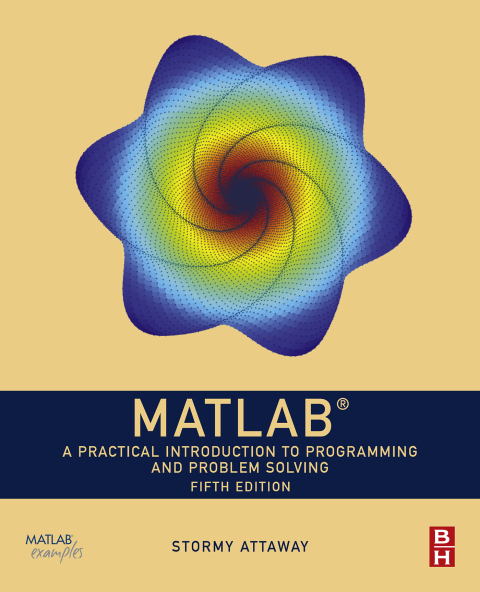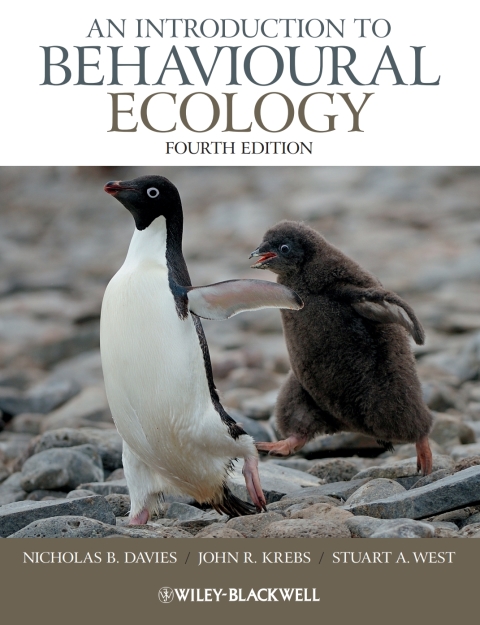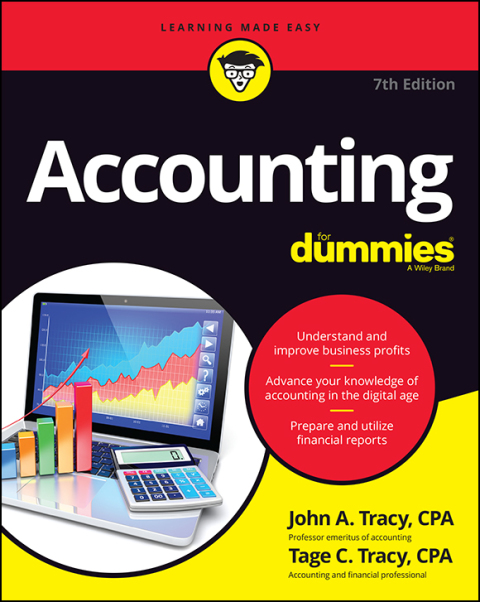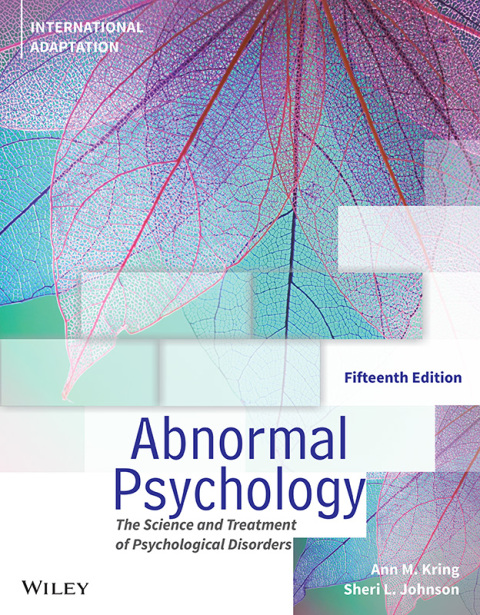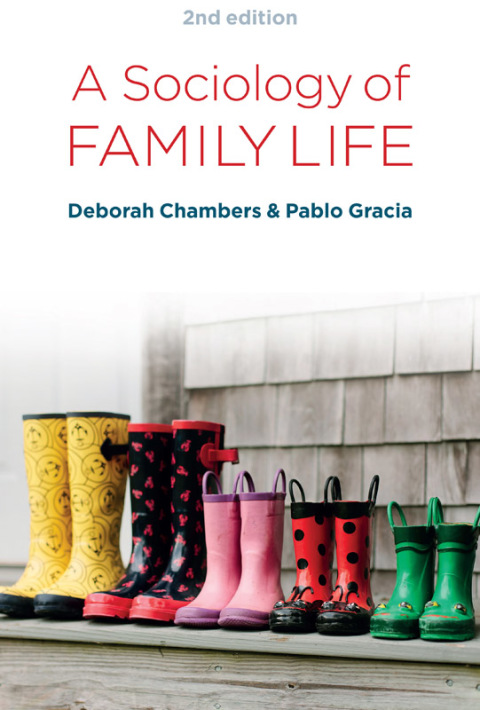Description
Efnisyfirlit
- Cover image
- Title page
- Table of Contents
- Copyright
- Dedication
- Preface
- Motivation
- Modifications in Fifth Edition
- Key Features
- Layout of Text
- Part 1: Introduction to Programming Using MATLAB
- Part II: Advanced Topics for Problem Solving With MATLAB
- Path Through the Book
- Pedagogical Features
- Additional Book Resources
- Acknowledgments
- Part 1: Introduction to Programming Using MATLAB
- Chapter 1: Introduction to MATLAB
- Abstract
- 1.1 Getting Into MATLAB
- 1.2 The MATLAB Desktop Environment
- 1.3 Variables and Assignment Statements
- 1.4 Numerical Expressions
- 1.5 Characters and Strings
- 1.6 Relational Expressions
- 1.7 Type Ranges and Type Casting
- 1.8 Built-in Numerical Functions
- 1.9 Alternate MATLAB Platforms
- Summary
- Chapter 2: Vectors and Matrices
- Abstract
- 2.1 Vectors and Matrices
- 2.2 Vectors and Matrices as Function Arguments
- 2.3 Scalar and Array Operations on Vectors and Matrices
- 2.4 Logical Vectors
- 2.5 Matrix Multiplication
- Summary
- Chapter 3: Introduction to MATLAB Programming
- Abstract
- 3.1 Algorithms
- 3.2 MATLAB Scripts
- 3.3 Input and Output
- 3.4 Scripts With Input and Output
- 3.5 Scripts to Produce and Customize Simple Plots
- 3.6 Introduction to File Input/Output (Load and Save)
- 3.7 User-Defined Functions That Return a Single Value
- 3.8 Local Functions in Scripts
- 3.9 Commands and Functions
- Summary
- Chapter 4: Selection Statements
- Abstract
- 4.1 The if Statement
- 4.2 The if-else Statement
- 4.3 Nested if-else Statements
- 4.4 The Switch Statement
- 4.5 The “is” Functions in MATLAB
- Summary
- Chapter 5: Loop Statements and Vectorizing Code
- Abstract
- 5.1 The for Loop
- 5.2 Nested for Loops
- 5.3 While Loops
- 5.4 Loops with Vectors and Matrices; Vectorizing
- 5.5 Timing
- Summary
- Chapter 6: MATLAB Programs
- Abstract
- 6.1 More Types of User-Defined Functions
- 6.2 MATLAB Program Organization
- 6.3 Application: Menu-Driven Modular Program
- 6.4 Variable Scope
- 6.5 Debugging Techniques
- 6.6 Live Scripts, Code Cells, and Publishing Code
- Summary
- Chapter 7: Text Manipulation
- Abstract
- 7.1 Characters, Character Vectors, and String Arrays
- 7.2 Operations on Text
- 7.3 The “is” Functions for Text
- 7.4 Converting Between Text and Number Types
- Summary
- Chapter 8: Data Structures
- Abstract
- 8.1 Cell Arrays
- 8.2 Structures
- 8.3 Advanced Data Structures
- 8.4 Sorting
- 8.5 Index Vectors
- Summary
- Part 2: Advanced Topics for Problem Solving with MATLAB
- Chapter 9: Data Transfer
- Abstract
- 9.1 Using MAT-Files for Variables
- 9.2 Writing and Reading Spreadsheet Files
- 9.3 Lower-Level File I/O Functions
- 9.4 Data Transfer With Web Sites
- Summary
- Chapter 10: Advanced Functions
- Abstract
- 10.1 Variable Numbers of Arguments
- 10.2 Nested Functions
- 10.3 Anonymous Functions and Function Handles
- 10.4 Uses of Function Handles
- 10.5 Recursive Functions
- Summary
- Chapter 11: Introduction to Object-Oriented Programming and Graphics
- Abstract
- 11.1 Object-Oriented Programming
- 11.2 Using Objects With Graphics and Plot Properties
- 11.3 User-Defined Classes and Objects
- Summary
- Chapter 12: Advanced Plotting Techniques
- Abstract
- 12.1 Plot Functions and Customizing Plots
- 12.2 3D Plots
- 12.3 Core Graphics Objects
- 12.4 Plot Applications
- 12.5 Saving and Printing Plots
- Summary
- Chapter 13: Sights and Sounds
- Abstract
- 13.1 Image Processing
- 13.2 Introduction to Apps and Graphical User Interfaces
- 13.3 App Designer
- 13.4 Sound Files
- Summary
- Chapter 14: Advanced Mathematics
- Abstract
- 14.1 Statistical Functions
- 14.2 Set Operations
- 14.3 Fitting Curves to Data
- 14.4 Complex Numbers
- 14.5 Matrix Solutions to Systems of Linear Algebraic Equations
- 14.6 Symbolic Mathematics
- 14.7 Calculus: Integration and Differentiation
- Summary
- Appendix I: MATLAB® Functions (Not Including Those Listed in the “Explore Other Interesting Features” Sections)
- Appendix II: MATLAB® and Simulink Toolboxes
- Index