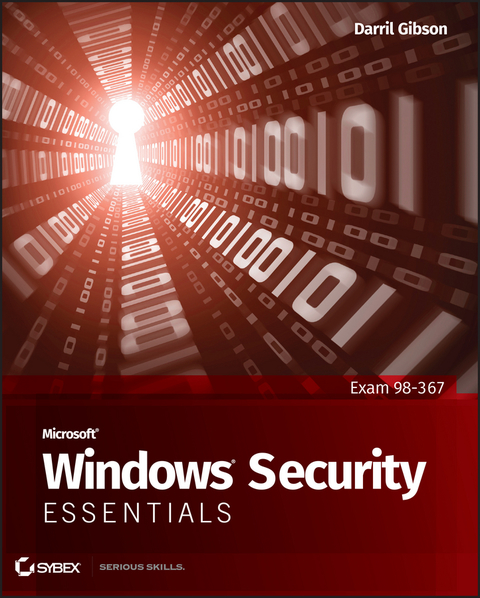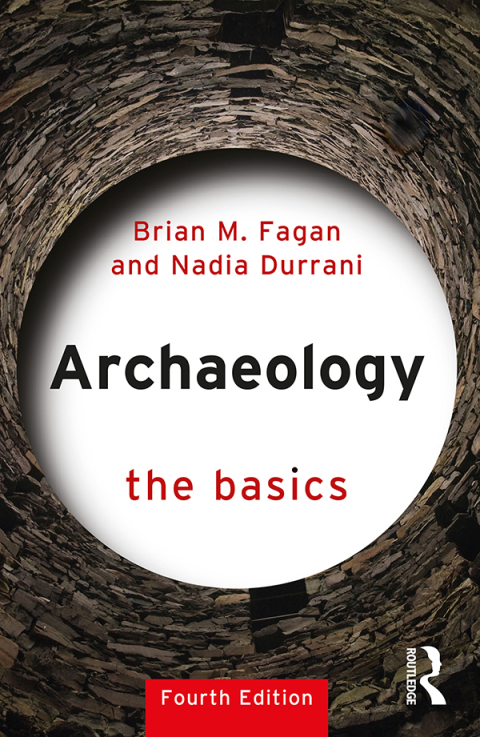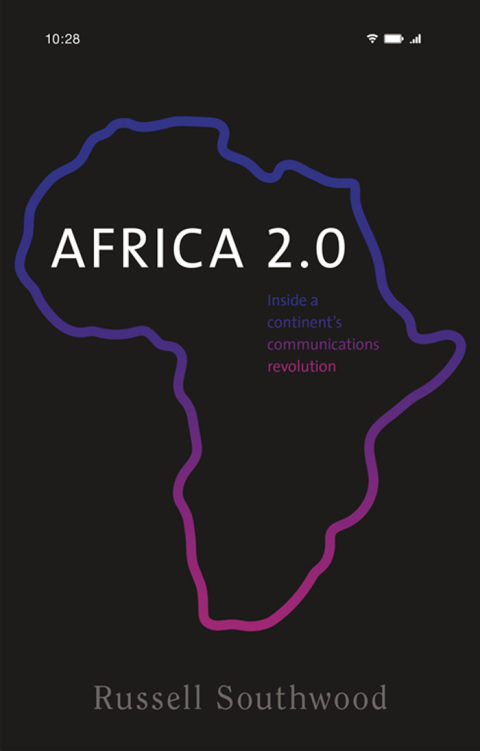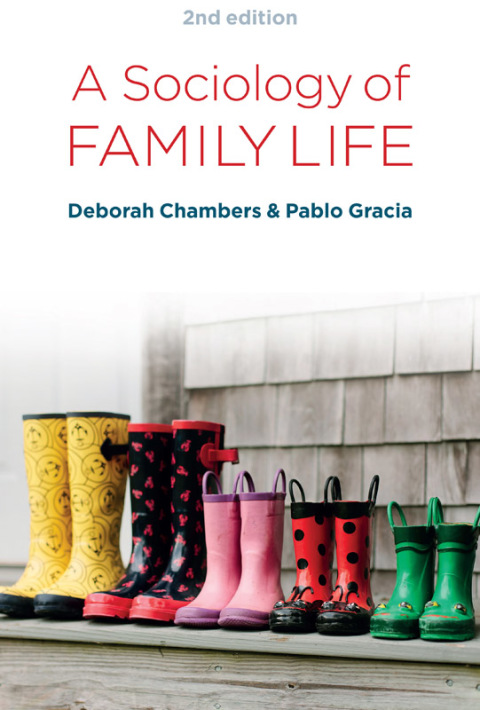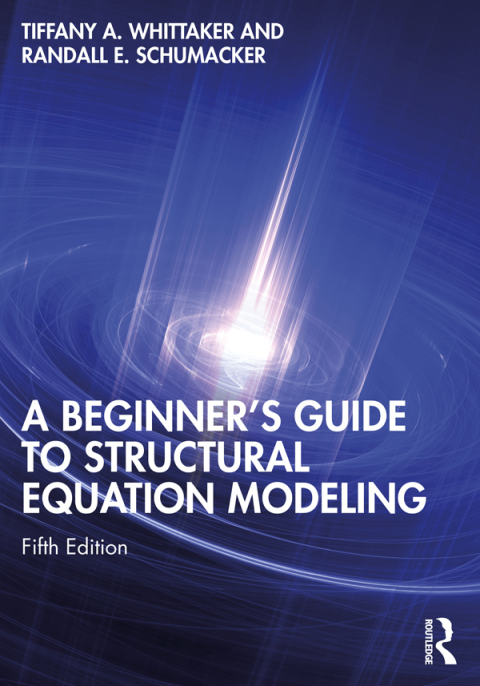Description
Efnisyfirlit
- Cover
- Title
- Credits
- Copyright
- Publisher’s Note
- Dedication
- Acknowledgments
- About the Author
- Introduction
- Who Should Read This Book
- What Is Covered in This Book
- Chapter 1: Understanding Core Security Principles
- Understanding Risk
- Exploring the Security Triad
- Implementing a Defense-in-Depth Security Strategy
- Enforcing the Principle of Least Privilege
- Hardening a Server
- The Essentials and Beyond
- Chapter 2: Understanding Malware and Social Engineering
- Comparing Malware
- Protecting Against Malware
- Thwarting Social-Engineering Attacks
- Protecting Email
- The Essentials and Beyond
- Chapter 3: Understanding User Authentication
- Comparing the Three Factors of Authentication
- Using Passwords for Authentication
- Using Smart Cards and Token Devices for Authentication
- Using Biometrics for Authentication
- Starting Applications with Run As Administrator
- Preventing Time Skew with Kerberos
- Identifying RADIUS Capabilities
- Identifying Unsecure Authentication Protocols
- The Essentials and Beyond
- Chapter 4: Securing Access with Permissions
- Comparing NTFS Permissions
- Exploring Share Permissions
- Identifying Active Directory Permissions
- Assigning Registry Permissions
- The Essentials and Beyond
- Chapter 5: Using Audit Policies and Network Auditing
- Exploring Audit Policies
- Enabling Auditing
- Viewing Audit Information
- Managing Security Logs
- Auditing a Network with MBSA
- The Essentials and Beyond
- Chapter 6: Protecting Clients and Servers
- Understanding User Account Control
- Keeping Systems Updated
- Protecting Clients
- Protecting Servers
- Exploring DNS Security Issues
- The Essentials and Beyond
- Chapter 7: Protecting a Network
- Identifying Common Attack Methods
- Exploring Firewalls
- Exploring Network Access Protection
- Identifying Protocol Security Methods
- The Essentials and Beyond
- Chapter 8: Understanding Wireless Security
- Comparing Wireless Devices
- Comparing Wireless Security Methods
- Configuring Wireless Routers
- Configuring Windows 7 for Wireless
- The Essentials and Beyond
- Chapter 9: Understanding Physical Security
- Comparing Site Security and Computer Security
- Using Group Policy to Enhance Computer Security
- Exploring Mobile Device Security
- The Essentials and Beyond
- Chapter 10: Enforcing Confidentiality with Encryption
- Comparing Encryption Methods
- Securing Email
- Understanding EFS
- Exploring BitLocker Drive Encryption
- The Essentials and Beyond
- Chapter 11: Understanding Certificates and a PKI
- Understanding a Certificate
- Exploring the Components of a PKI
- The Essentials and Beyond
- Chapter 12: Understanding Internet Explorer Security
- Exploring Browser Settings
- Comparing Security Zones
- Using IE Tools to Identify Malicious Websites
- The Essentials and Beyond
- Appendix A: Answers to Review Questions
- Chapter 1
- Chapter 2
- Chapter 3
- Chapter 4
- Chapter 5
- Chapter 6
- Chapter 7
- Chapter 8
- Chapter 9
- Chapter 10
- Chapter 11
- Chapter 12
- Appendix B: Microsoft’s Certification Program
- Certification Objectives Map
- Index
- Appendix C: Answers to Additional Exercises
- Chapter 1
- Chapter 2
- Chapter 3
- Chapter 4
- Chapter 5
- Chapter 6
- Chapter 7
- Chapter 8
- Chapter 9
- Chapter 10
- Chapter 11
- Chapter 12
- Appendix D: Optional Lab to Create a Virtual Environment
- Identifying the Requirements
- Configuring Windows 7 with Virtualization
- Locating and Downloading an Evaluation Copy of Windows Server 2008
- Creating a Virtual Machine for Windows Server 2008
- Installing Windows Server 2008 on a Virtual Machine
- Configuring Windows Server 2008 on a Virtual Machine
- Promoting Windows Server 2008 to a Domain Controller
- Applying Changes to the Domain Controller
- Glossary
- End User License Agreement