Description
Efnisyfirlit
- Title Page
- Copyright Page
- Contents
- Foreword
- Preface
- List of Projects Discussed in Detail in This Book
- Acknowledgments
- Part 1 Foundations of Object Orientation
- Chapter 1 Objects and Classes
- 1.1 Objects and classes
- 1.2 Creating objects
- 1.3 Calling methods
- 1.4 Parameters
- 1.5 Data types
- 1.6 Multiple instances
- 1.7 State
- 1.8 What is in an object?
- 1.9 Java code
- 1.10 Object interaction
- 1.11 Source code
- 1.12 Another example
- 1.13 Return values
- 1.14 Objects as parameters
- 1.15 Summary
- Chapter 2 Understanding Class Definitions
- 2.1 Ticket machines
- 2.2 Examining a class definition
- 2.3 The class header
- 2.4 Fields, constructors, and methods
- 2.5 Parameters: receiving data
- 2.6 Assignment
- 2.7 Methods
- 2.8 Accessor and mutator methods
- 2.9 Printing from methods
- 2.10 Method summary
- 2.11 Summary of the naíve ticket machine
- 2.12 Reflecting on the design of the ticket machine
- 2.13 Making choices: the conditional statement
- 2.14 A further conditional-statement example
- 2.15 Scope highlighting
- 2.16 Local variables
- 2.17 Fields, parameters, and local variables
- 2.18 Summary of the better ticket machine
- 2.19 Self-review exercises
- 2.20 Reviewing a familiar example
- 2.21 Calling methods
- 2.22 Experimenting with expressions: the Code Pad
- 2.23 Summary
- Chapter 3 Object Interaction
- 3.1 The clock example
- 3.2 Abstraction and modularization
- 3.3 Abstraction in software
- 3.4 Modularization in the clock example
- 3.5 Implementing the clock display
- 3.6 Class diagrams versus object diagrams
- 3.7 Primitive types and object types
- 3.8 The NumberDisplay class
- 3.9 The ClockDisplay class
- 3.10 Objects creating objects
- 3.11 Multiple constructors
- 3.12 Method calls
- 3.13 Another example of object interaction
- 3.14 Using a debugger
- 3.15 Method calling revisited
- 3.16 Summary
- Chapter 4 Grouping Objects
- 4.1 Building on themes from Chapter 3
- 4.2 The collection abstraction
- 4.3 An organizer for music files
- 4.4 Using a library class
- 4.5 Object structures with collections
- 4.6 Generic classes
- 4.7 Numbering within collections
- 4.8 Playing the music files
- 4.9 Processing a whole collection
- 4.10 Indefinite iteration
- 4.11 Improving structure—the Track class
- 4.12 The Iterator type
- 4.13 Summary of the music-organizer project
- 4.14 Another example: an auction system
- 4.15 Summary
- Chapter 5 Functional Processing of Collections (Advanced)
- 5.1 An alternative look at themes from Chapter 4
- 5.2 Monitoring animal populations
- 5.3 A first look at lambdas
- 5.4 The forEach method of collections
- 5.5 Streams
- 5.6 Summary
- Chapter 6 More-Sophisticated Behavior
- 6.1 Documentation for library classes
- 6.2 The TechSupport system
- 6.3 Reading class documentation
- 6.4 Adding random behavior
- 6.5 Packages and import
- 6.6 Using maps for associations
- 6.7 Using sets
- 6.8 Dividing strings
- 6.9 Finishing the TechSupport system
- 6.10 Autoboxing and wrapper classes
- 6.11 Writing class documentation
- 6.12 Public versus private
- 6.13 Learning about classes from their interfaces
- 6.14 Class variables and constants
- 6.15 Class methods
- 6.16 Executing without BlueJ
- 6.17 Further advanced material
- 6.18 Summary
- Chapter 7 Fixed-Size Collections—Arrays
- 7.1 Fixed-size collections
- 7.2 Arrays
- 7.3 A log-file analyzer
- 7.4 The for loop
- 7.5 The automaton project
- 7.6 Arrays of more than one dimension (advanced)
- 7.7 Arrays and streams (advanced)
- 7.8 Summary
- Chapter 8 Designing Classes
- 8.1 Introduction
- 8.2 The world-of-zuul game example
- 8.3 Introduction to coupling and cohesion
- 8.4 Code duplication
- 8.5 Making extensions
- 8.6 Coupling
- 8.7 Responsibility-driven design
- 8.8 Localizing change
- 8.9 Implicit coupling
- 8.10 Thinking ahead
- 8.11 Cohesion
- 8.12 Refactoring
- 8.13 Refactoring for language independence
- 8.14 Design guidelines
- 8.15 Summary
- Chapter 9 Well-Behaved Objects
- 9.1 Introduction
- 9.2 Testing and debugging
- 9.3 Unit testing within BlueJ
- 9.4 Test automation
- 9.5 Refactoring to use with streams (advanced)
- 9.6 Debugging
- 9.7 Commenting and style
- 9.8 Manual walkthroughs
- 9.9 Print statements
- 9.10 Debuggers
- 9.11 Debugging streams (advanced)
- 9.12 Choosing a debugging strategy
- 9.13 Putting the techniques into practice
- 9.14 Summary
- Part 2 Application Structures
- Chapter 10 Improving Structure with Inheritance
- 10.1 The network example
- 10.2 Using inheritance
- 10.3 Inheritance hierarchies
- 10.4 Inheritance in Java
- 10.5 Network: adding other post types
- 10.6 Advantages of inheritance (so far)
- 10.7 Subtyping
- 10.8 The Object class
- 10.9 The collection hierarchy
- 10.10 Summary
- Chapter 11 More about Inheritance
- 11.1 The problem: network’s display method
- 11.2 Static type and dynamic type
- 11.3 Overriding
- 11.4 Dynamic method lookup
- 11.5 super call in methods
- 11.6 Method polymorphism
- 11.7 Object methods: toString
- 11.8 Object equality: equals and hashCode
- 11.9 Protected access
- 11.10 The instanceof operator
- 11.11 Another example of inheritance with overriding
- 11.12 Summary
- Chapter 12 Further Abstraction Techniques
- 12.1 Simulations
- 12.2 The foxes-and-rabbits simulation
- 12.3 Abstract classes
- 12.4 More abstract methods
- 12.5 Multiple inheritance
- 12.6 Interfaces
- 12.7 A further example of interfaces
- 12.8 The Class class
- 12.9 Abstract class or interface?
- 12.10 Event-driven simulations
- 12.11 Summary of inheritance
- 12.12 Summary
- Chapter 13 Building Graphical User Interfaces
- 13.1 Introduction
- 13.2 Components, layout, and event handling
- 13.3 AWT and Swing
- 13.4 The ImageViewer example
- 13.5 ImageViewer 1.0: the first complete version
- 13.6 ImageViewer 2.0: improving program structure
- 13.7 ImageViewer 3.0: more interface components
- 13.8 Inner classes
- 13.9 Further extensions
- 13.10 Another example: MusicPlayer
- 13.11 Summary
- Chapter 14 Handling Errors
- 14.1 The address-book project
- 14.2 Defensive programming
- 14.3 Server error reporting
- 14.4 Exception-throwing principles
- 14.5 Exception handling
- 14.6 Defining new exception classes
- 14.7 Using assertions
- 14.8 Error recovery and avoidance
- 14.9 File-based input/output
- 14.10 Summary
- Chapter 15 Designing Applications
- 15.1 Analysis and design
- 15.2 Class design
- 15.3 Documentation
- 15.4 Cooperation
- 15.5 Prototyping
- 15.6 Software growth
- 15.7 Using design patterns
- 15.8 Summary
- Chapter 16 A Case Study
- 16.1 The case study
- 16.2 Analysis and design
- 16.3 Class design
- 16.4 Iterative development
- 16.5 Another example
- 16.6 Taking things further
- Appendix A: Working with a BlueJ Project
- A.1 Installing BlueJ
- A.2 Opening a project
- A.3 The BlueJ debugger
- A.4 Configuring BlueJ
- A.5 Changing the interface language
- A.6 Using local API documentation
- A.7 Changing the new class templates
- Appendix B: Java Data Types
- B.1 Primitive types
- B.2 Casting of primitive types
- B.3 Object types
- B.4 Wrapper classes
- B.5 Casting of object types
- Appendix C: Operators
- C.1 Arithmetic expressions
- C.2 Boolean expressions
- C.3 Short-circuit operators
- Appendix D: Java Control Structures
- D.1 Control structures
- D.2 Selection statements
- D.3 Loops
- D.4 Exceptions
- D.5 Assertions
- Appendix E: Running Java without BlueJ
- E.1 Executing without BlueJ
- E.2 Creating executable .jar files
- E.3 Developing without BlueJ
- Appendix F: Using the Debugger
- F.1 Breakpoints
- F.2 The control buttons
- F.3 The variable displays
- F.4 The Call Sequence display
- F.5 The Threads display
- Appendix G: JUnit Unit-Testing Tools
- G.1 Enabling unit-testing functionality
- G.2 Creating a test class
- G.3 Creating a test method
- G.4 Test assertions
- G.5 Running tests
- G.6 Fixtures
- Appendix H: Teamwork Tools
- H.1 Server setup
- H.2 Enabling teamwork functionality
- H.3 Sharing a project
- H.4 Using a shared project
- H.5 Update and commit
- H.6 More information
- Appendix I: Javadoc
- I.1 Documentation comments
- I.2 BlueJ support for javadoc
- Appendix J: Program Style Guide
- J.1 Naming
- J.2 Layout
- J.3 Documentation
- J.4 Language-use restrictions
- J.5 Code idioms
- Appendix K: Important Library Classes
- K.1 The java.lang package
- K.2 The java.util package
- K.3 The java.io and java.nio.file packages
- K.4 The java.util.function package
- K.5 The java.net package
- K.6 Other important packages
- Index
- A
- B
- C
- D
- E
- F
- G
- H
- I
- J
- K
- L
- M
- N
- O
- P
- R
- S
- T
- U
- V
- W

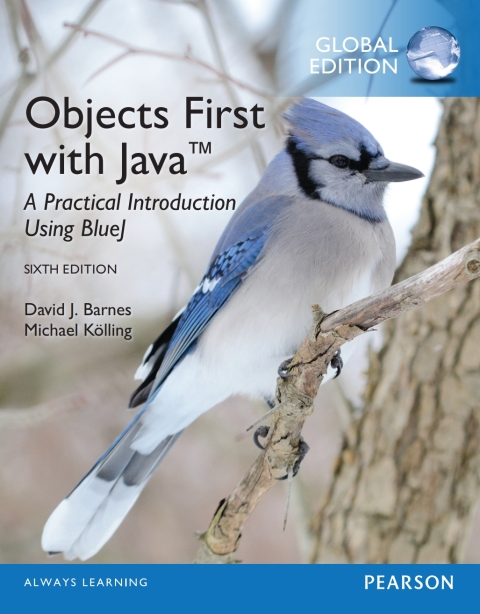
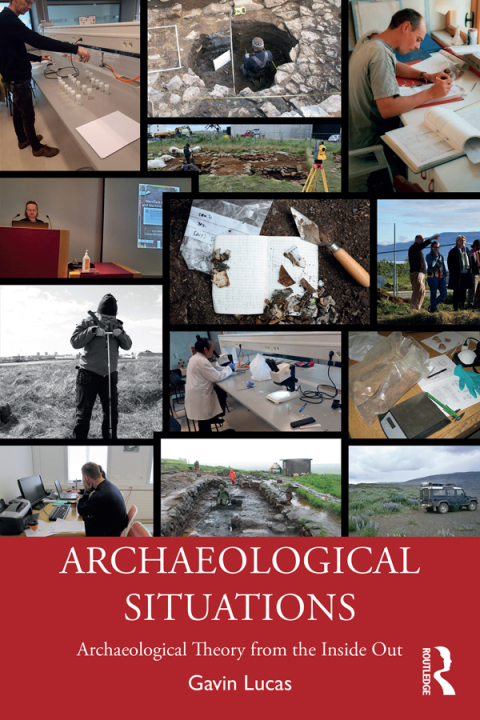
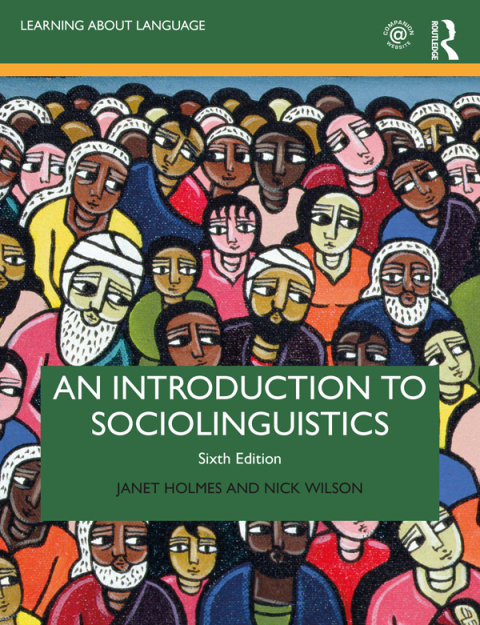
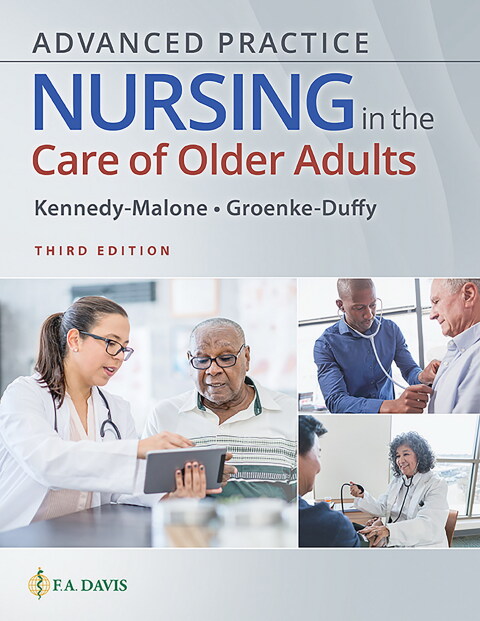
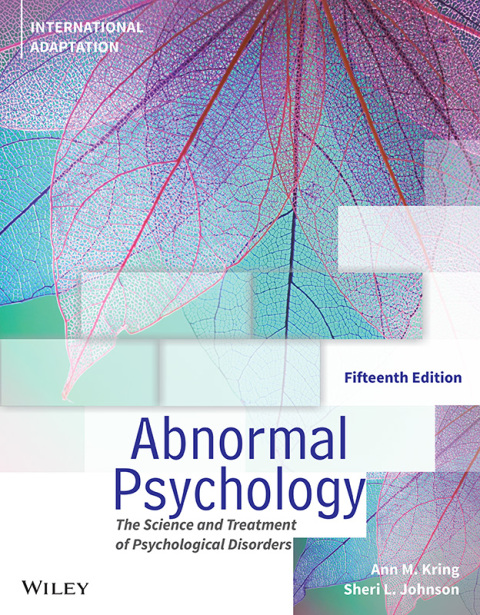
Reviews
There are no reviews yet.