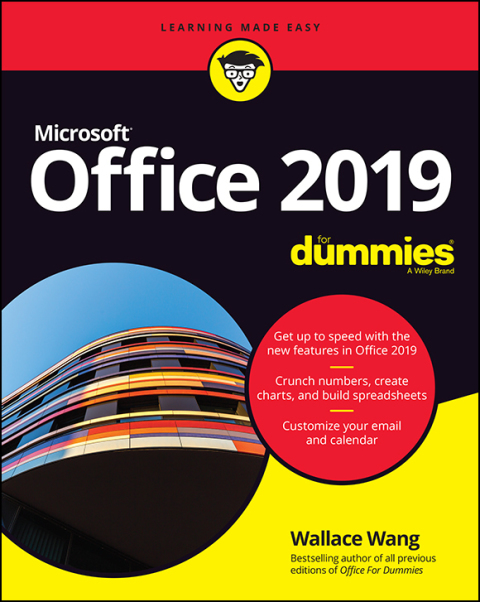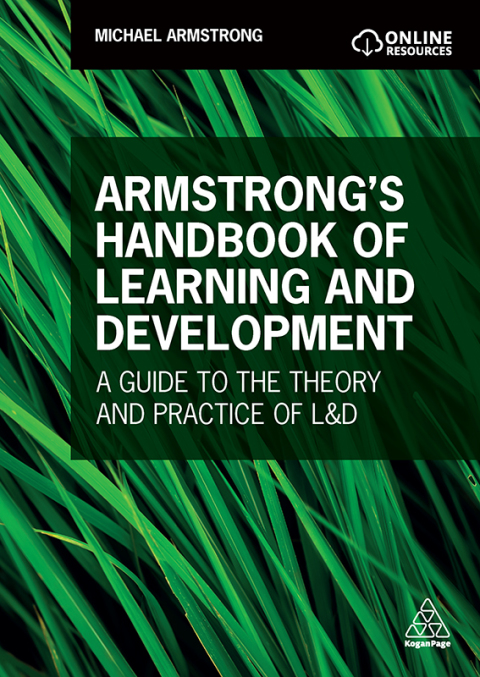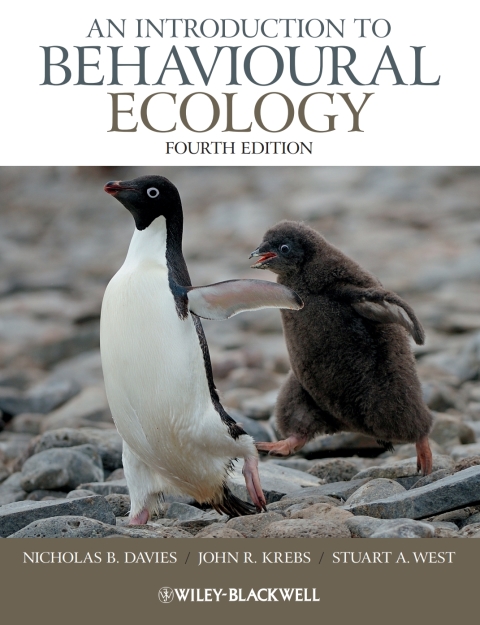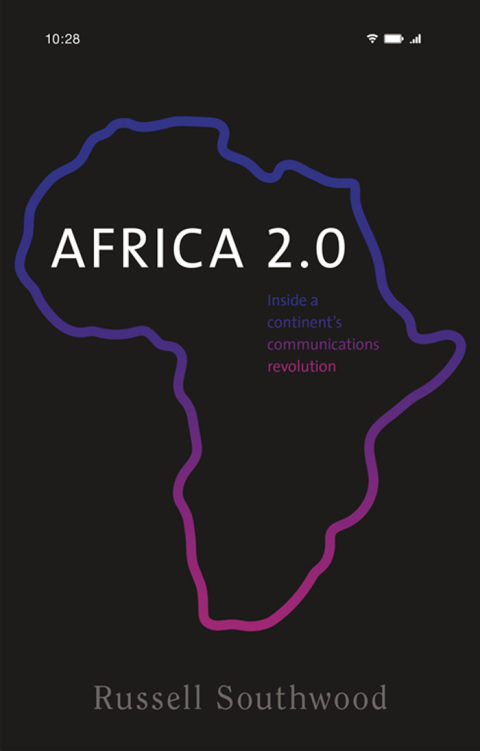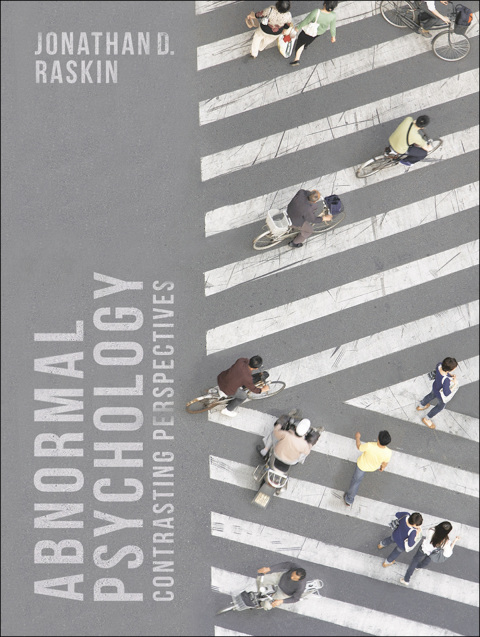Description
Efnisyfirlit
- Cover
- Introduction
- Who Should Buy This Book
- Icons Used in This Book
- Beyond the Book
- Getting Started
- Part 1: Getting Started with Office 2019
- Chapter 1: Introducing Microsoft Office 2019
- Starting an Office 2019 Program
- Introducing the Microsoft Office Ribbon
- Using the File Tab
- Using the Ribbon
- Using the Quick Access Toolbar
- Customizing an Office 2019 Program
- Exiting Office 2019
- Chapter 2: Selecting and Editing Data
- Adding Data by Pointing
- Selecting Data
- Editing Text with the Pop-Up Toolbar
- Deleting Data
- Cutting and Pasting (Moving) Data
- Copying and Pasting Data
- Using Paste Options
- Dragging with the Mouse to Cut, Copy, and Paste
- Undo and Redo
- Sharing Data with Other Office 2019 Programs
- Chapter 3: Modifying Pictures and Drawing on Documents
- Adding and Deleting Pictures
- Manipulating Pictures
- Enhancing Pictures
- Drawing with the Draw Tab
- Drawing Shapes
- Creating Math Equations
- Chapter 4: Getting Help from Office 2019
- Searching in the Help Window
- Making the Help Window Easier to Read
- Finding the Right Commands to Use
- Part 2: Working with Word
- Chapter 5: Typing Text in Word
- Moving the Cursor with the Mouse
- Moving the Cursor with the Keyboard
- Navigating through a Document
- Finding and Replacing Text
- Checking Your Spelling
- Checking Your Grammar
- Viewing a Document
- Chapter 6: Formatting Text
- Finding Formatting Tools on the Home Tab
- Changing the Font
- Changing the Font Size
- Changing the Text Style
- Changing Colors
- Justifying Text Alignment
- Adjusting Line Spacing
- Making Lists
- Using the Ruler
- Using Format Painter
- Using Styles
- Using Templates
- Removing Formatting from Text
- Chapter 7: Designing Your Pages
- Inserting New Pages
- Adding (and Deleting) a Cover Page
- Inserting Page Breaks
- Inserting Headers and Footers
- Organizing Text in Tables
- Formatting and Coloring a Table
- Sorting a Table
- Deleting Tables
- Making Text Look Artistic
- Dividing Text into Columns
- Previewing a Document before Printing
- Part 3: Playing the Numbers with Excel
- Chapter 8: The Basics of Spreadsheets: Numbers, Labels, and Formulas
- Understanding Spreadsheets
- Storing Stuff in a Spreadsheet
- Formatting Numbers and Labels
- Navigating a Spreadsheet
- Searching a Spreadsheet
- Editing a Spreadsheet
- Clearing Data
- Printing Workbooks
- Chapter 9: Playing with Formulas
- Creating a Formula
- Using Functions
- Editing a Formula
- Conditional Formatting
- Data Validation
- Goal Seeking
- Creating Multiple Scenarios
- Auditing Your Formulas
- Checking for Errors
- Chapter 10: Charting and Analyzing Data
- Understanding the Parts of a Chart
- Creating a Chart
- Editing a Chart
- Using the Chart Tools
- Using Sparklines
- Organizing Lists in Pivot Tables
- Part 4: Making Presentations with PowerPoint
- Chapter 11: Creating a PowerPoint Presentation
- Defining the Purpose of Your Presentation
- Creating a PowerPoint Presentation
- Working with Text
- Chapter 12: Adding Color and Pictures to a Presentation
- Applying a Theme
- Changing the Background
- Adding Graphics to a Slide
- Adding Movies to a Slide
- Adding Sound to a Slide
- Chapter 13: Showing Off a Presentation
- Spell-Checking Your Presentation
- Organizing Slides in Sections
- Adding Visual Transitions
- Adding Hyperlinks
- Viewing a Presentation
- Creating Handouts
- Part 5: Getting Organized with Outlook
- Chapter 14: Managing Email with Outlook
- Configuring Email Settings
- Creating Email
- Attaching Files to Messages
- Reading and Organizing Email
- Deleting Email Messages
- Creating Quick Steps
- Chapter 15: Calendars, Contacts, and Tasks
- Setting Appointments
- Storing Names and Addresses
- Managing Tasks
- Part 6: Storing Stuff in Access
- Chapter 16: Using a Database
- Understanding the Basics of a Database
- Designing a Database
- Editing and Modifying a Database
- Typing Data into a Database
- Closing and Saving a Database
- Chapter 17: Searching, Sorting, and Querying a Database
- Searching a Database
- Sorting a Database
- Querying a Database
- Chapter 18: Creating a Database Report
- Using the Report Wizard
- Manipulating the Data in a Report
- Editing a Report
- Making Reports Look Pretty
- Deleting a Report
- Part 7: The Part of Tens
- Chapter 19: Ten Tips for Using Office 2019
- Saving Office 2019 Files
- Password-Protecting Your Files
- Guarding Against Macro Viruses
- Customizing the Ribbon
- Changing the Size of the Office Window
- Right-Clicking the Mouse
- Freezing Row and Column Headings in Excel
- Displaying Slides Out of Order in PowerPoint
- Reducing Spam in Outlook
- Using Office 365 and Office on Android and iOS
- Chapter 20: Ten Ways to Make Office 2019 Easier to Use
- Build (and Use) Your Own Office Add-Ins
- Collaborating with the Review Tab
- Using Word’s References Tab
- Using Excel’s Data Tab
- Saving and Sending Files
- Encrypting a File
- Saving to the Cloud
- Ignoring the Silly Office Ribbon
- Find More Office Templates
- Use Microsoft Office Everywhere
- Index
- About the Author
- Advertisement Page
- Connect with Dummies
- End User License Agreement