Description
Efnisyfirlit
- Cover
- Title Page
- Copyright
- Introduction
- About This Book
- Icons Used in This Book
- Beyond the Book
- Where to Go from Here
- Part 1: Getting Started with Photoshop Elements 2021
- Chapter 1: Getting Started with Image Editing
- Getting Familiar with the Home Screen
- Launching the Photo Editor
- Making Basic Edits in Quick Mode
- Sharing a Photo
- Retracing Your Steps
- Getting a Helping Hand
- Saving Files with Purpose
- Chapter 2: Basic Image-Editing Concepts
- Grappling with the Ubiquitous Pixels
- The Art of Resampling
- Choosing a Resolution for Print or Onscreen
- Working with File Formats
- Getting Familiar with Color
- Getting Color Right
- Chapter 3: Exploring the Photo Editor
- Examining the Photo Editor
- Using the Photo Bin
- Finding Your Bearings in Guided Mode
- Controlling the Editing Environment
- Part 2: Managing Media
- Chapter 4: Navigating the Organizer
- Organizing Photos and Media on a Hard Drive
- Adding Images to the Organizer
- Navigating the Media Browser
- Using a Scanner
- Phoning in Your Images
- Setting Organizer Preferences
- Chapter 5: Organizing Your Pictures
- Touring the Organizer
- Organizing Groups of Images with Tags
- Auto Curating Images
- Rating Images with Stars
- Adding Images to an Album
- Adding People in the Media Browser
- Placing Pictures on Maps
- Working with Events
- Chapter 6: Viewing and Finding Your Images
- Cataloging Files
- Switching to a Different View
- Viewing Photos in Memories (Slideshow)
- Searching for Photos
- Grouping Files That Get in the Way
- Part 3: Selecting and Correcting Photos
- Chapter 7: Editing Camera Raw Images
- Launching the Camera Raw Editor
- Understanding Camera Raw
- Getting Familiar with the Raw Editor
- Getting Familiar with the Panels
- Working with Filmstrips
- Working with Profiles
- Opening Non-Raw Images in the Camera Raw Editor
- Changing Image Defaults
- Working with XML Files and Preferences
- Chapter 8: Making and Modifying Selections
- Defining Selections
- Creating Rectangular and Elliptical Selections
- Making Freeform Selections with the Lasso Tools
- Working Wizardry with the Magic Wand
- Modifying Your Selections
- Painting with the Selection Brush
- Painting with the Quick Selection Tool
- Selecting with the Auto Selection Tool
- Selecting Your Subject
- Fine-Tuning with the Refine Selection Brush
- Working with the Cookie Cutter Tool
- Eliminating with the Eraser Tools
- Using the Select Menu
- Chapter 9: Working with Layers
- Getting to Know Layers
- Working with Different Layer Types
- Tackling Layer Basics
- Moving a Layer’s Content
- Transforming Layers
- Adding Layer Masks
- Flattening and Merging Layers
- Chapter 10: Simple Image Makeovers
- Cropping and Straightening Images
- Recomposing Images
- Employing One-Step Auto Fixes
- Editing in Quick Mode
- Fixing Small Imperfections with Tools
- Chapter 11: Correcting Contrast, Color, and Clarity
- Editing Your Photos Using a Logical Workflow
- Adjusting Lighting
- Adjusting Color
- Adjusting Clarity
- Working Intelligently with the Smart Brush Tools
- Part 4: Exploring Your Inner Artist
- Chapter 12: Playing with Filters, Effects, Styles, and More
- Having Fun with Filters
- Correcting Camera Distortion
- Exploring Elements’ Unique Filters
- Dressing Up with Photo and Text Effects
- Adding Shadows, Glows, and More
- Mixing It Up with Blend Modes
- Using Photomerge
- Chapter 13: Drawing and Painting
- Choosing Color
- Getting Artsy with the Pencil and Brush Tools
- Filling and Outlining Selections
- Splashing on Color with the Paint Bucket Tool
- Working with Multicolored Gradients
- Working with Patterns
- Creating Shapes of All Sorts
- Chapter 14: Working with Type
- Understanding Type Basics
- Creating Point Type
- Creating Paragraph Type
- Creating Path Type
- Specifying Type Options
- Editing Text
- Simplifying Type
- Masking with Type
- Stylizing and Warping Type
- Part 5: Printing, Creating, and Sharing
- Chapter 15: Getting It on Paper
- Getting Pictures Ready for Printing
- Working with Color Printer Profiles
- Getting Familiar with the Print Dialog Box
- Chapter 16: Sharing Your Work
- Getting Familiar with the Elements Sharing Options
- Using the Share Panel
- Chapter 17: Making Creations
- Checking Out the Create Panel
- Grasping Creation-Assembly Basics
- Creating a Quote Graphic
- Creating a Memories Video
- Creating a PDF Slideshow
- Making Additional Creations
- Part 6: The Part of Tens
- Chapter 18: The Ten Best Guided Edits
- Correct Skin Tone
- Sharpen
- Object Removal
- Perfect Portrait
- Replace Background
- Remove a Color Cast
- Levels
- Resize Your Photo
- Recompose
- Move & Scale Object
- Chapter 19: Ten (or So) More Project Ideas
- Screen Savers
- Flyers, Ads, and Online Auctions
- Clothes, Hats, and More
- Posters
- Household and Business Inventories
- Project Documentation
- School Reports and Projects
- Blogs
- Wait — There’s More
- Index
- About the Authors
- Connect with Dummies
- End User License Agreement

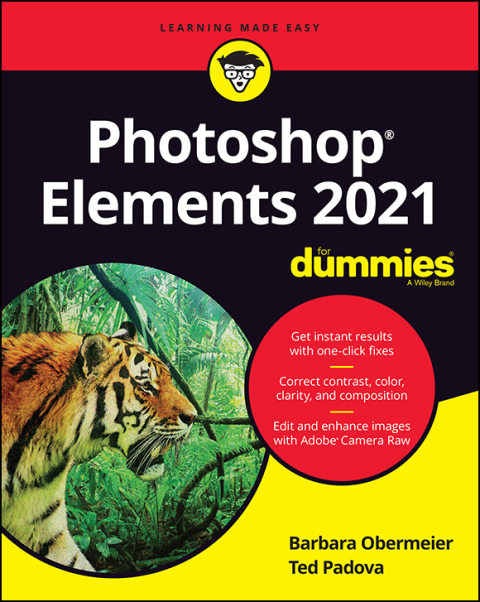
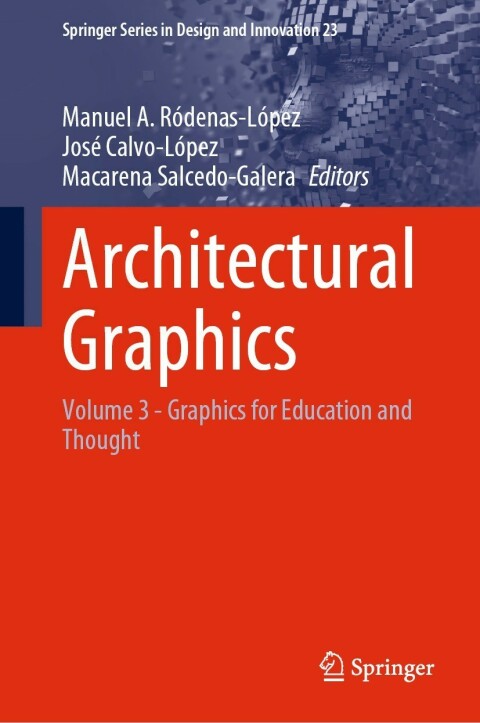
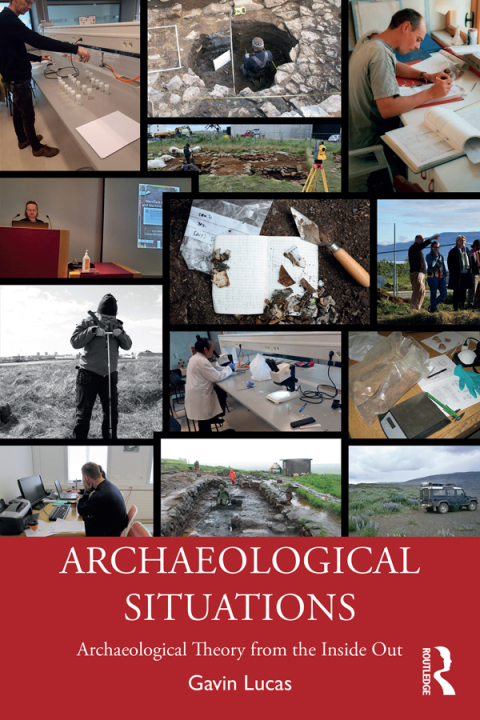
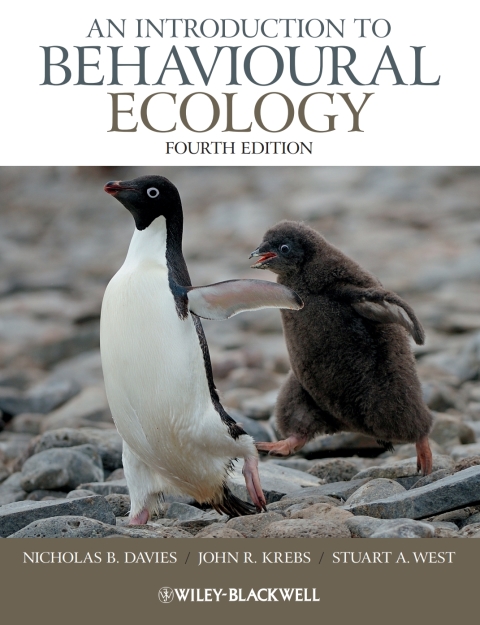
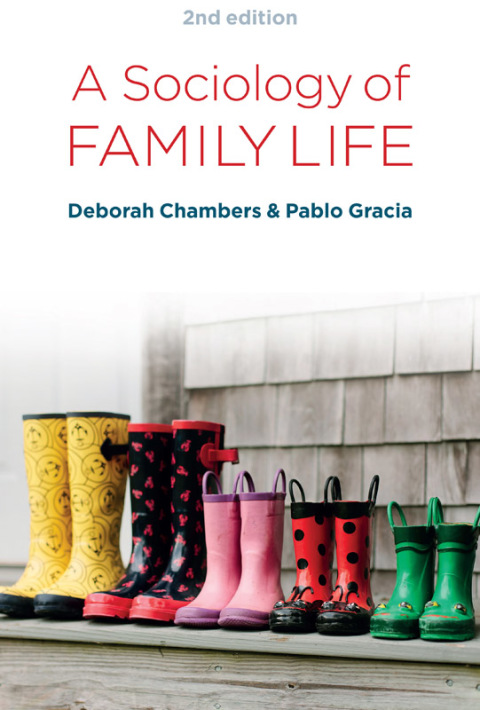
Reviews
There are no reviews yet.