Description
Efnisyfirlit
- About the Authors
- Dedications
- Authors’ Acknowledgments
- Contents at a Glance
- Table of Contents
- Introduction
- About QuickBooks
- About This Book
- What You Can Safely Ignore
- What You Should Not Ignore (Unless You’re a Masochist)
- Three Foolish Assumptions
- How This Book Is Organised
- Conventions Used in This Book
- Part I: Quickly into QuickBooks
- Chapter 1: QuickBooks: The Heart of Your Business
- Why QuickBooks?
- No Really, Why QuickBooks?
- So What’s Next?
- How to Succeed with QuickBooks
- Chapter 2: Answering Mr Wizard
- Getting Ready for the QuickBooks Setup
- Stepping through the QuickBooks Setup
- Setting Your Financial Year
- Registering QuickBooks
- The Rest of the Story
- Should You Get Your Accountant’s Help?
- Chapter 3: Populating QuickBooks Lists
- The Magic and Mystery of Items
- Customers Are Your Business
- It’s Just a Job
- Adding Suppliers to Your Supplier List
- The Other Lists
- Organising Lists
- Printing Lists
- Exporting List Items to Your Word Processor
- Dealing with the Chart of Accounts List
- Part II: Daily Entry Tasks
- Chapter 4: Creating Invoices and Credit Notes
- Making Sure That You’re Ready to Invoice Customers
- Preparing an Invoice
- Fixing Invoice Mistakes
- Preparing a Credit Note
- Fixing Credit Note Mistakes
- History Lessons
- Printing Invoices and Credit Notes
- Sending Invoices and Credit Notes via E-Mail
- Customising Invoices and Credit Notes
- Chapter 5: Collecting Your Just Rewards
- Recording a Sales Receipt
- Printing a Sales Receipt
- Special Tips for Retailers
- Correcting Sales Receipt Mistakes
- Recording Customer Payments
- Correcting Mistakes in Customer Payments Entries
- Making Bank Deposits
- Improving Your Cash Inflow
- Chapter 6: Paying the Bills
- Pay Now or Pay Later?
- Recording Your Bills by Writing Cheques
- Recording Your Bills the Accounts Payable Way
- Fixing Bill Mistakes
- Remind Me to Pay That Bill, Will You?
- Paying Your Bills
- Printing Remittance Advices
- A Quick Word on the Supplier Centre Window
- Chapter 7: Stock Magic
- Setting up Stock Items
- When You Buy Stuff
- When You Sell Stuff
- How Purchase Orders Work
- Assembling a Product
- Time for a Reality Check
- The Lazy Person’s Approach to Stock
- Chapter 8: Working with Your Banking Register
- When Only a Cheque Will Do
- Depositing Money into a Bank Account
- Transferring Money Between Accounts
- To Delete or to Void?
- Handling Bounced Cheques from Customers
- The Big Register Phenomenon
- Chapter 9: Paying with Plastic
- Tracking Business Credit Cards
- Entering Credit Card Transactions
- Reconciling Your Credit Card Statement and Paying the Card
- So What about Debit Cards?
- What about Customers Who Pay by Credit Cards?
- Chapter 10: Working with Multicurrency
- Getting Ready to Use Multicurrency
- Selling in a Foreign Currency
- Buying in a Foreign Currency
- Did I Gain or Lose?
- Part III: Stuff You Do from Time to Time
- Chapter 11: Managing VAT
- VAT Schemes in QuickBooks
- Adjusting Your VAT Settings
- Understanding How QuickBooks Handles VAT
- Generating VAT Reports
- Submitting Your VAT
- Paying VAT or Getting a VAT Refund
- Closing the Books
- Dealing with Special VAT Circumstances
- Chapter 12: Payroll
- Registering as an Employer
- A Word about Tax Forms
- Adding Employees to Your Employee List
- Getting Tax and NI Details Right
- Getting Ready to Do Payroll with QuickBooks
- Paying Your Employees
- Releasing Employees
- Paying Payroll Liabilities
- Filing the Employer Annual Return
- Getting Help with Payroll
- Chapter 13: Building the Perfect Budget
- Is This a Game You Want to Play?
- All Joking Aside: Some Basic Budgeting Tips
- A Budgeting Secret You Won’t Learn at University
- Setting Up a Secret Plan
- Adjusting a Secret Plan
- Forecasting Profits and Losses
- Projecting Cash Flows
- Part IV: Housekeeping Chores
- Chapter 14: The Balancing Act
- Balancing a Bank Account
- Ten Things to Do if Your Bank Account Doesn’t Balance
- Chapter 15: Reporting on the State of Affairs
- What Kind of Reports Are There, Anyway?
- Creating and Printing a Report
- Editing and Rearranging Reports
- Reports Made to Order
- Processing Multiple Reports
- Last but Not Least: The QuickReport
- Viewing the Company Snapshot
- Chapter 16: Job Estimating, Billing, and Tracking
- Turning On Job Costing
- Setting Up a Job
- Creating a Job Estimate
- Revising an Estimate
- Turning an Estimate into an Invoice
- Comparing Estimated Item Amounts with Actual Item Amounts
- Charging for Actual Time and Costs
- Tracking Job Costs
- Chapter 17: File Management Tips
- Backing Up Is (Not That) Hard to Do
- Working with Portable Files
- Using an Audit Trail
- Part V: The Part of Tens
- Chapter 18: Tips for Handling (Almost) Ten Tricky Situations
- Entering Depreciation
- Selling an Asset
- Selling a Depreciable Asset
- Repaying a Loan
- Writing off a bad debt
- Owner’s Equity in a Sole Proprietorship
- Owner’s Equity in a Partnership
- Owner’s Capital and Drawings Transactions
- Owners’ Equity in a Limited Company
- Writing a Dividend Cheque
- Chapter 19: (Almost) Ten Secret Business Formulas
- The First “Most Expensive Money You Can Borrow” Formula
- The Second “Most Expensive Money You Can Borrow” Formula
- The “How Do I Break Even?” Formula
- The “You Can Grow Too Fast” Formula
- The First “What Happens If . . . ?” Formula
- The Second “What Happens If . . . ?” Formula
- The Economic Order Quantity (Isaac Newton) Formula
- The Rule of 72
- Part VI: Appendixes
- Appendix A: Installing QuickBooks in Ten Easy Steps
- Appendix B: If Numbers Are Your Friends
- Keying In on Profit
- In the Old Days, Things Were Different
- What Does an Italian Monk Have to Do with Anything?
- Appendix C: Sharing QuickBooks Files
- Sharing a QuickBooks File on a Network
- Installing QuickBooks for Network Use
- Setting Up User Permissions
- Specifying Multi-User Mode
- Working in Multi-User Mode
- Appendix D: Printing Cheques
- Aligning Your Printer
- Printing Cheques by the Bushel
- Index

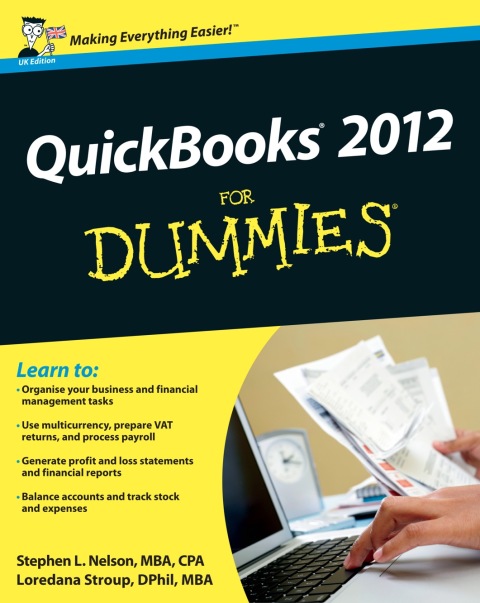
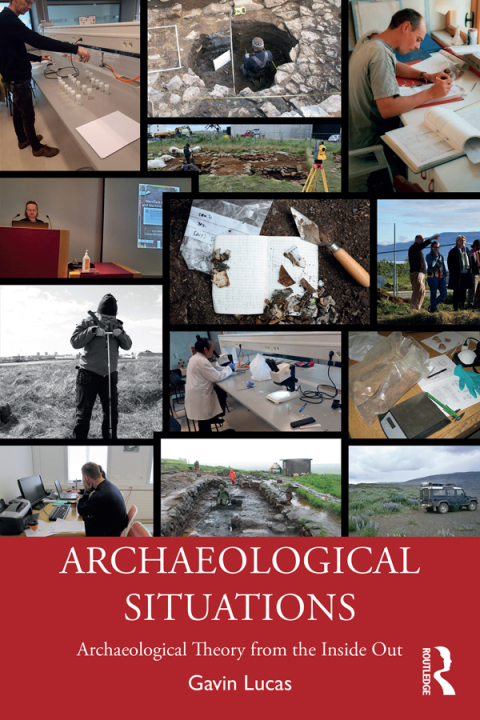
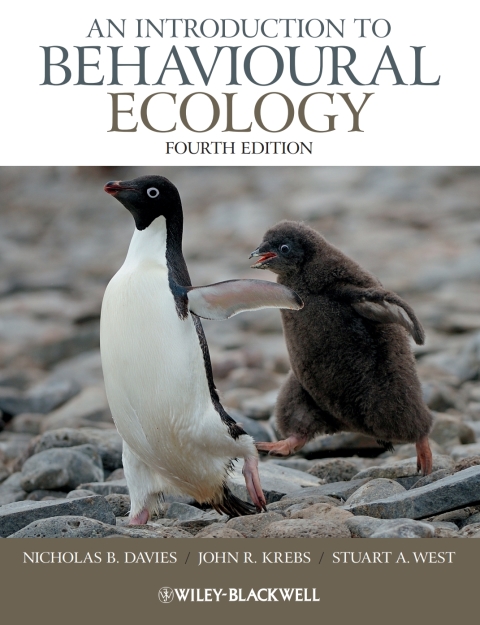
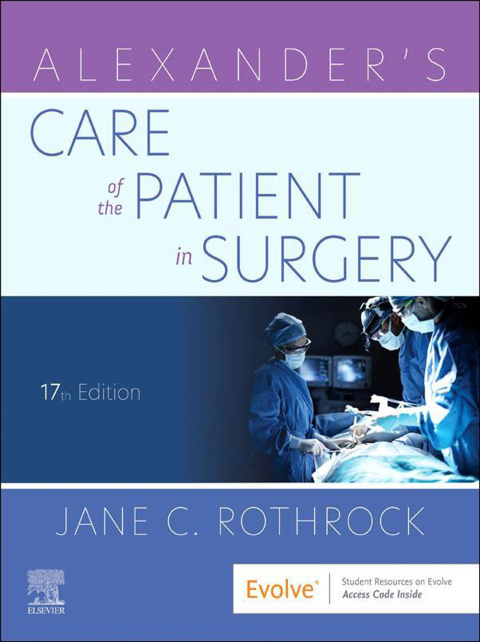
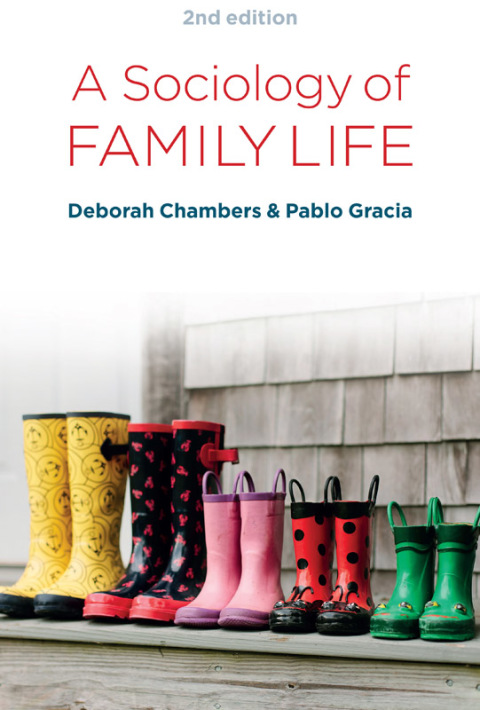
Reviews
There are no reviews yet.