Description
Efnisyfirlit
- Cover
- Introduction
- About This Book
- Foolish Assumptions
- Icons Used in This Book
- Beyond the Book
- Where to Go from Here
- Book 1: An Accounting Primer
- Chapter 1: Principles of Accounting
- The Purpose of Accounting
- Reviewing the Common Financial Statements
- The Philosophy of Accounting
- A Few Words about Tax Accounting
- Chapter 2: Double-Entry Bookkeeping
- The Fiddle-Faddle Method of Accounting
- How Double-Entry Bookkeeping Works
- Almost a Real-Life Example
- A Few Words about How QuickBooks Works
- Chapter 3: Special Accounting Problems
- Working with Accounts Receivable
- Recording Accounts Payable Transactions
- Inventory Accounting
- Accounting for Fixed Assets
- Recognizing Liabilities
- Closing Out Revenue and Expense Accounts
- One More Thing …
- Book 2: Getting Ready to Use QuickBooks
- Chapter 1: Setting Up QuickBooks
- Planning Your New QuickBooks System
- Installing QuickBooks
- Dealing with the Presetup Jitters
- Running the QuickBooks Setup Wizard
- Identifying the Starting Trial Balance
- Chapter 2: Loading the Master File Lists
- Setting Up the Chart of Accounts List
- Setting Up the Item List
- Working with the Price Level List
- Using Sales Tax Codes
- Setting Up a Payroll Item List
- Setting Up Classes
- Setting Up a Customer List
- Setting Up the Vendor List
- Setting Up a Fixed Assets List
- Setting Up a Price Level List
- Setting Up a Billing Rate Level List
- Setting Up Your Employees
- Setting Up an Other Names List
- Setting Up the Profile Lists
- Chapter 3: Fine-Tuning QuickBooks
- Accessing the Preferences Settings
- Setting the Accounting Preferences
- Setting the Bills Preferences
- Setting the Calendar Preferences
- Setting the Checking Preferences
- Changing the Desktop View
- Setting Finance Charge Calculation Rules
- Setting General Preferences
- Controlling Integrated Applications
- Controlling Inventory
- Controlling How Jobs and Estimates Work
- Dealing with Multiple Currencies
- Starting Integrated Payment Processing
- Controlling How Payroll Works
- Telling QuickBooks How Reminders Should Work
- Specifying Reports & Graphs Preferences
- Setting Sales & Customers Preferences
- Specifying How Sales Are Taxed
- Setting the Search Preferences
- Setting the Send Forms Preferences
- Fine-Tuning the Service Connection
- Controlling Spell Checking
- Controlling How 1099 Tax Reporting Works
- Setting Time & Expenses Preferences
- Book 3: Bookkeeping Chores
- Chapter 1: Invoicing Customers
- Choosing an Invoice Form
- Customizing an Invoice Form
- Invoicing a Customer
- Billing for Time
- Printing Invoices
- Emailing Invoices
- Recording Sales Receipts
- Recording Credit Memos
- Receiving Customer Payments
- Assessing Finance Charges
- Using Odds and Ends on the Customers Menu
- Chapter 2: Paying Vendors
- Creating a Purchase Order
- Recording the Receipt of Items
- Simultaneously Recording the Receipt and the Bill
- Entering a Bill
- Paying Bills
- Reviewing the Other Vendor Menu Commands
- Chapter 3: Tracking Inventory and Items
- Looking at Your Item List
- Adding Items to the Item List
- Editing Items
- Adjusting Physical Counts and Inventory Values
- Adjusting Prices and Price Levels
- Managing Inventory in a Manufacturing Firm
- Chapter 4: Managing Cash and Bank Accounts
- Writing Checks
- Making Bank Deposits
- Transferring Money between Bank Accounts
- Working with the Register
- Using Edit Menu Commands
- Reconciling the Bank Account
- Reviewing the Other Banking Commands
- Chapter 5: Paying Employees
- Setting Up Basic Payroll
- Scheduling Payroll Runs
- Paying Employees
- Editing and Voiding Paychecks
- Paying Payroll Liabilities
- Book 4: Accounting Chores
- Chapter 1: For Accountants Only
- Working with QuickBooks Journal Entries
- Updating Company Information
- Working with Memorized Transactions
- Reviewing the Accountant & Taxes Reports
- Creating an Accountant’s Copy of the QuickBooks Data File
- Using the Client Data Review Commands
- Chapter 2: Preparing Financial Statements and Reports
- Some Wise Words Up Front
- Producing a Report
- Working with the Report Window
- Modifying a Report
- Processing Multiple Reports
- A Few Words about Document Retention
- Chapter 3: Preparing a Budget
- Reviewing Common Budgeting Tactics
- Taking a Practical Approach to Budgeting
- Using the Set Up Budgets Window
- Managing with a Budget
- Some Wrap-Up Comments on Budgeting
- Chapter 4: Using Activity-Based Costing
- Reviewing Traditional Overhead Allocation
- Understanding How ABC Works
- Implementing a Simple ABC System
- Seeing How QuickBooks Supports ABC
- Turning On Class Tracking
- Using Classes for ABC
- Chapter 5: Setting Up Project and Job Costing Systems
- Setting Up a QuickBooks Job
- Tracking Job or Project Costs
- Job Cost Reporting
- Using Job Estimates
- Progress Billing
- Book 5: Financial Management
- Chapter 1: Ratio Analysis
- Some Caveats about Ratio Analysis
- Liquidity Ratios
- Leverage Ratios
- Activity Ratios
- Profitability Ratios
- Chapter 2: Economic Value Added Analysis
- Introducing the Logic of EVA
- Seeing EVA in Action
- Reviewing Some Important Points about EVA
- Using EVA When Your Business Has Debt
- Presenting Two Final Pointers
- And Now, a Word to My Critics
- Chapter 3: Capital Budgeting in a Nutshell
- Introducing the Theory of Capital Budgeting
- Calculating the Rate of Return on Capital
- Measuring Liquidity
- Thinking about Risk
- What Does All of This Have to Do with QuickBooks?
- Book 6: Business Plans
- Chapter 1: Profit-Volume-Cost Analysis
- Seeing How Profit-Volume-Cost Analysis Works
- Calculating Break-Even Points
- Using Real QuickBooks Data for Profit-Volume-Cost Analysis
- Recognizing the Downside of the Profit-Volume-Cost Model
- Using the Profit-Volume-Cost Analysis Workbook
- Chapter 2: Creating a Business Plan Forecast
- Reviewing Financial Statements and Ratios
- Using the Business Plan Workbook
- Understanding the Workbook Calculations
- Customizing the Starter Workbook
- Chapter 3: Writing a Business Plan
- What the Term “Business Plan” Means
- A Few Words about Strategic Plans
- Look, Ma: No Strategy
- A White-Paper Business Plan
- A New-Venture Plan
- Book 7: Care and Maintenance
- Chapter 1: Administering QuickBooks
- Keeping Your Data Confidential
- Using QuickBooks in a Multiuser Environment
- Using Audit Trails
- Enabling Simultaneous Multiuser Access
- Maintaining Good Accounting Controls
- Chapter 2: Protecting Your Data
- Backing Up the QuickBooks Data File
- Restoring a QuickBooks Data File
- Condensing the QuickBooks Company Files
- Chapter 3: Troubleshooting
- Using the QuickBooks Help File and This Book
- Browsing Intuit’s Product-Support Website
- Checking Another Vendor’s Product-Support Website
- Tapping into Intuit’s Online and Expert Communities
- When All Else Fails …
- Book 8: Appendixes
- Appendix A: A Crash Course in Excel
- Starting Excel
- Stopping Excel
- Explaining Excel’s Workbooks
- Putting Text, Numbers, and Formulas in Cells
- Writing Formulas
- Scrolling through Big Workbooks
- Copying and Cutting Cell Contents
- Formatting Cell Contents
- Recognizing That Functions Are Simply Formulas
- Saving and Opening Workbooks
- Printing Excel Workbooks
- One Other Thing to Know
- Appendix B: Government Web Resources for Businesses
- Bureau of Economic Analysis
- Bureau of Labor Statistics
- Census Bureau
- Securities and Exchange Commission
- Federal Reserve
- Government Printing Office
- Internal Revenue Service
- Appendix C: Glossary of Accounting and Financial Terms
- About the Author
- Advertisement Page
- Connect with Dummies
- End User License Agreement

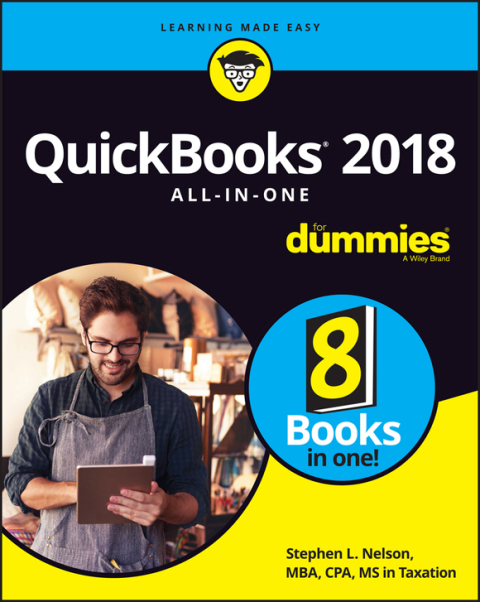
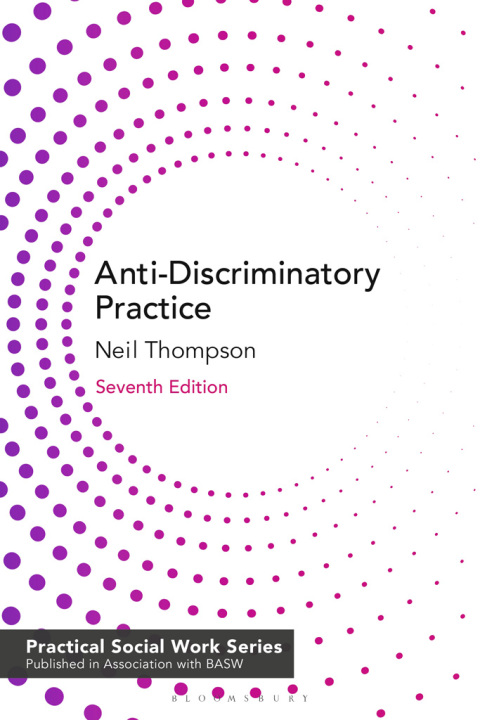
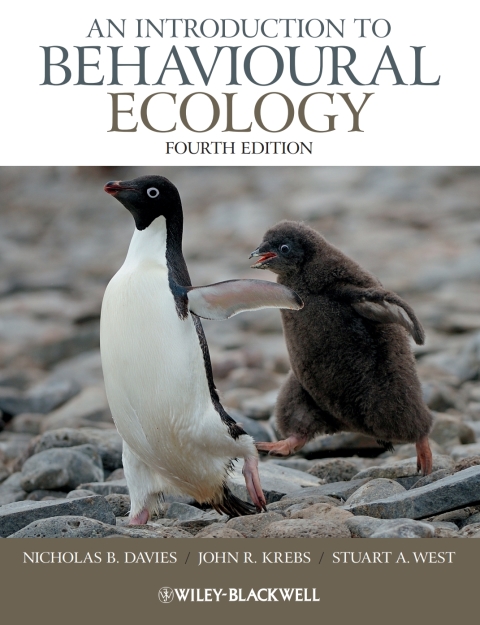
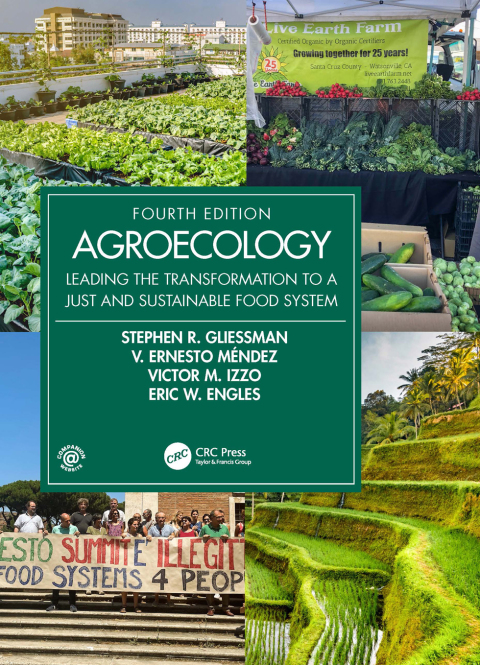
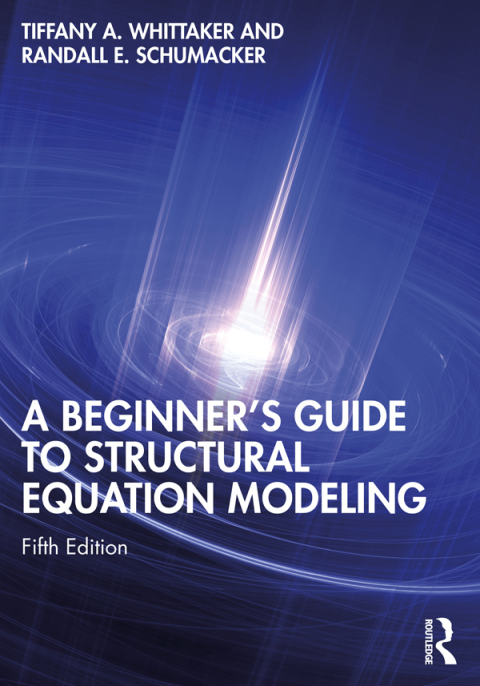
Reviews
There are no reviews yet.