Description
Efnisyfirlit
- Title Page
- Copyright and Credits
- Robotic Process Automation Projects
- Dedication
- Contributors
- About the authors
- About the reviewer
- Packt is searching for authors like you
- About Packt
- Why subscribe?
- Preface
- Who this book is for
- What this book covers
- To get the most out of this book
- Download the example code files
- Code in Action
- Conventions used
- Get in touch
- Reviews
- Getting Started with Robotic Process Automation
- Technical requirements
- What is RPA?
- A quick definition
- Benefits of RPA
- Types of RPA
- Attended automation
- Unattended automation
- Our RPA tools – UiPath and Automation Anywhere
- UiPath
- UiPath Studio
- UiPath Orchestrator
- UiPath Robot
- UiPath – an integrated view
- Automation Anywhere
- Enterprise Control Room
- Build
- Manage
- Analyze
- IQ Bot
- Our projects
- Installation and setup
- Installing UiPath
- UiPath Studio and Robot
- Configuring Automation Anywhere
- Registration and setup
- Installing the bot agent and verifying the setup
- Summary
- Help Desk Ticket Generation
- Technical requirements
- Project overview
- Project detail
- Project groundwork
- Creating project folders
- Creating an Excel sheet with ticket data
- Registering and logging in to Zoho Desk
- Main workflow
- Project setup
- Configuring the initial part of the main workflow
- Reading from Excel
- Exception handling
- Invoking the Excel workflow from Main
- Creating a support ticket in the Zoho Desk ticketing system
- Recording ticket creation activities
- Configuring the recorded activities
- Validating successful ticket creation
- Handling exceptions
- Putting it all together
- Testing the automation
- Project enhancements
- Summary
- CRM Automation
- Technical requirements
- Project overview
- Project details
- CRM preparation
- Setting up the project
- Extracting the customer list from CRM
- Preparing the browser
- Web recording
- Data scraping
- Using a Catch block for the Get Customer List Sequence
- Looking up customer information
- Creating a data table
- Looping and creating company URLs
- Extracting company details from Crunchbase.com
- Invoking the RequestCustomerDetails workflow from the Main workflow
- Updating the CRM with customer information
- Looping through the data table and updating the CRM
- Summary
- Moderating Social Media Using AI
- Technical requirements
- Project overview
- Project detail
- Getting started with the project
- Project groundwork
- Reading parameters from the configuration file
- Passing the configuration parameters to the main workflow
- Reading image files from the input folder and creating a list
- Reading files in the input folder
- Reading and writing the image path list to the ImageDetails Excel file
- Handling exceptions for the BuildExcelList workflow
- Testing the BuildExcelList workflow
- Setting up the Google Cloud Vision API’s key and credentials
- Setting up the Google Cloud Vision API services
- Setting up a credential manager
- Reading credentials from Windows Credential Manager
- Looping through images and invoking the Google Cloud Vision API
- Installing the UiPath GoogleVision package from UiPath Go!
- Adding SafeSearch to the main workflow
- Updating the image sheet with the API results
- Passing the parameters and invoking SafeSearch
- Moving processed images to the Output folder
- Testing the automation
- Summary
- Purchase Order Processing with UiPath ReFramework
- Technical requirements
- Project overview
- Robotic Enterprise Framework (ReFramework)
- Project detail
- Project groundwork
- Creating the PO spreadsheet
- Setting up Apptivo
- Getting started with the project
- Purchase order Dispatcher
- Purchase order Performer
- Init state changes
- Updating the InitAllApplications workflow
- Invoking the InitAllApplications workflow
- Process state changes
- Attaching and activating the PO application
- Creating the POs
- Preparing to input PO data
- Inputting the PO data
- Handling PO entry errors
- Capturing the PO
- Updating the PO in the spreadsheet
- Testing the Automation
- Summary
- Completing an RPA Challenge
- Technical requirements
- Project details
- Project groundwork
- Completing the challenge with UiPath
- Getting started with the UiPath project
- Creating the challenge automation
- Reading the RPA challenge Excel data
- Inputting data into the RPA challenge forms
- Testing the UiPath challenge automation
- Recapping the UiPath projects
- Automation Anywhere A2019
- Completing the challenge with Automation Anywhere
- Getting started with the Automation Anywhere control room
- Creating the RPA challenge automation bot
- Reading the RPA challenge Excel data
- Preparing the RPA challenge website for input
- Looping through each row and column
- Iterating through each column and reading headers
- Mapping and inputting the challenge data to the website
- Testing the Automation Anywhere challenge automation
- Summary
- Sales Order Processing
- Technical requirements
- Project overview
- Project details
- Project groundwork
- Creating the Parent bot
- Exception handling
- Opening and reading Excel data
- Creating the Child bot for SO processing
- Using the recorder to capture SO creation
- Filling in customer details for an SO
- Filling in item details for an SO
- Passing the SO number
- Invoking the Child bot and updating the Excel sheet
- Looping through rows and invoking the Child bot
- Updating Excel with the SO number
- Moving the Excel file to the Processed folder
- Testing the automation
- Summary
- ERP User Administration
- Technical requirements
- Project overview
- Project detail
- Project groundwork
- Creating a user request PDF
- Signing up for Saas application
- Opening the Automation Anywhere A2019 control room
- Creating the Parent bot
- Exception handling
- Extracting user details from PDF
- Assigning user data to row variables
- Extracting user details with String operations
- Validating email addresses with regular expressions
- Creating the Child bot for new user creation
- Creating a new user in Freshsales
- Handling form validation errors
- Handling exceptions
- Invoking the Child bot and creating the new user
- Moving the PDF to the Processed folder on success
- Notifying the user in case of insufficient data
- Logging errors and sending email notifications
- Triggers
- Testing the automation
- Summary
- Employee Emergency Notifications
- Technical requirements
- Project overview
- Twilio
- Project details
- Project groundwork
- Creating the employee spreadsheet
- Signing up for Twilio
- Opening the Automation Anywhere A2019 Control Room
- Creating a Child bot to send messages
- Exception handling
- Saving Twilio credentials
- Adding variables for the Child bot
- Invoking the Twilio REST post method
- Returning a response flag to the Parent bot
- Unit testing the Child bot
- Creating the Parent bot
- Initializing Twilio and opening the employee Excel file
- Looping through the employee list and sending text messages
- Checking and logging responses from the Child bot
- Exception handling in the Parent bot
- Testing the automation
- Summary
- Using AI and RPA for Invoice Processing
- Technical requirements
- Intelligent document processing
- UiPath – Document Understanding
- Automation Anywhere – IQ Bot
- Project overview
- Project details
- Project groundwork
- Opening the Automation Anywhere A2019 Control Room
- Downloading sample invoices
- Creating the IQ Bot learning instance
- Setting up the initial IQ Bot learning instance
- Reviewing and updating field mappings
- Uploading invoices to IQ Bot
- Downloading structured data from IQ Bot
- Checking the automation
- Automation Anywhere projects – recap
- Summary
- Appendix A and B for UiPath
- Appendix A – Connecting UiPath Robot to Orchestrator
- Getting started
- Creating a Standard Robot in Orchestrator
- Adding an environment for the Bot
- Connecting Orchestrator to the local Robot
- Appendix B – Publishing to Orchestrator
- Publishing to Orchestrator
- Creating a new process
- Running the process
- Scheduling the process
- Appendix: Looking Forward and Next Steps
- Future of RPA
- Hyperautomation
- Future technologies and trends
- Artificial intelligence (AI)
- Document processing
- Conversational AI
- Process mining and process discovery
- RPA as a service
- RPA marketplaces
- Conclusion
- Other Books You May Enjoy
- Leave a review – let other readers know what you think

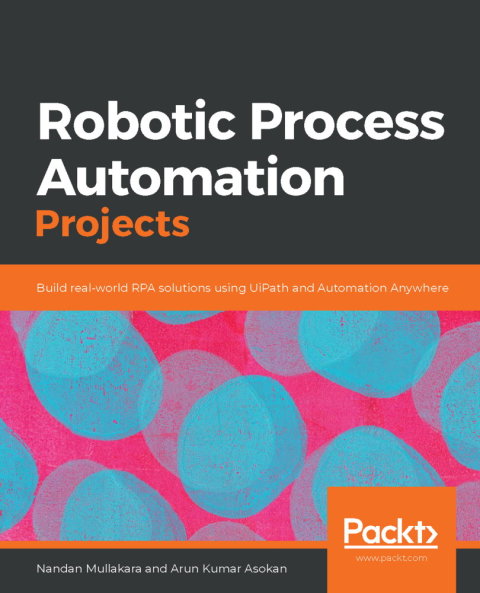
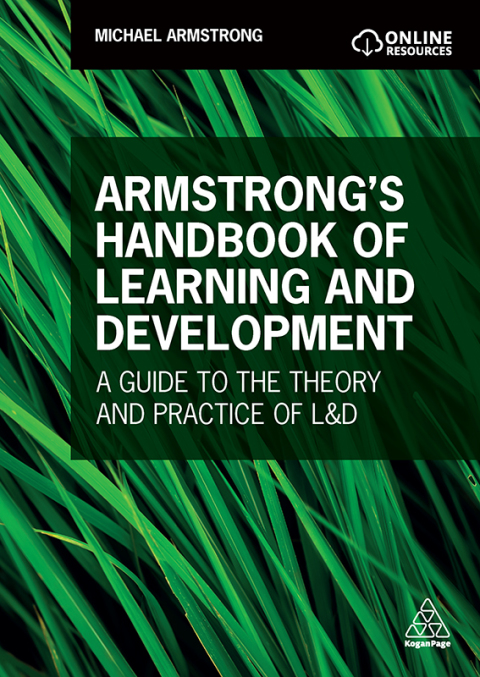
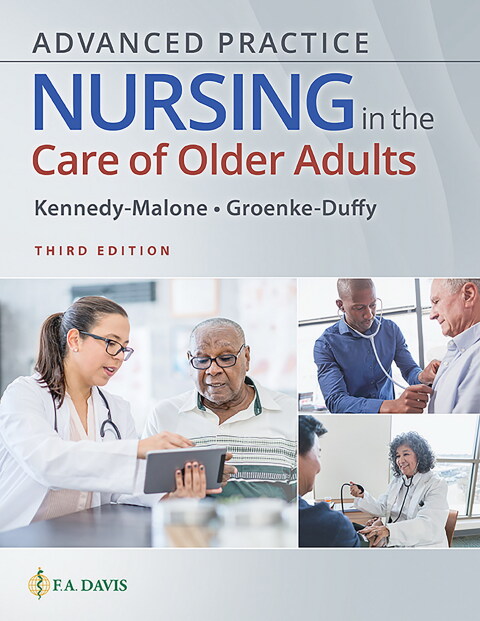
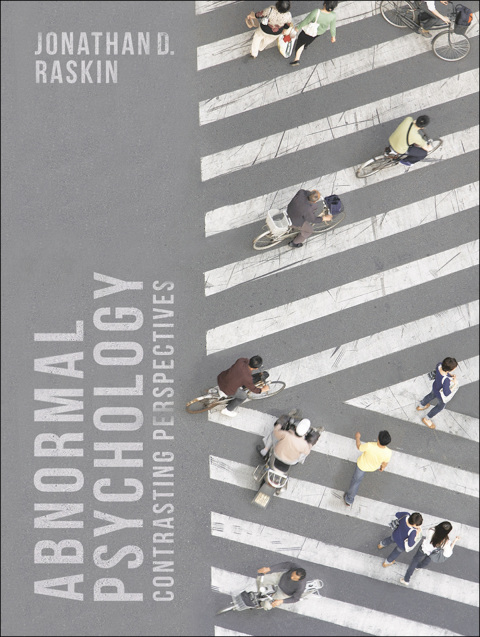
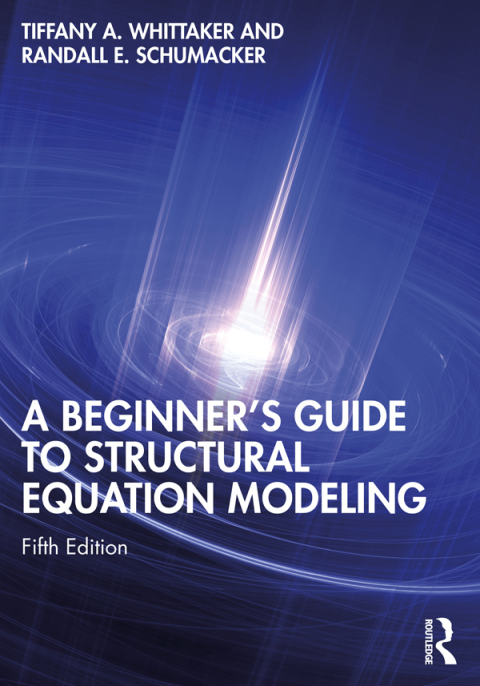
Reviews
There are no reviews yet.