Description
Efnisyfirlit
- Cover
- Introduction
- About This Book
- Foolish Assumptions
- Icons Used in This Book
- Beyond the Book
- Where to Go from Here
- Part 1: Getting to Know You, Gear S2
- Chapter 1: Introducing Your Gear S2
- Presenting a Brief History of Time … on Smartwatches
- Connecting Thing 1 to Thing 2
- Getting to Know the Gear S2 Models
- Pairing Your Smartphone
- Getting to Know the Gear S2 Apps
- Making Your Watch Yours
- Discovering What’s in the Box (Hint: It’s Not Jack)
- Chapter 2: Taking the Time to Set Up Gear S2
- Inspecting the Gear S2 Hardware
- Charging Up Your Gear
- Starting and Setting Up the Gear S2
- Sporting Your Slick Smartwatch
- Turning Off Your Gear S2
- Chapter 3: Customizing Your Gear S2
- Transforming Your (Watch) Face
- Stylizing Your Face
- Making Your Gear Your Own
- Chapter 4: Gotta Get Gear S2 into My Life
- Discovering the Gear Manager App
- Keeping Your Apps Up-to-Date
- Changing and Stylizing Watch Faces
- Controlling Your Gear S2 through Gear Manager
- Part 2: Places You Can Go on Gear S2
- Chapter 5: Getting Notified: An Alarm Watch on Steroids
- Reviewing Your Notifications
- Reviewing and Adding Widgets
- Setting and Deleting an Alarm
- Scheduling Your Busy Life
- Chapter 6: Calling Dick Tracy: Voice, Text, and Email
- Making and Receiving Calls
- Contacting Your Contacts
- Finding a Missed Call
- Sending and Reading Text Messages
- Receiving Email in Your Inbox
- Chapter 7: Dancing to the Music: Connecting to Audio
- Playing Your Music
- Storing Songs on Your Gear S2
- Listening to Your Internet Radio
- Chapter 8: Getting Help from S Voice
- Starting Up S Voice
- Asking S Voice to Find Something
- Changing S Voice Settings
- Chapter 9: Shaping Up with S Health
- Tracking Your Active Day
- Monitoring Your Body
- Changing S Health Settings
- Part 3: The New Frontier
- Chapter 10: Go, Go Gear S2 Apps
- Installing a Shiny New App
- Launching Your New App
- Viewing Your Recent Apps
- Doing Away with Apps
- Chapter 11: Thinking of Building an App? (Yes, You Can!)
- Finding the Right Development Sites
- Designing an App
- Developing an App
- Distributing Your App
- Part 4: Heal Your Gear
- Chapter 12: Troubleshooting and Getting Help
- Unfreezing Your Gear S2
- Resolving Issues with Getting Your Gear to Turn On
- Fixing a Sluggish Touch Screen
- Getting Bluetooth to Connect
- Checking Your Gear Manager
- Calling Samsung for Help
- Chapter 13: Sourcing More Help: The Support Is Out There
- Going to the Source
- Exploring the Tizen OS
- Finding Support from Data Carriers
- Visiting Website Communities for Info and Support
- Part 5: The Part of Tens
- Chapter 14: Ten Ways to Use Your Gear S2 More Efficiently
- Using Shortcuts on the Status Panel
- Changing the App Shortcuts Widget Apps
- Using the Bezel to Access Apps
- Quickly Accessing Watch Info and Changing Watch Faces
- Chapter 15: Ten Cool (and Free!) Gear S2 Apps
- Discovering Useful Utilities
- Sending and Receiving Messages
- Shopping on Your Gear S2
- Finding Your Ride
- Gaming on Your Wrist
- About the Author
- Advertisement Page
- Connect with Dummies
- End User License Agreement


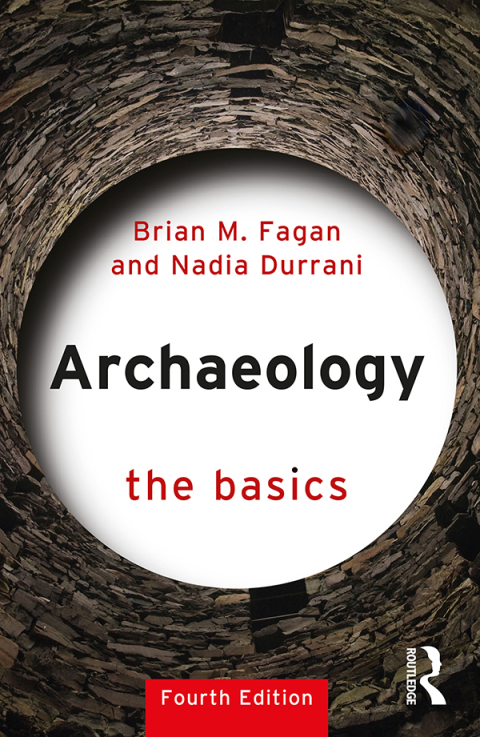
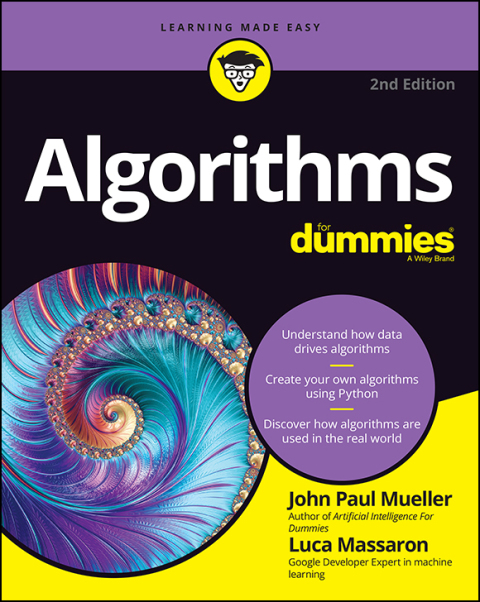
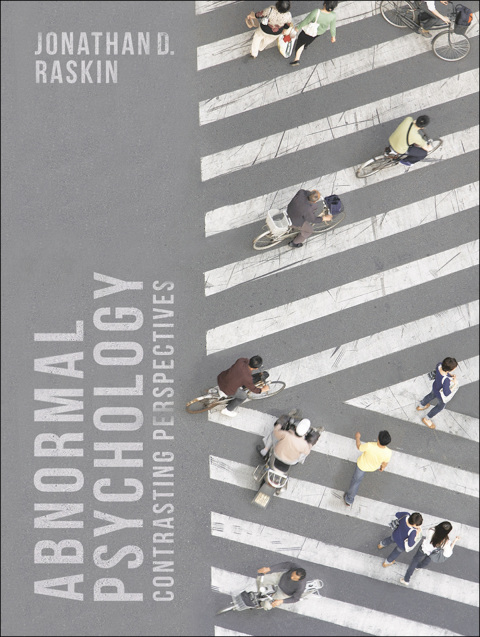

Reviews
There are no reviews yet.