Description
Efnisyfirlit
- Cover image
- Title page
- Table of Contents
- Copyright
- Preface: How We Got Together to Write this Book
- Acknowledgments
- Section 1: Getting into the Mood
- Chapter 1: Introduction
- Chapter 2: Introduction: Sketching the User Experience
- What This Book is About
- Companion Book
- Why Sketch?
- Structure of This Book
- Chapter 3: Why Should I Sketch?: A Synopsis of Buxton’s Sketching User Experiences: Getting the Design Right and the Right Design
- Sketching is About Design
- Getting the Design Right
- Getting the Right Design
- Elaboration and Reduction
- The Design Funnel
- The Product View
- You Now Know
- Chapter 4: The Sketchbook: Your Basic Resource for Recording, Developing, Showing and Archiving Ideas
- Why a Sketchbook?
- Uses of a Sketchbook
- Best Practices
- Properties of Good Sketchbooks
- Drawing Materials
- You Now Know
- Chapter 5: 10 Plus 10: Descending the Design Funnel: Developing 10 Different Ideas and Refinements of Selected Ideas
- The 10 Plus 10 Method
- Design Challenge 1: Connecting Two Smart Phones
- Design Challenge 2
- Design Challenge 3
- You Now Know
- Section 2: Sampling the Real World
- Chapter 6: Introduction
- Chapter 7: Scribble Sketching: Rapidly Sketching Out Ideas – Anywhere, Anytime – to Capture the Essence of that Idea
- Capturing Ideas in Existing Systems
- Scribble Sketching in the Dark, While Doing Other Things
- Practicing Scribble Sketching
- You Now Know
- Chapter 8: Sampling with Cameras: Capturing Trigger Moments
- Sampling Objects That Irritate You and Others
- Sampling Compelling Designs
- Sampling Things That Inspire You
- You Now Know
- Chapter 9: Collecting Images & Clippings: Becoming a Semi-Organized Hunter/Gatherer
- Developing Your Collection
- Examples of Collections
- You Now Know
- Chapter 10: Toyboxes and Physical Collections: Collecting Physical Stuff
- Part One: Collecting Objects as Idea Triggers
- Collecting Objects to Build With
- Part Two: Storing Objects
- Part Three: Curating Your Objects
- Case Study: The Buxton Collection
- You Now Know
- Chapter 11: Sharing Found Objects: Seeing Each Other’s Collections to Encourage Conversation
- Sometimes things are private
- Managing Sharing/Privacy Issues Around Sketching and Collecting
- You Now Know
- Section 3: The Single Image
- Chapter 12: Introduction
- Chapter 13: Warm Up to Sketching: A Sketching Exercise You Can Always Learn From
- An Exercise in Line Quality
- You Now Know
- Chapter 14: Sketching What You See: An Exercise on Drawing Accurately
- An Excercise in Drawing What You See
- Part 1: Drawing From Your Imagination
- Part 2: Copy a Drawing of a Person
- Part 3: Drawing What You Actually See
- Comparing the Results
- You Try
- You Now Know
- Chapter 15: Sketching Vocabulary: Drawing Objects, People, and Their Activities
- People Who Sketch on Computers
- Learning How to Sketch
- Comic Storytelling
- You Now Know
- Chapter 16: The Vanilla Sketch: Basic Elements Of A Sketch: Drawing, Annotations, Arrows and Notes
- The Drawing
- You Now Know
- Chapter 17: The Collaborative Sketch: Sketching to Brainstorm, Express Ideas and Mediate Interaction
- The Interactive Fridge
- Actions and Functions of Collaborative Sketching
- Gestures: Sketching with Others
- You Now Know
- Chapter 18: Slideware for Drawing: Exploiting Commonly Available Digital Presentation Tools for Sketch Drawing
- Sketching in Slideware
- Digital vs Paper-Based Sketching
- Digital Collaboration
- You Now Know
- Chapter 19: Sketching with Office Supplies: Using Commonly Available Office Supplies to Create Editable Sketches
- The Versatile Sticky Note
- Interacting with Office Supplies Over Time
- Using Office Supplies with Others
- You Now Know
- Chapter 20: Templates: Pre-Draw the Constant, Non-Changeable Parts of Your Sketch as a Template that You Can Use and Reuse
- Appropriating Photos
- More on Layers
- Back to Paper
- Another Example: a Web Page Template
- You Now Know
- Chapter 21: Photo Traces: Create Collections of Sketch Outlines that Form the Basis of Composed Sketches
- Creating a Photo Trace
- Using the Photo Traces
- You Now Know
- Chapter 22: Hybrid Sketches: Combining Sketches With Photos
- You Now Know
- Chapter 23: Sketching with Foam Core: Sketching in a Physical Medium
- Method 1: Sketching a Novel Interface for a Digital Watch
- Method 2: Using Photos to Prototype Existing Devices
- You Now Know
- Section 4: Snapshots in Time: The Visual Narrative
- Chapter 24: Introduction
- Chapter 25: Sequential Storyboards: Visually Illustrating an Interaction Sequence Over Time
- The Sequential Storyboard
- You Now Know
- Chapter 26: The State Transition Diagram: A Way to Visually Illustrate Interaction States, Transitions and Decision Paths Over Time
- A Storyboard as States and Transitions
- Transition Diagram with Branches
- You Now Know
- Chapter 27: The Branching Storyboard: Visually Illustrating Interaction Decisions Over Time
- The Cell Phone Example
- The Interactive Shopping System Example
- You Now Know
- Chapter 28: The Narrative Storyboard: Telling a Story About Use and Context Over Time
- A Vocabulary of Camera Shots and Film Making
- Method 1: Sketching Storyboards
- Method 2: Photo-Based Storyboards
- You Now Know
- Section 5: Animating the User Experience
- Chapter 29: Introduction
- Chapter 30: The Animated Sequence: Animating a Single Interaction Sequence of Registered Images
- The Slide Show
- The Registration Problem
- The Solution: Registering Images
- You Now Know
- Chapter 31: Motion Paths: Smoothly Animating Movement Emphasizes the Feeling of Interaction
- Explore Your Animation Tools
- Other Animation Tools
- You Now Know
- Chapter 32: Branching Animations: Animating Different Interaction Paths in a Branching Sequence
- Selecting Alternative Interaction Paths Through Hyperlinks
- You Now Know
- Chapter 33: Keyframes and Tweening: Creating More Complex Animations
- Some Definitions
- Example: Adobe Flash
- You Try
- You Now Know
- Chapter 34: Linear Video: Using a Movie to Illustrate an Interaction Sequence With Paper
- Recording The Movie
- Variations: Paper and Transparency
- You Now Know
- Section 6: Involving Others
- Chapter 35: Introduction
- Chapter 36: Uncovering the Initial Mental Model: Discovering How People Initially Interpret Your Sketched Interface From its Visuals
- Case Study: Usability of a Fax Machine
- Uncovering the Mental Model
- You Now Know
- Chapter 37: Wizard of Oz: A Human ‘Wizard’ Controls How Your Sketch Responds to a Person’s Interactions
- Example 1: The Listening Typewriter
- Example 2: Robotic Interruption
- Example 3: The Fax Machine
- You Now Know
- Chapter 38: Think Aloud: Discovering What People are Thinking as they Use Your Sketched Interface
- Steps of Think Aloud
- You Now Know
- Chapter 39: Sketch Boards: Arrange Your Sketches On Poster Boards to Share them With Others
- Preparation Method 1: Foam Core Poster Sheets
- Preparation Method 2: Sticky Notes and Whiteboards
- Share Your Sketches with Others
- You Now Know
- Chapter 40: The Review: Presenting Your Ideas and Getting Others to Critique Them
- The Elevator Pitch
- The Desktop Review
- The Meeting
- The Formal Review (or the Crit)
- You Now Know
- Index

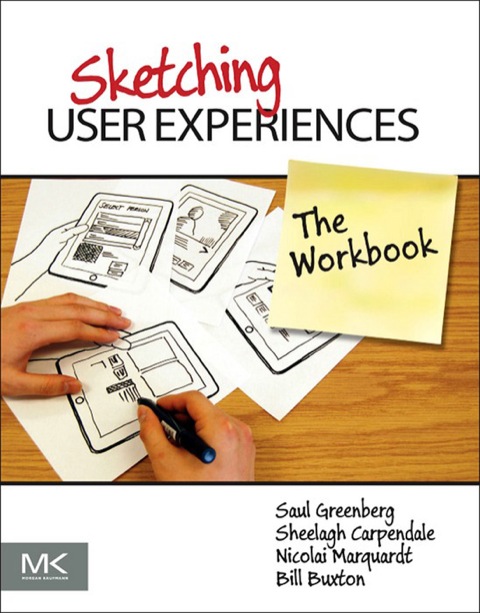
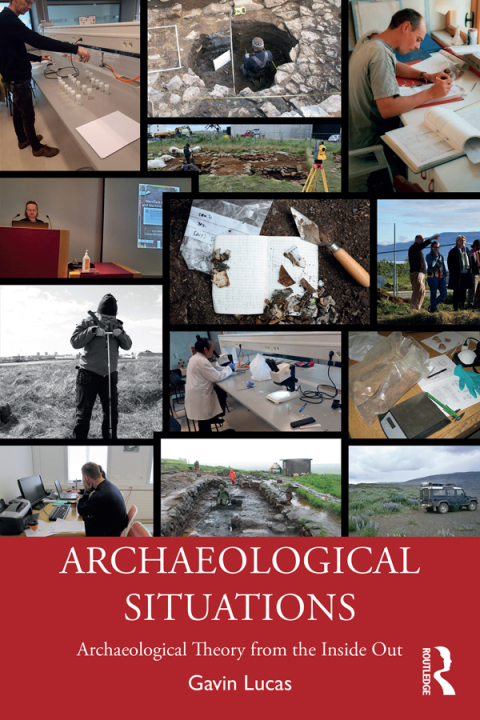
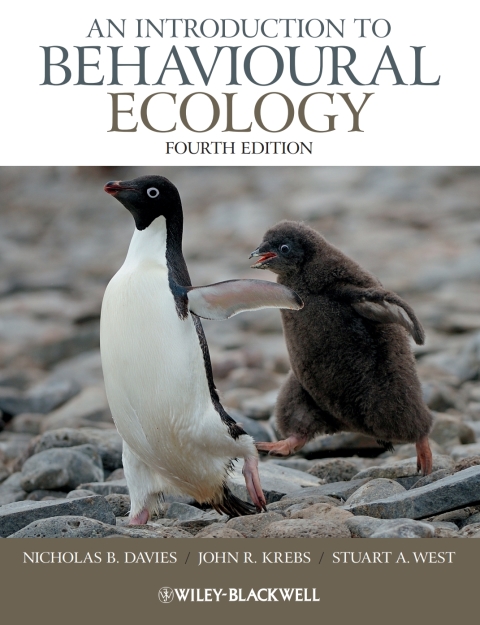
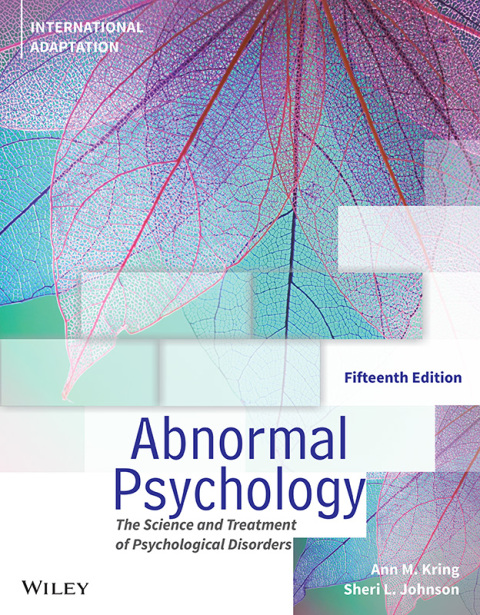
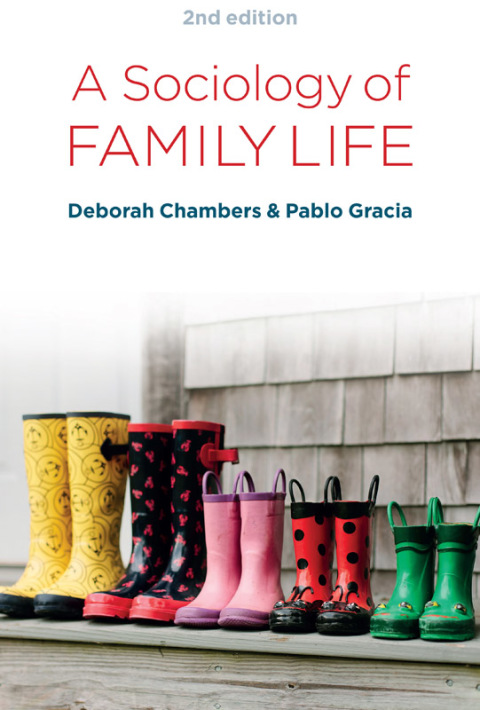
Reviews
There are no reviews yet.