Description
Efnisyfirlit
- Title Page
- Copyright Page
- Contents
- Preface
- Before You Begin
- 1 Introduction to Computers, the Internet and Visual C# 41
- 1.1 Introduction 42
- 1.2 Computers and the Internet in Industry and Research 42
- 1.3 Hardware and Software 45
- 1.3.1 Moore’s Law 45
- 1.3.2 Computer Organization 46
- 1.4 Data Hierarchy 47
- 1.5 Machine Languages, Assembly Languages and High-Level Languages 50
- 1.6 Object Technology 51
- 1.7 Internet and World Wide Web 53
- 1.8 C# 55
- 1.8.1 Object-Oriented Programming 56
- 1.8.2 Event-Driven Programming 56
- 1.8.3 Visual Programming 56
- 1.8.4 Generic and Functional Programming 56
- 1.8.5 An International Standard 57
- 1.8.6 C# on Non-Windows Platforms 57
- 1.8.7 Internet and Web Programming 57
- 1.8.8 Asynchronous Programming with async and await 57
- 1.8.9 Other Key Programming Languages 58
- 1.9 Microsoft’s .NET 60
- 1.9.1 .NET Framework 60
- 1.9.2 Common Language Runtime 60
- 1.9.3 Platform Independence 61
- 1.9.4 Language Interoperability 61
- 1.10 Microsoft’s Windows® Operating System 61
- 1.11 Visual Studio Integrated Development Environment 63
- 1.12 Painter Test-Drive in Visual Studio Community 63
- 2 Introduction to Visual Studio and Visual Programming 73
- 2.1 Introduction 74
- 2.2 Overview of the Visual Studio Community 2015 IDE 74
- 2.2.1 Introduction to Visual Studio Community 2015 74
- 2.2.2 Visual Studio Themes 75
- 2.2.3 Links on the Start Page 75
- 2.2.4 Creating a New Project 76
- 2.2.5 New Project Dialog and Project Templates 77
- 2.2.6 Forms and Controls 78
- 2.3 Menu Bar and Toolbar 79
- 2.4 Navigating the Visual Studio IDE 82
- 2.4.1 Solution Explorer 83
- 2.4.2 Toolbox 84
- 2.4.3 Properties Window 84
- 2.5 Help Menu and Context-Sensitive Help 86
- 2.6 Visual Programming: Creating a Simple App that Displays Text and an Image 87
- 2.7 Wrap-Up 96
- 2.8 Web Resources 97
- 3 Introduction to C# App Programming 105
- 3.1 Introduction 106
- 3.2 Simple App: Displaying a Line of Text 106
- 3.2.1 Comments 107
- 3.2.2 using Directive 108
- 3.2.3 Blank Lines and Whitespace 109
- 3.2.4 Class Declaration 109
- 3.2.5 Main Method 111
- 3.2.6 Displaying a Line of Text 111
- 3.2.7 Matching Left ({) and Right (}) Braces 112
- 3.3 Creating a Simple App in Visual Studio 112
- 3.3.1 Creating the Console App 112
- 3.3.2 Changing the Name of the App File 114
- 3.3.3 Writing Code and Using IntelliSense 114
- 3.3.4 Compiling and Running the App 116
- 3.3.5 Errors, Error Messages and the Error List Window 117
- 3.4 Modifying Your Simple C# App 117
- 3.4.1 Displaying a Single Line of Text with Multiple Statements 118
- 3.4.2 Displaying Multiple Lines of Text with a Single Statement 118
- 3.5 String Interpolation 120
- 3.6 Another C# App: Adding Integers 121
- 3.6.1 Declaring the int Variable number1 122
- 3.6.2 Declaring Variables number2 and sum 123
- 3.6.3 Prompting the User for Input 123
- 3.6.4 Reading a Value into Variable number1 123
- 3.6.5 Prompting the User for Input and Reading a Value into number2 124
- 3.6.6 Summing number1 and number2 124
- 3.6.7 Displaying the sum with string Interpolation 125
- 3.6.8 Performing Calculations in Output Statements 125
- 3.7 Memory Concepts 125
- 3.8 Arithmetic 126
- 3.8.1 Arithmetic Expressions in Straight-Line Form 127
- 3.8.2 Parentheses for Grouping Subexpressions 127
- 3.8.3 Rules of Operator Precedence 127
- 3.8.4 Sample Algebraic and C# Expressions 128
- 3.8.5 Redundant Parentheses 129
- 3.9 Decision Making: Equality and Relational Operators 129
- 3.10 Wrap-Up 134
- 4 Introduction to Classes, Objects, Methods and strings 146
- 4.1 Introduction 147
- 4.2 Test-Driving an Account Class 148
- 4.2.1 Instantiating an Object—Keyword new 148
- 4.2.2 Calling Class Account’s GetName Method 149
- 4.2.3 Inputting a Name from the User 149
- 4.2.4 Calling Class Account’s SetName Method 150
- 4.3 Account Class with an Instance Variable and Set and Get Methods 150
- 4.3.1 Account Class Declaration 150
- 4.3.2 Keyword class and the Class Body 151
- 4.3.3 Instance Variable name of Type string 151
- 4.3.4 SetName Method 152
- 4.3.5 GetName Method 154
- 4.3.7 Account UML Class Diagram 155
- 4.4 Creating, Compiling and Running a Visual C# Project with Two Classes 156
- 4.5 Software Engineering with Set and Get Methods 157
- 4.6 Account Class with a Property Rather Than Set and Get Methods 158
- 4.6.1 Class AccountTest Using Account’s Name Property 158
- 4.6.2 Account Class with an Instance Variable and a Property 160
- 4.6.3 Account UML Class Diagram with a Property 162
- 4.7 Auto-Implemented Properties 162
- 4.8 Account Class: Initializing Objects with Constructors 163
- 4.8.1 Declaring an Account Constructor for Custom Object Initialization 163
- 4.8.2 Class AccountTest: Initializing Account Objects When They’re Created 164
- 4.9 Account Class with a Balance; Processing Monetary Amounts 166
- 4.9.1 Account Class with a decimal balance Instance Variable 166
- 4.9.2 AccountTest Class That Uses Account Objects with Balances 169
- 4.10 Wrap-Up 173
- 5 Algorithm Development and Control Statements: Part 1 182
- 5.1 Introduction 183
- 5.2 Algorithms 184
- 5.3 Pseudocode 184
- 5.4 Control Structures 185
- 5.4.1 Sequence Structure 185
- 5.4.2 Selection Statements 186
- 5.4.3 Iteration Statements 187
- 5.4.4 Summary of Control Statements 187
- 5.5 if Single-Selection Statement 187
- 5.6 if…else Double-Selection Statement 188
- 5.6.1 Nested if…else Statements 189
- 5.6.2 Dangling-else Problem 191
- 5.6.3 Blocks 191
- 5.6.4 Conditional Operator (?:) 192
- 5.7 Student Class: Nested if…else Statements 193
- 5.8 while Iteration Statement 196
- 5.9 Formulating Algorithms: Counter-Controlled Iteration 197
- 5.9.1 Pseudocode Algorithm with Counter-Controlled Iteration 197
- 5.9.2 Implementing Counter-Controlled Iteration 198
- 5.9.3 Integer Division and Truncation 200
- 5.10 Formulating Algorithms: Sentinel-Controlled Iteration 201
- 5.10.1 Top-Down, Stepwise Refinement: The Top and First Refinement 201
- 5.10.2 Second Refinement 202
- 5.10.3 Implementing Sentinel-Controlled Iteration 204
- 5.10.4 Program Logic for Sentinel-Controlled Iteration 205
- 5.10.5 Braces in a while Statement 206
- 5.10.6 Converting Between Simple Types Explicitly and Implicitly 206
- 5.10.7 Formatting Floating-Point Numbers 207
- 5.11 Formulating Algorithms: Nested Control Statements 208
- 5.11.1 Problem Statement 208
- 5.11.2 Top-Down, Stepwise Refinement: Pseudocode Representation of the Top 209
- 5.11.3 Top-Down, Stepwise Refinement: First Refinement 209
- 5.11.4 Top-Down, Stepwise Refinement: Second Refinement 209
- 5.11.5 Complete Second Refinement of the Pseudocode 210
- 5.11.6 App That Implements the Pseudocode Algorithm 211
- 5.12 Compound Assignment Operators 213
- 5.13 Increment and Decrement Operators 213
- 5.13.1 Prefix Increment vs. Postfix Increment 214
- 5.13.2 Simplifying Increment Statements 215
- 5.13.3 Operator Precedence and Associativity 216
- 5.14 Simple Types 216
- 5.15 Wrap-Up 217
- 6 Control Statements: Part 2 232
- 6.1 Introduction 233
- 6.2 Essentials of Counter-Controlled Iteration 233
- 6.3 for Iteration Statement 235
- 6.3.1 A Closer Look at the for Statement’s Header 236
- 6.3.2 General Format of a for Statement 236
- 6.3.3 Scope of a for Statement’s Control Variable 236
- 6.3.4 Expressions in a for Statement’s Header Are Optional 237
- 6.3.5 Placing Arithmetic Expressions in a for Statement’s Header 237
- 6.3.6 Using a for Statement’s Control Variable in the Statement’s Body 238
- 6.3.7 UML Activity Diagram for the for Statement 238
- 6.4 Examples Using the for Statement 238
- 6.5 App: Summing Even Integers 239
- 6.6 App: Compound-Interest Calculations 240
- 6.6.1 Performing the Interest Calculations with Math Method pow 241
- 6.6.2 Formatting with Field Widths and Alignment 242
- 6.6.3 Caution: Do Not Use float or double for Monetary Amounts 243
- 6.7 do…while Iteration Statement 244
- 6.8 switch Multiple-Selection Statement 245
- 6.8.1 Using a switch Statement to Count A, B, C, D and F Grades. 245
- 6.8.2 switch Statement UML Activity Diagram 249
- 6.8.3 Notes on the Expression in Each case of a switch 250
- 6.9 Class AutoPolicy Case Study: strings in switch Statements 251
- 6.10 break and continue Statements 253
- 6.10.1 break Statement 253
- 6.10.2 continue Statement 254
- 6.11 Logical Operators 255
- 6.11.1 Conditional AND (&&) Operator 256
- 6.11.2 Conditional OR (||) Operator 256
- 6.11.3 Short-Circuit Evaluation of Complex Conditions 257
- 6.11.4 Boolean Logical AND (&) and Boolean Logical OR (|) Operators 257
- 6.11.5 Boolean Logical Exclusive OR (^) 258
- 6.11.6 Logical Negation (!) Operator 258
- 6.11.7 Logical Operators Example 259
- 6.12 Structured-Programming Summary 261
- 6.13 Wrap-Up 266
- 7 Methods: A Deeper Look 277
- 7.1 Introduction 278
- 7.2 Packaging Code in C# 279
- 7.2.1 Modularizing Programs 279
- 7.2.2 Calling Methods 280
- 7.3 static Methods, static Variables and Class Math 280
- 7.3.1 Math Class Methods 281
- 7.3.2 Math Class Constants PI and E 282
- 7.3.3 Why Is Main Declared static? 282
- 7.3.4 Additional Comments About Main 283
- 7.4 Methods with Multiple Parameters 283
- 7.4.1 Keyword static 285
- 7.4.2 Method Maximum 285
- 7.4.3 Assembling strings with Concatenation 285
- 7.4.4 Breaking Apart Large string Literals 286
- 7.4.5When to Declare Variables as Fields 287
- 7.4.6 Implementing Method Maximum by Reusing Method Math.Max 287
- 7.5 Notes on Using Methods 287
- 7.6 Argument Promotion and Casting 288
- 7.6.1 Promotion Rules 289
- 7.6.2 Sometimes Explicit Casts Are Required 289
- 7.7 The .NET Framework Class Library 290
- 7.8 Case Study: Random-Number Generation 292
- 7.8.1 Creating an Object of Type Random 292
- 7.8.2 Generating a Random Integer 292
- 7.8.3 Scaling the Random-Number Range 293
- 7.8.4 Shifting Random-Number Range 293
- 7.8.5 Combining Shifting and Scaling 293
- 7.8.6 Rolling a Six-Sided Die 293
- 7.8.7 Scaling and Shifting Random Numbers 296
- 7.8.8 Repeatability for Testing and Debugging 297
- 7.9 Case Study: A Game of Chance; Introducing Enumerations 297
- 7.9.1 Method RollDice 300
- 7.9.2 Method Main’s Local Variables 300
- 7.9.3 enum Type Status 301
- 7.9.4 The First Roll 301
- 7.9.5 enum Type DiceNames 301
- 7.9.6 Underlying Type of an enum 301
- 7.9.7 Comparing Integers and enum Constants 302
- 7.10 Scope of Declarations 302
- 7.11 Method-Call Stack and Activation Records 305
- 7.11.1 Method-Call Stack 305
- 7.11.2 Stack Frames 305
- 7.11.3 Local Variables and Stack Frames 306
- 7.11.4 Stack Overflow 306
- 7.11.5 Method-Call Stack in Action 306
- 7.12 Method Overloading 309
- 7.12.1 Declaring Overloaded Methods 309
- 7.12.2 Distinguishing Between Overloaded Methods 310
- 7.12.3 Return Types of Overloaded Methods 311
- 7.13 Optional Parameters 311
- 7.14 Named Parameters 312
- 7.15 C# 6 Expression-Bodied Methods and Properties 313
- 7.16 Recursion 314
- 7.16.1 Base Cases and Recursive Calls 314
- 7.16.2 Recursive Factorial Calculations 314
- 7.16.3 Implementing Factorial Recursively 315
- 7.17 Value Types vs. Reference Types 317
- 7.18 Passing Arguments By Value and By Reference 318
- 7.18.1 ref and out Parameters 319
- 7.18.2 Demonstrating ref, out and Value Parameters 320
- 7.19 Wrap-Up 322
- 8 Arrays; Introduction to Exception Handling 339
- 8.1 Introduction 340
- 8.2 Arrays 341
- 8.3 Declaring and Creating Arrays 342
- 8.4 Examples Using Arrays 343
- 8.4.1 Creating and Initializing an Array 343
- 8.4.2 Using an Array Initializer 344
- 8.4.3 Calculating a Value to Store in Each Array Element 345
- 8.4.4 Summing the Elements of an Array 347
- 8.4.5 Iterating Through Arrays with foreach 347
- 8.4.6 Using Bar Charts to Display Array Data Graphically; Introducing Type Inference with var 349
- 8.4.7 Using the Elements of an Array as Counters 352
- 8.5 Using Arrays to Analyze Survey Results; Intro to Exception Handling 353
- 8.5.1 Summarizing the Results 354
- 8.5.2 Exception Handling: Processing the Incorrect Response 355
- 8.5.3 The try Statement 355
- 8.5.4 Executing the catch Block 355
- 8.5.5 Message Property of the Exception Parameter 356
- 8.6 Case Study: Card Shuffling and Dealing Simulation 356
- 8.6.1 Class Card and Getter-Only Auto-Implemented Properties 356
- 8.6.2 Class DeckOfCards 357
- 8.6.3 Shuffling and Dealing Cards 360
- 8.7 Passing Arrays and Array Elements to Methods 361
- 8.8 Case Study: GradeBook Using an Array to Store Grades 363
- 8.9 Multidimensional Arrays 369
- 8.9.1 Rectangular Arrays 369
- 8.9.2 Jagged Arrays 370
- 8.9.3 Two-Dimensional Array Example: Displaying Element Values 371
- 8.10 Case Study: GradeBook Using a Rectangular Array 374
- 8.11 Variable-Length Argument Lists 380
- 8.12 Using Command-Line Arguments 382
- 8.13 (Optional) Passing Arrays by Value and by Reference 384
- 8.14 Wrap-Up 388
- 9 Introduction to LINQ and the List Collection 410
- 9.1 Introduction 411
- 9.2 Querying an Array of int Values Using LINQ 412
- 9.2.1 The from Clause 414
- 9.2.2 The where Clause 415
- 9.2.3 The select Clause 415
- 9.2.4 Iterating Through the Results of the LINQ Query 415
- 9.2.5 The orderby Clause 415
- 9.2.6 Interface IEnumerable
416 - 9.3 Querying an Array of Employee Objects Using LINQ 416
- 9.3.1 Accessing the Properties of a LINQ Query’s Range Variable 420
- 9.3.2 Sorting a LINQ Query’s Results by Multiple Properties 420
- 9.3.3 Any, First and Count Extension Methods 420
- 9.3.4 Selecting a Property of an Object 420
- 9.3.5 Creating New Types in the select Clause of a LINQ Query 420
- 9.4 Introduction to Collections 421
- 9.4.1 List
Collection 421 - 9.4.2 Dynamically Resizing a List
Collection 422 - 9.5 Querying the Generic List Collection Using LINQ 426
- 9.5.1 The let Clause 428
- 9.5.2 Deferred Execution 428
- 9.5.3 Extension Methods ToArray and ToList 428
- 9.5.4 Collection Initializers 428
- 9.6 Wrap-Up 429
- 9.7 Deitel LINQ Resource Center 429
- 10 Classes and Objects: A Deeper Look 434
- 10.1 Introduction 435
- 10.2 Time Class Case Study; Throwing Exceptions 435
- 10.2.1 Time1 Class Declaration 436
- 10.2.2 Using Class Time1 437
- 10.3 Controlling Access to Members 439
- 10.4 Referring to the Current Object’s Members with the this Reference 440
- 10.5 Time Class Case Study: Overloaded Constructors 442
- 10.5.1 Class Time2 with Overloaded Constructors 442
- 10.5.2 Using Class Time2’s Overloaded Constructors 446
- 10.6 Default and Parameterless Constructors 448
- 10.7 Composition 449
- 10.7.1 Class Date 449
- 10.7.2 Class Employee 451
- 10.7.3 Class EmployeeTest 452
- 10.8 Garbage Collection and Destructors 453
- 10.9 static Class Members 453
- 10.10 readonly Instance Variables 457
- 10.11 Class View and Object Browser 458
- 10.11.1 Using the Class View Window 458
- 10.11.2 Using the Object Browser 459
- 10.12 Object Initializers 460
- 10.13 Operator Overloading; Introducing struct 460
- 10.13.1 Creating Value Types with struct 461
- 10.13.2 Value Type ComplexNumber 461
- 10.13.3 Class ComplexTest 463
- 10.14 Time Class Case Study: Extension Methods 464
- 10.15 Wrap-Up 467
- 11 Object-Oriented Programming: Inheritance 475
- 11.1 Introduction 476
- 11.2 Base Classes and Derived Classes 477
- 11.3 protected Members 479
- 11.4 Relationship between Base Classes and Derived Classes 480
- 11.4.1 Creating and Using a CommissionEmployee Class 481
- 11.4.2 Creating a BasePlusCommissionEmployee Class without Using Inheritance 485
- 11.4.3 Creating a CommissionEmployee–BasePlusCommissionEmployee Inheritance Hierarchy 490
- 11.4.4 CommissionEmployee–BasePlusCommissionEmployee Inheritance Hierarchy Using protected Instanc
- 11.4.5 CommissionEmployee–BasePlusCommissionEmployee Inheritance Hierarchy Using private Instance
- 11.5 Constructors in Derived Classes 500
- 11.6 Software Engineering with Inheritance 500
- 11.7 Class object 501
- 11.8 Wrap-Up 502
- 12 OOP: Polymorphism and Interfaces 508
- 12.1 Introduction 509
- 12.2 Polymorphism Examples 511
- 12.3 Demonstrating Polymorphic Behavior 512
- 12.4 Abstract Classes and Methods 515
- 12.5 Case Study: Payroll System Using Polymorphism 517
- 12.5.1 Creating Abstract Base Class Employee 518
- 12.5.2 Creating Concrete Derived Class SalariedEmployee 520
- 12.5.3 Creating Concrete Derived Class HourlyEmployee 522
- 12.5.4 Creating Concrete Derived Class CommissionEmployee 523
- 12.5.5 Creating Indirect Concrete Derived Class BasePlusCommissionEmployee 525
- 12.5.6 Polymorphic Processing, Operator is and Downcasting 526
- 12.5.7 Summary of the Allowed Assignments Between Base-Class and Derived-Class Variables 531
- 12.6 sealed Methods and Classes 532
- 12.7 Case Study: Creating and Using Interfaces 533
- 12.7.1 Developing an IPayable Hierarchy 534
- 12.7.2 Declaring Interface IPayable 536
- 12.7.3 Creating Class Invoice 536
- 12.7.4 Modifying Class Employee to Implement Interface IPayable 538
- 12.7.5 Using Interface IPayable to Process Invoices and Employees Polymorphically 539
- 12.7.6 Common Interfaces of the .NET Framework Class Library 541
- 12.8 Wrap-Up 542
- 13 Exception Handling: A Deeper Look 547
- 13.1 Introduction 548
- 13.2 Example: Divide by Zero without Exception Handling 549
- 13.2.1 Dividing By Zero 550
- 13.2.2 Enter a Non-Numeric Denominator 551
- 13.2.3 Unhandled Exceptions Terminate the App 552
- 13.3 Example: Handling DivideByZeroExceptions and FormatExceptions 552
- 13.3.1 Enclosing Code in a try Block 554
- 13.3.2 Catching Exceptions 554
- 13.3.3 Uncaught Exceptions 555
- 13.3.4 Termination Model of Exception Handling 556
- 13.3.5 Flow of Control When Exceptions Occur 556
- 13.4 .NET Exception Hierarchy 557
- 13.4.1 Class SystemException 557
- 13.4.2 Which Exceptions Might a Method Throw? 558
- 13.5 finally Block 559
- 13.5.1 Moving Resource-Release Code to a finally Block 559
- 13.5.2 Demonstrating the finally Block 560
- 13.5.3 Throwing Exceptions Using the throw Statement 564
- 13.5.4 Rethrowing Exceptions 564
- 13.5.5 Returning After a finally Block 565
- 13.6 The using Statement 566
- 13.7 Exception Properties 567
- 13.7.1 Property InnerException 567
- 13.7.2 Other Exception Properties 568
- 13.7.3 Demonstrating Exception Properties and Stack Unwinding 568
- 13.7.4 Throwing an Exception with an InnerException 570
- 13.7.5 Displaying Information About the Exception 571
- 13.8 User-Defined Exception Classes 571
- 13.9 Checking for null References; Introducing C# 6’s?. Operator 575
- 13.9.1 Null-Conditional Operator (?.) 575
- 13.9.2 Revisiting Operators is and as 576
- 13.9.3 Nullable Types 576
- 13.9.4 Null Coalescing Operator (??) 577
- 13.10 Exception Filters and the C# 6 when Clause 577
- 13.11 Wrap-Up 578
- 14 Graphical User Interfaces with Windows Forms: Part 1 584
- 14.1 Introduction 585
- 14.2 Windows Forms 586
- 14.3 Event Handling 588
- 14.3.1 A Simple Event-Driven GUI 589
- 14.3.2 Auto-Generated GUI Code 591
- 14.3.3 Delegates and the Event-Handling Mechanism 593
- 14.3.4 Another Way to Create Event Handlers 594
- 14.3.5 Locating Event Information 595
- 14.4 Control Properties and Layout 596
- 14.4.1 Anchoring and Docking 597
- 14.4.2 Using Visual Studio To Edit a GUI’s Layout 599
- 14.5 Labels, TextBoxes and Buttons 600
- 14.6 GroupBoxes and Panels 603
- 14.7 CheckBoxes and RadioButtons 606
- 14.7.1 CheckBoxes 606
- 14.7.2 Combining Font Styles with Bitwise Operators 608
- 14.7.3 RadioButtons 609
- 14.8 PictureBoxes 614
- 14.9 ToolTips 617
- 14.10 NumericUpDown Control 618
- 14.11 Mouse-Event Handling 621
- 14.12 Keyboard-Event Handling 623
- 14.13 Wrap-Up 627
- 15 Graphical User Interfaces with Windows Forms: Part 2 637
- 15.1 Introduction 638
- 15.2 Menus 638
- 15.3 MonthCalendar Control 648
- 15.4 DateTimePicker Control 649
- 15.5 LinkLabel Control 652
- 15.6 ListBox Control 655
- 15.7 CheckedListBox Control 660
- 15.8 ComboBox Control 663
- 15.9 TreeView Control 667
- 15.10 ListView Control 673
- 15.11 TabControl Control 679
- 15.12 Multiple Document Interface (MDI) Windows 683
- 15.13 Visual Inheritance 691
- 15.14 User-Defined Controls 696
- 15.15 Wrap-Up 699
- 16 Strings and Characters: A Deeper Look 707
- 16.1 Introduction 708
- 16.2 Fundamentals of Characters and Strings 709
- 16.3 string Constructors 710
- 16.4 string Indexer, Length Property and CopyTo Method 711
- 16.5 Comparing strings 712
- 16.6 Locating Characters and Substrings in strings 716
- 16.7 Extracting Substrings from strings 719
- 16.8 Concatenating strings 720
- 16.9 Miscellaneous string Methods 720
- 16.10 Class StringBuilder 722
- 16.11 Length and Capacity Properties, EnsureCapacity Method and Indexer of Class StringBuilder 723
- 16.12 Append and AppendFormat Methods of Class StringBuilder 725
- 16.13 Insert, Remove and Replace Methods of Class StringBuilder 727
- 16.14 Char Methods 730
- 16.15 Introduction to Regular Expressions (Online) 732
- 16.16 Wrap-Up 732
- 17 Files and Streams 739
- 17.1 Introduction 740
- 17.2 Files and Streams 740
- 17.3 Creating a Sequential-Access Text File 741
- 17.4 Reading Data from a Sequential-Access Text File 750
- 17.5 Case Study: Credit-Inquiry Program 754
- 17.6 Serialization 759
- 17.7 Creating a Sequential-Access File Using Object Serialization 760
- 17.8 Reading and Deserializing Data from a Binary File 764
- 17.9 Classes File and Directory 767
- 17.9.1 Demonstrating Classes File and Directory 768
- 17.9.2 Searching Directories with LINQ 771
- 17.10 Wrap-Up 775
- 18 Searching and Sorting 782
- 18.1 Introduction 783
- 18.2 Searching Algorithms 784
- 18.2.1 Linear Search 784
- 18.2.2 Binary Search 788
- 18.3 Sorting Algorithms 792
- 18.3.1 Selection Sort 793
- 18.3.2 Insertion Sort 796
- 18.3.3 Merge Sort 800
- 18.4 Summary of the Efficiency of Searching and Sorting Algorithms 806
- 18.5 Wrap-Up 807
- 19 Custom Linked Data Structures 812
- 19.1 Introduction 813
- 19.2 Simple-Type structs, Boxing and Unboxing 813
- 19.3 Self-Referential Classes 814
- 19.4 Linked Lists 815
- 19.5 Stacks 828
- 19.6 Queues 832
- 19.7 Trees 835
- 19.7.1 Binary Search Tree of Integer Values 836
- 19.7.2 Binary Search Tree of IComparable Objects 843
- 19.8 Wrap-Up 849
- 20 Generics 855
- 20.1 Introduction 856
- 20.2 Motivation for Generic Methods 857
- 20.3 Generic-Method Implementation 859
- 20.4 Type Constraints 862
- 20.4.1 IComparable
Interface 862 - 20.4.2 Specifying Type Constraints 862
- 20.5 Overloading Generic Methods 865
- 20.6 Generic Classes 865
- 20.7 Wrap-Up 875
- 21 Generic Collections; Functional Programming with LINQ/PLINQ 881
- 21.1 Introduction 882
- 21.2 Collections Overview 884
- 21.3 Class Array and Enumerators 886
- 21.3.1 C# 6 using static Directive 888
- 21.3.2 Class UsingArray’s static Fields 889
- 21.3.3 Array Method Sort 889
- 21.3.4 Array Method Copy 889
- 21.3.5 Array Method BinarySearch 889
- 21.3.6 Array Method GetEnumerator and Interface IEnumerator 889
- 21.3.7 Iterating Over a Collection with foreach 890
- 21.3.8 Array Methods Clear, IndexOf, LastIndexOf and Reverse 890
- 21.4 Dictionary Collections 890
- 21.4.1 Dictionary Fundamentals 891
- 21.4.2 Using the SortedDictionary Collection 892
- 21.5 Generic LinkedList Collection 896
- 21.6 C# 6 Null Conditional Operator ?[] 900
- 21.7 C# 6 Dictionary Initializers and Collection Initializers 901
- 21.8 Delegates 901
- 21.8.1 Declaring a Delegate Type 903
- 21.8.2 Declaring a Delegate Variable 903
- 21.8.3 Delegate Parameters 904
- 21.8.4 Passing a Method Name Directly to a Delegate Parameter 904
- 21.9 Lambda Expressions 904
- 21.9.1 Expression Lambdas 906
- 21.9.2 Assigning Lambdas to Delegate Variables 907
- 21.9.3 Explicitly Typed Lambda Parameters 907
- 21.9.4 Statement Lambdas 907
- 21.10 Introduction to Functional Programming 907
- 21.11 Functional Programming with LINQ Method-Call Syntax and Lambdas 909
- 21.11.1 LINQ Extension Methods Min, Max, Sum and Average 912
- 21.11.2 Aggregate Extension Method for Reduction Operations 912
- 21.11.3 The Where Extension Method for Filtering Operations 914
- 21.11.4 Select Extension Method for Mapping Operations 915
- 21.12 PLINQ: Improving LINQ to Objects Performance with Multicore 915
- 21.13 (Optional) Covariance and Contravariance for Generic Types 919
- 21.14 Wrap-Up 921
- 22 Databases and LINQ 933
- 22.1 Introduction 934
- 22.2 Relational Databases 935
- 22.3 A Books Database 936
- 22.4 LINQ to Entities and the ADO.NET Entity Framework 940
- 22.5 Querying a Database with LINQ 941
- 22.5.1 Creating the ADO.NET Entity Data Model Class Library 943
- 22.5.2 Creating a Windows Forms Project and Configuring It to Use the Entity Data Model 947
- 22.5.3 Data Bindings Between Controls and the Entity Data Model 949
- 22.6 Dynamically Binding Query Results 955
- 22.6.1 Creating the Display Query Results GUI 956
- 22.6.2 Coding the Display Query Results App 957
- 22.7 Retrieving Data from Multiple Tables with LINQ 959
- 22.8 Creating a Master/Detail View App 965
- 22.8.1 Creating the Master/Detail GUI 965
- 22.8.2 Coding the Master/Detail App 967
- 22.9 Address Book Case Study 968
- 22.9.1 Creating the Address Book App’s GUI 970
- 22.9.2 Coding the Address Book App 971
- 22.10 Tools and Web Resources 975
- 22.11 Wrap-Up 975
- 23 Asynchronous Programming with async and await 982
- 23.1 Introduction 983
- 23.2 Basics of async and await 985
- 23.2.1 async Modifier 985
- 23.2.2 await Expression 985
- 23.2.3 async, await and Threads 985
- 23.3 Executing an Asynchronous Task from a GUI App 986
- 23.3.1 Performing a Task Asynchronously 986
- 23.3.2 Method calculateButton_Click 988
- 23.3.3 Task Method Run: Executing Asynchronously in a SeparateThread 989
- 23.3.4 awaiting the Result 989
- 23.3.5 Calculating the Next Fibonacci Value Synchronously 989
- 23.4 Sequential Execution of Two Compute-Intensive Tasks 990
- 23.5 Asynchronous Execution of Two Compute-Intensive Tasks 992
- 23.5.1 awaiting Multiple Tasks with Task Method WhenAll 995
- 23.5.2 Method StartFibonacci 996
- 23.5.3 Modifying a GUI from a Separate Thread 996
- 23.5.4 awaiting One of Several Tasks with Task Method WhenAny 996
- 23.6 Invoking a Flickr Web Service Asynchronously with HttpClient 997
- 23.6.1 Using Class HttpClient to Invoke a Web Service 1001
- 23.6.2 Invoking the Flickr Web Service’s flickr.photos.search Method 1001
- 23.6.3 Processing the XML Response 1002
- 23.6.4 Binding the Photo Titles to the ListBox 1003
- 23.6.5 Asynchronously Downloading an Image’s Bytes 1004
- 23.7 Displaying an Asynchronous Task’s Progress 1004
- 23.8 Wrap-Up 1008
- Chapters on the Web
- A Operator Precedence Chart 1016
- B Simple Types 1018
- C ASCII Character Set 1020
- Appendices on the Web 1021
- Index 1023
- Symbols
- Numerics
- A
- B
- C
- D
- E
- F
- G
- H
- I
- J
- K
- L
- M
- N
- O
- P
- Q
- R
- S
- T
- U
- V
- W
- X
- Y
- Z


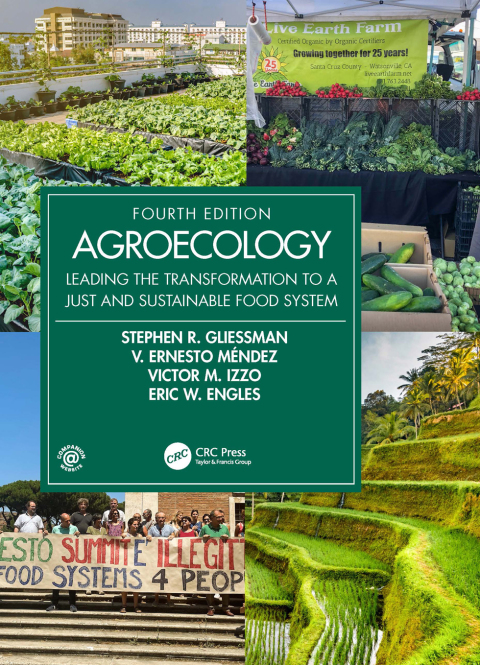
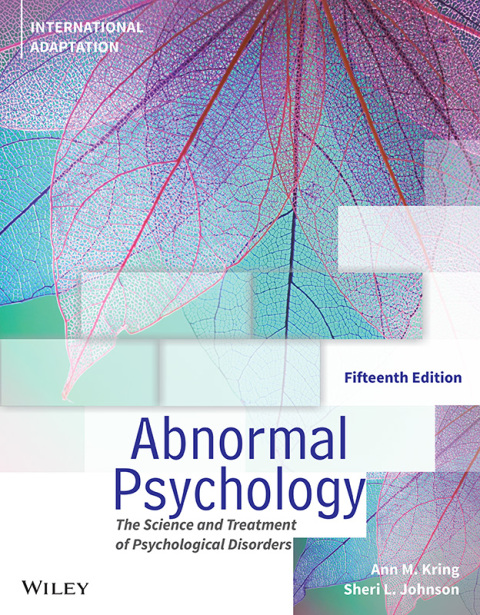
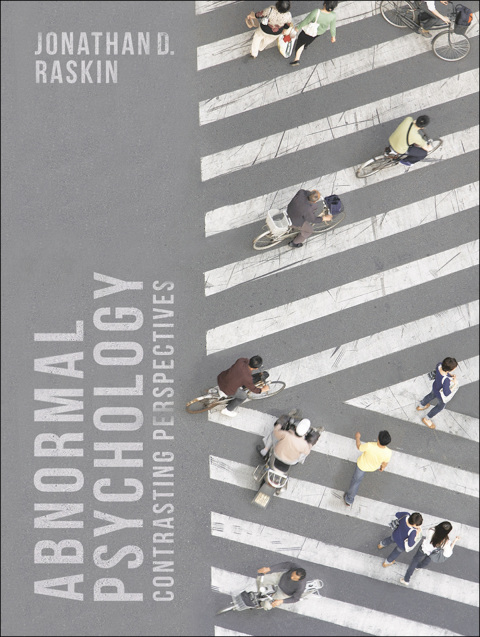
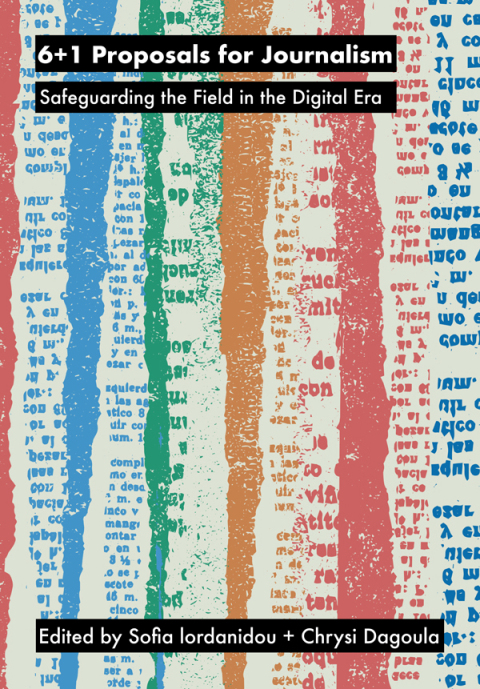
Reviews
There are no reviews yet.