Description
Efnisyfirlit
- Cover
- Introduction
- About This Book
- How to Use This Book
- Touchscreen Owners Aren’t Left Out
- And What about You?
- Icons Used in This Book
- Beyond the Book
- Where to Go from Here
- Part 1: Windows 10 Stuff Everybody Thinks You Already Know
- Chapter 1: What Is Windows 10?
- What Is Windows, and Why Are You Using It?
- What’s New in Windows 10?
- What’s So Different about Windows 10?
- Why Does Windows 10 Keep Changing?
- Can My Current PC Still Run Windows 10?
- The Different Flavors of Windows 10
- Chapter 2: Starting with the Start Menu
- Being Welcomed to the World of Windows
- Figuring Out the Windows 10 Start Menu
- Exiting from Windows
- Chapter 3: The Traditional Desktop
- Finding the Desktop and the Start Menu
- Working with the Desktop
- Bellying Up to the Taskbar
- Setting Up Virtual Desktops
- Making Programs Easier to Find
- Chapter 4: Basic Desktop Window Mechanics
- Dissecting a Typical Desktop Window
- Maneuvering Windows around the Desktop
- Chapter 5: Storage: Internal, External, and in the Cloud
- Browsing the File Explorer File Cabinets
- Getting the Lowdown on Folders
- Peering into Your Drives, Folders, and Other Media
- Creating a New Folder
- Renaming a File or Folder
- Selecting Bunches of Files or Folders
- Getting Rid of a File or Folder
- Copying or Moving Files and Folders
- Seeing More Information about Files and Folders
- Writing to CDs and DVDs
- Working with Flash Drives and Memory Cards
- OneDrive: Your Cubbyhole in the Clouds
- Part 2: Working with Programs, Apps, and Files
- Chapter 6: Playing with Programs, Apps, and Documents
- Starting a Program or an App
- Opening a Document
- Saving a Document
- Choosing Which Program Should Open Which File
- Navigating the Microsoft Store
- Taking the Lazy Way with a Desktop Shortcut
- Absolutely Essential Guide to Cutting, Copying, and Pasting
- Chapter 7: Finding the Lost
- Finding Currently Running Apps and Programs
- Finding Lost Windows on the Desktop
- Locating a Missing App, Program, Setting, or File
- Searching with Cortana
- Finding a Missing File inside a Folder
- Finding Lost Photos
- Finding Other Computers on a Network
- Chapter 8: Printing and Scanning Your Work
- Printing from a Start Menu App
- Printing Your Masterpiece from the Desktop
- Scanning from the Start Menu
- Part 3: Getting Things Done on the Internet
- Chapter 9: Cruising the Web
- What’s an ISP, and Why Do I Need One?
- Connecting Wirelessly to the Internet
- Browsing the Web with Microsoft Edge
- Finding More Information on a Website
- Saving Information from the Internet
- Chapter 10: Being Social: Mail, People, and Calendar
- Adding Your Accounts to Windows
- Understanding the Mail App
- Managing Your Contacts in the People App
- Managing Appointments in Calendar
- Chapter 11: Safe Computing
- Understanding Those Annoying Permission Messages
- Staying Safe with the New Windows Security Center
- Part 4: Customizing and Upgrading Windows 10
- Chapter 12: Customizing Settings in Windows
- Finding the Right Switch
- Flipping Switches with the Windows Settings App
- Chapter 13: Keeping Windows from Breaking
- Backing Up Your Computer with File History
- Finding Technical Information about Your Computer
- Freeing Up Space on Your Hard Drive
- Setting Up Devices That Don’t Work (Fiddling with Drivers)
- Chapter 14: Sharing One Computer with Several People
- Understanding User Accounts
- Changing or Adding User Accounts
- Switching Quickly between Users
- Changing a User Account’s Picture
- Setting Up Passwords and Security
- Signing in with Windows Hello
- Chapter 15: Connecting Computers with a Network
- Understanding a Network’s Parts
- Setting Up a Small Network
- Sharing Files with Your Networked Computers
- Sharing with Nearby Sharing
- Part 5: Music, Photos, and Videos
- Chapter 16: Playing and Copying Music
- Playing Music with the Groove Music app
- Handing Music-Playing Chores Back to Windows Media Player
- Stocking the Windows Media Player Library
- Browsing Windows Media Player’s Libraries
- Playing Music Files in a Playlist
- Controlling Your Now Playing Items
- Playing CDs
- Playing DVDs
- Playing Videos and TV Shows
- Creating, Saving, and Editing Playlists
- Ripping (Copying) CDs to Your PC
- Burning (Creating) Music CDs
- Chapter 17: Fiddling with Photos (and Videos)
- Dumping Photos from a Phone or Camera to Your Computer
- Taking Photos with the Camera App
- Linking Your Phone with Your PC through the Your Phone App
- Viewing Photos with the Photos App
- Part 6: Help!
- Chapter 18: The Case of the Broken Window
- Toggling between Tablet and Desktop Mode
- The Magic Fixes in Windows
- Windows Keeps Asking Me for Permission
- I Need to Retrieve Deleted Files
- I Need to Fix Broken Apps
- My Settings Are Messed Up
- I Forgot My Password
- My Computer Is Frozen Solid
- Chapter 19: Strange Messages: What You Did Does Not Compute
- Add Your Microsoft Account
- Choose What Happens with This Device
- Did You Mean to Switch Apps?
- Do You Want to Allow This App to Make Changes to Your Device?
- Do You Want to Save Changes?
- How Do You Want to Open This?
- Threats Found
- How Do You Want to Open This File?
- We’re Not Allowed to Find You
- Reconnect Your Drive
- You Don’t Currently Have Permission to Access This Folder
- Chapter 20: Moving from an Old PC to a New Windows 10 PC
- Hiring a Third Party to Make the Move
- Transferring Files Yourself
- Chapter 21: Help on the Windows Help System
- Getting Started with Windows 10
- Contacting Support
- Part 7: The Part of Tens
- Chapter 22: Ten Things You’ll Hate about Windows 10 (and How to Fix Them)
- Windows 10 Keeps Changing!
- I Want to Avoid the Apps!
- I Want to Avoid the Desktop!
- I Don’t Want a Microsoft Account
- Windows Makes Me Sign in All the Time
- The Taskbar Keeps Disappearing
- I Can’t Line Up Two Windows on the Screen
- It Won’t Let Me Do Something Unless I’m an Administrator!
- I Don’t Know What Version of Windows I Have
- My Print Screen Key Doesn’t Work
- Chapter 23: Ten or So Tips for Tablet and Laptop Owners
- Turning on Tablet Mode
- Switching to Airplane Mode
- Connecting to a New Wireless Internet Network
- Toggling Your Tablet’s Screen Rotation
- Adjusting to Different Locations
- Backing Up Your Laptop before Traveling
- Accessing the Mobility Center
- Turning Calculator into a Road Warrior Tool
- Index
- About the Author
- Advertisement Page
- Connect with Dummies
- End User License Agreement

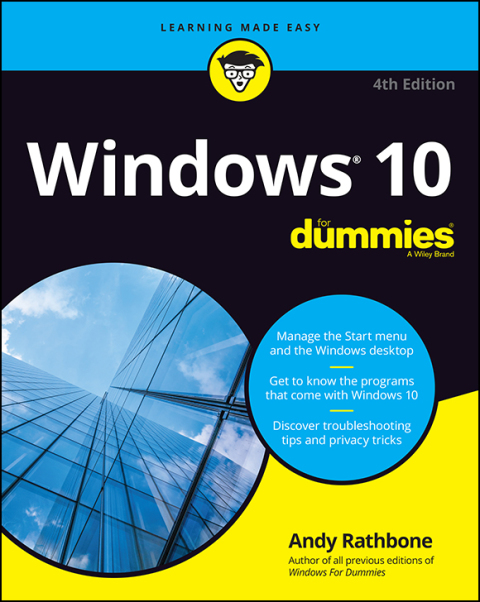
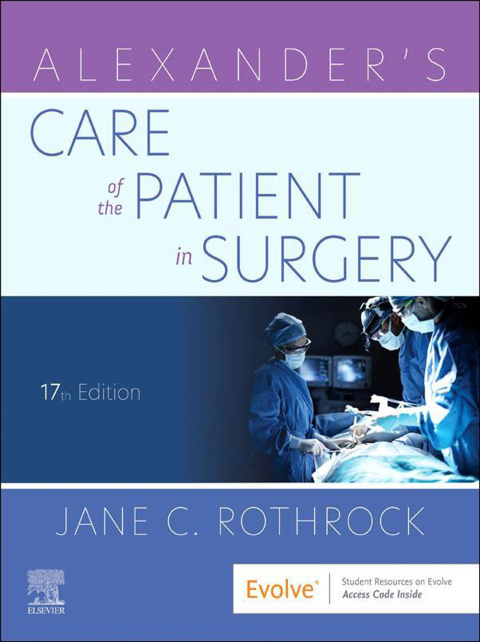
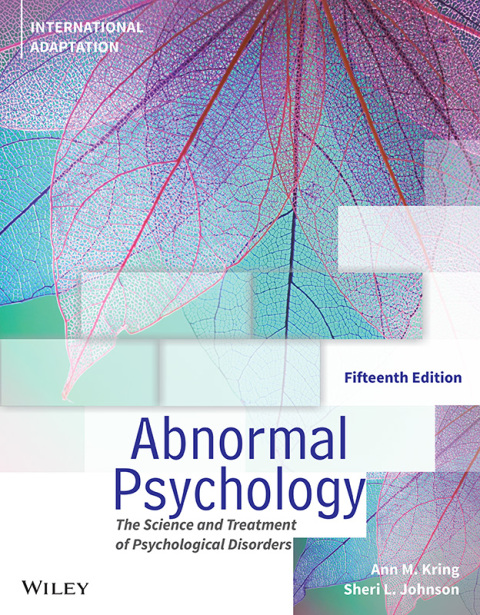
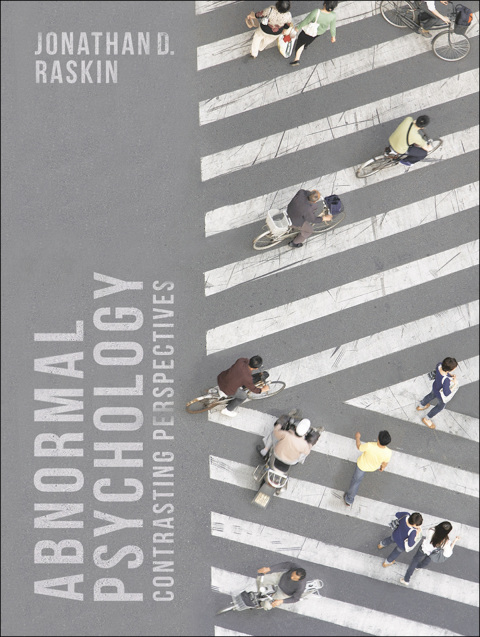
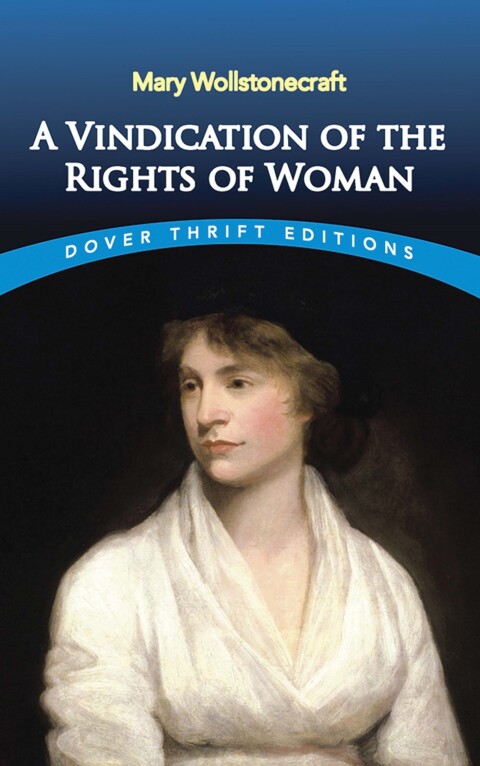
Reviews
There are no reviews yet.