Description
Efnisyfirlit
- Cover
- Introduction
- Why Arduino?
- Who This Book Is For
- What You’ll Learn in This Book
- Features Used in This Book
- Getting the Parts
- What You’ll Need
- Source Code and Digital Content
- Errata
- Supplementary Material and Support
- What Is an Arduino?
- An Open Source Platform
- Beyond This Book
- I: Arduino Engineering Basics
- 1 Getting Started and Understanding the Arduino Landscape
- Exploring the Arduino Ecosystem
- Creating Your First Program
- Summary
- 2 Digital Inputs, Outputs, and Pulse-Width Modulation
- Digital Outputs
- Pulse-Width Modulation with analogWrite()
- Reading Digital Inputs
- Building a Controllable RGB LED Nightlight
- Summary
- 3 Interfacing with Analog Sensors
- Understanding Analog and Digital Signals
- Reading Analog Sensors with the Arduino: analogRead()
- Using Variable Resistors to Make Your Own Analog Sensors
- Summary
- II: Interfacing with Your Environment
- 4 Using Transistors and Driving DC Motors
- Driving DC Motors
- Building a Roving Robot
- Summary
- 5 Driving Stepper and Servo Motors
- Driving Servo Motors
- Building a Sweeping Distance Sensor
- Understanding and Driving Stepper Motors
- Building a “One-Minute Chronograph”
- Summary
- 6 Making Sounds and Music
- Understanding How Speakers Work
- Using tone() to Make Sounds
- Building a Micro Piano
- Summary
- 7 USB Serial Communication
- Understanding the Arduino’s Serial Communication Capabilities
- Listening to the Arduino
- Talking to the Arduino
- Talking to a Desktop App
- Summary
- 8 Emulating USB Devices
- Emulating a Keyboard
- Emulating a Mouse
- Summary
- 9 Shift Registers
- Understanding Shift Registers
- Controlling Light Animations with a Shift Register
- Summary
- III: Communication Interfaces
- 10 The I2C Bus
- History of the I2C Bus
- I2C Hardware Design
- Communicating with an I2C Temperature Probe
- Combining Shift Registers, Serial Communication, and I2C Communications
- Summary
- 11 The SPI Bus and Third-Party Libraries
- Overview of the SPI Bus
- SPI Hardware and Communication Design
- Comparing SPI to I2C and UART
- Communicating with an SPI Accelerometer
- Creating an Audiovisual Instrument Using a 3-Axis Accelerometer
- Summary
- 12 Interfacing with Liquid Crystal Displays
- Setting Up the LCD
- Using the LiquidCrystal Library to Write to the LCD
- Building a Personal Thermostat
- Summary
- IV: Digging Deeper and Combining Functions
- 13 Interrupts and Other Special Functions
- Using Hardware Interrupts
- Using Timer Interrupts
- Building an Interrupt-Driven Sound Machine
- Summary
- 14 Data Logging with SD Cards
- Getting Ready for Data Logging
- Interfacing the Arduino with an SD Card
- Real-Time Clocks
- Building an Entrance Logger
- Summary
- V: Going Wireless
- 15 Wireless RF Communications
- The Electromagnetic Spectrum
- Receiving Key Presses with the RF Link
- Making a Wireless Doorbell
- The Start of Your Smart Home—Controlling a Lamp
- Summary
- 16 Bluetooth Connectivity
- Demystifying Bluetooth
- Communication between Your Arduino and Your Phone
- Controlling an AC Lamp with Bluetooth
- Summary
- 17 Wi-Fi and the Cloud
- The Web, the Arduino, and You
- Controlling Your Arduino from the Web
- Interfacing with Web APIs
- Summary
- Appendix A: Deciphering Datasheets and Schematics
- Reading Datasheets
- Understanding the Arduino Schematic
- Index
- About the Author
- About the Technical Editor
- Acknowledgments
- Figure Credits
- End User License Agreement

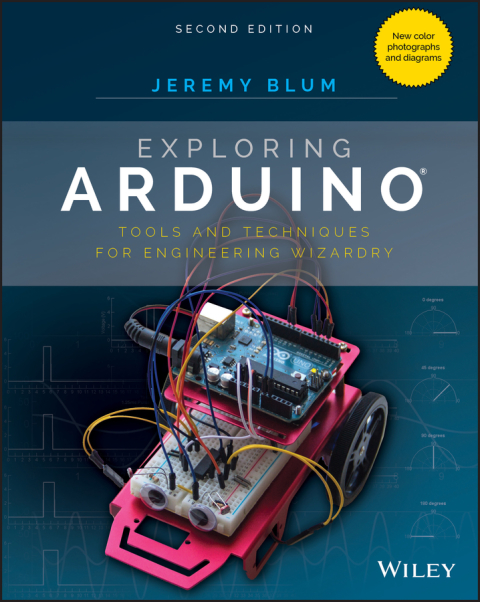
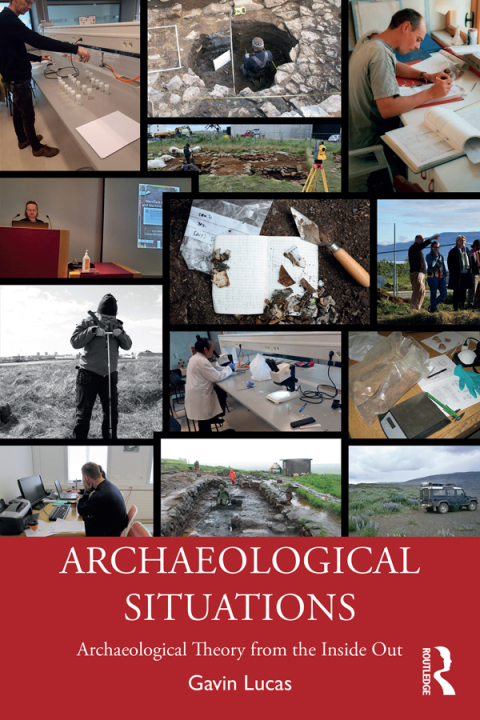
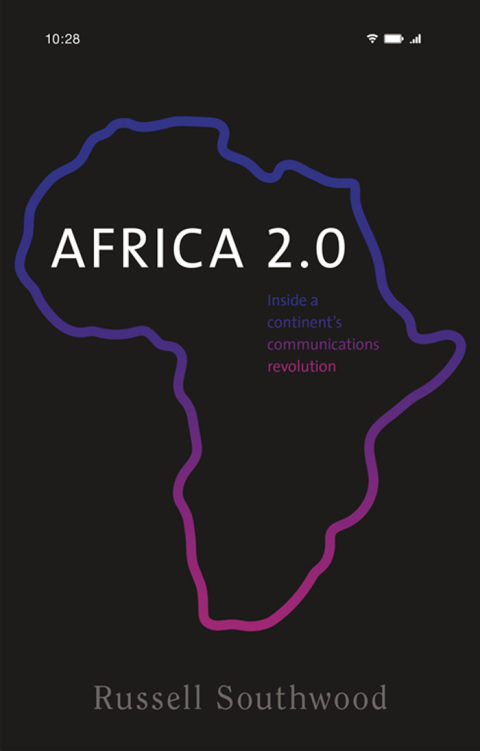
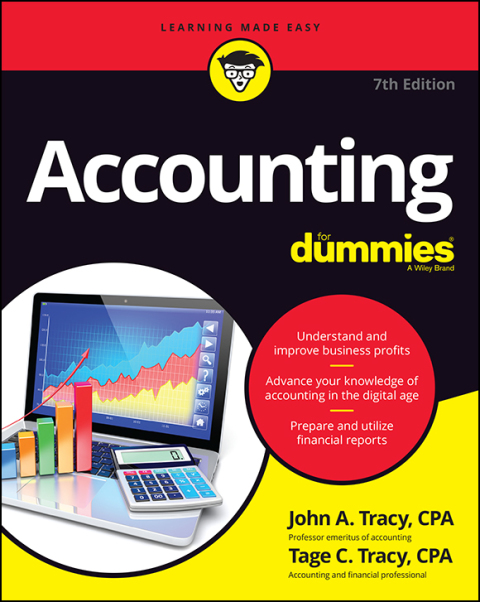
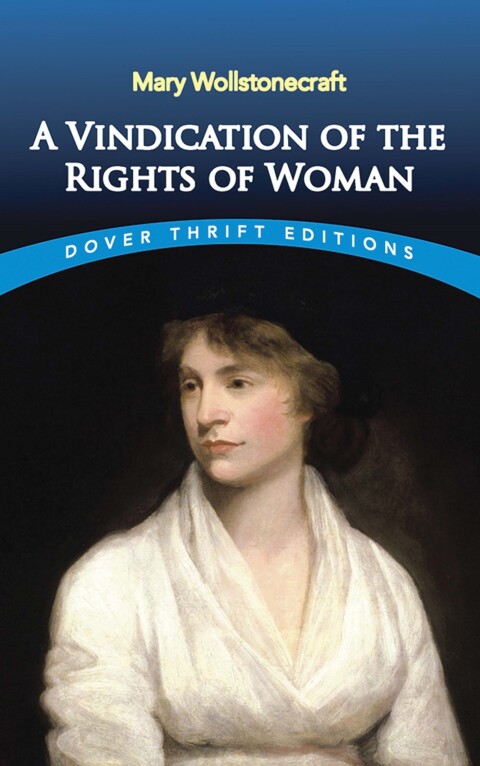
Reviews
There are no reviews yet.